Samsung SCH i830 - Smartphone - Verizon Wireless driver and firmware
Drivers and firmware downloads for this Samsung item

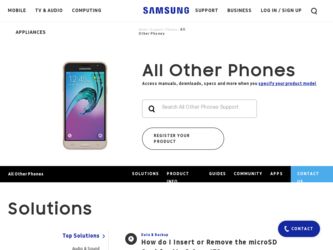
Related Samsung SCH i830 Manual Pages
Download the free PDF manual for Samsung SCH i830 and other Samsung manuals at ManualOwl.com
User Manual (ENGLISH) - Page 16


...supports and keep it handy for reference.
Key Features of the SCH-i830
• Large 240x320 pixel, 65k color TFT screen • Wireless Internet Capability • 1X/EVDO/GSM/GPRS Capability • Global Positioning System (GPS) • Windows Mobile™ 2003 Software for Pocket PC Phone Edition,
2nd Edition
• 2-Way Text Messaging • Email Message Service • Secure Digital...
User Manual (ENGLISH) - Page 26


... Verizon Wireless for roaming rates. .
Note: The roaming indicator may not work in GSM networks.
Indicates ActiveSync or a Data Session is currently in use.
Indicates two or more message icons are being displayed, your battery charge is low, or you have missed a call.
Indicates you have a new text message. If you tap this icon, a window...
User Manual (ENGLISH) - Page 50


... it becomes an extension of your desktop or laptop computer.
The i830 is powered by Windows Mobile 2003 Software for Pocket PC Phone Edition, providing the power and familiarity of Microsoft Windows. Pocket versions of popular Microsoft applications such as Word, Excel, Windows Media Player® and Outlook® eliminate the need to learn new software.
Menu Types
There are two menus available...
User Manual (ENGLISH) - Page 131


... the screen. 2. Tap Programs.
3. Tap Windows Media.
4. Tap the Menu tab, and tap Update Library.
5. Tap Search to locate new files. A message "The Library has been updated. To continue, press Done." displays.
6. Tap Done.
Load Media Player files
Media player files must be copied to the i830 using the ActiveSync application. The files are copied to the Local Content folder...
User Manual (ENGLISH) - Page 134


... Help from the drop down menu and follow the prompts.
Application Management
Your i830 is powered by Windows Mobile™ 2003 Software for Pocket PC Phone Edition, which allows installation and removal any Pocket PC 2003 compatible application on your device. Pocket PC applications can be downloaded from the web, purchased at retail outlets, or beamed from a friend using...
User Manual (ENGLISH) - Page 152


... or later • Hard-disk drive with 12 to 65 MB of available hard-disk space
(actual requirements will vary based on selection of features and user's current system configuration)
• Infrared port, or USB port (available for Windows 98, Windows
Me, Windows 2000, and Windows XP only)
• A CD-ROM drive • VGA graphics card or compatible video graphics adapter at 256
color or...
User Manual (ENGLISH) - Page 153


...
1. Search www.microsoft.com to download the ActiveSync software on your PC.
2. Select the Start Here tab.
3. Click the Install ActiveSync 3.7 menu selection.
4. Click Install and follow the onscreen instructions.
Connect the Cradle 1. Connect the USB connector from the i830 cradle to an available USB port on your PC. 2. Plug the AC adapter for the cradle into a standard 120 VAC...
User Manual (ENGLISH) - Page 172


... to operate your phone while you drive, and your phone has a built-in infrared (IR) port to allow you to transmit files, contacts, or download information from other compatible devices.
Remote Control
The Remote Control software is a Universal Remote Control Program with a pre-defined RC database and self-teach/learn mode. It consists of 5 profiles that include, TV, DVD, VCR, Audio and Other. Each...
User Manual (ENGLISH) - Page 182


... an I/O port that supports both input and output SD peripherals.
Transfer data to the SD Card from your Computer 1. Insert the SD Card (label side up) into the slot on the right side of the i830. The beveled edge should be facing toward the top of the phone. 2. Insert the i830 into the desktop cradle and synchronize the device with...
User Manual (ENGLISH) - Page 183


...-click the Storage Card folder to open. Any
contents of the SD Card appear in the display. 8. Locate the folder or sub folder where you wish to paste
the files that you've copied. 9. Press Ctrl-V on your computer to paste the files or
folders on your computer's clipboard to the i830 SD Card.
Use the SD Card
Once you...
User Manual (ENGLISH) - Page 1


... | MAC | NT
7. Does the Customer have Admin Rights to the
PC? YES | NO
8. Has the Customer Soft Reset the device?
YES | NO
9. Did the issue happen after a program was
installed? YES | NO
SAMSUNG TECHNICAL SUPPORT 888-987-4357 (HELP)
SCH-I830 POCKET GUIDE
SCH-I830
SAMSUNG WIRELESS
How to check the software version
1. From the Home Screen Tap the Start button.
2. Choose Settings... 3. Tap...
User Manual (ENGLISH) - Page 8


... Table of Contents and go directly to that page. Follow the instructions in that section, and you'll be ready to use your phone in no time.
Phone Guide Note:
Due to updates in phone software, this printed guide may not be the most current version for your phone. Visit www.sprint.com and sign on to My PCS to...
User Manual (ENGLISH) - Page 108


... or entire albums that you bought and downloaded online. In either case, the starting point is with Windows Media Player Mobile on your personal computer. The latest version, Windows Media Player 10 Mobile, makes it easier to buy music online and sync your collection to your mobile device. To find your current version number, launch Windows Media Player Mobile, and then on the Help menu...
User Manual (ENGLISH) - Page 111


...
Application Management
Your phone is powered by Windows Mobile™ Software which allows installation and removal of any Windows Mobile compatible application on your device. Windows Mobile applications can be downloaded from the Web, purchased at retail outlets, or beamed from another device that has an IR port.
Installing New Applications
When a new application is downloaded from the Web...
User Manual (ENGLISH) - Page 122


... operation requires that Windows Mobile software is installed on both devices. To beam a task:
1. Tap the Start menu bar located in the upper left corner of the screen and select Programs.
2. Tap the Tasks icon. 3. Select the task you want to beam. 4. Tap Menu and select Beam Task. 5. Align the IR ports of your phone and the...
User Manual (ENGLISH) - Page 130


...Infrared port, or USB port (available for Windows 98, Windows Me, Windows 2000, and Windows XP only) ⅷ A CD-ROM drive ⅷ VGA graphics card or compatible video graphics adapter set to a color depth of 256 colors or greater
Install ActiveSync
1. Search http://www.microsoft.com/downloads to download the ActiveSync software on your PC.
2. Follow the onscreen instructions. Installation steps...
User Manual (ENGLISH) - Page 131


... the USB connector from the phone cradle to an available USB port on your PC.
2. Plug the AC adapter for the cradle into a standard 120 VAC wall outlet.
3. Insert your phone into the cradle, bottom end first. ActiveSync detects the phone and you're prompted to setup a partnership.
Set Up a Partnership
After you've installed ActiveSync, connected the desktop cradle to...
User Manual (ENGLISH) - Page 144


... the right side of the phone is for use with an SD (secure digital) card. SD cards come in a variety of sizes and can hold up to 1 GByte of data. Download and use applications, games, and more using the enhanced storage capacity of the SD card.
Copying Data to the SD Card from Your Computer
To transfer data to the...
User Manual (ENGLISH) - Page 145


... Card
Using the SD Card
To use the SD card:
Once you've copied files from your computer to the SD Card using ActiveSync, you can open games or applications that have been transferred to your SD card.
For example, if you've copied any multimedia files onto your SD card that are compatible with Windows Media Player, simply open Windows Media Player...
User Manual (ENGLISH) - Page 213


... Web. Go to www.talk.sprintpcs.com and sign on with your phone number and password to access a fully functional Web-based address book to create and update your contacts.
ⅷ Use an Existing Address Book. Automatically merge address books from desktop software applications with Sprint SyncSM Services for no additional charge. Simply click the "Click to synchronize" button...
