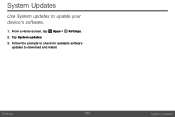Samsung SM-G920V driver and firmware
Related Samsung SM-G920V Manual Pages
Download the free PDF manual for Samsung SM-G920V and other Samsung manuals at ManualOwl.com
User Manual - Page 3
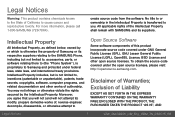
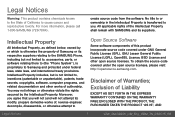
...software relating there to (the "Phone System"), is proprietary to Samsung and protected under federal laws, state laws, and international treaty provisions. Intellectual Property includes, but is not limited to, inventions (patentable or unpatentable), patents, trade secrets, copyrights, software, computer...opensource.samsung.com.
Disclaimer of Warranties; Exclusion of Liability
EXCEPT AS SET FORTH...
User Manual - Page 4
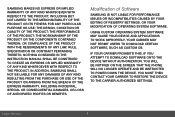
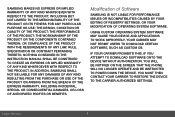
... TO DOWNLOAD CERTAIN SOFTWARE, SUCH AS CUSTOM OS.
IF YOUR CARRIER PROHIBITS THIS, IF YOU ATTEMPT TO DOWNLOAD SOFTWARE ONTO THE DEVICE WITHOUT AUTHORIZATION, YOU WILL BE NOTIFIED ON THE SCREEN THAT THE PHONE WILL NO LONGER OPERATE AND BE INSTRUCTED TO POWER DOWN THE DEVICE. YOU MUST THEN CONTACT YOUR CARRIER TO RESTORE THE DEVICE TO THE CARRIER AUTHORIZED SETTINGS...
User Manual - Page 5
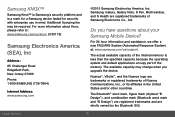
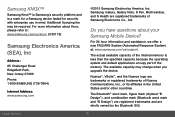
...: 85 Challenger Road Ridgefield Park, New Jersey 07660
Phone: 1-800-SAMSUNG (726-7864)
Internet Address: www.samsung.com
©2015 Samsung Electronics America, Inc. Samsung, Galaxy, Galaxy Note, S Pen, Multi window, and S Health are registered trademarks of Samsung Electronics Co., Ltd.
Do you have questions about your Samsung Mobile Device?
For 24 hour information and assistance, we offer...
User Manual - Page 7
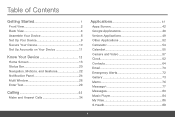
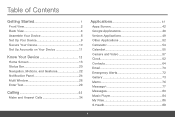
Table of Contents
Getting Started 1
Front View 2 Back View 4 Assemble Your Device 6 Set Up Your Device 9 Secure Your Device 10 Set Up Accounts on Your Device 11
Know Your Device 12
Home Screen 13 Status Bar 20 Navigation, Motions, and Gestures 22 Notification Panel 24 Multi Window 26 Enter Text 29
Calling 33
Make and Answer Calls 34
Applications...
User Manual - Page 8
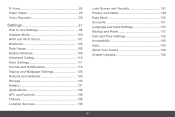
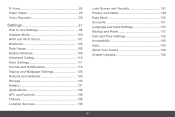
S Voice 92 Video Player 93 Voice Recorder 95
Settings 97
How to Use Settings 98 Airplane Mode 100 Wi-Fi and Wi-Fi Direct 101 Bluetooth 105 Data Usage 108 Mobile Networks 109 Advanced Calling 110 More Settings 111 Sounds and Notifications 118 Display and Wallpaper Settings 125 Motions and Gestures 129 Storage 130 Battery 131 Applications 132 NFC and Payment...
User Manual - Page 13
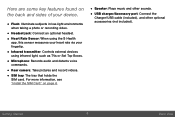
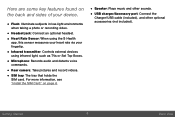
... light, such as TVs or Set Top Boxes.
• Microphone: Records audio and detects voice commands.
• Rear camera: Take pictures and record videos. • SIM tray: The tray that holds the
SIM card. For more information, see "Install the SIM Card" on page 6.
• Speaker: Plays music and other sounds. • USB charger/Accessory port: Connect the
Charger/USB cable (included), and...
User Manual - Page 22


... screen indicator: Indicates which Home screen is presently displayed.
• Notification icons: Display new messages and emails, notifications, available software updates, and so on.
• Status Bar: Displays device status icons (right) and notification icons (left).
• Status icons: Display information about the device, such as the network signal strength, battery level, the time, and...
User Manual - Page 29
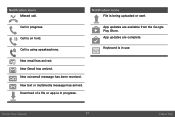
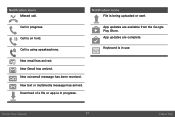
... call.
Notification Icons File is being uploaded or sent.
Call in progress. Call is on hold. Call is using speakerphone.
App updates are available from the Google Play Store. App updates are complete.
Keyboard is in use.
New email has arrived. New Gmail has arrived. New voicemail message has been received. New...
User Manual - Page 49
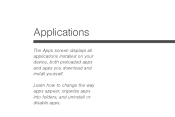
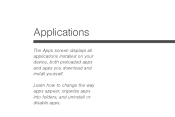
Applications
The Apps screen displays all applications installed on your device, both preloaded apps and apps you download and install yourself.
Learn how to change the way apps appear, organize apps into folders, and uninstall or disable apps.
User Manual - Page 50


... on any of the Home screens. For more information, see "Add a Shortcut to a Home Screen" on page 18.
Download and Install New Apps
Find new apps to download and install on your device:
• Play Store: Download new apps from the Google Play Store. Visit play.google.com/store/apps to learn more.
Access Applications
1. From...
User Manual - Page 51
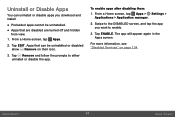
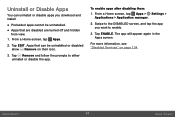
Uninstall or Disable Apps
You can uninstall or disable apps you download and install.
• Preloaded apps cannot be uninstalled. • Apps that are disabled are ...to either uninstall or disable the app.
To enable apps after disabling them: 1. From a Home screen, tap Apps > Settings >
Applications > Application manager.
2. Swipe to the DISABLED screen, and tap the app you want to enable.
3. ...
User Manual - Page 60
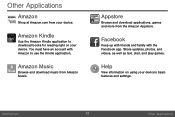
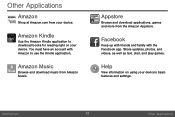
... from Amazon Music.
Appstore
Browse and download applications, games and more from the Amazon Appstore.
Facebook
Keep up with friends and family with the Facebook app. Share updates, photos, and videos, as well as text, chat, and play games.
Help
View information on using your device's basic features and settings.
Applications
52
Other Applications
User Manual - Page 122
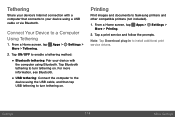
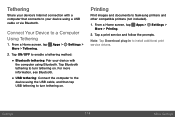
... the computer to the device using the USB cable, and then tap USB tethering to turn tethering on.
Printing
Print images and documents to Samsung printers and other compatible printers (not included).
1. From a Home screen, tap Apps > Settings > More > Printing.
2. Tap a print service and follow the prompts.
Note: Tap Download plug-in to install additional print service drivers.
Settings
114...
User Manual - Page 140
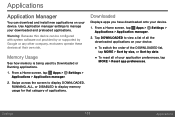
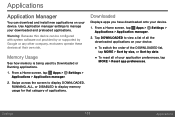
...
Application Manager
You can download and install new applications on your device. Use Application manager settings to manage your downloaded and preloaded applications.
Warning: Because this device can be configured with system software not provided by or supported by Google or any other company, end-users operate these devices at their own risk.
Memory Usage
See how memory is being used...
User Manual - Page 154
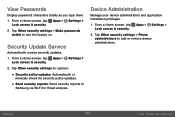
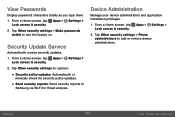
... policy updates: Automatically or manually check for security policy updates.
• Send security reports: Send security reports to Samsung via Wi-Fi for threat analysis.
Device Administration
Manage your device administrators and application installation privileges.
1. From a Home screen, tap Apps > Settings > Lock screen & security.
2. Tap Other security settings > Phone administrators...
User Manual - Page 155
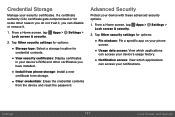
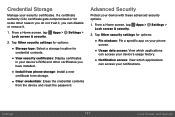
... security settings for options:
• Storage type: Select a storage location for credential contents.
• View security certificates: Display certificates in your device's ROM and other certificates you have installed.
• Install from phone storage: Install a new certificate from storage.
• Clear credentials: Erase the credential contents from the device and reset the password...
User Manual - Page 162
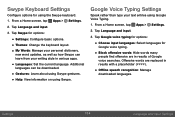
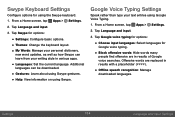
...; Themes: Change the keyboard layout. • My Words: Manage your personal dictionary,
new word updates, as well as how Swype can learn from your writing style in various apps.
• Languages: Set the current language. Additional languages can be downloaded.
• Gestures: Learn about using Swype gestures. • Help: View information on using...
User Manual - Page 168
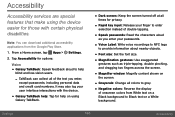
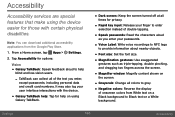
... aloud as you enter your passwords.
• Voice Label: Write voice recordings to NFC tags to provide information about nearby objects.
• Font size: Set the font size. • Magnification gestures: Use exaggerated
gestures such as triple-tapping, double pinching, and dragging two fingers across the screen.
• Magnifier window: Magnify content shown on...
User Manual - Page 170
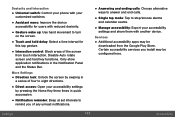
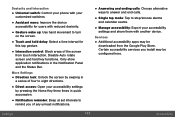
... alternative ways to answer and end calls.
• Single tap mode: Tap to stop/snooze alarms and calendar events.
• Manage accessibility: Export your accessibility settings and share them with another device.
Services
• Additional accessibility apps may be downloaded from the Google Play Store. Certain accessibility services you install may be configured here...