Samsung SPH-M220 driver and firmware
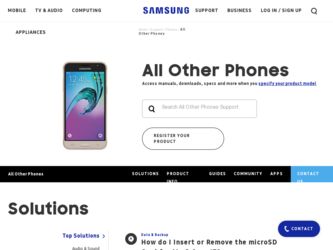
Related Samsung SPH-M220 Manual Pages
Download the free PDF manual for Samsung SPH-M220 and other Samsung manuals at ManualOwl.com
User Manual (user Manual) (ver.f7) (English) - Page 4
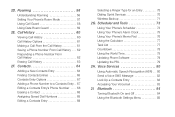
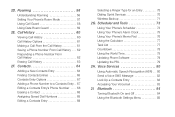
... Entry 70 Dialing Sprint Services 70 Wireless Backup 71 2G. Scheduler and Tools 73
Using Your Phone's Scheduler 73 Using Your Phone's Alarm Clock 75 Using Your Phone's Memo Pad 76 Using the Calculator 77 Task List 77 Countdown 78 Using the World Time 78 Updating Phone Software 79 Updating the PRL 79 2H. Voice Services 80
Using Automatic Speech...
User Manual (user Manual) (ver.f7) (English) - Page 5
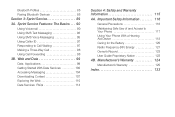
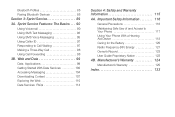
... Web 110 Data Services FAQs 114
Section 4: Safety and Warranty Information 115
4A. Important Safety Information 116
General Precautions 116 Maintaining Safe Use of and Access to Your Phone 117 Using Your Phone With a Hearing Aid Device 118 Caring for the Battery 120 Radio Frequency (RF) Energy 121 Owner's Record 123 User Guide Proprietary Notice 123...
User Manual (user Manual) (ver.f7) (English) - Page 7


... page. Follow the instructions in that section, and you'll be ready to use your phone in no time.
User Guide Note
Because of updates in phone software, this printed guide may not be the most current version for your phone. Visit www.sprint.com and log on to My Sprint Wireless to access the most recent version of the user...
User Manual (user Manual) (ver.f7) (English) - Page 9
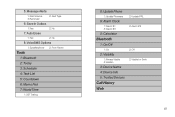
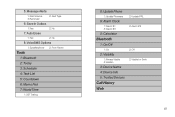
... Name
1: Bluetooth
2: Today
3: Scheduler
4: Task List
5: Countdown
6: Memo Pad
7: World Time
1: DST Setting
8: Update Phone
1: Update Firmware
9: Alarm Clock
1: Alarm #1 3: Alarm #3
0: Calculator
Bluetooth
1: On/Off
1: On
2: Visibility
1: Always Visible 3: Hidden
3: Device Name 4: Device Info 5: Trusted Devices
Call History Web
2: Update PRL 2: Alarm #2
2: Off 2: Visible for 3min
iii
User Manual (user Manual) (ver.f7) (English) - Page 12
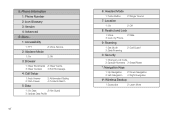
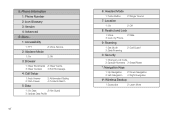
... Cache 3: Clear Cookies 4: Edit Homepage
4: Call Setup
1: Auto Answer 3: Call Answer
2: Abbreviated Dialing 4: Contacts Match
5: Data
1: On Data
2: Net Guard
3: Update Data Profile
vi
6: Headset Mode
1: Turbo Button
2: Ringer Sound
7: Location
1: On
2: Off
8: Restrict and Lock
1: Voice
2: Data
3: Lock my Phone
9: Roaming
1: Set Mode 3: Data Roaming
2: Call Guard
0: Security...
User Manual (user Manual) (ver.f7) (English) - Page 16
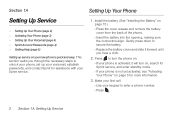
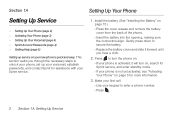
... Voicemail (page 4) ࡗ Sprint Account Passwords (page 4) ࡗ Getting Help (page 5)
Setting up service on your new phone is quick and easy. This section walks you through the necessary steps to unlock your phone, set up your voicemail, establish passwords, and contact Sprint for assistance with your Sprint service.
1. Install the battery. (See "Installing the Battery" on page 15.)
Ⅲ...
User Manual (user Manual) (ver.f7) (English) - Page 26
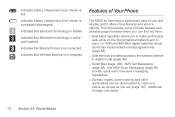
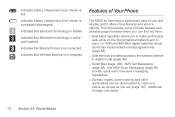
...device is connected.
indicates that Wireless Backup is in progress.
Features of Your Phone
The M220 by Samsung is lightweight, easy to use, and reliable, and it offers many features and service... National Network and to roam on 1900 and 800 MHz digital networks where Sprint has implemented roaming agreements (page 56).
ⅷ Data services provides access to the wireless Internet in digital mode ...
User Manual (user Manual) (ver.f7) (English) - Page 29
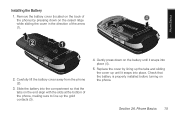
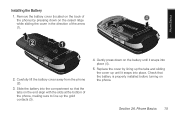
Phone Basics
Installing the Battery
1. Remove the battery cover (located on the back of the phone) by pressing down on the raised ridge while sliding the cover in the direction of the arrow (1).
2. Carefully lift the battery cover away from the phone (2).... cover up until it snaps into place. Check that the battery is properly installed before turning on the phone.
Section 2A. Phone Basics 15
User Manual (user Manual) (ver.f7) (English) - Page 30
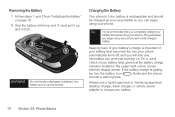
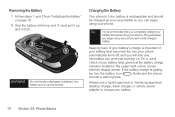
..., glance at the battery charge indicator located in the upper-right corner of your phone's display screen. If the battery charge is getting too low, the battery icon ( ) blinks and the phone sounds a warning tone.
Always use a Sprint-approved or Samsung-approved desktop charger, travel charger, or vehicle power adapter to charge your battery.
16 Section 2A...
User Manual (user Manual) (ver.f7) (English) - Page 38
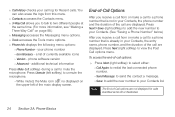
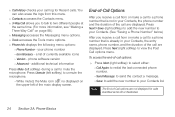
...; Messaging accesses the Messaging menu options. ⅷ Tools accesses the Tools menu options. ⅷ Phone Info displays the following menu options:
Ⅲ Phone Number - your phone number Ⅲ Icon Glossary - a list of currently available icons Ⅲ Version - phone software version Ⅲ Advanced - additional technical information
Press Mute (left softkey) during a call to mute the...
User Manual (user Manual) (ver.f7) (English) - Page 49
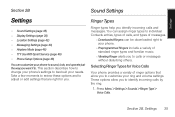
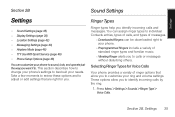
Settings
Section 2B
Sound Settings
Settings
ࡗ Sound Settings (page 35) ࡗ Display Settings (page 39) ࡗ Location Settings (page 42) ࡗ Messaging Settings (page 43) ࡗ Airplane Mode (page 46) ࡗ TTY Use With Sprint Service (page 46) ࡗ Phone Setup Options (page 48)
You can customize your phone to sound, look, and operate just the way you want it to. This...
User Manual (user Manual) (ver.f7) (English) - Page 50
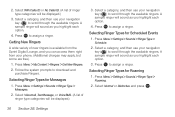
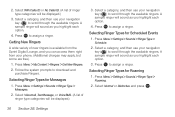
... is available from the Sprint Digital Lounge, and you can access them right from your phone. (Additional charges may apply, but some are free.)
1. Press Menu > My Content > Ringers > Get New Ringers.
2. Follow the system prompts to download and purchase Ringers.
Selecting Ringer Types for Messages
1. Press Menu > Settings > Sounds > Ringer Type > Messages.
2. Select...
User Manual (user Manual) (ver.f7) (English) - Page 87
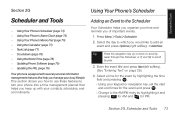
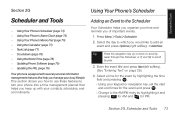
... 78) ࡗ Using the World Time (page 78) ࡗ Updating Phone Software (page 79) ࡗ Updating the PRL (page 79)
Your phone is equipped with several personal information management features that help you manage your...event by highlighting the time field and pressing . Ⅲ Using your keypad or navigation key, set the start and end times for the event and press . Ⅲ Change to the AM...
User Manual (user Manual) (ver.f7) (English) - Page 93
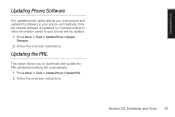
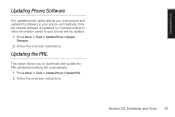
...
Updating Phone Software
The update phone option allows you to download and update the software in your phone automatically. Only the internal software is updated; no Contacts entries or other information saved to your phone will be deleted.
1. Press Menu > Tools > Update Phone > Update Firmware.
2. Follow the onscreen instructions.
Updating the PRL
This option allows you to download and update...
User Manual (user Manual) (ver.f7) (English) - Page 142


... of this EULA: You may install, use, access, display and run one copy of the Software on the local hard disk(s) or other permanent storage media of one computer and use the Software on a single computer or a mobile device at a time, and you may not make the Software available over a network where it could be used by multiple computers at the same time. You...
User Manual (user Manual) (ver.f7) (English) - Page 147
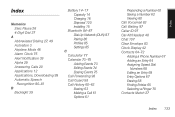
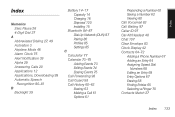
... Applications, Downloading 99 Automatic Speech Recognition 80-81
B Backlight 39
Battery 14-17 Capacity 14 Charging 16 Disposal 120 Installing 15
Bluetooth 84-87 Dial-Up Network (DUN) 87 Pairing 86 Profiles 85 Settings 85
C...Caller ID 97 Car-Kit/Headset 48 Chat 107 Clear Envelope 83 Clock Display 42 Contacts 64-72 Adding a Phone Number 67 Adding an Entry 64 Assigning Speed Dial
Numbers 68 Editing an...
User Manual (user Manual) (ver.f7) (English) - Page 151
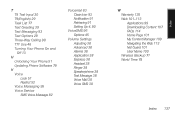
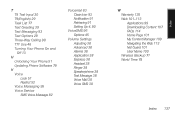
...Phone On and Off 13
U Unlocking Your Phone 51 Updating Phone Software 79
V Voice Lock 51 Restrict 52 Voice Messaging 95 Voice Service SMS Voice Message 82
Voicemail 83 Clear Icon 93 Notification 91 Retrieving 91 Setting Up 4, 90
VoiceSMS 96 Options 45
Volume Settings... Downloading Content 107 FAQs 114 Home Page 101 My Content Manager 109 Navigating the Web 113 Net Guard 101 User Name 100 Wireless ...
User Manual (user Manual) (ver.f5) (English) - Page 70
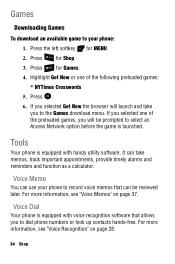
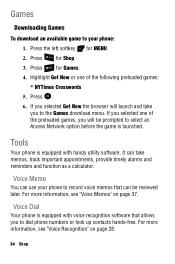
... will be prompted to select an Access Network option before the game is launched.
Tools
Your phone is equipped with handy utility software. It can take memos, track important appointments, provide timely alarms and reminders and function as a calculator.
Voice Memo
You can use your phone to record voice memos that can be reviewed later...
User Manual (user Manual) (ver.f5) (English) - Page 100
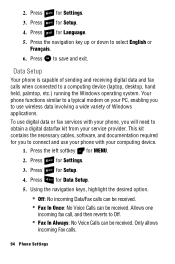
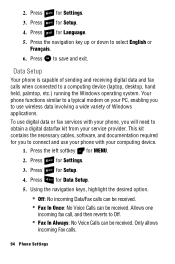
... exit.
Data Setup
Your phone is capable of sending and receiving digital data and fax calls when connected to a computing device (laptop, desktop, hand held, palmtop, etc.) running the Windows operating system. Your phone functions similar to a typical modem on your PC, enabling you to use wireless data involving a wide variety of Windows applications. To use digital data or fax services with your...
User Manual (user Manual) (ver.f5) (English) - Page 109
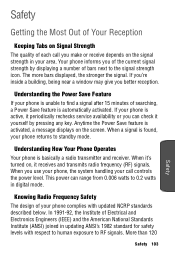
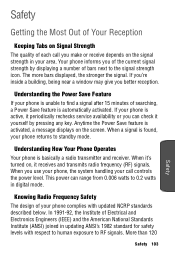
... receives and transmits radio frequency (RF) signals. When you use your phone, the system handling your call controls the power level. This power can range from 0.006 watts to 0.2 watts in digital mode.
Knowing Radio Frequency Safety
The design of your phone complies with updated NCRP standards described below. In 1991-92, the Institute of Electrical and...

