Sony DSCW170B - Cybershot 10.1MP 2x Optical Zoom Digital Camera 4GB BigVALUEInc driver and firmware
Drivers and firmware downloads for this Sony item

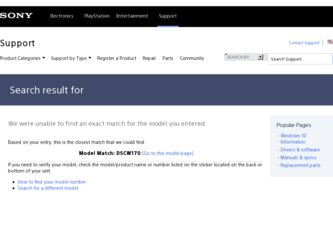
Related Sony DSCW170B Manual Pages
Download the free PDF manual for Sony DSCW170B and other Sony manuals at ManualOwl.com
Instruction Manual - Page 2


... SAFEGUARDS
For your protection, please read these safety instructions completely before operating the appliance, and keep this manual for future reference. Carefully observe all warnings, precautions and instructions on the appliance, or the one described in the operating instructions and adhere to them.
Use
[ Power Sources
This set should be operated only from the type of...
Instruction Manual - Page 3


... from the wall outlet and disconnect the antenna or cable system. This will prevent damage to the set due to lightning and power-line surges.
Service
[ Damage Requiring Service
Unplug the set from the wall outlet and refer servicing to qualified service personnel under the following conditions: - When the power cord or plug is damaged or
frayed. - If liquid...
Instruction Manual - Page 5


... from that to which the receiver is connected.
- Consult the dealer or an experienced radio/TV technician for help.
The supplied interface cable must be used with the equipment in order to comply with the limits for a digital device pursuant to Subpart B of Part 15 of FCC Rules.
For Customers in Europe
This product...
Instruction Manual - Page 7


... your computer 26
Supported Operating Systems for USB connection and application software (supplied 26 Viewing "Cyber-shot Handbook 27
Indicators on the screen 28 Battery life and memory capacity 30
Battery life and number of images you can record/view 30 Recordable number of still images and recordable time of movies ...... 31
Troubleshooting 33
Battery pack and power 33...
Instruction Manual - Page 9


.../BC-CSGC (1)
• USB, A/V cable for multi-use terminal (1)
• Power cord (mains lead) (1) (not supplied in the USA and Canada)
• Wrist strap (1)
• CD-ROM (1)
- Cyber-shot application software
- "Cyber-shot Handbook"
• Rechargeable battery pack NP-BG1 (1)/
- "Cyber-shot Step-up Guide"
Battery case (1)
• Instruction Manual (this manual) (1)
GB
Attach the...
Instruction Manual - Page 19


...8226; In the default setting, images are displayed in Date View (when using the "Memory Stick Duo") or in Folder View (when using the internal memory). You can change ...] t [Download Music] in (page 22).
2 Install the software included in the CD-ROM (supplied) to your computer.
3 Connect the camera and a computer with USB cable.
4 Start up "Music Transfer" installed to your computer and change the...
Instruction Manual - Page 22


... REC.Folder Internal Memory Tool Format
Main Settings Main Settings 1 Beep Initialize Main Settings 2 USB Connect Video Out
Shooting Settings Shooting Settings 1 AF Illuminator AF Mode Conversion Lens Shooting Settings 2 Auto Orientation
Clock Settings Language Setting
Format Music
Create REC.Folder Copy
Function Guide Smile demo mode COMPONENT Wide Zoom Display
Grid Line Digital Zoom
Auto Review
Instruction Manual - Page 26


... software "Picture Motion Browser"
Windows 2000 Professional SP4, Windows XP* SP2, Windows Vista*
not compatible
* 64-bit editions and Starter (Edition) are not supported.
• Your computer must be pre-installed with an OS listed above. OS upgrades are not supported. • If your OS does not support USB connections, copy images by inserting the "Memory Stick Duo" into the
Memory...
Instruction Manual - Page 27


...] folder to your computer.
3 After copying is complete, double-click
"Handbook.pdf".
GB
When you click the [Cyber-shot Handbook] button, the screen for copying "Cyber-shot Handbook" appears.
2 Follow the on-screen instructions to copy.
• When you install "Cyber-shot Handbook", the "Cyber-shot Step-up Guide" will be installed automatically.
3 After the installation is complete, double...
Instruction Manual - Page 38


....
• "PhotoTV HD" is a trademark of Sony
Corporation.
• "InfoLITHIUM" is a trademark of Sony
Corporation.
• Microsoft, Windows, DirectX and Windows
Vista are either registered trademarks or
trademarks of Microsoft Corporation in the
United States and/or other countries.
• Macintosh, Mac OS, iMac, iBook, PowerBook,
Power Mac and eMac are trademarks or
registered...
