TP-Link T3700G-52TQ driver and firmware
Related TP-Link T3700G-52TQ Manual Pages
Download the free PDF manual for TP-Link T3700G-52TQ and other TP-Link manuals at ManualOwl.com
T3700G-52TQUN V1 Installation Guide - Page 28
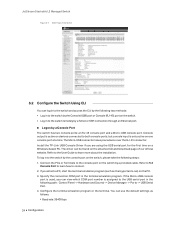
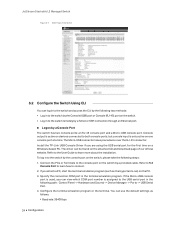
... on devices connected to both console ports, but console input is only active on one console port at a time. The Micro-USB connector takes precedence over the RJ-45 connector. Install the TP-Link USB Console Driver if you are using the USB serial port for the first time on a Windows-based PC. The driver can be found on the attached CD and Download page...
T3700G-52TQUN V1 CLI Reference Guide Guide - Page 9
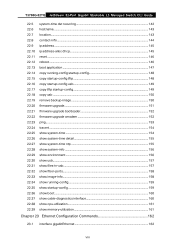
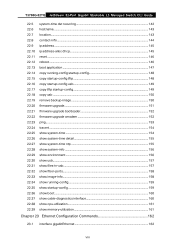
... show system-info ...156 show environment ...156 show usb...157 show files-in-usb...157 show fiber-ports...158 show image-info...158 show running-config...159 show startup-config ...159 show boot...160 show cable-diagnostics interface 160 show cpu-utilization ...161 show memory-utilization ...161
Chapter 23 Ethernet Configuration Commands 162
23.1 interface gigabitEthernet ...162...
T3700G-52TQUN V1 CLI Reference Guide Guide - Page 28
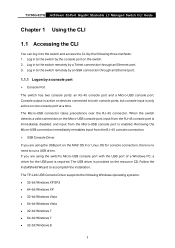
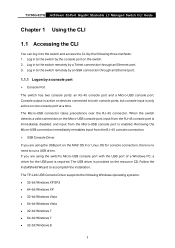
... USB port on the MAC OS X or Linux OS for console connection, there is no need to run a USB driver. If you are using the switch's Micro-USB console port with the USB port of a Windows PC, a driver for the USB port is required. The USB driver is provided on the resource CD. Follow the InstallSheild Wizard to accomplish the installation. The TP-Link USB Console Driver supports the following Windows...
T3700G-52TQUN V1 CLI Reference Guide Guide - Page 29
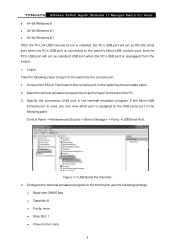
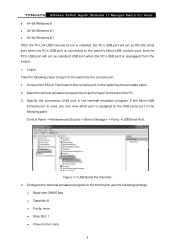
T3700G-52TQ JetStream 52-Port Gigabit Stackable L3 Managed Switch CLI Guide 64-bit Windows 8 32-bit Windows 8.1 64-bit Windows 8.1 After the TP-Link USB Console Driver is installed, the PC's USB port will act as RS-232 serial port when the PC's USB port is connected to the switch's Micro-USB console port. And the PC's USB port will act as standard USB port when the PC's ...
T3700G-52TQUN V1 CLI Reference Guide Guide - Page 174
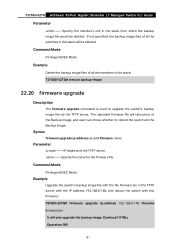
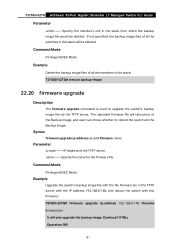
T3700G-52TQ JetStream 52-Port Gigabit Stackable L3 Managed Switch CLI Guide
...firmware file.
Command Mode
Privileged EXEC Mode
Example
Upgrade the switch's backup image file with the file firmware.bin in the TFTP server with the IP address 192.168.0.148, and reboot the switch with this firmware: T3700G-52TQ# firmware upgrade ip-address 192.168.0.148 filename firmware.bin It will only upgrade...
T3700G-52TQUN V1 CLI Reference Guide Guide - Page 175
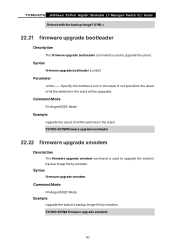
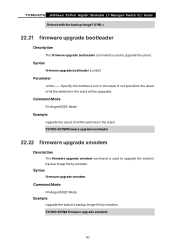
T3700G-52TQ JetStream 52-Port Gigabit Stackable L3 Managed Switch CLI Guide Reboot with the backup image? (Y/N): y
22.21 firmware upgrade bootloader
Description
The firmware upgrade bootloader command is used to upgrade the uboot.
Syntax firmware upgrade bootloader [ unitid ]
Parameter unitid -- Specify the member's unit in the stack. If not specified, the uboot
of all the switches in the stack ...
T3700G-52TQUN V1 User Guide - Page 5


... System Summary 14 4.1.2 Device Description 16 4.1.3 System Time ...17 4.1.4 Daylight Saving Time 18 4.1.5 System IPv6 ...19 4.1.6 Management Port IPv4 22 4.1.7 Management Port IPv6 23 4.2 User Management ...24 4.2.1 User Table ...25 4.2.2 User Config ...25 4.3 System Tools ...26 4.3.1 Boot Config ...26 4.3.2 Config Restore 27 4.3.3 Config Backup 28 4.3.4 Firmware Upgrade 29 4.3.5 System...
T3700G-52TQUN V1 User Guide - Page 14
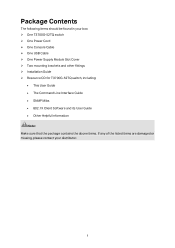
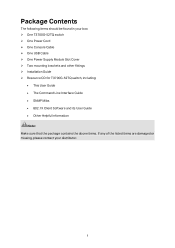
...; One T3700G-52TQ switch One Power Cord One Console Cable One USB Cable One Power Supply Module Slot Cover Two mounting brackets and other fittings Installation Guide Resource CD for T3700G-52TQ switch, including:
• This User Guide • The Command Line Interface Guide • SNMP Mibs • 802.1X Client Software and its...
T3700G-52TQUN V1 User Guide - Page 15


... of T3700G-52TQ switch. Please read this guide carefully before operation.
1.1 Intended Readers
This Guide is intended for network managers familiar with IT concepts and network terminologies.
1.2 Conventions
When using this guide, please notice that features of the switch may vary slightly depending on the model and software version you have, and on your location, language, and Internet service...
T3700G-52TQUN V1 User Guide - Page 16
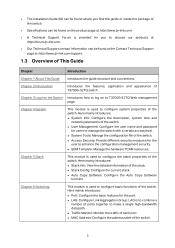
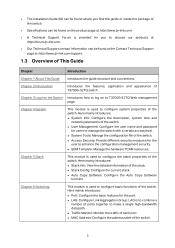
...at http://forum.tp-link.com.
Our Technical Support contact information can be found at the Contact Technical Support page at http://www.tp-link.com/support.
1.3 Overview of This Guide
Chapter
Introduction
Chapter 1 About This Guide Introduces the guide structure and conventions.
Chapter 2 Introduction
Introduces the features, application and appearance of T3700G-52TQ switch.
Chapter...
T3700G-52TQUN V1 User Guide - Page 39


... the corresponding user information. After modifying the settings, please click the Apply button to make the modification effective.
4.3 System Tools
The System Tools function, allowing you to manage the configuration file of the switch, can be implemented on Boot Config, Config Restore, Config Backup, Firmware Upgrade, System Reboot and System Reset pages.
4.3.1 Boot...
T3700G-52TQUN V1 User Guide - Page 41


...'t power down the switch while being restored. 3. After the configuration file is restored successfully, the device will...load the following page.
Figure 4-14 Config Backup The following entries are displayed on this screen: Config Backup
Export:
Click the Export button to save the current configuration as a file to your computer. You are suggested to take this measure before upgrading...
T3700G-52TQUN V1 User Guide - Page 42
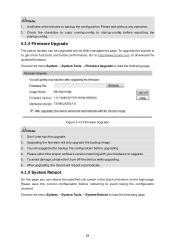
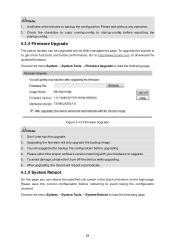
...://www.tp-link.com to download the updated firmware. Choose the menu System → System Tools → Firmware Upgrade to load the following page.
Figure 4-15 Firmware Upgrade Note: 1. Don't interrupt the upgrade. 2. Upgrading the firmware will only upgrade the backup image. 3. You are suggested to backup the configuration before upgrading. 4. Please select the proper software version matching...
T3700G-52TQUN V1 User Guide - Page 48


... to a telnet connection, but essentially the old telnet remote management method is not safe, because the password and data transmitted with plain-text can be easily intercepted. SSH can provide information security and powerful authentication when you log on to the switch remotely through an insecure network environment. It can encrypt all the transmission data...
T3700G-52TQUN V1 User Guide - Page 51


... any operation. 2. After the Key File is downloaded, the user's original key of the same type will be replaced.
Application Example for SSH:
Network Requirements 1. Log on to the switch via password authentication using SSH and the SSH function is
enabled on the switch. 2. PuTTY client software is recommended. Configuration Procedure 1. Open...
T3700G-52TQUN V1 User Guide - Page 60


..., link failure or failure recovery, etc.
When the master switch fails, the stack system elects a new master from the remaining members to succeed the previous master.
5.1 Stack Management
Before configuring the stack, we highly recommend you to prepare the configuration planning with a clear set of the role and function of each member device. Some...
T3700G-52TQUN V1 User Guide - Page 62


... status of allowing downgrade of the new members in the Auto Copy Software function.
UNIT: Role:
Priority:
State: MAC Address Preconfigured Device Type: Plugged-in Device Type: Switch Description: Version: SFS Last Attempt Status: Up Time: Stack Port Info:
Displays the unit number of the switch. Displays the stack role of the switch in the stack. There are two...
T3700G-52TQUN V1 User Guide - Page 368


... the Global Config and Port Config pages.
14.6.1 Global Config
On this page, you can enable the 802.1X authentication function globally and control the authentication process by specifying the Authentication Method, Guest VLAN and various Timers.
Choose the menu Network Security→802.1X→Global Config to load the following page.
Figure...
T3700G-52TQUN V1 User Guide - Page 370
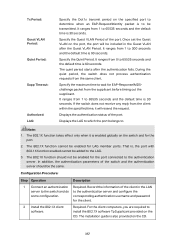
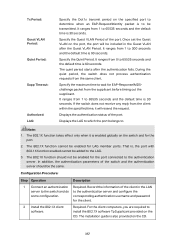
.... Record the information of the client in the LAN
server to the switch and do to the authentication server and configure the
some configuration.
corresponding authentication username and password
for the client.
2 Install the 802.1X client software.
Required. For the client computers, you are required to install the 802.1X software TpSupplicant provided on the CD. The installation guide...
T3700G-52TQUN V1 User Guide - Page 426
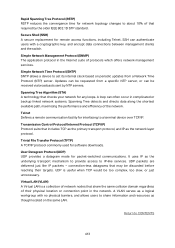
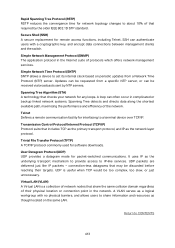
... between management clients and the switch.
Simple Network Management Protocol (SNMP) The application protocol in the Internet suite of protocols which offers network management services.
Simple Network Time Protocol (SNTP) SNTP allows a device to set its internal clock based on periodic updates from a Network Time Protocol (NTP) server. Updates can be requested from a specific NTP server...

