Western Digital My Cloud Mirror Gen2 driver and firmware
Drivers and firmware downloads for this Western Digital item

Related Western Digital My Cloud Mirror Gen2 Manual Pages
Download the free PDF manual for Western Digital My Cloud Mirror Gen2 and other Western Digital manuals at ManualOwl.com
User Manual - Page 2


..., Switzerland, United Kingdom.
For a list of WD support numbers for other countries visit: http://support.wdc.com/contact/ contact.asp?lang=en
Registering Your WD Product
Register your WD product to get the latest updates and special offers. You can easily register your drive online at http://register.wd.com or by using My Cloud Mirror cloud storage software.
User Manual - Page 9


...; Update your product whenever new features become available. Access an always-available resource online, without a manual or CD.
Package Contents
My Cloud Mirror Cloud Storage device Ethernet cable AC power adapter Quick Install Guide
My Cloud Mirror Cloud Storage Device
AC adapter*
Ethernet cable
Quick Install Guide
MY CLOUD MIRROR (GEN 2) CLOUD...
User Manual - Page 11
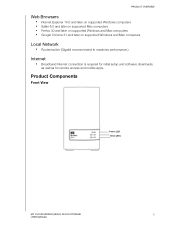
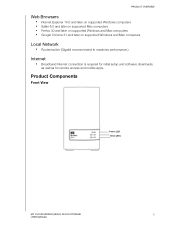
... Chrome 31 and later on supported Windows and Mac computers
Local Network
Router/switch (Gigabit recommended to maximize performance.)
Internet
Broadband Internet connection is required for initial setup and software downloads, as well as for remote access and mobile apps.
Product Components
Front View
Power LED Drive LEDs
MY CLOUD MIRROR (GEN 2) CLOUD STORAGE
6
USER MANUAL
User Manual - Page 16
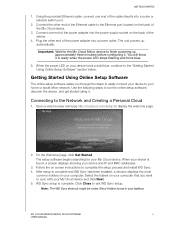
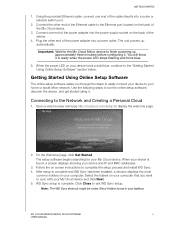
... into a router or network switch port.
2. Connect the other end of the Ethernet cable to the Ethernet port located on the back of the My Cloud device.
3. Connect one end of the power adapter into the power supply socket on the back of the device.
4. Plug the other end of the power adapter into a power outlet. The unit powers up automatically.
Important: Wait for the My Cloud Mirror device to...
User Manual - Page 21
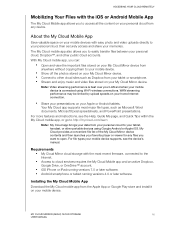
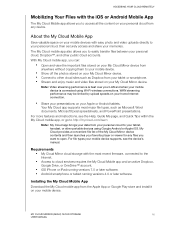
...types your mobile device supports, see the device's manual.
Requirements
My Cloud Mirror cloud storage with the most recent firmware, connected to the Internet.
Access to cloud services requires the My Cloud Mobile app and an active Dropbox, Google Drive, or OneDrive™ account.
iOS iPhone or iPad running versions 7.0 or later software. Android smartphone or...
User Manual - Page 37
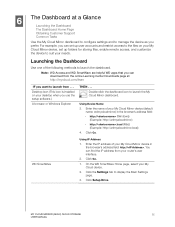
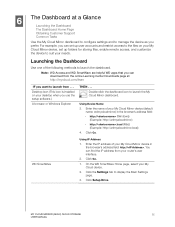
...
WD SmartWare
Using IP Address:
1. Enter the IP address of your My Cloud Mirror device in the browser's address field: http://. You can find the IP address from your router's user interface.
2. Click Go.
1. On the WD SmartWare Home page, select your My Cloud device.
2. Click the Settings tab to display the Main Settings page.
3. Click Setup Drive.
MY CLOUD MIRROR (GEN 2) CLOUD STORAGE
32
USER...
User Manual - Page 42


... to the right of Firmware to display firmware availability:
2. If an update is available, click Install and Reboot to update your device. 3. To return to the Home page, click OK or Cancel.
Network Activity
The Network Activity panel displays the system activities and processes that are running on your My Cloud Mirror device. At a glance, you can see the network, CPU, and RAM activity.
1. To view...
User Manual - Page 49
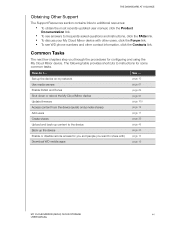
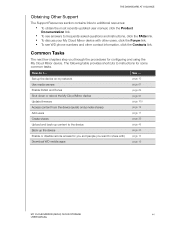
... Other Support
The Support Resources section contains links to additional resources:
To obtain the most recently updated user manual, click the Product Documentation link.
To see answers to frequently asked questions and instructions, click the FAQs link. To discuss your My Cloud Mirror device with other users, click the Forum link. To see WD phone numbers...
User Manual - Page 78
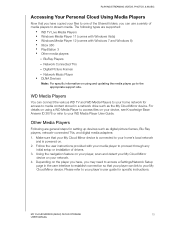
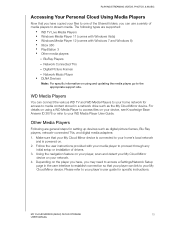
...are general steps for setting up devices such as digital picture frames, Blu Ray players, network-connected TVs, and digital media adapters: 1. Make sure that your My Cloud Mirror device is connected to your home's local network
and is powered on. 2. Follow the user instructions provided with your media player to proceed through any
initial setup or installation of drivers. 3. Using the navigation...
User Manual - Page 86
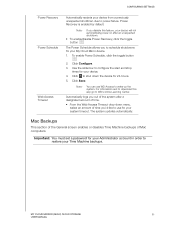
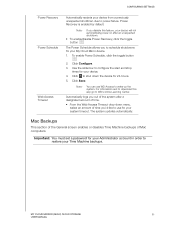
... menu, select an amount of time you'd like to use for your system timeout. The system updates automatically.
Mac Backups
This section of the General screen enables or disables Time Machine backups of Mac computers.
Important: You must set a password for your Administrator account in order to restore your Time Machine backups.
MY CLOUD MIRROR (GEN 2) CLOUD STORAGE
81
USER MANUAL
User Manual - Page 103
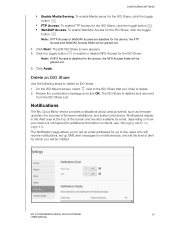
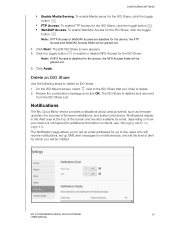
... and click OK. The ISO Share is deleted and removed
from the ISO Share List.
Notifications
The My Cloud Mirror device provides notifications about various events, such as firmware updates, the success of firmware installations, and system shutdowns. Notifications display in the Alert area at the top of the screen and are also available by email, depending on...
User Manual - Page 105


... Update
The Firmware Update page allows you to set up the device to update the My Cloud Mirror firmware automatically or to manually check for an update file. The current version number and the date of last update of the firmware also display on this screen.
Auto Update
Auto Update allows you to schedule your My Cloud Mirror device to conveniently check for available software updates and install...
User Manual - Page 106
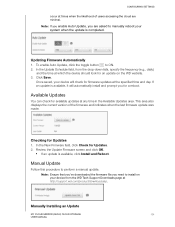
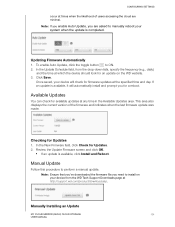
... and click OK.
If an update is available, click Install and Reboot.
Manual Update
Follow this procedure to perform a manual update.
Note: Ensure that you've downloaded the firmware file you need to install on your device from the WD Tech Support Downloads page at http://support.wd.com/product/download.asp.
Manually Installing an Update
MY CLOUD MIRROR (GEN 2) CLOUD STORAGE
101
USER...
User Manual - Page 107


CONFIGURING SETTINGS
1. In the Manual Update section, click Update from File. 2. Navigate to the firmware update file and click Open. 3. Review the confirmation message and click OK.
The update installs on your device. When the update is complete, your My Cloud Mirror device reboots.
MY CLOUD MIRROR (GEN 2) CLOUD STORAGE
102
USER MANUAL
User Manual - Page 116
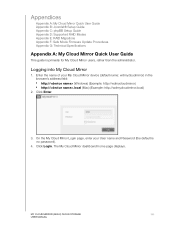
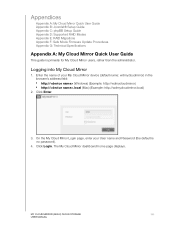
...174; Setup Guide Appendix C: phpBB Setup Guide Appendix D: Supported RAID Modes Appendix E: RAID Migrations Appendix F: Safe Mode Firmware Update Procedures Appendix G: Technical Specifications
Appendix A: My Cloud Mirror Quick User Guide
This guide is primarily for My Cloud Mirror users, rather than the administrator.
Logging into My Cloud Mirror
1. Enter the name of your My Cloud Mirror device...
User Manual - Page 119


..." on page 100 for information on updating your My Cloud Mirror device.
1. To view whether an updated version of the firmware is available, click the arrow to the right of Firmware to display firmware availability:
2. If an update is available, click Install and Reboot to update your device. 3. To return to the Home page, click OK or Cancel.
MY CLOUD MIRROR (GEN 2) CLOUD STORAGE
114
USER MANUAL
User Manual - Page 133
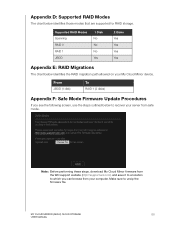
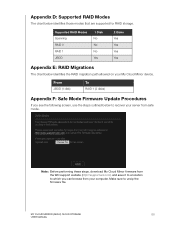
... migration path allowed on your My Cloud Mirror device.
From
JBOD (1 disk)
To
RAID 1 (2 disks)
Appendix F: Safe Mode Firmware Update Procedures
If you see the following screen, use the steps outlined below to recover your server from safe mode.
Note: Before performing these steps, download My Cloud Mirror firmware from
the WD support website (http://support.wd.com) and save it to a location...
User Manual - Page 135
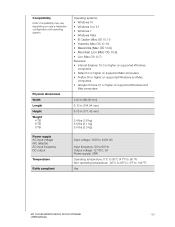
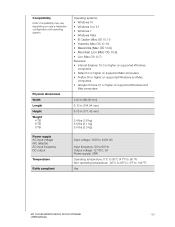
...: • Internet Explorer 10.0 or higher on supported Windows
computers • Safari 6.0 or higher on supported Mac computers • Firefox 30 or higher on supported Windows and Mac
computers • Google Chrome 31 or higher on supported Windows and
Mac computers
3.90 in (99.06 mm)
6.10 in (154.94 mm)
6.75 in (171.45 mm)
3.4 lbs (1.6 kg) 4.6 lbs (2.1 kg) 5.0 lbs (2.3 kg)
Power supply AC...
User Manual - Page 137


...Panel 37, 114 firmware updates 37, 114 FTP Access 86
G
general settings 75 accessing 76 cloud access 79 Energy Saver 80
MY CLOUD MIRROR (GEN 2) CLOUD STORAGE USER MANUAL
INDEX
language and clock settings 77 Local Master Browser 88 Mac.backup option 81 Network Profile settings 84 Network Services settings 84 Network settings 83 Network Workgroup (Windows) 87 port forwarding 89 services settings 82...
User Manual - Page 139


...CLOUD MIRROR (GEN 2) CLOUD STORAGE USER MANUAL
INDEX
removing a group 26 removing users 23 replacement drive
rebuilding 105 rescanning/rebuilding the DLNA Database
70 restoring your system 93 RoHS 108 Running a Diagnostic Test 92
S
safe mode recovering from 128
Safe Mode Firmware Update Procedures 128 Safety
instructions 1 Safety Compliance 107 services settings 82 settings
general 75 setup guide...
