Western Digital Sentinel DS6100 driver and firmware
Drivers and firmware downloads for this Western Digital item

Related Western Digital Sentinel DS6100 Manual Pages
Download the free PDF manual for Western Digital Sentinel DS6100 and other Western Digital manuals at ManualOwl.com
Administrator and Maintenance Guide - Page 2
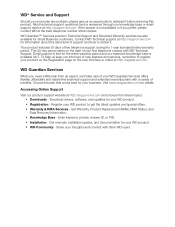
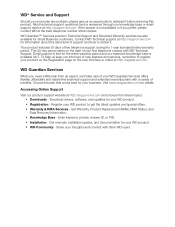
... - Download drivers, software, and updates for your WD product.
• Registration - Register your WD product to get the latest updates and special offers.
• Warranty & RMA Services - Get Warranty, Product Replacement (RMA), RMA Status, and Data Recovery Information.
• Knowledge Base - Enter keyword, phrase, answer ID, or PID.
• Installation - Get manuals, installation guides...
Administrator and Maintenance Guide - Page 9
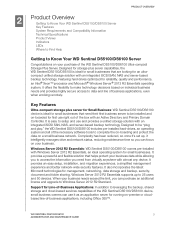
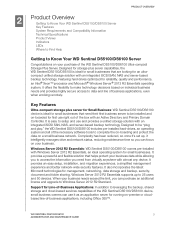
... of the necessary software tools to complete the on-boarding and protect the data on a small business network. Complexity has been reduced, so once it's set up, it intelligently manages drive and network status, reducing maintenance time so you can focus on your business.
Windows Server 2012 R2 Essentials: WD Sentinel DS5100/DS6100 comes pre-installed with Windows Server 2012 R2...
Administrator and Maintenance Guide - Page 10
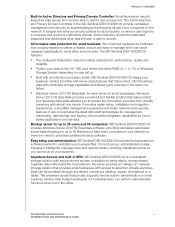
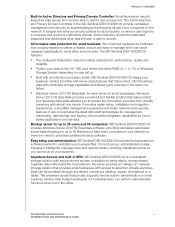
...-based backup for up to 50 Windows or Mac client computers in your network so there's no need to purchase additional backup software.
Easy setup and administration: WD Sentinel DS5100/DS6100 includes the hardware and software needed to centralize your business files. Once it's set up, administration is easy because it intelligently manages drive and network status, reducing maintenance time so you...
Administrator and Maintenance Guide - Page 11


... to get you up and running again. Local and remote automatic backup and restore is supported for both Windows and
Mac OS® clients.
Pre-loaded Boot Drive(s): WD Sentinel DS5100/DS6100 comes with the 2.5-inch boot drive(s) pre-loaded with Windows Server 2012 R2 Essentials and specialized hardware services and drivers. The pre-loaded boot drive(s) provides the ability to keep the OS running...
Administrator and Maintenance Guide - Page 19


... for the person serving as the administrator of the WD Sentinel DS5100/DS6100. You can download translated versions and updates to this manual from http://products.wd.com/updates. For more information and news about this product, visit our website at http://www.wd.com/.
Additional Reference Basic Installation Guide
WD Online Help Microsoft Online Help
Description
Included in...
Administrator and Maintenance Guide - Page 20
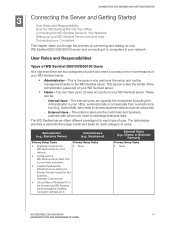
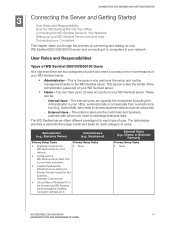
... Infrastructure by setting the Primary Domain names for the business. Example: Contoso.com
• Joins a Mac or Windows PC to the Domain and WD Sentinel server storage by installing Connector software on it.
Primary Setup Tasks • None
External Users (e.g., Clients or Business
Partners)
Primary Setup Tasks • None
WD SENTINEL DS5100/DS6100
14
ADMINISTRATOR AND MAINTENANCE GUIDE
Administrator and Maintenance Guide - Page 26
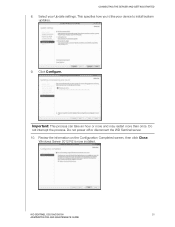
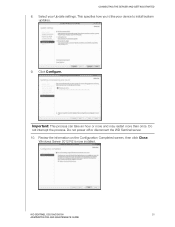
... Update settings. This specifies how you'd like your device to install system updates.
9. Click Configure.
Important: This process can take an hour or more and may restart more than once. Do not interrupt the process. Do not power off or disconnect the WD Sentinel server. 10. Review the information on the Configuration Completed screen, then click Close.
Windows...
Administrator and Maintenance Guide - Page 27
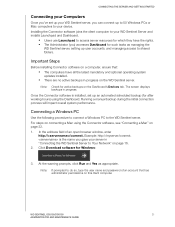
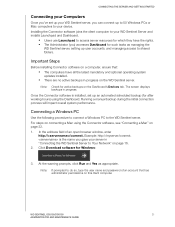
... and optional operating system updates installed. There are no active backups in progress on the WD Sentinel server.
Note: Check for active backups on the Dashboard's Devices tab. The screen displays backups in progress.
Once the Connector software is installed, set up an automated scheduled backup (for after working hours) using the Dashboard. Running a manual backup during the...
Administrator and Maintenance Guide - Page 29


.... 1. In the address field of an open browser window on the Mac you'd like to connect,
enter http://.local/connect. Example: http://myserver.local/connect is the name you gave your server in "Connecting the WD Sentinel Server to Your Network" on page 16. 2. Click Download software for Mac:
The Mac Connector software downloads to your Download directory. 3. Click the Download icon on...
Administrator and Maintenance Guide - Page 30
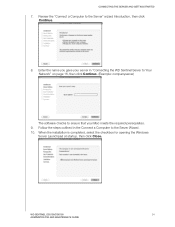
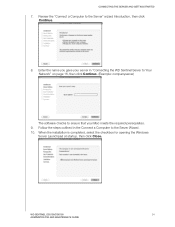
... Your Network" on page 16, then click Continue. (Example: companyserver)
The software checks to ensure that your Mac meets the required prerequisites. 9. Follow the steps outlined in the Connect a Computer to the Server Wizard. 10. When the installation is completed, select the checkbox for opening the Windows
Server Launchpad at startup, then click Close.
WD SENTINEL DS5100/DS6100...
Administrator and Maintenance Guide - Page 31


... Home Page Managing User Accounts Managing Devices Managing Storage Monitoring Applications Monitoring System Health and Alerts Updating Software Managing Server Settings Shutting Down and Rebooting the Server
Setting up WD Sentinel Server & Connecting Computers
This chapter assumes you have followed the Administrator's Basic Install Guide to initialize the WD Sentinel server and have connected at...
Administrator and Maintenance Guide - Page 39
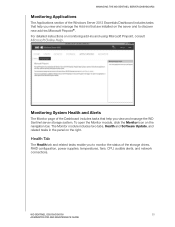
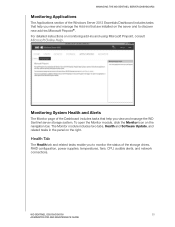
...the navigation bar. The Monitor module includes two tabs, Health and Software Update, and related tasks in the panel on the right.
Health Tab
The Health tab and related tasks enable you to monitor the status of the storage drives, RAID configuration, power supplies, temperatures, fans, CPU, audible alerts, and network connections.
WD SENTINEL DS5100/DS6100
33
ADMINISTRATOR AND MAINTENANCE GUIDE
Administrator and Maintenance Guide - Page 43
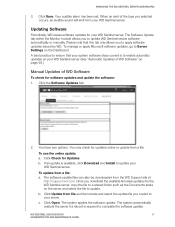
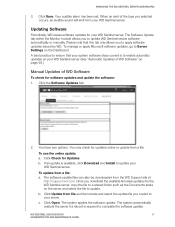
... from a file:
To use the online update: a. Click Check for Updates.
b. If an update is available, click Download and Install to update your WD Sentinel server.
To update from a file: a. The software update files can also be downloaded from the WD Support site at
http://support.wd.com. Once you download the available firmware updates for the WD Sentinel server, copy the file to a shared folder such...
Administrator and Maintenance Guide - Page 44
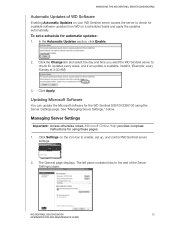
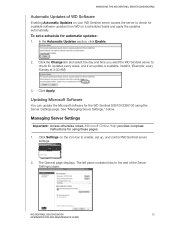
...
Updating Microsoft Software
You can update the Microsoft software for the WD Sentinel DS5100/DS6100 using the Server Settings page. See "Managing Server Settings," below.
Managing Server Settings
Important: Unless otherwise noted, Microsoft Online Help provides complete instructions for using these pages.
1. Click Settings on the icon bar to enable, set up, and control WD Sentinel server settings...
Administrator and Maintenance Guide - Page 45
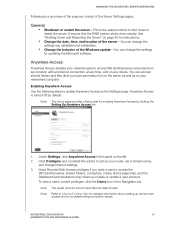
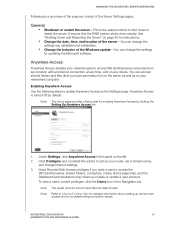
... established at initialization.
Change the behavior of the Windows update-You can change the settings for updating the Microsoft software.
Anywhere Access
Anywhere Access enables your network users to access WD Sentinel server resources from any location with an Internet connection, at any time, and on any device. You can access shared folders and files (that you have...
Administrator and Maintenance Guide - Page 56
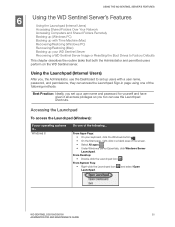
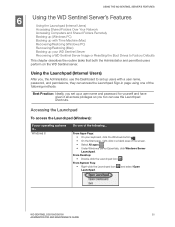
...Launchpad (Internal Users) Accessing Shared Folders Over Your Network Accessing Computers and Shared Folders Remotely Backing up (Windows PC) Backing up with Time Machine (Mac) Recovering/Restoring (Windows PC) Recovering/Restoring (Mac) Backing up your WD Sentinel Server Recovering a WD Sentinel Server Image or Resetting the Boot Drives to Factory Defaults
This chapter describes the routine tasks...
Administrator and Maintenance Guide - Page 77


... a working network device may identify any failing cables and ports.
Connecting to Shared Folders on a WD Sentinel server from a Windows PC on which Launchpad is not installed
Windows 8: 1. On your keyboard, click the Windows logo key + E 2. On the Computer screen toolbar, select Map Network Drive, then select Map
Network Drive.
WD SENTINEL DS5100/DS6100
71
ADMINISTRATOR AND MAINTENANCE GUIDE
Administrator and Maintenance Guide - Page 79
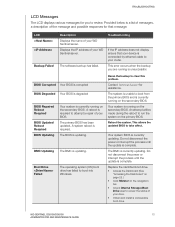
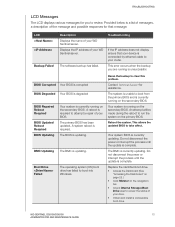
... WD Sentinel server.
The software backup has failed.
Troubleshooting
If the IP address does not display, ensure that your device is connected by ethernet cable to your router. This error occurs when the backup you are running is unsuccessful.
BIOS Corrupted Your BIOS is corrupted BIOS Degraded Your BIOS is degraded
BIOS Repaired Reboot Required
BIOS Updated Reboot Required
BIOS Updating
Your...
Administrator and Maintenance Guide - Page 81


... Drive Capacity
Network Disconnected Power Supply Failed
Reboot Required Software Update Complete Software Update Downloading Software Update Reboot Required WD Software Update Available
WD Software Update Failed
Description
S.M.A.R.T early detection found a premature drive failure condition on one of the boot drives.
Troubleshooting
Replace the defective drive as soon as possible to stop RAID...
Administrator and Maintenance Guide - Page 84


...://support.wd.com/download/gpl.
Modification of or tampering with the Software, including but not limited to any Open Source Software, is solely at your own risk. Western Digital is not responsible for any such modification or tampering. Western Digital will not support any product in which you have or have attempted to modify the Software supplied by Western Digital.
WD SENTINEL DS5100/DS6100...
