Western Digital My Cloud driver and firmware
Drivers and firmware downloads for this Western Digital item

Related Western Digital My Cloud Manual Pages
Download the free PDF manual for Western Digital My Cloud and other Western Digital manuals at ManualOwl.com
User Manual - Page 2


.... „ Installation-Get online installation help for your WD product or software. „ WD Community-Share your thoughts and connect with other WD users. „ Learning Center - Start here to get the most out of your personal cloud storage device
(http://www.wd.com/setup).
Contacting WD Technical Support
When contacting WD for support have your WD product serial number...
User Manual - Page 4


... Your Personal Cloud on the Web 64 Using the WD My Cloud™ for Desktop App 68
9 Configuring Settings 72
General 72 Network 77 Media 80 Utilities 81 Notifications 85 Firmware 87
10 Managing Safepoints 89
About Safepoints 89 Creating a Safepoint 89 Updating a Safepoint 93 Recovering a Safepoint 94 Deleting a Safepoint 96
WD MY CLOUD PERSONAL CLOUD STORAGE
iv
USER MANUAL
User Manual - Page 8


... any computer, tablet, or smartphone when it is connected to a wireless router.
Connect this powerful system to your wireless router for shared storage on your home network and accessing your files from within and outside the home. Share files with your Mac and PC, stream media to your DLNA-compatible devices, and access your files remotely with the WD My Cloud apps...
User Manual - Page 9


...-guided setup.
Need help setting up? - We're with you every step of the way. Visit http://wd.com/setup/ wdmycloud or contact the WD customer support team to walk you through the installation of WD My Cloud and WD's free apps for your computers and mobile devices. Contact information is on page ii of this manual and in the Quick Install Guide...
User Manual - Page 11


... and Mac computers
Local Network
Router/switch - Gigabit Ethernet recommended to maximize performance of wired connection; 802.11n or 802.11ac to maximize Wi-Fi performance, especially when streaming videos.
Internet
Broadband Internet connection is required for initial setup and software downloads, as well as for remote access and mobile apps.
WD MY CLOUD PERSONAL CLOUD STORAGE
6
USER MANUAL
User Manual - Page 15
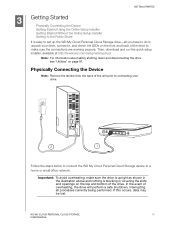
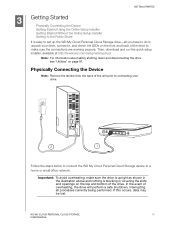
GETTING STARTED
3 Getting Started Physically Connecting the Device Getting Started Using the Online Setup Installer Getting Started Without the Online Setup Installer Getting to the Public Share It is easy to set up the WD My Cloud Personal Cloud Storage drive-all you have to do is unpack your drive, connect it, and check the LEDs on the front and back of...
User Manual - Page 18
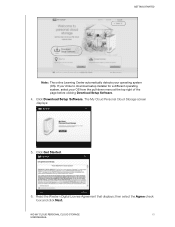
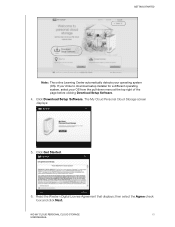
... (OS). If you'd like to download setup installer for a different operating system, select your OS from the pull-down menu at the top right of the page before clicking Download Setup Software.
4. Click Download Setup Software. The My Cloud Personal Cloud Storage screen displays:
5. Click Get Started.
6. Read the Western Digital License Agreement that displays; then select the Agree check box...
User Manual - Page 21
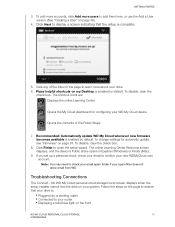
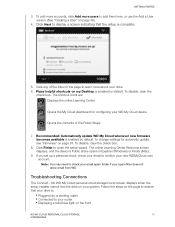
... available is enabled by default. To change settings for automatic update, see "Firmware" on page 87. To disable, clear the check box.
8. Click Finish to close the setup wizard. The online Learning Center Welcome screen displays, and the device's Public share opens in Explorer (Windows) or Finder (Mac).
9. If you set up a personal cloud, check your email to confirm your...
User Manual - Page 25
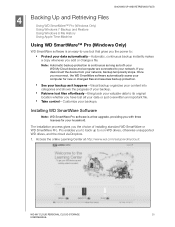
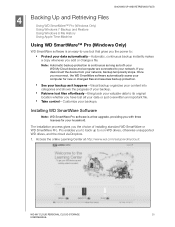
..., continuous backup instantly makes a copy whenever you add or change a file.
Note: Automatic backup protection is continuous as long as both your WD My Cloud device and computer are connected to your network. If you disconnect the device from your network, backup temporarily stops. Once you reconnect, the WD SmartWare software automatically scans your computer for new or changed files...
User Manual - Page 27


... FILES
5. Access your downloaded files, and extract the contents of the zip file to your computer. 6. Double-click the WD SmartWare Setup file. 7. Follow the online instructions to complete the installation.
Launching the WD SmartWare Software After Installation
Use one of the following options for WD SmartWare Software once you have installed it: „ Windows XP and Windows 7: From the Start...
User Manual - Page 33
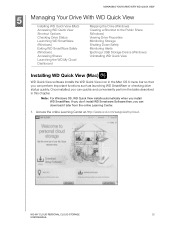
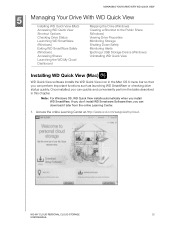
... conveniently perform the tasks described in this chapter.
Note: For Windows OS, WD Quick View installs automatically when you install WD SmartWare. If you don't install WD Smartware Software then, you can download it later from the online Learning Center.
1. Access the online Learning Center at http://www.wd.com/setup/wdmycloud.
WD MY CLOUD PERSONAL CLOUD STORAGE
28
USER MANUAL
User Manual - Page 34


... QUICK VIEW
2. Click the Software Downloads button to display the Downloads page:
3. In the WD Quick View box, click Download.
4. Access your downloaded file, and extract the contents of the zip file to your Mac. 5. Double-click the WD Quick View Setup file. 6. Complete the Quick View installer, following the directions on the page.
WD MY CLOUD PERSONAL CLOUD STORAGE
29
USER MANUAL
User Manual - Page 39
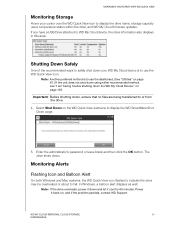
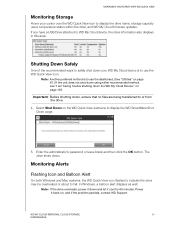
... Windows and Mac systems, the WD Quick View icon flashes to indicate the drive may be overheated or about to fail. In Windows, a balloon alert displays as well.
Note: If the drive overheats, power it down and let it cool for 60 minutes. Power it back on, and if the problem persists, contact WD Support.
WD MY CLOUD PERSONAL CLOUD STORAGE
34
USER MANUAL
User Manual - Page 61
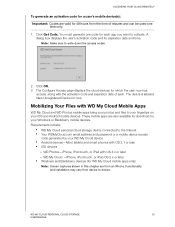
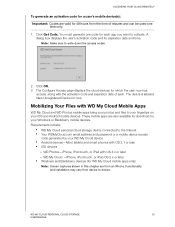
... on your iOS and Android mobile devices. These mobile apps are also available for download for your Windows or Blackberry mobile devices. Requirements include:
„ WD My Cloud personal cloud storage device connected to the Internet „ Your WDMyCloud.com email address and password or a mobile device access
code generated by your WD My Cloud device „ Android devices-Most tablets...
User Manual - Page 65
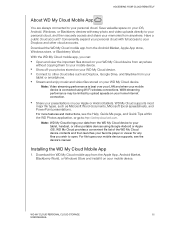
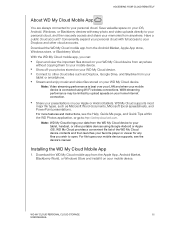
...My Cloud device contents and then launches your favorite player or viewer for any files you wish to open. For file types your mobile device supports, see the device's manual.
Installing the WD My Cloud Mobile App
1. Download the WD My Cloud mobile app from the Apple App, Android Market, Blackberry World, or Windows Store and install it on your mobile device.
WD MY CLOUD PERSONAL CLOUD STORAGE
60...
User Manual - Page 92


...the device to update the WD My Cloud firmware automatically or to manually check for an update file. The current version number and the date of last update of the WD My Cloud firmware display. 1. On the Navigation bar, click Settings, and then click Firmware on the left panel.
Auto Update
You can schedule the WD My Cloud device to conveniently check for available software updates and install them...
User Manual - Page 93
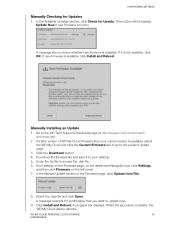
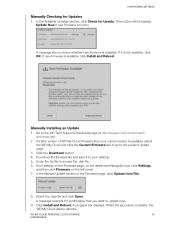
... Settings,
and then click Firmware on the left panel. 7. In the Manual Update section of the Firmware page, click Update from File.
8. Select the .deb file and click Open.
A message prompts for confirmation that you want to update now. 9. Click Install and Reboot. A progress bar displays. When the process is complete, the
WD My Cloud device reboots.
WD MY CLOUD PERSONAL CLOUD STORAGE
88...
User Manual - Page 108
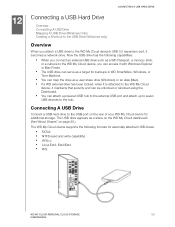
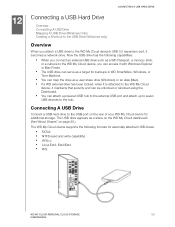
... USB Drive (Windows only)
Overview
When you attach a USB drive to the WD My Cloud device's USB 3.0 expansion port, it becomes a network drive. Now the USB drive has the following capabilities:
„ When you connect an external USB drive such as a WD Passport, a memory stick,
2
or a camera to the WD My Cloud device, you can access it with Windows Explorer or Mac Finder.
„ The USB drive...
User Manual - Page 114
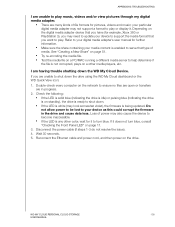
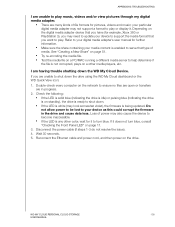
.../MAC running a different media server to help determine if
the file is not corrupted, plays on a other media players, etc.
I am having trouble shutting down the WD My Cloud Device.
If you are unable to shut down the drive using the WD My Cloud dashboard or the WD Quick View icon:
1. Double-check every computer on the network to...
User Manual - Page 119
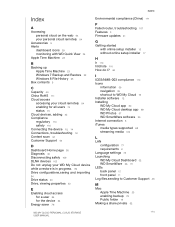
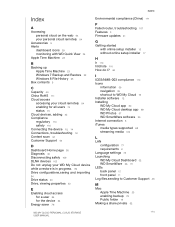
...Firmware updates 41
G
Getting started with online setup installer 12 without online setup installer 17
H
h 110 höchste 110 How do I? 46
I
ICES/NMB-003 compliance 110 Icons
information 39 navigation 39 shortcut to WD My Cloud 16 Installer software 12 Installing WD My Cloud app 60 WD My Cloud desktop app 68 WD Photos 57 WD SmartWare software 20 Internet connection 6 iTunes media types supported...
