Western Digital Sentinel DX4200 driver and firmware
Drivers and firmware downloads for this Western Digital item

Related Western Digital Sentinel DX4200 Manual Pages
Download the free PDF manual for Western Digital Sentinel DX4200 and other Western Digital manuals at ManualOwl.com
Administrator and Maintenance Guide - Page 2


...Downloads - Download drivers, software, and updates for your WD Product. • WD Support Portal - Register your WD products and get support information customized to your needs. • Warranty & RMA Services - Get Warranty, Product Replacement (RMA), RMA Status, and Data Recovery Information. • Knowledge Base - Enter keyword, phrase, answer ID, or PID. • Installation - Get manuals...
Administrator and Maintenance Guide - Page 6


... a portable drive.
Recording Your WD Product Information
Remember to write down the following WD product information, which is used for setup and technical support. Your WD product information is found on the label on the bottom of the device.
Serial Number Model Number Purchase Date System and Software Notes
About This Guide
This Administrator...
Administrator and Maintenance Guide - Page 7
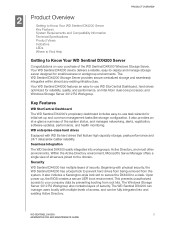
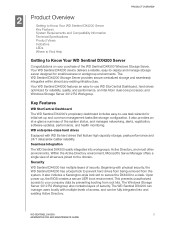
...
WD StorCentral Dashboard
The WD Sentinel DX4200's proprietary dashboard includes easy-to-use task wizards for initial set up and common management tasks like storage configuration. It also provides an at-a-glance summary of the system status, and manages networking, alerts, registration, software updates, performance, and health monitoring.
WD enterprise-class hard drives
Equipped with WD Se hard...
Administrator and Maintenance Guide - Page 8
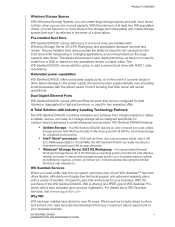
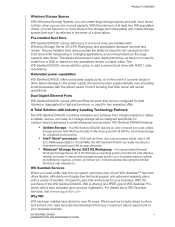
..., you can have two or more drives in the storage pool (data parity) and create storage spaces that won't be affected in the event of a drive failure.
Pre-installed Boot Drive
WD Sentinel DX4200 comes with one 2.5 inch boot drive pre-installed with Windows Storage Server 2012 R2 Workgroup and specialized hardware services and drivers. The pre-installed boot drive provides the ability to keep the...
Administrator and Maintenance Guide - Page 14
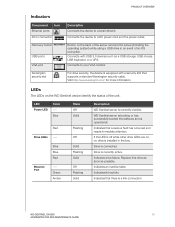
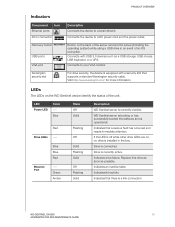
... Icon Ethernet ports DC In connector
Description Connects the device to a local network. Connects the device to a DC power cord and the power outlet.
Recovery button RECOVERY Button on the back of the server recovers the server (including the operating system) while using a USB drive in an event of an OS corruption.
USB ports
Connects with USB 3.0 devices such as a USB storage, USB mouse, USB...
Administrator and Maintenance Guide - Page 15


... for the person serving as the administrator of the WD Sentinel DX4200 device. You can download translated versions and updates to this manual from http://products.wd.com/updates. For more information and news about this product, visit our website at http://www.wd.com/.
Additional Reference Basic Installation Guide
WD Online Help Microsoft Online Help
Description
Included in the...
Administrator and Maintenance Guide - Page 21
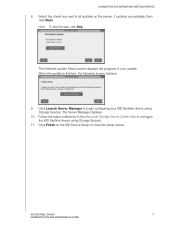
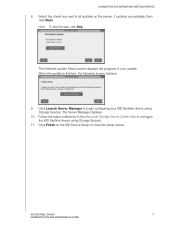
... update is finished, the following screen displays.
9. Click Launch Server Manager to begin configuring your WD Sentinel device using Storage Spaces. The Server Manager displays.
10. Follow the steps outlined by in the Microsoft Storage Server Online Help to configure the WD Sentinel device using Storage Spaces.
11. Click Finish on the WD Device Setup to close the setup screen.
WD SENTINEL DX4200...
Administrator and Maintenance Guide - Page 22


... a best practice, perform the tasks outlined in this guide on a client computer using Remote Desktop, not directly from the WD Sentinel server.
WD StorCentral
WD StorCentral provides a window into your WD Sentinel device, allowing you to: View at-a-glance device information. Manage software updates. Get information on your device drives. View the health of your...
Administrator and Maintenance Guide - Page 23
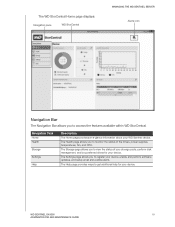
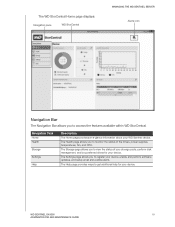
..., power supplies, temperatures, fan, and CPU.
The Storage page allows you to view the status of your storage pools, perform disk management, and buy preferred drives for your device.
The Settings page allows you to register your device, enable and perform software updates, and setup email and audible alerts.
The Help page provides ways to get additional help for your device.
WD SENTINEL DX4200...
Administrator and Maintenance Guide - Page 31
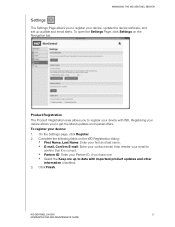
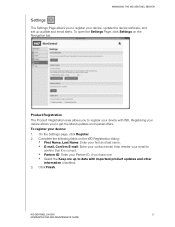
MANAGING THE WD SENTINEL SERVER
Settings
The Settings Page allows you to register your device, update the device software, and set up audible and email alerts. To open the Settings Page, click Settings on the Navigation bar.
Product Registration
The Product Registration area allows you to register your device with WD. Registering your device allows you to get the latest updates and special offers...
Administrator and Maintenance Guide - Page 32
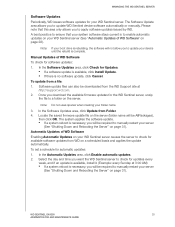
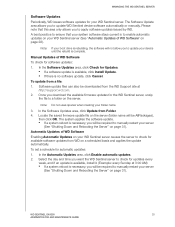
... software updates: 1. In the Software Updates area, click Check for Updates.
If a software update is available, click Install Update. If there is no software update, click Cancel. To update from a file: 1. Software update files can also be downloaded from the WD Support site at http://support.wd.com. 2. Once you download the available firmware updates for the WD Sentinel server...
Administrator and Maintenance Guide - Page 34
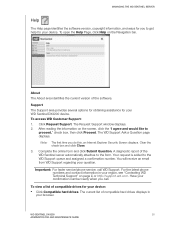
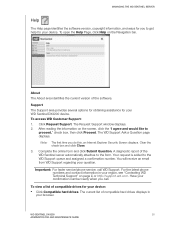
... version of the software.
Support
The Support area provides several options for obtaining assistance for your WD Sentinel DX4200 device.
To access WD Customer Support:
1. Click Request Support. The Request Support window displays. 2. After reading the information on the screen, click the "I agree and would like to
proceed." check box, then click Proceed. The WD Support Ask a Question page displays...
Administrator and Maintenance Guide - Page 35
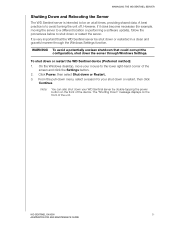
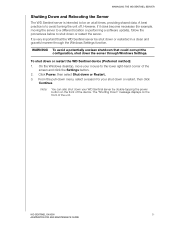
.... 3. From the pull-down menu, select a reason for your shut down or restart, then click
Continue.
Note: You can also shut down your WD Sentinel server by double-tapping the power button on the front of the device. The "Shutting Down" message displays on the front of the unit.
WD SENTINEL DX4200
31
ADMINISTRATOR AND MAINTENANCE GUIDE
Administrator and Maintenance Guide - Page 37


...; Set user password policy to at least medium security. Enable Microsoft Automatic Updates to find and apply the latest Microsoft
software update. Enable WD Automatic Updates to find and apply the latest WD software update. Set up Automatic Alert Notification for real-time notifications of any problems with
the WD Sentinel server. Do not remove the Windows...
Administrator and Maintenance Guide - Page 39
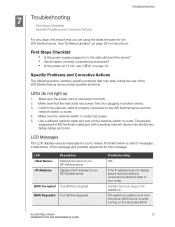
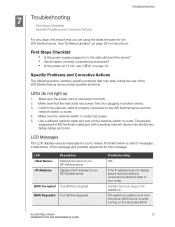
... Corrupted Your BIOS is corrupted BIOS Degraded Your BIOS is degraded
Troubleshooting
N/A
If the IP address does not display, ensure that your device is connected by ethernet cable to your router.
Contact Technical Support for assistance.
The system is unable to boot from the primary BIOS and is currently running on the secondary BIOS.
WD SENTINEL DX4200
35
ADMINISTRATOR AND MAINTENANCE GUIDE
Administrator and Maintenance Guide - Page 40


...
bar. • In the Allocated Capacity area,
select the failed drive. • In the Action column, select Buy. • Obtain and install a compatible
boot drive.
Check the airflow around your device and the system fan operation.
Reconnect the ethernet cable to the identified port.
The fan has failed. Replace the failed fan.
WD SENTINEL DX4200
36
ADMINISTRATOR AND MAINTENANCE GUIDE
Administrator and Maintenance Guide - Page 41


... going into a degraded state.
Replace the defective drive as soon as possible to stop RAID from going into a degraded state.
The inserted drive is not compatible with the device.
The new drive capacity is either greater or smaller than the drive you replaced. The ethernet port does not have network activity. Power supply 1 or 2 failed.
The system requires a reboot.
Replace...
Administrator and Maintenance Guide - Page 56
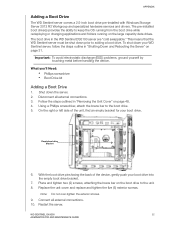
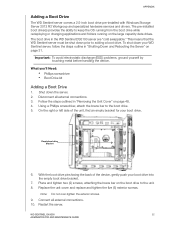
...
The WD Sentinel server comes a 2.5-inch boot drive pre-installed with Windows Storage Server 2012 R2 Workgroup and specialized hardware services and drivers. The pre-installed boot drive(s) provides the ability to keep the OS running from the boot drive while redeploying or changing applications and folders running on the large capacity data drives. The boot drive in the WD Sentinel DS5100 server...
Administrator and Maintenance Guide - Page 58
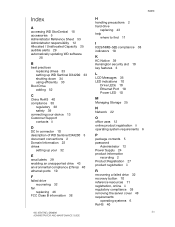
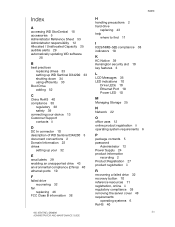
... device 13 Customer Support contacts ii
D DC In connector 10 description of WD Sentinel DX4200 3 document conventions 2 Domain Information 22 drives
setting up your 32
E email alerts 29 enabling an unsupported drive 43 environmental compliance (China) 40 ethernet ports 10
F failed drive
recovering 32 fan
replacing 46 FCC Class B information 38
WD SENTINEL DX4200 ADMINISTRATOR AND MAINTENANCE GUIDE...
Product Specifications - Page 1
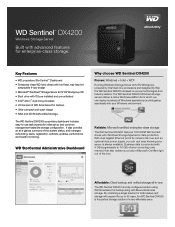
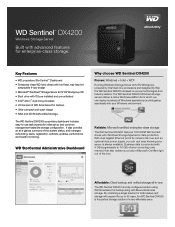
... enterprise-class storage The WD Sentinel DX4200 features 7200 RPM WD Se hard drives with Windows Storage Spaces for data protection. With dual Gigabit Ethernet ports for network fail-over and an optional dual power supply, you can rest easy knowing your server is always available. Business data is protected with 4 GB (upgradeable to 16 GB) of error-correcting code memory that also...
