Western Digital My Cloud Mirror driver and firmware
Drivers and firmware downloads for this Western Digital item

Related Western Digital My Cloud Mirror Manual Pages
Download the free PDF manual for Western Digital My Cloud Mirror and other Western Digital manuals at ManualOwl.com
User Manual - Page 2


...; Installation-Get online installation help for your WD product or software. WD Community-Share your thoughts and connect with other WD users. Online Learning Center - Start here to get the most out of your personal cloud storage
device (http://www.wd.com/setup).
Contacting WD Technical Support
When contacting WD for support have your WD product serial number...
User Manual - Page 9


...; Update your product whenever new features become available. Access an always-available resource online, without a manual or CD.
Package Contents
WD My Cloud Mirror Personal Cloud Storage device Ethernet cable AC power adapter Quick Install Guide
WD My Cloud Mirror Personal Cloud Storage Device
AC adapter*
Ethernet cable
Quick Install Guide
WD...
User Manual - Page 11
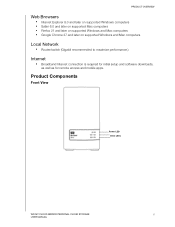
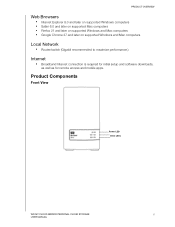
...Chrome 27 and later on supported Windows and Mac computers
Local Network
Router/switch (Gigabit recommended to maximize performance.)
Internet
Broadband Internet connection is required for initial setup and software downloads, as well as for remote access and mobile apps.
Product Components
Front View
Power LED Drive LEDs
WD MY CLOUD MIRROR PERSONAL CLOUD STORAGE
6
USER MANUAL
User Manual - Page 16


... cable to the Ethernet port located on the back of the device.
2. Connect the other end of the Ethernet cable directly into a router or network switch port. 3. Connect one end of the power adapter into the power supply socket on the back of the
device. 4. Plug the other end of the power adapter into a power outlet. The unit powers up
automatically.
Important: Wait for the WD My Cloud Mirror device...
User Manual - Page 18


... downloaded files and double-click Setup.exe (Windows) or WD My Cloud Mirror Personal Cloud Storage Setup.dmg (Mac) to open the setup software. The Getting Started window displays.
7. Continue to "Connecting to the Network and Creating a Personal Cloud," below.
Connecting to the Network and Creating a Personal Cloud
1. On the Getting Started window (above), click Get Started to display the Western...
User Manual - Page 22
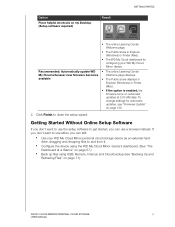
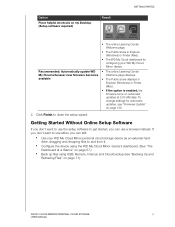
... your WD My Cloud Mirror device.
• The online Learning Center Welcome page displays.
• The Public share displays in Explorer (Windows) or Finder (Mac).
• If the option is enabled, the firmware turns on automatic updates at 3:00 AM daily. To change settings for automatic updates, see "Firmware Update" on page 130.
2. Click Finish to close the setup wizard.
Getting Started...
User Manual - Page 29
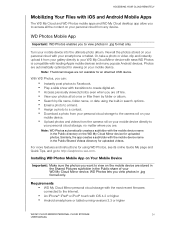
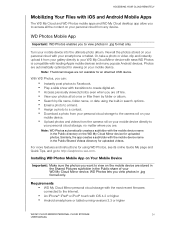
... Mirror device. WD Photos lets you view photos in .jpg format only.
Requirements
WD My Cloud Mirror personal cloud storage with the most recent firmware, connected to the Internet.
An iPhone®, iPad®,or iPod® touch with iOS 4.3 or higher Android smartphone or tablet running versions 2.3 or higher
WD MY CLOUD MIRROR PERSONAL CLOUD STORAGE
24
USER MANUAL
User Manual - Page 33
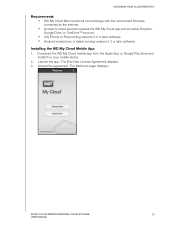
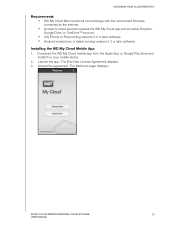
... Mirror personal cloud storage with the most recent firmware, connected to the Internet.
Access to cloud services requires the WD My Cloud app and an active Dropbox, Google Drive, or OneDrive™ account.
iOS iPhone or iPad running versions 5.0 or later software. Android smartphone or tablet running versions 2.3 or later software.
Installing the WD My Cloud Mobile...
User Manual - Page 36


...My Cloud Mirror personal cloud storage with the most recent firmware, connected to the Internet.
A PC or a Mac computer.
Installing WD My Cloud Desktop
Windows
1. Open a web browser. For browser requirements, see "Web Browsers" on page 6. 2. In the address field, type http://wd.com/setup/wdmycloudmirror to display the
Welcome to the Learning Center page:
WD MY CLOUD MIRROR PERSONAL CLOUD...
User Manual - Page 38
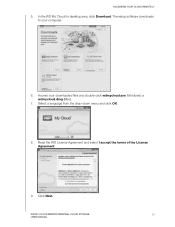
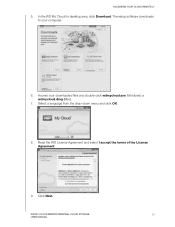
... desktop area, click Download. The setup software downloads to your computer.
6. Access your downloaded files and double-click wdmycloud.exe (Windows) or wdmycloud.dmg (Mac).
7. Select a language from the drop-down menu and click OK.
8. Read the WD License Agreement and select I accept the terms of the License Agreement:
9. Click Next.
WD MY CLOUD MIRROR PERSONAL CLOUD STORAGE
33
USER MANUAL
User Manual - Page 40
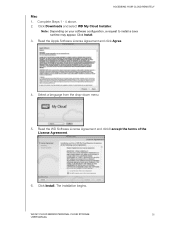
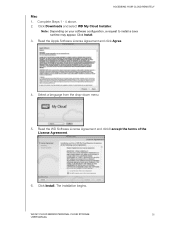
...your software configuration, a request to install a Java runtime may appear. Click Install.
3. Read the Apple Software License Agreement and click Agree.
4. Select a language from the drop-down menu
5. Read the WD Software License Agreement and click I accept the terms of the License Agreement.
6. Click Install. The installation begins.
WD MY CLOUD MIRROR PERSONAL CLOUD STORAGE
35
USER MANUAL
User Manual - Page 41


... close the WD My Cloud installer.
Mac
1. Complete Steps 1 - 4 above. 2. Click Downloads and select WD My Cloud Installer.
If asked to install a Java runtime, click Install. If a warning screen displays, click Open. 3. Read the Apple Software License Agreement and click Agree.
4. Select a language from the drop-down menu
WD MY CLOUD MIRROR PERSONAL CLOUD STORAGE
36
USER MANUAL
User Manual - Page 42
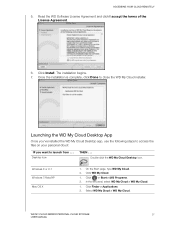
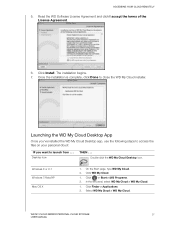
...Desktop Icon
THEN . . . Double-click the WD My Cloud Desktop icon.
Windows 8 or 8.1 Windows 7/Vista/XP Mac OS X
1. On the Start page, type WD My Cloud. 2. Click WD My Cloud.
1. Click
or Start > (All) Programs.
2. In the left panel, select WD My Cloud > WD My Cloud.
1. Click Finder > Applications
2. Select WD My Cloud > WD My Cloud.
WD MY CLOUD MIRROR PERSONAL CLOUD STORAGE
37
USER MANUAL
User Manual - Page 107
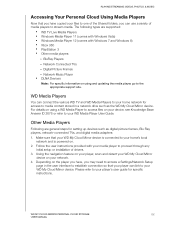
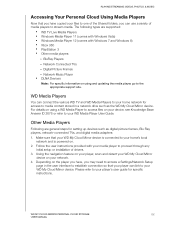
... general steps for setting up devices such as digital picture frames, Blu Ray players, network-connected TVs, and digital media adapters: 1. Make sure that your WD My Cloud Mirror device is connected to your home's local
network and is powered on. 2. Follow the user instructions provided with your media player to proceed through any
initial setup or installation of drivers. 3. Using the navigation...
User Manual - Page 115
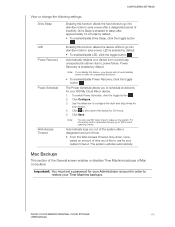
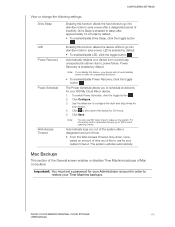
..., select an amount of time you'd like to use for your system timeout. The system updates automatically.
Mac Backups
This section of the General screen enables or disables Time Machine backups of Mac computers.
Important: You must set a password for your Administrator account in order to restore your Time Machine backups.
WD MY CLOUD MIRROR PERSONAL CLOUD STORAGE
110
USER MANUAL
User Manual - Page 135


...
The Firmware Update page allows you to set up the device to update the My Cloud Mirror firmware automatically or to manually check for an update file. The current version number and the date of last update of the firmware also display on this screen.
Auto Update
Auto Update allows you to schedule your WD My Cloud Mirror device to conveniently check for available software updates and install them...
User Manual - Page 136


... at http://support.wd.com/product/download.asp.
Manually Installing an Update
1. In the Manual Update section, click Update from File.
2. Navigate to the firmware update file and click Open. 3. Review the confirmation message and click OK.
The update installs on your device. When the update is complete, your WD My Cloud Mirror device reboots.
WD MY CLOUD MIRROR PERSONAL CLOUD STORAGE
131
USER...
User Manual - Page 161


... CLOUD STORAGE USER MANUAL
INDEX
G
general settings 102 accessing 103 cloud access 106 Energy Saver 107 language and clock settings 104 Local Master Browser 115 Mac.backup option 108 Network Profile settings 111 Network Services settings 111 Network settings 110 Network Workgroup (Windows) 114 port forwarding 117 services settings 109 workgroup 115
Getting Started with Online Setup Software...
User Manual - Page 162
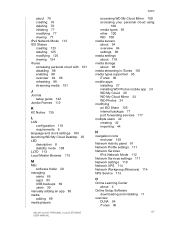
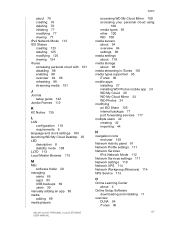
...
L
LAN configuration 110 requirements 6
language and clock settings 104 launching WD My Cloud Desktop 35 LED
description 8 stability mode 108 LLTD 113 Local Master Browser 115
M
Mac software folder 20
managing alerts 65 apps 83 USB backups 69 users 39
manually adding an app 85 media
adding 99 media players
WD MY CLOUD PERSONAL CLOUD STORAGE USER MANUAL
INDEX
accessing WD My Cloud Mirror 100...
User Manual - Page 163


... mode recovering from 150
Safe Mode Firmware Update Procedures 150 Safety
instructions 1 Safety Compliance 134 services settings 109 settings
general 102 setup guide
Joomla 142 phpBB 145 shares about 49 accessing contents locally 53 assigning group access 48 creating new 51 deleting 53 editing 52 viewing a list of 50 single user adding 40 SMB2 112 software version 60 SSH password 114 storage types...
