Western Digital Sentinel DX4000 driver and firmware
Drivers and firmware downloads for this Western Digital item

Related Western Digital Sentinel DX4000 Manual Pages
Download the free PDF manual for Western Digital Sentinel DX4000 and other Western Digital manuals at ManualOwl.com
Quick Install Guide - Page 3


... Owner)
Users (e.g., Employees)
Primary Setup Tasks • Physically connects the WD
Sentinel server to the network. • Configures the WD Sentinel
server itself. This is a one-time procedure. • Connects a Windows PC to the WD Sentinel server by installing Connector software on it.
Primary Interface Dashboard-Logs in using the Administrator password (no username required).
Primary...
Quick Install Guide - Page 10
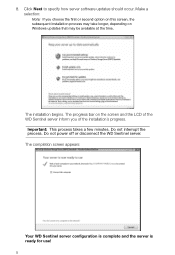
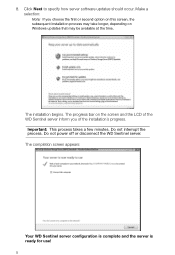
... software updates should occur. Make a selection:
Note: If you choose the first or second option on this screen, the subsequent installation process may take longer, depending on Windows updates that may be available at the time.
The installation begins. The progress bar on the screen and the LCD of the WD Sentinel server inform you of the installation...
Quick Install Guide - Page 11
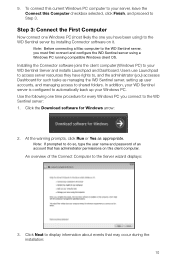
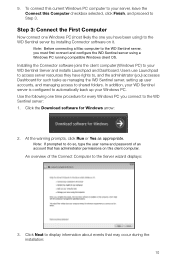
... WD Sentinel server: 1. Click the Download software for Windows arrow:
2. At the warning prompts, click Run or Yes as appropriate.
Note: If prompted to do so, type the user name and password of an account that has administrator permissions on this client computer.
An overview of the Connect Computer to the Server wizard displays:
3. Click Next to display information...
Quick Install Guide - Page 18
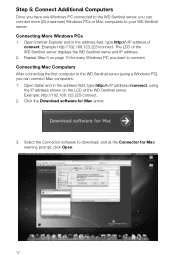
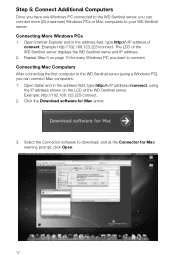
... Connecting Mac Computers After connecting the first computer to the WD Sentinel server (using a Windows PC), you can connect Mac computers: 1. Open Safari and in the address field, type http:///connect, using the IP address shown on the LCD of the WD Sentinel server. Example: http://192.168.123.225/connect. 2. Click the Download software for Mac arrow:
3. Select the Connector software to download...
Quick Install Guide - Page 22


... (using a Windows PC) sign in here:
Note: The Dashboard is not accessible from Mac computers.
11. The Launchpad displays three options: Backup, Remote Web Access, and Shared Folders.
For information on using these options and for setting up Apple Time Machine, see the WD Sentinel DX4000 Administration Guide. To view the guide, go to http://www.wdc.com/wdproducts/updates/.
21
User Manual - Page 2


... Online Support
Visit our product support website at http://support.wdc.com and choose from these topics:
• Downloads - Download drivers, software, and updates for your WD product. • Registration - Register your WD product to get the latest updates and special offers. • Warranty & RMA Services - Get Warranty, Product Replacement (RMA), RMA Status, and Data
Recovery Information...
User Manual - Page 9
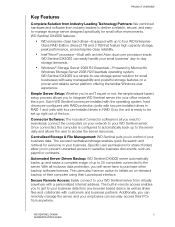
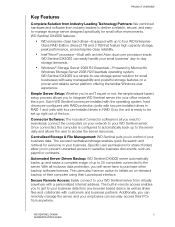
... powerful storage features on a proven and reliable server platform offering the familiar Windows user experience.
Simple Server Setup: Whether you're an IT expert or not, the simple wizard-based setup process allows you to integrate WD Sentinel server into your office network like a pro. Each WD Sentinel comes pre-installed with the operating system; hard drives pre-configured with RAID...
User Manual - Page 17
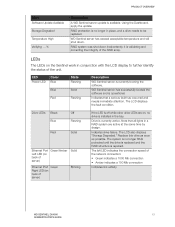
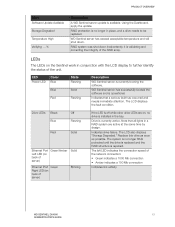
....
LED
Color
Power LED Blue
Blue
Red
State
Flashing
Solid
Flashing
Description
WD Sentinel server is currently booting the software.
WD Sentinel server has successfully booted the software and is operational.
Indicates that a serious fault has occurred and needs immediate attention. The LCD displays the fault condition.
Drive LEDs Black Blue Red
Off Flashing Solid
Ethernet Port Left LED...
User Manual - Page 18


... for the person serving as the administrator of the WD Sentinel DX4000. You can download translated versions and updates to this manual from http://products.wdc.com/updates. For more information and news about this product, visit our website at http://www.wdc.com/.
Additional Reference
Quick Install Guide for Administrators
WD Online Help
Microsoft Online Help
Description
Included...
User Manual - Page 20
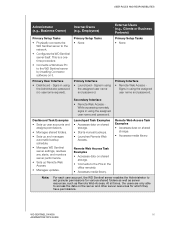
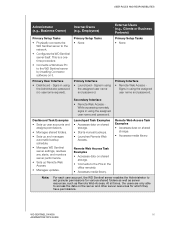
... connects the WD Sentinel server to the network.
• Configures the WD Sentinel server itself. This is a onetime procedure.
• Connects a Windows PC to the WD Sentinel server by installing Connector software on it.
Primary Setup Tasks • None
Primary Setup Tasks • None
Primary User Interface
• Dashboard - Signs in using the Administrator password (no username required...
User Manual - Page 22
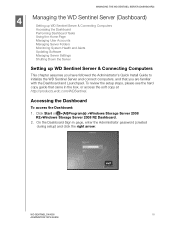
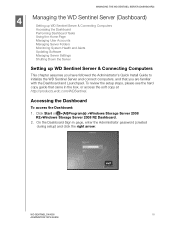
... the box, or access the soft copy at http://products.wdc.com/WDSentinel.
Accessing the Dashboard
To access the Dashboard:
1. Click Start or >(All)Program(s) >Windows Storage Server 2008 R2>Windows Storage Server 2008 R2 Dashboard.
2. On the Dashboard Sign in page, enter the Administrator password (created during setup) and click the right arrow:
WD SENTINEL DX4000
18
ADMINISTRATOR'S GUIDE
User Manual - Page 25


... who helped you purchase or install your WD Sentinel server.
Western Digital offers WD Guardian Services for Small Business customers. Choose from various technical support plans and extended warranty services that work best for your business. For more information, visit http://www.wdc.com.
Displays basic information such as product serial number, IP address, and software version.
Home Page Tasks...
User Manual - Page 26


... tabs, Health and Software Update, and related tasks in the panel on the right.
Health Tab
The Health tab and related tasks enable you to monitor the status of the storage drives, RAID configuration, power supplies, temperatures, fans, CPU, and network connections. To open the Health tab, click the Monitor icon on the navigation bar:
WD SENTINEL DX4000
22
ADMINISTRATOR'S GUIDE
User Manual - Page 30
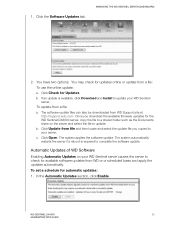
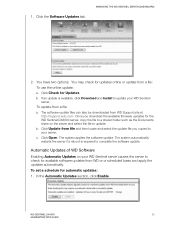
... a file:
To use the online update: a. Click Check for Updates.
b. If an update is available, click Download and Install to update your WD Sentinel server.
To update from a file:
a. The software update files can also be downloaded from WD Support site at http://support.wdc.com. Once you download the available firmware updates for the WD Sentinel DX4000 server, copy the file to a shared folder such...
User Manual - Page 31
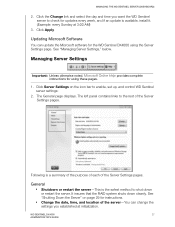
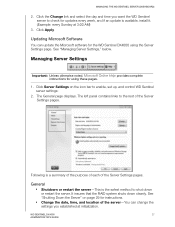
...
Updating Microsoft Software
You can update the Microsoft software for the WD Sentinel DX4000 using the Server Settings page. See "Managing Server Settings," below.
Managing Server Settings
Important: Unless otherwise noted, Microsoft Online Help provides complete
instructions for using these pages.
1. Click Server Settings on the icon bar to enable, set up, and control WD Sentinel server settings...
User Manual - Page 32
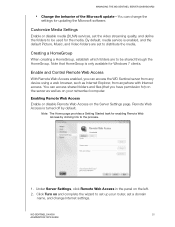
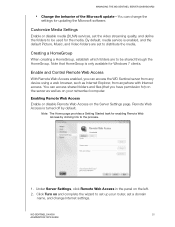
... turned off by default.
Note: The Home page provides a Getting Started task for enabling Remote Web Access by clicking link to the process.
1. Under Server Settings, click Remote Web Access in the panel on the left.
2. Click Turn on and complete the wizard to set up your router, set a domain name, and change Internet settings.
WD SENTINEL DX4000
28
ADMINISTRATOR'S GUIDE
User Manual - Page 44
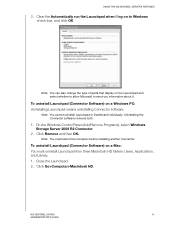
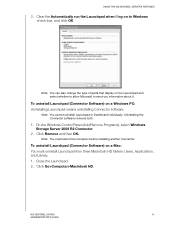
... Windows Storage Server 2008 R2 Connector.
2. Click Remove and then OK.
Note: You must reboot the computer before installing another Connector.
To uninstall Launchpad (Connector Software) on a Mac: You must uninstall Launchpad from three Macintosh HD folders: Users, Applications, and Library. 1. Close the Launchpad. 2. Click Go>Computer>Macintosh HD.
WD SENTINEL DX4000
40
ADMINISTRATOR'S GUIDE
User Manual - Page 47


... once you install Connector software on it. With Connector software installed, all volumes and all NTFS data on that computer are backed up.
Scheduling Automatic Backups (Dashboard only)
To set a schedule for future backups: 1. Click the Computers and Backups icon on the navigation bar to display a list
of computers and servers on your network:
WD SENTINEL DX4000
43
ADMINISTRATOR'S GUIDE
User Manual - Page 61
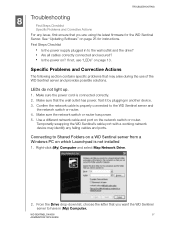
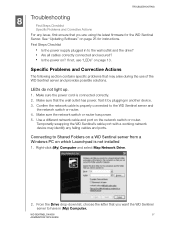
... a working network device may identify any failing cables and ports.
Connecting to Shared Folders on a WD Sentinel server from a Windows PC on which Launchpad is not installed
1. Right-click (My) Computer and select Map Network Drive.
2. From the Drive drop-down list, choose the letter that you want the WD Sentinel server to have in (My) Computer.
WD SENTINEL DX4000
57
ADMINISTRATOR'S GUIDE
User Manual - Page 68


.../download/gpl.
Modification of or tampering with the Software, including but not limited to any Open Source Software, is solely at your own risk. Western Digital is not responsible for any such modification or tampering. Western Digital will not support any product in which you have or have attempted to modify the Software supplied by Western Digital.
WD SENTINEL DX4000
64
ADMINISTRATION MANUAL
