Western Digital My Cloud EX4 driver and firmware
Drivers and firmware downloads for this Western Digital item

Related Western Digital My Cloud EX4 Manual Pages
Download the free PDF manual for Western Digital My Cloud EX4 and other Western Digital manuals at ManualOwl.com
User Manual - Page 2


...; Installation-Get online installation help for your WD product or software. WD Community-Share your thoughts and connect with other WD users. Online Learning Center - Start here to get the most out of your personal cloud storage
device (http://www.wd.com/setup).
Contacting WD Technical Support
When contacting WD for support have your WD product serial number...
User Manual - Page 9
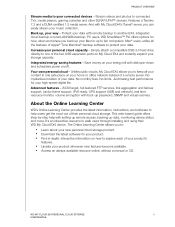
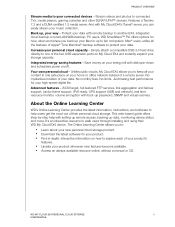
..., UPS support (USB and network), real time resource monitor, volume encryption with boot-up password, SNMP and virtual volumes.
About the Online Learning Center
WD's Online Learning Center provides the latest information, instructions, and software to help users get the most out of their personal cloud storage. This web-based guide offers step-by-step help with setting up remote access...
User Manual - Page 11
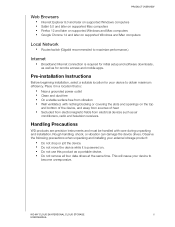
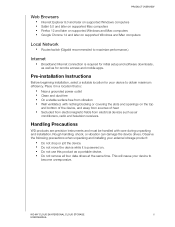
... and later on supported Mac computers Firefox 12 and later on supported Windows and Mac computers Google Chrome 14 and later on supported Windows and Mac computers
Local Network
Router/switch (Gigabit recommended to maximize performance.)
Internet
Broadband Internet connection is required for initial setup and software downloads, as well as for remote access and...
User Manual - Page 16
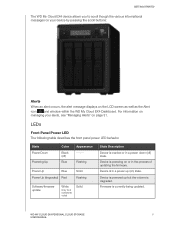
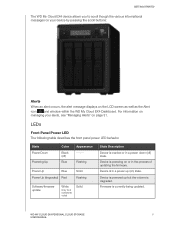
...
Solid Flashing
Software/firmware update
White
(may look somewhat violet)
Solid
State Description
Device is inactive or in a power down (off) state.
Device is powering on or in the process of updating the firmware.
Device is in a power up (on) state.
Device is powered up but the volume is degraded.
Firmware is currently being updated.
WD MY CLOUD EX4 PERSONAL CLOUD STORAGE
11
USER MANUAL
User Manual - Page 22


... installation begins. - When installation is complete, click Done.
Desktop Icons If you are using a Windows computer, check the desktop to locate the following icons:
Opens the My Cloud EX4 Dashboard.
Displays the contents of the Public Share.
Opens the My Cloud application. For Mac computers, check the desktop to locate your desktop icons.
WD MY CLOUD EX4 PERSONAL CLOUD STORAGE
17
USER MANUAL
User Manual - Page 98
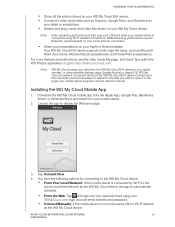
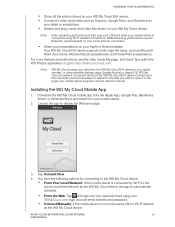
... Android or Apple iOS. WD My Cloud provides a convenient file list of the WD My Cloud EX4 device contents and then launches your favorite player or viewer for any files you wish to open. For file types your mobile device supports, see the device's manual.
Installing the WD My Cloud Mobile App
1. Download the WD My Cloud mobile app from the Apple App, Google Play, Blackberry World, or Windows...
User Manual - Page 103
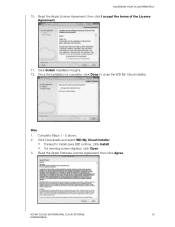
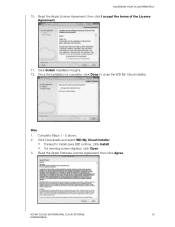
... the installation is complete, click Done to close the WD My Cloud installer.
Mac 1. Complete Steps 1 - 5 above. 2. Click Downloads and select WD My Cloud Installer.
If asked to install Java SE6 runtime, click Install. If a warning screen displays, click Open. 3. Read the Apple Software License Agreement, than click Agree.
WD MY CLOUD EX4 PERSONAL CLOUD STORAGE
98
USER MANUAL
User Manual - Page 121
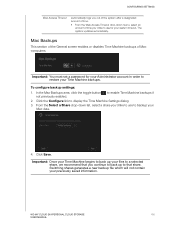
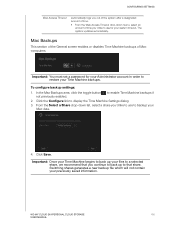
... to backup your
Mac data.
4. Click Save.
Important: Once your Time Machine begins to back up your files to a selected share, we recommend that you continue to back up to that share. Switching shares generates a new backup file which will not contain your previously saved information.
WD MY CLOUD EX4 PERSONAL CLOUD STORAGE
116
USER MANUAL
User Manual - Page 142


CONFIGURING SETTINGS
Auto Update
Auto Update allows you to schedule your the WD My Cloud EX4 device to conveniently check for available software updates and install them automatically. This is the easiest way of ensuring the WD My Cloud EX4 firmware is current.
Note: After a firmware update installs, the WD My Cloud EX4 device reboots. Since a reboot will affect users' ability to access the cloud,...
User Manual - Page 143


... Downloads page at http://support.wd.com/product/ download.asp.
Manually Installing an Update 1. In the Manual Update section, click Update from File 2. Navigate to the firmware update file, then click Open. 3. Review the confirmation message, then click OK.
The update installs on your device. When the update is complete, your WD My Cloud EX4 device reboots.
WD MY CLOUD EX4 PERSONAL CLOUD STORAGE...
User Manual - Page 167


... 68 viewing 68 RAID Storage about 67 rebooting the device 133 recording WD product information 2 recovering 58 recovering remote backups 58
O Online Learning Center
about 4 Online Setup Software
downloading and installing 13 overview
Recycle Bin settings 119 refreshing iTunes 106 registration
online ii regulatory compliance 155 remote 55
WD MY CLOUD EX4 PERSONAL CLOUD STORAGE
162
USER MANUAL
Product Overview - Page 4
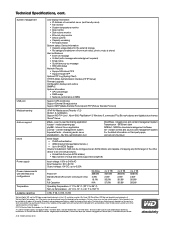
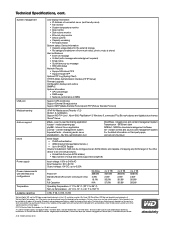
...; RED LED status
Network Recycle • Support Windows CIFS • Support Apple AFP
System/FTP Log (Syslog Client) HTTP/S (Web) Administration Interface (HTTP Server) Firmware upgrade Configuration backup and restore SNMPv2 System Information
• CPU percentage • RAM usage • Network performance in MB/s
Support UPS monitoring Support External Storage device Support MTP (Media...
User Manual - Page 2


...; Installation-Get online installation help for your WD product or software. WD Community-Share your thoughts and connect with other WD users. Online Learning Center - Start here to get the most out of your personal cloud storage
device (http://www.wd.com/setup).
Contacting WD Technical Support
When contacting WD for support have your WD product serial number...
User Manual - Page 16
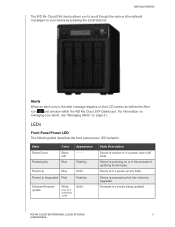
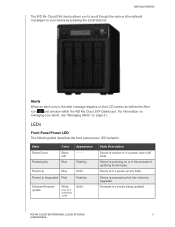
...
Solid Flashing
Software/firmware update
White
(may look somewhat violet)
Solid
State Description
Device is inactive or in a power down (off) state.
Device is powering on or in the process of updating the firmware.
Device is in a power up (on) state.
Device is powered up but the volume is degraded.
Firmware is currently being updated.
WD MY CLOUD EX4 PERSONAL CLOUD STORAGE
11
USER MANUAL
User Manual - Page 98
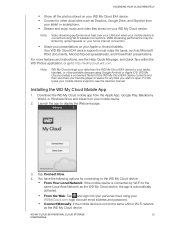
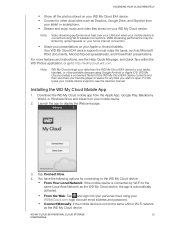
... Android or Apple iOS. WD My Cloud provides a convenient file list of the WD My Cloud EX4 device contents and then launches your favorite player or viewer for any files you wish to open. For file types your mobile device supports, see the device's manual.
Installing the WD My Cloud Mobile App
1. Download the WD My Cloud mobile app from the Apple App, Google Play, Blackberry World, or Windows...
User Manual - Page 103
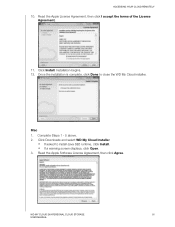
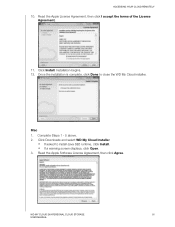
... the installation is complete, click Done to close the WD My Cloud installer.
Mac 1. Complete Steps 1 - 5 above. 2. Click Downloads and select WD My Cloud Installer.
If asked to install Java SE6 runtime, click Install. If a warning screen displays, click Open. 3. Read the Apple Software License Agreement, than click Agree.
WD MY CLOUD EX4 PERSONAL CLOUD STORAGE
98
USER MANUAL
User Manual - Page 121
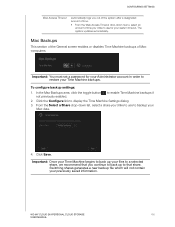
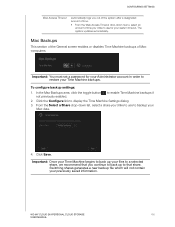
... to backup your
Mac data.
4. Click Save.
Important: Once your Time Machine begins to back up your files to a selected share, we recommend that you continue to back up to that share. Switching shares generates a new backup file which will not contain your previously saved information.
WD MY CLOUD EX4 PERSONAL CLOUD STORAGE
116
USER MANUAL
User Manual - Page 142


CONFIGURING SETTINGS
Auto Update
Auto Update allows you to schedule your the WD My Cloud EX4 device to conveniently check for available software updates and install them automatically. This is the easiest way of ensuring the WD My Cloud EX4 firmware is current.
Note: After a firmware update installs, the WD My Cloud EX4 device reboots. Since a reboot will affect users' ability to access the cloud,...
User Manual - Page 143


... Downloads page at http://support.wd.com/product/ download.asp.
Manually Installing an Update 1. In the Manual Update section, click Update from File 2. Navigate to the firmware update file, then click Open. 3. Review the confirmation message, then click OK.
The update installs on your device. When the update is complete, your WD My Cloud EX4 device reboots.
WD MY CLOUD EX4 PERSONAL CLOUD STORAGE...
User Manual - Page 167


... 68 viewing 68 RAID Storage about 67 rebooting the device 133 recording WD product information 2 recovering 58 recovering remote backups 58
O Online Learning Center
about 4 Online Setup Software
downloading and installing 13 overview
Recycle Bin settings 119 refreshing iTunes 106 registration
online ii regulatory compliance 155 remote 55
WD MY CLOUD EX4 PERSONAL CLOUD STORAGE
162
USER MANUAL
