Western Digital My Cloud PR2100 driver and firmware
Drivers and firmware downloads for this Western Digital item

Related Western Digital My Cloud PR2100 Manual Pages
Download the free PDF manual for Western Digital My Cloud PR2100 and other Western Digital manuals at ManualOwl.com
User Manual - Page 2


...-Download drivers, software, and updates for your WD product. WD Support Portal-Register your WD products and get support information customized to
your needs. Warranty & RMA Services-Get warranty, product replacement (RMA), RMA status, and
data recovery information. Knowledge Base-Search by keyword, phrase, or Answer ID. Documentation -Get manuals, installation...
User Manual - Page 3


Registering Your WD Product
Register your WD product to get the latest updates and special offers. You can easily register your drive online at http://register.wd.com or by using My Cloud device software.
User Manual - Page 5
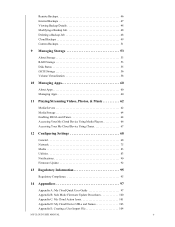
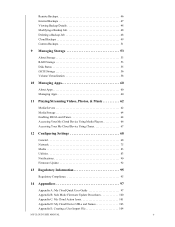
.../Streaming Videos, Photos, & Music 62
Media Servers 62 Media Storage 64 Enabling DLNA and iTunes 64 Accessing Your My Cloud Device Using Media Players 66 Accessing Your My Cloud Device Using iTunes 67
12 Configuring Settings 68
General 68 Network 75 Media 83 Utilities 83 Notifications 90 Firmware Update 92
13 Regulatory Information 95
Regulatory Compliance 95
14 Appendices 97...
User Manual - Page 9


... Components Pre-installation Instructions Handling Precautions
Package Contents
My Cloud device Shielded Ethernet cable AC power adapter Quick Install Guide
For information on additional accessories for this product, visit:
US Europe All others
www.shopwd.com or www.wdstore.com
www.shopwd.eu or www.wdstore.eu
Contact WD Technical Support at http://support.wdc...
User Manual - Page 10


PRODUCT OVERVIEW
Internet
Broadband Internet connection is required for initial setup and software downloads, as well as for remote access and mobile apps.
Product Components
2-Bay Front View (My Cloud PR2100)
Power button
Drive Bay Doors
USB Copy button USB 3.0 port
Drive LEDs
MY CLOUD USER MANUAL
4
User Manual - Page 13
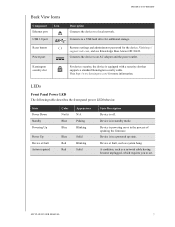
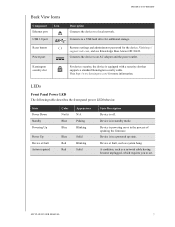
... the device to a local network. Connects to a USB hard drive for additional storage.
Restores settings and administrator password for the device. Visit http:// support.wdc.com, and see Knowledge Base Answer ID 10432. Connects the device to an AC adapter and the power outlet.
For device security, the device is equipped with a security slot that supports a standard Kensington security cable. ...
User Manual - Page 17
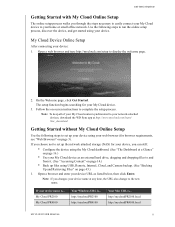
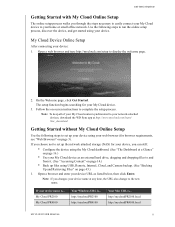
... using USB, Remote, Internal, Cloud, and Camera backup. (See "Backing Up and Retrieving Files" on page 43.)
1. Open a browser and enter your device URL as listed below, then click Enter.
Note: If you changes your device name at any time, the URL also change to the new
name.
If your device name is... My Cloud PR2100 My Cloud PR4100
Your Windows...
User Manual - Page 19
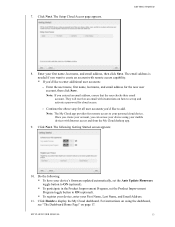
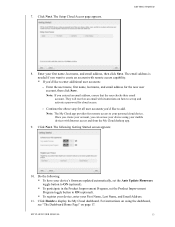
... app provides free remote access to your personal cloud device. Once you create your account, you can access your device using your mobile devices with Internet access and from the My Cloud desktop app.
9. Click Next. The following Getting Started screen appears:
10. Do the following:
To have your device's firmware updated automatically, set the Auto Update Firmware toggle button to ON...
User Manual - Page 23


... your My Cloud device under
Storage. 4. Double-click the device, or right-click and select View
device webpage from the resulting menu.
1. Click the Safari icon > bookmark icon > Bonjour.
2. Double-click the My Cloud device on the network.
iOS Devices: 1. Open a browser. 2. In the Address bar, enter
http://.local.
Android Devices: 1. Open a browser. 2. In the Address bar, enter...
User Manual - Page 27


... A GLANCE
Firmware The Firmware section displays the current firmware version loaded on your My Cloud device. A green check mark indicates that your firmware is up-to-date. 1. To view whether an updated version of the firmware is available, click the arrow to the right
of Firmware to display firmware availability. 2. If an update is available, click Install and Reboot to update your device. 3. To...
User Manual - Page 47


.../.
Requirements
My Cloud device with the most recent firmware, connected to the Internet. Access to cloud services requires the My Cloud app. A Smart device running one of the following operating systems:
- iOS iPhone or iPad running versions 7.0 or later software. - Android smartphone or tablet running versions 4.0 or later software.
MY CLOUD USER MANUAL
41
User Manual - Page 73
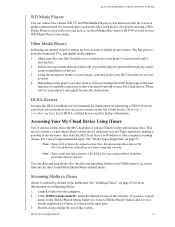
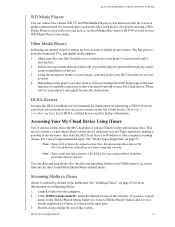
...setting up devices such as digital picture frames, Blu Ray players, network-connected TVs, and digital media adapters.
1. Make sure that your My Cloud device is connected to your home's local network and is powered on.
2. Follow the user instructions provided with your media player to proceed through any initial setup or installation of drivers.
3. Using the navigation feature on your player, scan...
User Manual - Page 79
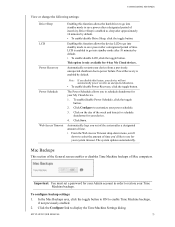
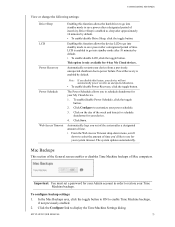
... of Mac computers.
Important: You must set a password for your Admin account in order to restore your Time Machine backups.
To configure backup settings:
1. In the Mac Backups area, click the toggle button to ON to enable Time Machine backups, if not previously enabled.
2. Click the Configure link to display the Time Machine Settings dialog.
MY CLOUD USER MANUAL...
User Manual - Page 96
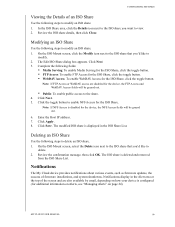
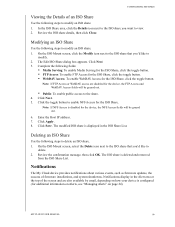
CONFIGURING SETTINGS
Viewing the Details of an ISO Share
Use the following steps to ...firmware updates, the success of firmware installations, and system shutdowns. Notifications display in the Alert area at the top of the screen and are also available by email, depending on how your device is configured (for additional information on Alerts, see "Managing Alerts" on page 24).
MY CLOUD USER MANUAL...
User Manual - Page 99


CONFIGURING SETTINGS
Auto Update
Auto Update allows you to schedule your My Cloud device to conveniently check for available software updates and install them automatically. This is the easiest way of ensuring the My Cloud firmware is current.
Note: After a firmware update installs, the My Cloud device may reboot. Since a reboot affects users' ability to access the cloud, schedule the updates to ...
User Manual - Page 100
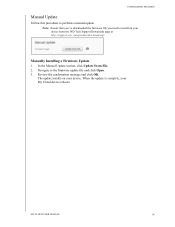
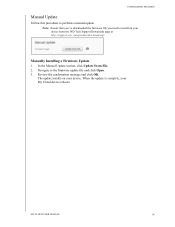
...Support Downloads page at http://support.wdc.com/product/download.asp.
Manually Installing a Firmware Update
1. In the Manual Update section, click Update From File. 2. Navigate to the firmware update file and click Open. 3. Review the confirmation message and click OK.
The update installs on your device. When the update is complete, your My Cloud device reboots.
MY CLOUD...
User Manual - Page 103
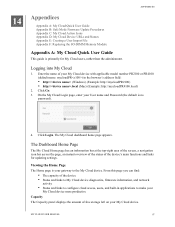
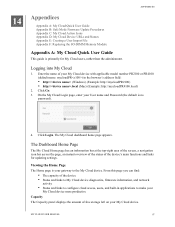
... SO-DIMM Memory Module
Appendix A: My Cloud Quick User Guide
This guide is primarily for My Cloud users, rather than the administrator.
Logging into My Cloud
1. Enter the name of your My Cloud device with applicable model number PR2100 or PR4100 (default name: mycloudPR) in the browser's address field: http:// (Windows) (Example: http://mycloudPR2100) http://.local (Mac) (Example...
User Manual - Page 106
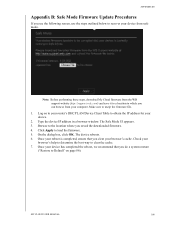
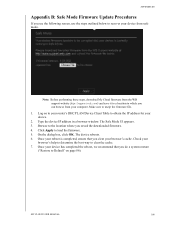
... performing these steps, download My Cloud firmware from the WD
support website (http://support.wdc.com) and save it to a location to which you
can browse from your computer. Make sure to unzip the firmware file.
1. Log on to your router's DHCP LAN/Device Client Table to obtain the IP address for your device.
2. Type the device IP address in a browser window. The Safe Mode...
User Manual - Page 116


..., 18 on back of device 7 image files supported 63 Important use enclosed Ethernet cable 10 importing configuration files 87 multiple users 31 initiating an internal backup 48 installing iOs and Android mobile apps 41 mobile apps 42 My Cloud mobile app 42 internal backups about 47 creating 47 initiating 48 viewing 48 Internet requirements 4 IPv4 Network Mode 77 IPv6 Network Mode 77 iSCSI about...
User Manual - Page 118


... public share opening with a Mac OS 14 opening with Windows OS 14
Q
quotas assigning to a group 35 assigning user 33 assigning users to 32 user 32
R
RAID mode changing 54 viewing 54
RAID Storage about 53 changing 53 types 53
MY CLOUD USER MANUAL
INDEX
rebooting the device 27, 87 recording WD product information 2 recovering 47 recovering remote backups 47 refreshing iTunes...
