Western Digital My Passport for Mac driver and firmware
Drivers and firmware downloads for this Western Digital item

Related Western Digital My Passport for Mac Manual Pages
Download the free PDF manual for Western Digital My Passport for Mac and other Western Digital manuals at ManualOwl.com
Product Overview - Page 2
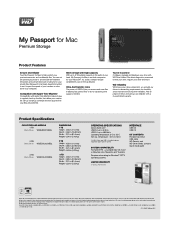
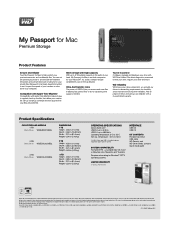
... + Journaled Mac OS X Lion or Mountain Lion, Mavericks and Yosemite.
Requires reformatting for Windows® OS® X operating systems
LIMITED WARRANTY 3 years [Worldwide]
INTERFACE USB 3.0 USB 2.0
KIT CONTENTS Portable hard drive USB cable WD Security and WD Drive Utilities software Quick install guide
WD, the WD logo and My Passport are registered trademarks of Western Digital Technologies...
User Manual - Page 2
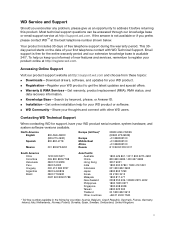
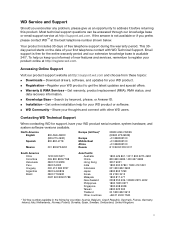
... at http://support.wd.com and choose from these topics: Downloads-Download drivers, software, and updates for your WD product. Registration-Register your WD product to get the latest updates and special offers. Warranty & RMA Services-Get warranty, product replacement (RMA), RMA status, and data recovery information. Knowledge Base-Search by keyword, phrase, or Answer ID. Installation-Get online...
User Manual - Page 3


...MY PASSPORT FOR MAC USER MANUAL
WD Service and Support ii Accessing Online Support ii Contacting WD Technical Support ii
1 About Your WD Drive 1
Features 1 Kit Contents 2 Optional Accessories 2 Operating System Compatibility 2 Disk Drive Format 3 Physical Description 3
USB 3.0 Interface 3 Power/Activity LED 3 Registering Your Drive 4 Handling Precautions 4
2 Connecting the Drive and...
User Manual - Page 4


MY PASSPORT FOR MAC USER MANUAL
6 Using the Drive with a Windows Computer 26
Reformatting the Drive 26 Restoring the WD Software and Disk Image 26
A Compliance and Warranty Information 27
Regulatory Compliance 27 FCC Class B Information 27 ICES-003/NMB-003 Statement 27 Safety Compliance 27 CE Compliance ...
User Manual - Page 5
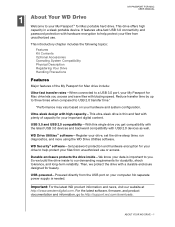
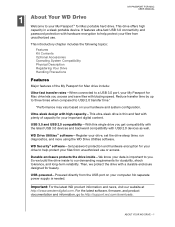
...drive with a durable enclosure designed for beauty.
USB-powered-Powered directly from the USB port on your computer. No separate power supply is needed.
Important: For the latest WD product information and news, visit our website at
http://www.westerndigital.com. For the latest software, firmware, and product documentation and information, go to http://support.wd.com/downloads.
ABOUT YOUR WD DRIVE...
User Manual - Page 6
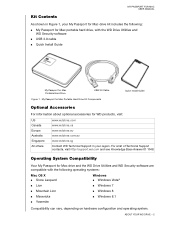
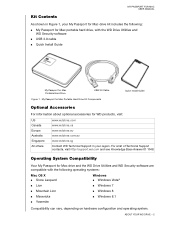
MY PASSPORT FOR MAC USER MANUAL
Kit Contents
As shown in Figure 1, your My Passport for Mac drive kit includes the following: My Passport for Mac portable hard drive, with the WD Drive Utilities and WD Security software USB 3.0 cable Quick Install Guide
My Passport for Mac Portable Hard Drive
USB 3.0 Cable
Figure 1. My Passport for Mac Portable Hard Drive Kit Components
Quick Install Guide
...
User Manual - Page 7
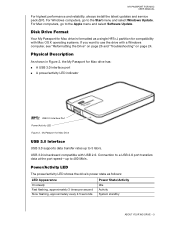
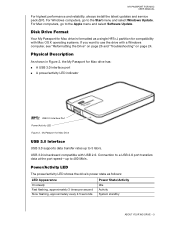
... Software Update.
Disk Drive Format
Your My Passport for Mac drive is formatted as a single HFS+J partition for compatibility with Mac OS X operating systems. If you want to use the drive with a Windows computer, see "Reformatting the Drive" on page 26 and "Troubleshooting" on page 24.
Physical Description
As shown in Figure 2, the My Passport for Mac drive has: A USB 3.0 interface port A power...
User Manual - Page 8
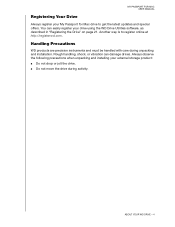
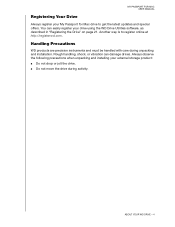
MY PASSPORT FOR MAC USER MANUAL
Registering Your Drive
Always register your My Passport for Mac drive to get the latest updates and special offers. You can easily register your drive using the WD Drive Utilities software, as described in "Registering the Drive" on page 21. Another way is to register online at http://register.wd.com.
Handling Precautions
WD products are precision...
User Manual - Page 9
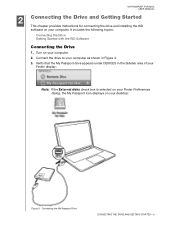
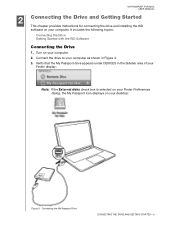
...the Drive
1. Turn on your computer.
2. Connect the drive to your computer as shown in Figure 3. 3. Verify that the My Passport drive appears under DEVICES in the Sidebar area of your
Finder display:
Note: If the External disks check box is selected on your Finder Preferences dialog, the My Passport icon displays on your desktop:
Figure 3. Connecting the My Passport Drive
CONNECTING THE DRIVE AND...
User Manual - Page 10
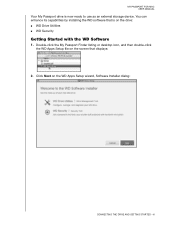
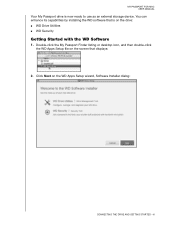
MY PASSPORT FOR MAC USER MANUAL
Your My Passport drive is now ready to use as an external storage device. You can enhance its capabilities by installing the WD software that is on the drive:
WD Drive Utilities WD Security
Getting Started with the WD Software
1. Double-click the My Passport Finder listing or desktop icon, and then double-click
the WD Apps Setup file on...
User Manual - Page 11


3. On the Installation Type dialog:
MY PASSPORT FOR MAC USER MANUAL
a. Select the option to specify the WD software that you want to install:
Recommended Install installs both the WD Drive Utilities and the WD Security software
Custom Install installs the WD software that you select on the next screen
b. Click the Western Digital End User License Agreement link and read the agreement.
c. Select ...
User Manual - Page 12


IF you selected the . . . option Custom Install
MY PASSPORT FOR MAC USER MANUAL
THEN . . . a. Select the check box for the application that
you want to install and click Next:
b. Type your password in the Password box and click OK:
5. The Installing Applications dialog:
Shows the progress of the software installation Displays a brief description of each application Activates the Next button ...
User Manual - Page 13
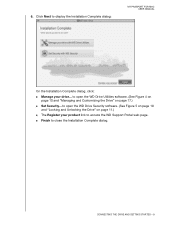
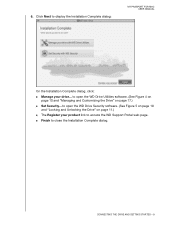
... to display the Installation Complete dialog:
MY PASSPORT FOR MAC USER MANUAL
On the Installation Complete dialog, click:
Manage your drive... to open the WD Drive Utilities software. (See Figure 4 on page 10 and "Managing and Customizing the Drive" on page 17.)
Set Security... to open the WD Drive Security software. (See Figure 5 on page 10 and "Locking and Unlocking the Drive" on page...
User Manual - Page 16
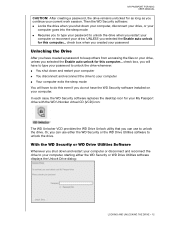
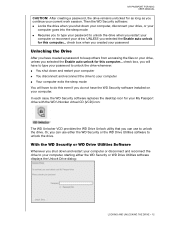
... PASSPORT FOR MAC USER MANUAL
CAUTION! After creating a password, the drive remains unlocked for as long as you continue your current work session. Then the WD Security software:
Locks the drive when you shut down your computer, disconnect your drive, or your computer goes into the sleep mode Requires you to type your password to unlock the drive when you restart your computer...
User Manual - Page 21
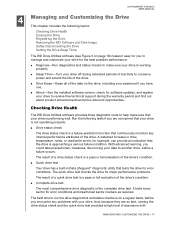
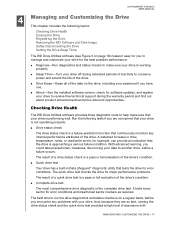
... properly.
Sleep Timer-Turn your drive off during extended periods of inactivity to conserve power and extend the life of the drive.
Drive Erase-Erase all of the data on the drive, including your password if you have one.
About-See the installed software version, check for software updates, and register your drive to receive free technical support during the warranty period and...
User Manual - Page 25
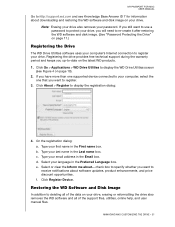
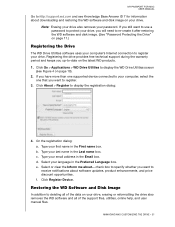
... PASSPORT FOR MAC USER MANUAL
Go to http://support.wd.com and see Knowledge Base Answer ID 7 for information about downloading and restoring the WD software and disk image on your drive.
Note: Erasing your drive also removes your password. If you still want to use a password to protect your drive, you will need to re-create it after restoring the WD software...
User Manual - Page 26
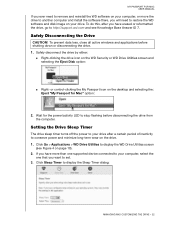
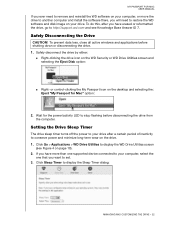
... Utilities screen and selecting the Eject Disk option:
Right- or control-clicking the My Passport icon on the desktop and selecting the: Eject "My Passport for Mac" option:
2. Wait for the power/activity LED to stop flashing before disconnecting the drive from the computer.
Setting the Drive Sleep Timer
The drive sleep timer turns off the power to your drive after a certain period of inactivity...
User Manual - Page 28


... Asked Questions
Q: Why is the drive not recognized under My Computer or on the computer desktop? A: If your system has a USB 3.0 or USB 2.0 PCI adapter card, be sure that its drivers
are installed before connecting your WD USB 3.0 external storage product. The drive is not recognized correctly unless USB 3.0 or USB 2.0 root hub and host controller drivers are installed. Contact the adapter card...
User Manual - Page 30
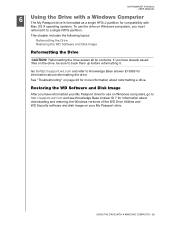
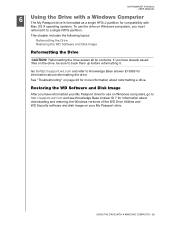
... a drive.
Restoring the WD Software and Disk Image
After you have reformatted your My Passport drive for use on Windows computers, go to http://support.wd.com and see Knowledge Base Answer ID 7 for information about downloading and restoring the Windows versions of the WD Drive Utilities and WD Security software and disk image on your My Passport drive.
USING THE DRIVE WITH A WINDOWS COMPUTER...
User Manual - Page 33
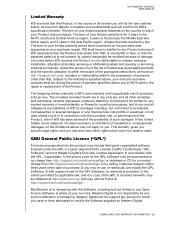
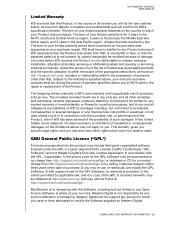
...")
Firmware incorporated into this product may include third party copyrighted software licensed under the GPL or Lesser General Public License ("LGPL") (collectively, "GPL Software") and not Western Digital's End User License Agreement. In accordance with the GPL, if applicable: 1) the source code for the GPL Software may be downloaded at no charge from http://support.wd.com/download/gpl...
