Western Digital My Passport Ultra driver and firmware
Drivers and firmware downloads for this Western Digital item

Related Western Digital My Passport Ultra Manual Pages
Download the free PDF manual for Western Digital My Passport Ultra and other Western Digital manuals at ManualOwl.com
Product Overview - Page 2
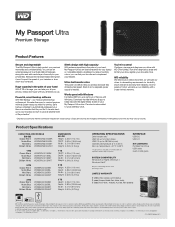
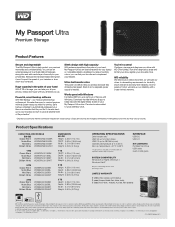
... NTFS to work right out of the box with Windows. Download the free Windows 8 app to easily discover the digital media stored on your My Passport Ultra drive. Can also be reformatted to work with Mac OS X.
* Dropbox account and Internet connection required for cloud backup. Cloud services may be changed, terminated or interrupted at any time and may vary...
User Manual - Page 2
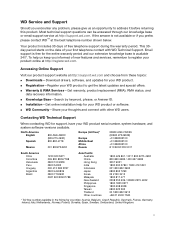
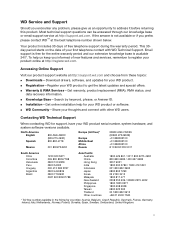
... at http://support.wd.com and choose from these topics: Downloads-Download drivers, software, and updates for your WD product. Registration-Register your WD product to get the latest updates and special offers. Warranty & RMA Services-Get warranty, product replacement (RMA), RMA status, and data recovery information. Knowledge Base-Search by keyword, phrase, or Answer ID. Installation-Get online...
User Manual - Page 4


... for Software Updates 34 Configuring Your Cloud Service Account 35 Uninstalling the WD Software 37
8 Using the Drive with a Mac Computer 38
Reformatting the Drive 38 Restoring the WD Software and Disk Image 38
9 Troubleshooting 39
Installing, Partitioning, and Formatting the Drive 39 Frequently Asked Questions 39
A Installing the SES Driver 41
Installing on Windows Vista Computers 41...
User Manual - Page 6
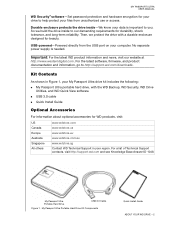
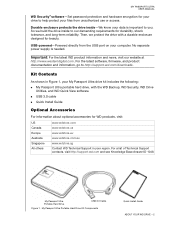
..., and product documentation and information, go to http://support.wd.com/downloads.
Kit Contents
As shown in Figure 1, your My Passport Ultra drive kit includes the following:
My Passport Ultra portable hard drive, with the WD Backup, WD Security, WD Drive Utilities, and WD Quick View software USB 3.0 cable Quick Install Guide
Optional Accessories
For information about optional accessories for...
User Manual - Page 7


... always install the latest updates and service pack (SP). For Windows computers, go to the Start menu and select Windows Update. For Mac computers, go to the Apple menu and select Software Update.
Disk Drive Format
Your My Passport Ultra drive is formatted as a single NTFS partition for compatibility with all updated Windows operating systems. If you want to use the drive with a Mac computer, see...
User Manual - Page 8
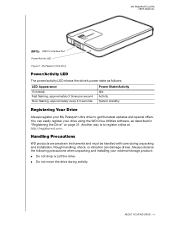
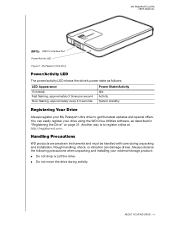
MY PASSPORT ULTRA USER MANUAL
USB 3.0 Interface Port
Power/Activity LED
Figure 2. My Passport Ultra Drive
Power/Activity LED
The power/activity LED shows the drive's power state as follows:
LED Appearance On steady Fast flashing, approximately 3 times per second Slow flashing, approximately every 2.5 seconds
Power State/Activity Idle Activity System standby
Registering Your Drive
Always ...
User Manual - Page 9
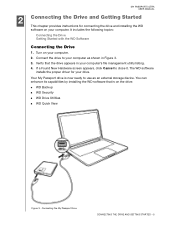
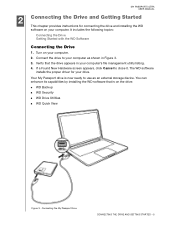
MY PASSPORT ULTRA USER MANUAL
12 Connecting the Drive and Getting Started This chapter provides instructions for connecting the drive and installing the WD software on your computer. It includes the following topics: Connecting the Drive Getting Started with the WD Software
Connecting the Drive
1. Turn on your computer.
2. Connect the drive to your computer as shown in Figure 3. 3. Verify that the...
User Manual - Page 31
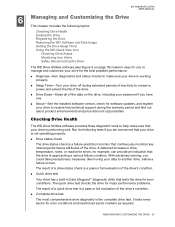
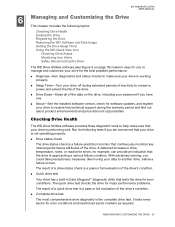
... properly.
Sleep Timer-Turn your drive off during extended periods of inactivity to conserve power and extend the life of the drive.
Drive Erase-Erase all of the data on the drive, including your password if you have one.
About-See the installed software version, check for software updates, and register your drive to receive free technical support during the warranty period and...
User Manual - Page 36


... wear on the drive.
1. Open the WD Drive Utilities software by clicking either:
The WD Drive Utilities desktop shortcut icon Start > All Programs > Western Digital > WD Apps > WD Drive Utilities See Figure 6 on page 10. 2. If you have more than one supported device connected to your computer, select the one that you want to set. 3. Click Sleep Timer to display the Sleep Timer...
User Manual - Page 38
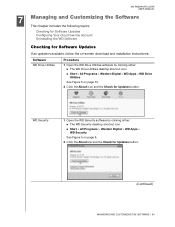
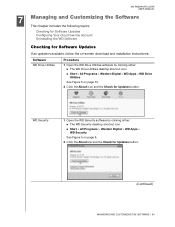
MY PASSPORT ULTRA USER MANUAL
17 Managing and Customizing the Software This chapter includes the following topics:
Checking for Software Updates Configuring Your Cloud Service Account Uninstalling the WD Software
Checking for Software Updates
If an update is available, follow the on-screen download and installation instructions:
Software WD Drive Utilities
Procedure
1 Open the WD Drive ...
User Manual - Page 39


...MY PASSPORT ULTRA USER MANUAL
Procedure When the WD Backup software determines that a software update is available, it:
Generates and displays a software update notification Adds the Update WD Backup selection to the WD Backup view menu 1 Click the WD logo icon in the Windows taskbar and select WD Backup to display the WD Backup view menu. 2 Select Update WD Backup:
Configuring Your Cloud Service...
User Manual - Page 42


... After you have reformatted your My Passport drive for use on Mac computers, go to http://support.wd.com and see Knowledge Base Answer ID 7 for information about downloading and restoring the Mac versions of the WD Drive Utilities and WD Security software and disk image on your My Passport drive. The WD Backup software is not available for Mac computers.
USING THE DRIVE WITH A MAC COMPUTER - 38
User Manual - Page 43
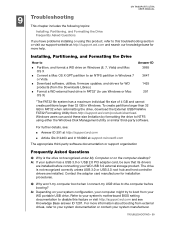
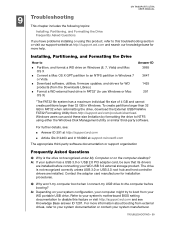
... or support organization
Frequently Asked Questions
Q: Why is the drive not recognized under My Computer or on the computer desktop? A: If your system has a USB 3.0 or USB 2.0 PCI adapter card, be sure that its drivers
are installed before connecting your WD USB 3.0 external storage product. The drive is not recognized correctly unless USB 3.0 or USB 2.0 root hub and host controller drivers are...
User Manual - Page 45
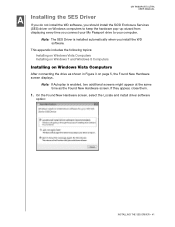
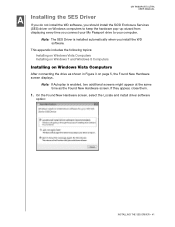
MY PASSPORT ULTRA USER MANUAL
A1 Installing the SES Driver If you do not install the WD software, you should install the SCSI Enclosure Services (SES) driver on Windows computers to keep the hardware pop-up wizard from displaying every time you connect your My Passport drive to your computer. Note: The SES Driver is installed automatically when you install the WD software. This appendix includes ...
User Manual - Page 46
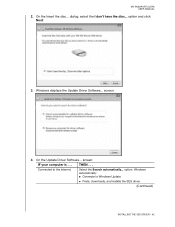
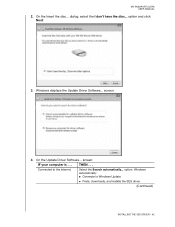
... MANUAL
2. On the Insert the disc... dialog, select the I don't have the disc... option and click Next:
3. Windows displays the Update Driver Software... screen:
4. On the Update Driver Software... screen:
IF your computer is . . . THEN . . .
Connected to the Internet,
Select the Search automatically... option. Windows automatically:
Connects to Windows Update
Finds, downloads, and installs...
User Manual - Page 47
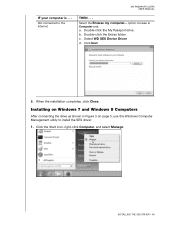
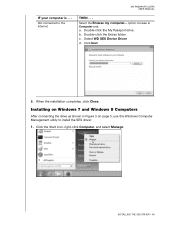
MY PASSPORT ULTRA USER MANUAL
IF your computer is . . .
Not connected to the Internet,
THEN . . .
Select the Browse my computer... option, browse to Computer and: a. Double-click the My Passport drive. b. Double-click the Extras folder c. Select WD SES Device Driver d. Click Next:
5. When the installation completes, click Close.
Installing on Windows 7 and Windows 8 Computers
After connecting ...
User Manual - Page 48
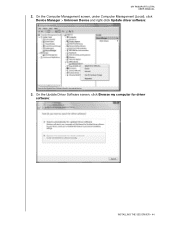
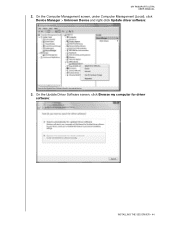
MY PASSPORT ULTRA USER MANUAL
2. On the Computer Management screen, under Computer Management (Local), click Device Manager > Unknown Device and right-click Update driver software:
3. On the Update Driver Software screen, click Browse my computer for driver software:
INSTALLING THE SES DRIVER - 44
User Manual - Page 49
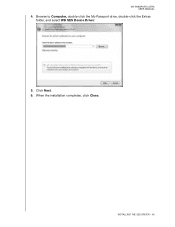
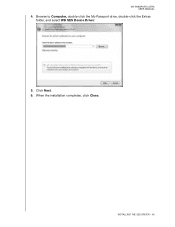
MY PASSPORT ULTRA USER MANUAL
4. Browse to Computer, double-click the My Passport drive, double-click the Extras folder, and select WD SES Device Driver:
5. Click Next. 6. When the installation completes, click Close.
INSTALLING THE SES DRIVER - 45
User Manual - Page 52
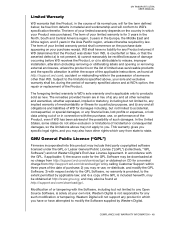
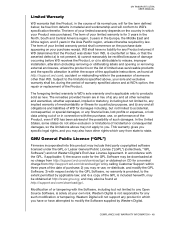
...")
Firmware incorporated into this product may include third party copyrighted software licensed under the GPL or Lesser General Public License ("LGPL") (collectively, "GPL Software") and not Western Digital's End User License Agreement. In accordance with the GPL, if applicable: 1) the source code for the GPL Software may be downloaded at no charge from http://support.wd.com/download/gpl...
User Manual - Page 53
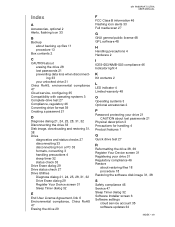
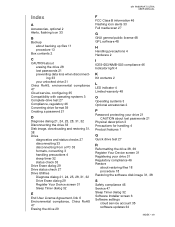
MY PASSPORT ULTRA USER MANUAL
Index
A
Accessories, optional 2 Alerts, flashing icon 33
B
Backup about backing up files 11 procedure 13
Box contents 2
C
CAUTION about erasing the drive 28 lost passwords 21 preventing data loss when disconnecting 33 your unlocked drive 21
China RoHS, environmental compliance 47 Cloud service, configuring 35 Compatibility with operating systems 3 Complete drive test...
