Western Digital My Passport Air driver and firmware
Drivers and firmware downloads for this Western Digital item

Related Western Digital My Passport Air Manual Pages
Download the free PDF manual for Western Digital My Passport Air and other Western Digital manuals at ManualOwl.com
Product Overview - Page 2


... your files from unauthorized use or access.
USB-powered Powered directly from the USB port on your Mac. No separate power supply is needed.
WD Drive Utilities™ software Register your drive, set drive timer, run diagnostics and more using WD Drive Utilities.
Ultra-fast transfer rates When connected to a USB 3.0 port, My Passport Air portable storage lets you access and save files in...
User Manual - Page 2


...Accessing Online Support
Visit our product support website at http://support.wdc.com and choose from these topics: • Downloads-Download drivers, software, and updates for your WD product. • Registration-Register your WD product to get the latest updates and special offers. • Warranty & RMA Services-Get warranty, product replacement (RMA), RMA status, and data recovery information...
User Manual - Page 3


...
MY PASSPORT AIR USER MANUAL
WD Service and Support ii Accessing Online Support ii Contacting WD Technical Support ii
1 About Your WD Drive 1
Features 1 Kit Contents 2 Optional Accessories 2 Operating System Compatibility 2 Disk Drive Format 3 Physical Description 3
Power/Activity LED 3 USB 3.0 Interface 3 Registering the Drive 3 Handling Precautions 4
2 Connecting the Drive and...
User Manual - Page 5
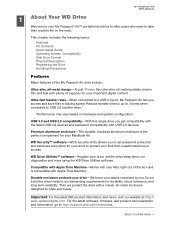
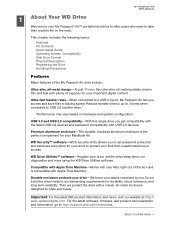
MY PASSPORT AIR USER MANUAL
11 About Your WD Drive Welcome to your My Passport® Air™ portable hard drive for Mac users who need to take their creative life on the road.
This chapter includes the following topics: Features Kit Contents Quick Install Guide Operating System Compatibility Disk Drive Format Physical Description Registering the Drive Handling Precautions
Features
Major ...
User Manual - Page 6
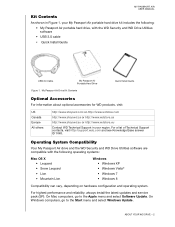
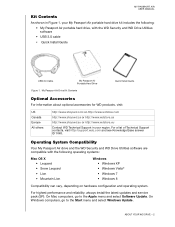
MY PASSPORT AIR USER MANUAL
Kit Contents
As shown in Figure 1, your My Passport Air portable hard drive kit includes the following: • My Passport Air portable hard drive, with the WD Security and WD Drive Utilities software • USB 3.0 cable • Quick Install Guide
USB 3.0 Cable
My Passport Air Portable Hard Drive
Figure 1. My Passport Air Drive Kit Contents
Quick Install Guide
...
User Manual - Page 7
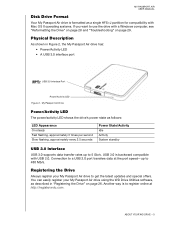
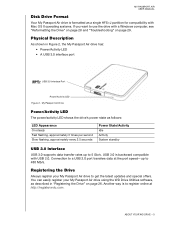
... AIR USER MANUAL
Disk Drive Format
Your My Passport Air drive is formatted as a single HFS+J partition for compatibility with Mac OS X operating systems. If you want to use the drive with a Windows computer, see "Reformatting the Drive" on page 28 and "Troubleshooting" on page 29.
Physical Description
As shown in Figure 2, the My Passport Air drive has: • Power/Activity LED • A USB...
User Manual - Page 9
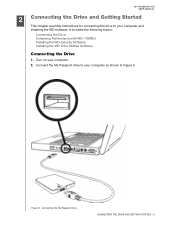
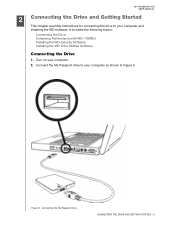
MY PASSPORT AIR USER MANUAL
12 Connecting the Drive and Getting Started This chapter provides instructions for connecting the drive to your computer and installing the WD software. It includes the following topics: Connecting the Drive Enhancing Performance with WD +TURBO Installing the WD Security Software Installing the WD Drive Utilities Software
Connecting the Drive
1. Turn on your computer.
...
User Manual - Page 11
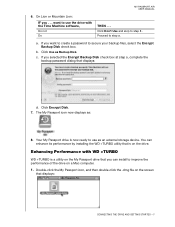
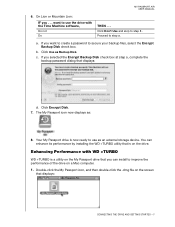
... the Encrypt Backup Disk check box.
b. Click Use as Backup Disk.
c. If you selected the Encrypt Backup Disk check box at step a, complete the backup password dialog that displays:
d. Click Encrypt Disk. 7. The My Passport icon now displays as:
8. Your My Passport drive is now ready to use as an external storage device. You can enhance its performance by installing the WD +TURBO...
User Manual - Page 12


... screen that displays:
MY PASSPORT AIR USER MANUAL
3. Double-click the WD +TURBO Installer application:
4. Click Install on the WD +TURBO Driver Installer screen:
5. Read the license agreement and click Accept to continue. 6. A message informs you that installing the drivers requires you to restart your
computer to make them active: Click Yes to continue.
CONNECTING THE DRIVE AND GETTING STARTED...
User Manual - Page 13


MY PASSPORT AIR USER MANUAL
7. Type the password that you normally use to access the computer in the Password box and click OK:
8. When the installation completes, click Yes to restart the computer:
9. After the computer restarts, the My Passport icon on the desktop looks like this
Your My Passport drive is now ready to use as an enhanced-performance external storage device. You can enhance...
User Manual - Page 15
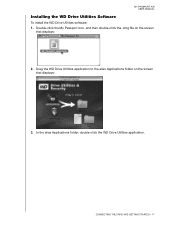
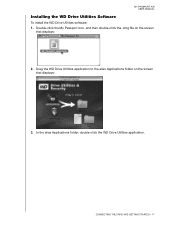
MY PASSPORT AIR USER MANUAL
Installing the WD Drive Utilities Software
To install the WD Drive Utilities software:
1. Double-click the My Passport icon, and then double-click the .dmg file on the screen
that displays:
2. Drag the WD Drive Utilities application to the alias Applications folder on the screen that displays:
3. In the alias Applications folder, double-click the WD Drive Utilities ...
User Manual - Page 18


MY PASSPORT AIR USER MANUAL
4. Retype your password in the Verify password box. 5. Type a hint to help remember your password in the Password hint box. 6. Select the Enable auto unlock for user: check box if you want the WD Security
software to remember your password for the selected drive on this computer.
Important: If you select the Enable auto unlock for user...
User Manual - Page 20
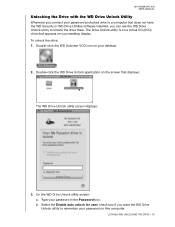
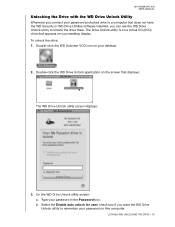
...PASSPORT AIR USER MANUAL
Unlocking the Drive with the WD Drive Unlock Utility
Whenever you connect your password-protected drive to a computer that does not have the WD Security or WD Drive Utilities software installed, you can use the WD Drive Unlock utility to unlock the drive there. The Drive Unlock utility is on a virtual CD (VCD) drive that appears on your desktop display. To unlock the drive...
User Manual - Page 21
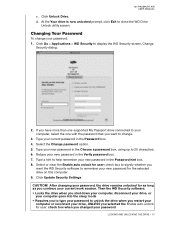
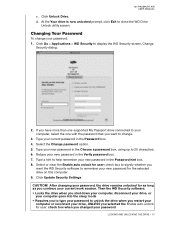
MY PASSPORT AIR USER MANUAL
c. Click Unlock Drive. d. At the Your drive is now unlocked prompt, click Exit to close the WD Drive
Unlock utility screen.
Changing Your Password
To change your password:
1. Click Go > Applications > WD Security to display the WD Security screen, Change
Security dialog:
2. If you have more than one supported My Passport drive connected to your computer, select the one...
User Manual - Page 23
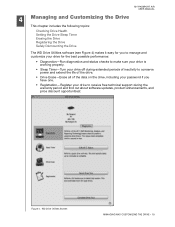
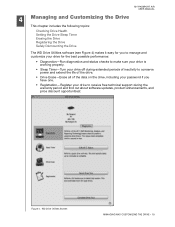
MY PASSPORT AIR USER MANUAL
14 Managing and Customizing the Drive This chapter includes the following topics:
Checking Drive Health Setting the Drive Sleep Timer Erasing the Drive Registering the Drive Safely Dismounting the Drive
The WD Drive Utilities software (see Figure 4) makes it easy for you to manage and customize your drive for the best possible performance:
• Diagnostics-Run ...
User Manual - Page 26


... erasing it.
Note: Erasing your drive also deletes the WD software and all of the support files, utilities, and user manual files. You can download these to restore your My Passport to its original configuration after erasing the drive.
WD Drive Utilities provides two ways to erase your drive, depending on whether your My Passport drive is locked or not:
IF...
User Manual - Page 31


... windows and applications before shutting down or disconnecting the drive. Use the My Passport icon to safely dismount the drive:
1. Right- or control-click the My Passport icon on the desktop and select Eject "My
Passport Air":
You might hear the drive power down. 2. Wait for the drive icon to disappear from the desktop before disconnecting the drive.
Restoring the WD Software and Disk Image...
User Manual - Page 32


MY PASSPORT AIR USER MANUAL
15
Using the Drive with Windows
The My Passport drive is formatted as a single HFS+J partition for compatibility with
Mac OS X operating systems. To use the drive on Windows computers, you must
reformat it to a single NTFS partition.
This chapter includes the following topics:
Reformatting the Drive Restoring the WD Software and Disk Image
Reformatting the Drive...
User Manual - Page 33


... or support organization
Frequently Asked Questions
Q: Why is the drive not recognized under My Computer or on the computer desktop? A: If your system has a USB 3.0 or USB 2.0 PCI adapter card, be sure that its drivers
are installed before connecting your WD USB 3.0 external storage product. The drive is not recognized correctly unless USB 3.0 or USB 2.0 root hub and host controller drivers are...
User Manual - Page 39


...")
Firmware incorporated into this product may include third party copyrighted software licensed under the GPL or Lesser General Public License ("LGPL") (collectively, "GPL Software") and not Western Digital's End User License Agreement. In accordance with the GPL, if applicable: 1) the source code for the GPL Software may be downloaded at no charge from http://support.wdc.com/download/gpl...
