Western Digital My Passport Cinema driver and firmware
Drivers and firmware downloads for this Western Digital item

Related Western Digital My Passport Cinema Manual Pages
Download the free PDF manual for Western Digital My Passport Cinema and other Western Digital manuals at ManualOwl.com
User Manual - Page 2


...Accessing Online Support
Visit our product support website at http://support.wdc.com and choose from these topics: • Downloads-Download drivers, software, and updates for your WD product. • Registration-Register your WD product to get the latest updates and special offers. • Warranty & RMA Services-Get warranty, product replacement (RMA), RMA status, and data recovery information...
User Manual - Page 4


... the WD Software and Disk Image 54 Installing the Drive on Mac Computers 54
10 Troubleshooting 55
Installing, Partitioning, and Formatting the Drive 55 Frequently Asked Questions 55
A Installing an SES Driver 57
Installing on Windows XP Computers 57 Installing the Driver Automatically 57 Installing the Driver Manually 59
Installing on Windows Vista Computers 61 Installing the Driver...
User Manual - Page 7
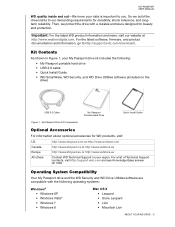
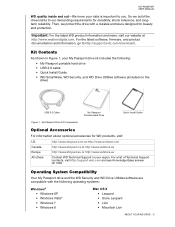
... software, firmware, and product documentation and information, go to http://support.wdc.com/downloads.
Kit Contents
As shown in Figure 1, your My Passport drive kit includes the following: • My Passport portable hard drive • USB 3.0 cable • Quick Install Guide • WD SmartWare, WD Security, and WD Drive Utilities software (included on the drive)
USB 3.0 Cable
My Passport...
User Manual - Page 8
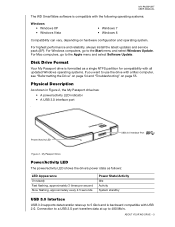
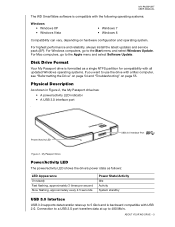
..., always install the latest updates and service pack (SP). For Windows computers, go to the Start menu and select Windows Update. For Mac computers, go to the Apple menu and select Software Update.
Disk Drive Format
Your My Passport drive is formatted as a single NTFS partition for compatibility with all updated Windows operating systems. If you want to use the drive with a Mac computer, see...
User Manual - Page 9
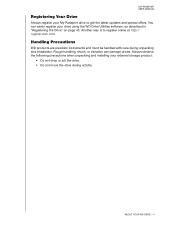
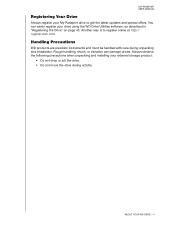
MY PASSPORT USER MANUAL
Registering Your Drive
Always register your My Passport drive to get the latest updates and special offers. You can easily register your drive using the WD Drive Utilities software, as described in "Registering the Drive" on page 45. Another way is to register online at http:// register.wdc.com.
Handling Precautions
WD products are precision instruments and...
User Manual - Page 10
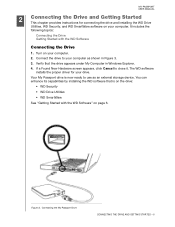
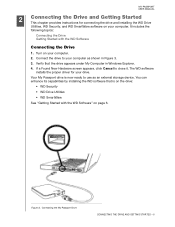
... WD Software
Connecting the Drive
1. Turn on your computer.
2. Connect the drive to your computer as shown in Figure 3. 3. Verify that the drive appears under My Computer in Windows Explorer. 4. If a Found New Hardware screen appears, click Cancel to close it. The WD software
installs the proper driver for your drive. Your My Passport drive is now ready to use as an external storage device. You...
User Manual - Page 13


5. Wait for the installation to complete:
MY PASSPORT USER MANUAL
6. When the installation completes, click Finish to close the WD Apps Setup Wizard:
7. If you see a message that a software update is available, click Update Software and follow the on-screen instructions for downloading and installing the software update:
CONNECTING THE DRIVE AND GETTING STARTED - 8
User Manual - Page 31


... to the WD Service & Support Home page at http://support.wdc.com.
Update Software button
Uses your Web browser to compare the versions of your WD SmartWare software and the firmware of the selected My Passport drive with the most-recent available versions.
WD Store link
If updated software or firmware is available, the WD SmartWare software prompts you do download and install it. Uses your...
User Manual - Page 45
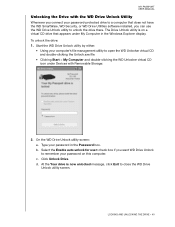
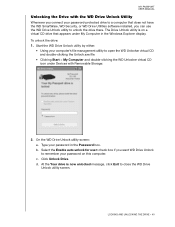
... MANUAL
Unlocking the Drive with the WD Drive Unlock Utility
Whenever you connect your password-protected drive to a computer that does not have the WD SmartWare, WD Security, or WD Drive Utilities software installed, you can use the WD Drive Unlock utility to unlock the drive there. The Drive Unlock utility is on a virtual CD drive that appears under My Computer in the Windows Explorer display...
User Manual - Page 46
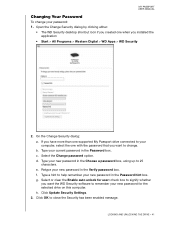
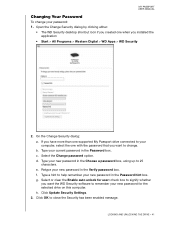
MY PASSPORT USER MANUAL
Changing Your Password
To change your password:
1. Open the Change Security dialog by clicking either:
• The WD Security desktop shortcut icon if you created one when you installed the application
• Start > All Programs > Western Digital > WD Apps > WD Security
2. On the Change Security dialog: a. If you have more than one supported My Passport drive connected ...
User Manual - Page 47
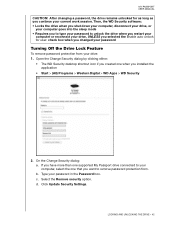
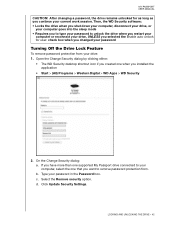
... installed the application
• Start > (All) Programs > Western Digital > WD Apps > WD Security
2. On the Change Security dialog: a. If you have more than one supported My Passport drive connected to your computer, select the one that you want to remove password protection from. b. Type your password in the Password box. c. Select the Remove security option. d. Click Update Security Settings...
User Manual - Page 48


... WD SmartWare Software Checking Drive Status Safely Disconnecting the Drive Monitoring Icon Alerts Setting the Drive Sleep Timer Registering the Drive Checking Drive Health Erasing the Drive Restoring the WD Software and Disk Image Using the WD Quick View Icon After you have installed the WD SmartWare software, the WD Quick View icon displays in the system tray portion of the Windows taskbar:
You...
User Manual - Page 59


... a drive.
Restoring the WD Software and Disk Image
In addition to deleting all of the data on your My Passport drive, reformatting the drive also removes the WD software and all of the support files, utilities, online help, and user manual files. If you want to duplicate the drive management and drive lock features on your Mac computer, you can download and install the Mac versions of...
User Manual - Page 60


... or support organization
Frequently Asked Questions
Q: Why is the drive not recognized under My Computer or on the computer desktop? A: If your system has a USB 3.0 or USB 2.0 PCI adapter card, be sure that its drivers
are installed before connecting your WD USB 3.0 external storage product. The drive is not recognized correctly unless USB 3.0 or USB 2.0 root hub and host controller drivers are...
User Manual - Page 62
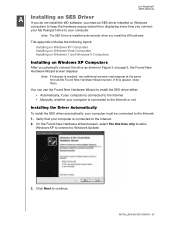
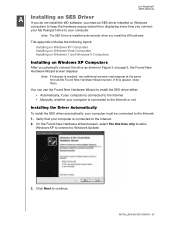
...USER MANUAL
1A
Installing an SES Driver
If you do not install the WD software, you need an SES driver installed on Windows
computers to keep the hardware popup wizard from displaying every time you connect
your My Passport drive to your computer
Note: The SES Driver is installed automatically when you install the WD software.
This appendix includes the following topics:
Installing on Windows...
User Manual - Page 64
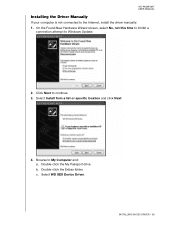
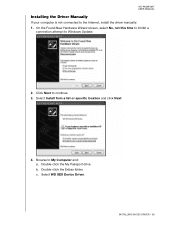
... Internet, install the driver manually:
1. On the Found New Hardware Wizard screen, select No, not this time to inhibit a
connection attempt to Windows Update:
2. Click Next to continue. 3. Select Install from a list or specific location and click Next:
4. Browse to My Computer and: a. Double-click the My Passport drive. b. Double-click the Extras folder. c. Select WD SES Device Driver.
INSTALLING...
User Manual - Page 66
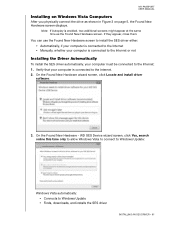
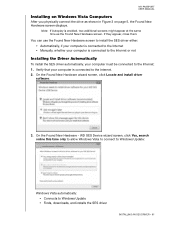
... computer is connected to the Internet.
2. On the Found New Hardware wizard screen, click Locate and install driver software:
3. On the Found New Hardware - WD SES Device wizard screen, click Yes, search online this time only to allow Windows Vista to connect to Windows Update:
Windows Vista automatically: • Connects to Windows Update • Finds, downloads, and installs the SES driver...
User Manual - Page 69


MY PASSPORT USER MANUAL
Installing on Windows 7 and Windows 8 Computers
After you physically connect the drive as shown in Figure 3 on page 5, use the Windows Computer Management utility to install the SES driver:
1. Open All Programs and click Computer > Manage:
2. Under Computer Management (Local), click Device Manager > Unknown Device and right-click Update driver software:
INSTALLING AN SES ...
User Manual - Page 70
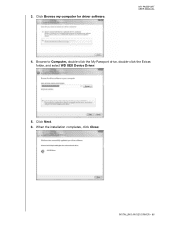
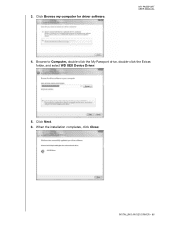
3. Click Browse my computer for driver software.
MY PASSPORT USER MANUAL
4. Browse to Computer, double-click the My Passport drive, double-click the Extras folder, and select WD SES Device Driver:
5. Click Next. 6. When the installation completes, click Close:
INSTALLING AN SES DRIVER - 65
User Manual - Page 73


...")
Firmware incorporated into this product may include third party copyrighted software licensed under the GPL or Lesser General Public License ("LGPL") (collectively, "GPL Software") and not Western Digital's End User License Agreement. In accordance with the GPL, if applicable: 1) the source code for the GPL Software may be downloaded at no charge from http://support.wdc.com/download/gpl...
