Western Digital My Passport Wireless Pro driver and firmware
Drivers and firmware downloads for this Western Digital item

Related Western Digital My Passport Wireless Pro Manual Pages
Download the free PDF manual for Western Digital My Passport Wireless Pro and other Western Digital manuals at ManualOwl.com
Product Overview - Page 2


... devices to your My Passport Wireless Pro and simultaneously stream up to 8 HD videos (8 videos x 8Mbps HD MP4 streams). Perfect for sharing video footage from your latest shoot or keeping a group entertained on a long road trip.
Product Specifications
INTERFACE Wireless 802.11ac SD card slot USB 3.0 USB 2.0 (host)
KIT CONTENTS Wi-Fi mobile storage USB cable USB power adapter Quick install guide...
User Manual - Page 2


...▪ Downloads-Download drivers, software, and updates for your WD product. ▪ Registration-Register your WD product to get the latest updates and special offers. ▪ Warranty & RMA Services-Get warranty, product replacement (RMA), RMA status, and data recovery
information. ▪ Knowledge Base-Search by keyword, phrase, or answer ID. ▪ Installation-Get online installation help...
User Manual - Page 3
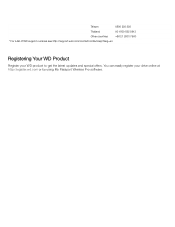
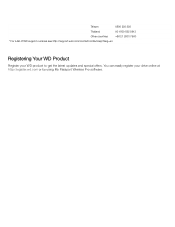
Taiwan
0800 225 593
Thailand
00 1800 852 5913
Other countries
+86 21 2603 7560
* For a list of WD support numbers see http://support.wdc.com/contact/contact.asp?lang=en
Registering Your WD Product
Register your WD product to get the latest updates and special offers. You can easily register your drive online at http://register.wd.com or by using My Passport Wireless Pro software.
User Manual - Page 6


... Password and Device Name 41 Changing the Language 42 Specifying Types of Access 42 Locking the Drive...43 Rebooting and Shutting Down the Drive 43 Save a Shortcut to My Passport Wireless Pro 43
_________
11 Resetting Your Drive and Password 44
Manually Resetting the Drive 44 Restoring Factory Settings Using the Dashboard 44
_________
12 Updating Firmware 46
Viewing the Firmware Version...
User Manual - Page 9
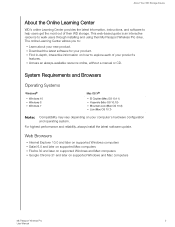
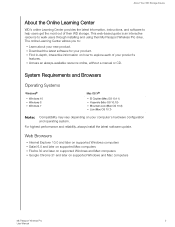
... performance and reliability, always install the latest software update.
Web Browsers
▪ Internet Explorer 10.0 and later on supported Windows computers ▪ Safari 6.0 and later on supported Mac computers ▪ Firefox 30 and later on supported Windows and Mac computers ▪ Google Chrome 31 and later on supported Windows and Mac computers
My Passport Wireless Pro
2
User Manual
User Manual - Page 13
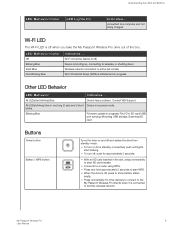
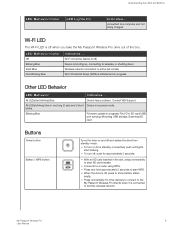
.... Wireless network connected or active (all modes) Wi-Fi Protected Setup (WPS) is initiated and in progress
Other LED Behavior
LED Behavior
Indicates...
All LEDs fast blinking Blue
Device has a problem. Contact WD Support.
All LEDs blinking blue in one long (3 sec) and 3 short Device in recovery mode. blinks.
Blinking Blue
Firmware update in progress; File I/O in SD card/USB port syncing...
User Manual - Page 15
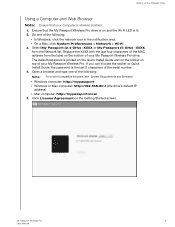
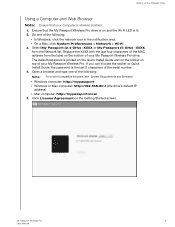
...My Passport Wireless Pro. If you can't locate the sticker or Quick Install Guide, the password is the last 8 characters of the serial number. 4. Open a browser and type one of the following:
Note: For a list of compatible browsers, see "System Requirements and Browsers".
▪ Windows computer: http://mypassport ▪ Windows or Mac computer: http://192.168.60.1 (the drive's default IP
address...
User Manual - Page 16
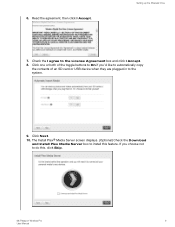
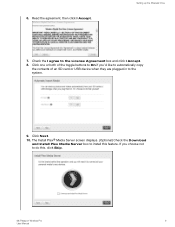
... if you'd like to automatically copy the contents of an SD card or USB device when they are plugged in to the system.
9. Click Next.
10. The Install Plex® Media Server screen displays. (Optional) Check the Download and Install Plex Media Server box to install this feature. If you choose not to do this, click Skip.
My Passport Wireless Pro
9
User Manual
User Manual - Page 17
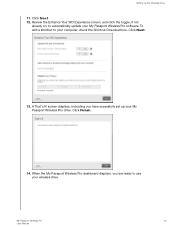
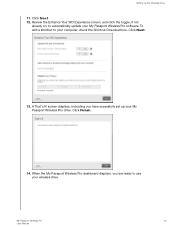
... update your My Passport Wireless Pro software. To add a shortcut to your computer, check the Shortcut Download box. Click Next.
13. A That's It! screen displays, indicating you have sucessfully set up your My Passport Wireless Pro drive. Click Finish.
14. When the My Passport Wireless Pro dashboard displays, you are ready to use your wireless drive.
My Passport Wireless Pro
10
User Manual
User Manual - Page 20


... can set Wi-Fi access on your device, create or change passwords, and customize the device to suit your needs.
Launching the Dashboard
Once you connect the My Passport Wireless Pro drive to your Wi-Fi network, you can access the Dashboard at any time by typing the following information into a browser:
▪ Windows: http://mypassport (or assigned name) ▪ Mac...
User Manual - Page 21
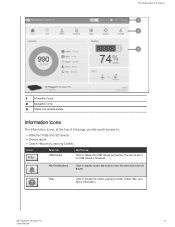
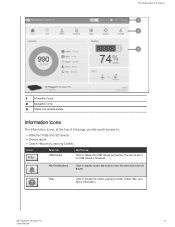
... SD device ▪ Device alerts ▪ Online Help and Learning Center.
Icon
Name USB Device
Actions
Click to display the USB device connected. The icon is dim if no USB device is attached.
Alert Notifications
Click to display recent alerts about new firmware and network issues.
Help
Click to access the Online Learning Center, Online Help, and
About information.
My Passport Wireless Pro...
User Manual - Page 22
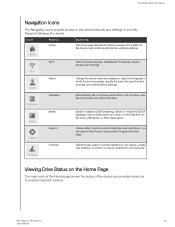
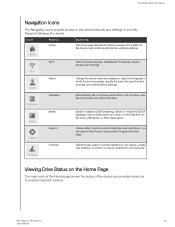
... to the various features and settings of your My Passport Wireless Pro device.
Icon
Name Home
Actions
The Home page displays an instant overview of the status of the drive's main functions and links for updating settings.
Wi-Fi
View connected devices, available Wi-Fi networks, device access point settings.
Admin Hardware
Change the device name and password, select the language in which...
User Manual - Page 27


...My Passport Wireless Pro. If you can't locate the sticker or Quick Install Guide, the password is the last 8 characters of the serial number. 4. Open a browser and type one of the following:
Note: For a list of compatible browsers, see "System Requirements and Browsers".
▪ Windows computer: http://mypassport ▪ Windows or Mac computer: http://192.168.60.1 (the drive's default IP
address...
User Manual - Page 35
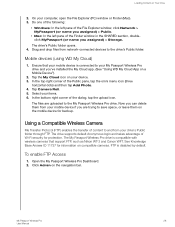
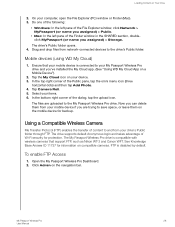
....
▪ Mac: In the left pane of the Finder window in the SHARED section, doubleclick MyPassport (or name you assigned) > Storage.
The drive's Public folder opens. 4. Drag and drop files from network-connected devices to the drive's Public folder.
Mobile devices (using WD My Cloud)
1. Ensure that your mobile device is connected to your My Passport Wireless Pro drive and you've installed the My...
User Manual - Page 37
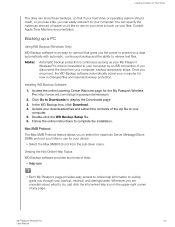
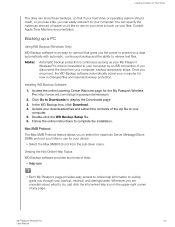
... the drive from your computer, backup temporarily stops. Once you reconnect, the WD Backup software automatically scans your computer for new or changed files and resumes backup protection.
Installing WD Backup Software
1. Access the online Learning Center Welcome page for the My Passport Wireless Pro: http://www.wd.com/setup/mypassportwirelesspro
2. Click Go to Downloads to display the Downloads...
User Manual - Page 43
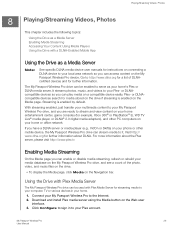
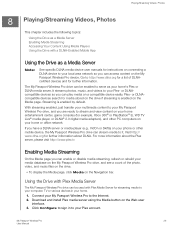
... music files on the drive.
▪ To display the Media page, click Media on the Navigation bar.
Using the Drive with Plex Media Server
The My Passport Wireless Pro drive can be used with Plex Media Server for streaming media to your computer, TV or various devices in your home.
1. Connect your My Passport Wireless Pro to the Internet. 2. Download and install Plex media server using...
User Manual - Page 45
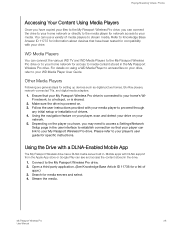
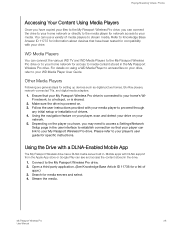
... for setting up devices such as digital picture frames, Blu Ray players, network-connected TVs, and digital media adapters.
1. Ensure that your My Passport Wireless Pro drive is connected to your home's WiFi network, to a hotspot, or is shared.
2. Make sure the drive is powered on. 3. Follow the user instructions provided with your media player to proceed through
any initial setup or installation...
User Manual - Page 53
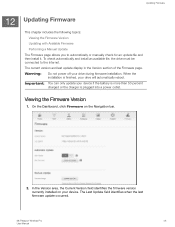
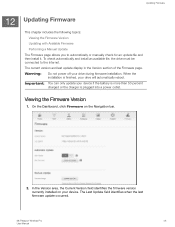
... more than 50 percent charged or the charger is plugged into a power outlet.
Viewing the Firmware Version
1. On the Dashboard, click Firmware on the Navigation bar.
2. In the Version area, the Current Version field identifies the firmware version currently installed on your device. The Last Update field identifies when the last firmware update occurred.
My Passport Wireless Pro
46
User Manual
User Manual - Page 54


... location of the WD My Passport Wireless Pro firmware link at the bottom of the screen.
2. Download the latest firmware file. 3. Connect to the drive's Wi-Fi network (direct connection). 4. In the Manual Update section, click Update from File. 5. Navigate to the firmware update file and click Open. 6. Review the confirmation message and click Install and Reboot. The update
takes about five minutes...
User Manual - Page 60
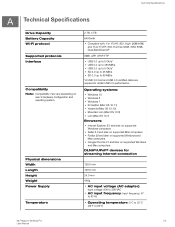
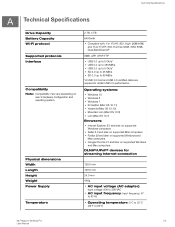
... on supported Windows
and Mac computers
DLNA®/UPnP® devices for streaming Internet connection
126.0 mm
126.0 mm
24.0 mm
446g
▪ AC input voltage (AC adapter): Input voltage: 90V to 260 VAC
▪ AC input frequency: Input frequency: 47 to 63 Hz
▪ Operating temperature: 0°C to 35°C (32°F to 95°F)
My Passport Wireless Pro...
