Western Digital easystore Desktop driver and firmware
Drivers and firmware downloads for this Western Digital item

Related Western Digital easystore Desktop Manual Pages
Download the free PDF manual for Western Digital easystore Desktop and other Western Digital manuals at ManualOwl.com
User Manual - Page 3


... System Compatibility 2 Disk Drive Format...3 Physical Description...3
USB 3.0 Interface...3 Kensington® Security Slot 3 Registering Your Drive...3 Handling Precautions...3
_________
2 Connecting the Drive and Getting Started 4
Connecting the Drive...4 Getting Started with the WD Software 4
_________
3 WD Discovery 5
Installing WD Discovery 5 Using WD Discovery...6 Devices Tab...6 Apps...
User Manual - Page 4


... the Drive...18 Setting the Drive Sleep Timer 19
_________
7 Managing and Customizing the Software 21
Checking for Software Updates 21 Uninstalling the WD Software 22
_________
8 Reformatting the Drive 23
Reformatting the Drive 23 Downloading the WD Software 23
_________
9 Troubleshooting 24
Installing, Partitioning, and Formatting the Drive 24 Frequently Asked Questions 24
_________...
User Manual - Page 5
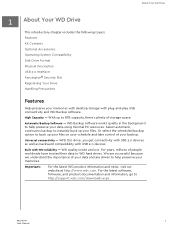
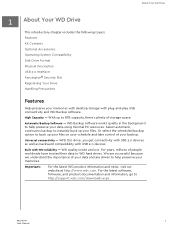
... drives. We are successful because we understand the importance of your data and are driven to help preserve your memories.
Important:
For the latest WD product information and news, visit our website at http://www.wdc.com. For the latest software, firmware, and product documentation and information, go to http://support.wdc.com/downloads.aspx
easystore
1
User Manual
User Manual - Page 6
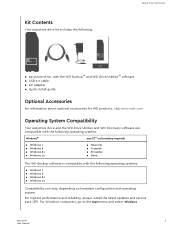
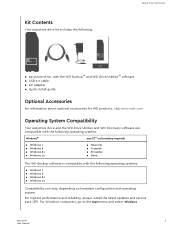
...Contents
Your easystore drive kit includes the following:
About Your WD Drive
▪ easystore drive, with the WD Backup™ and WD Drive Utilities™ software ▪ USB 3.0 cable ▪ AC adapter ▪ Quick install guide
Optional Accessories
For information about optional accessories for WD products, visit www.wdc.com
Operating System Compatibility
Your easystore drive and the...
User Manual - Page 7


...Software Update or App Store.
Disk Drive Format
Your easystore drive is formatted as a single NTFS partition for compatibility with all updated Windows operating systems. To use with other operating systems, see Reformatting the Drive and Troubleshooting.
Physical Description
The easystore drive has: ▪ The power connector, interface port, and a security slot on the back
USB 3.0 Interface
USB...
User Manual - Page 8
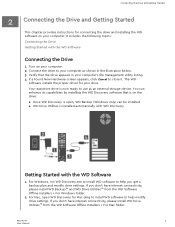
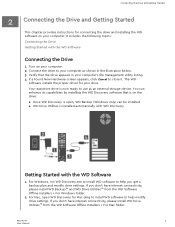
...connectivity, please install WD Backup™ and WD Drive Utilities™ from the WD Software Offline Installers > For Windows folder.
2. For Mac, open WD Discovery for Mac.dmg to install WD software to help modify drive settings. If you don't have internet connectivity, please install WD Drive Utilities™ from the WD Software Offline Installers > For Mac folder.
easystore
4
User Manual
User Manual - Page 9
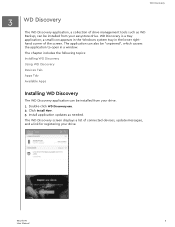
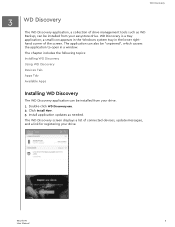
... WD Discovery Using WD Discovery Devices Tab Apps Tab Available Apps
Installing WD Discovery
The WD Discovery application can be installed from your drive. 1. Double-click WD Discovery.exe. 2. Click Install Now. 3. Install application updates as needed. The WD Discovery screen displays a list of connected devices, update messages, and a link for registering your drive.
easystore
5
User Manual
User Manual - Page 10


...; Notification of software and firmware updates for registered drives ▪ Support services are available
Devices Tab
The Devices tab displays the list of drives, and volumes on the drives, connected to your system. Entries include the device name, drive letter, capacity, product name, and percentage of free space remaining. Clicking once on a drive listing opens a file explorer window.
Apps...
User Manual - Page 12


... a backup plan, you specify the backup:
▪ Target-the external storage device where you will copy your files for backup protection. The backup target can be any supported:
◦ External storage drive ◦ Cloud service account
▪ Source-the computer files and folders that you want to copy to the backup target for backup protection. The backup source can...
User Manual - Page 13


... service dialog shows all of the hardware devices and cloud service accounts that you can use for a backup target device:
a. Select to highlight the device that you want to use. b. If you have more than three available devices, use the left- and right-scroll
buttons to see them all. c. Click Next to display the Setup Complete dialog:
easystore
9
User Manual
User Manual - Page 14
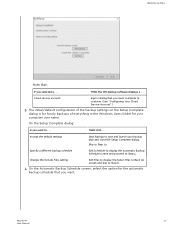
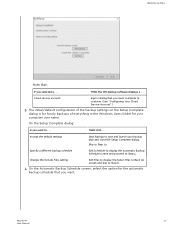
... the WD Backup software displays a . . .
Cloud service account
Sign in dialog that you must complete to continue. (See "Configuring Your Cloud Service Account".)
3. The initial/default configuration of the backup settings on the Setup Complete dialog is for hourly backups of everything in the Windows Users folder for your computer user name.
On the Setup Complete dialog:
IF you...
User Manual - Page 15
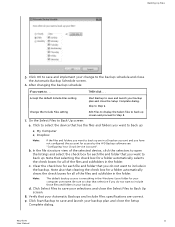
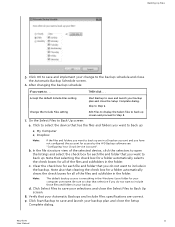
... the Setup Complete dialog.
Skip to Step 9.
Change the Include Files setting
Edit Files to display the Select files to back up screen and proceed to Step 8.
7. On the Select Files to Back Up screen: a. Click to select the device that has the files and folders you want to back up:
▪ My Computer ▪...
User Manual - Page 16
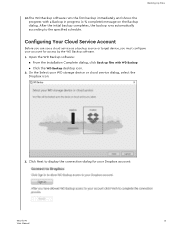
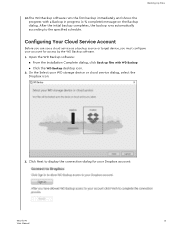
... by the WD Backup software. 1. Open the WD Backup software:
▪ From the Installation Complete dialog, click Back up files with WD Backup ▪ Click the WD Backup desktop icon. 2. On the Select your WD storage device or cloud service dialog, select the Dropbox icon:
3. Click Next to display the connection dialog for your Dropbox account:
easystore
12
User Manual
User Manual - Page 18


... to display the Select Location screen:
2. Use the folder structure view of your computer to select the restore location.
3. With the selected folder name in the Folder box, click Select Folder.
4. The WD Backup software closes the Select Location screen and displays the path to the selected folder on the Restore dialog.
easystore
14
User Manual
User Manual - Page 20
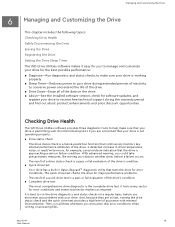
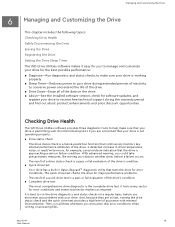
... working
properly. ▪ Sleep Timer-Reduces power to your drive during extended periods of inactivity
to conserve power and extend the life of the drive. ▪ Drive Erase-Erase all of the data on the drive. ▪ About-See the installed software version, check for software updates, and
register your drive to receive free technical support during the warranty period and find out...
User Manual - Page 21


...Utilities software by clicking either:
▪ The WD Drive Utilities desktop shortcut icon ▪ Start > All Programs > Western Digital > WD Apps > WD Drive Utilities 2. If you have more than one supported device connected to your computer, select the one that you want to erase. 3. On the WD Drive Utilities screen, click Drive Erase to display the drive erase dialog:
easystore
17
User Manual
User Manual - Page 25


...:
Software
Procedure
WD Drive Utilities
1. As updates are available, a message appears in the WD Discovery Notifications section of the Devices screen.
2. Click the here link to install the update.
WD Backup
1. As updates are available, a message appears in the WD Discovery Notifications section of the Devices screen.
2. Click the here link to install the update.
easystore
21
User Manual
User Manual - Page 27


... the drive. See "Troubleshooting" for more information about reformatting a drive.
Downloading the WD Software
After you have reformatted your drive, go to http://support.wdc.com and see Knowledge Base Answer ID 7 for information about downloading the Windows and Mac version of the WD Discovery software. The WD Backup software is not available for Mac computers.
easystore
23
User Manual
User Manual - Page 28
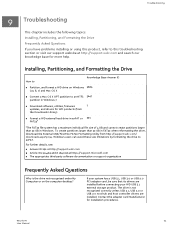
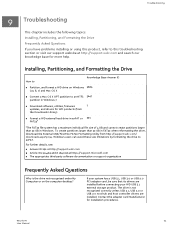
... or support organization
Frequently Asked Questions
Why is the drive not recognized under My Computer or on the computer desktop?
If your system has a USB 3.1, USB 3.0 or USB 2.0 PCI adapter card, be sure that its drivers are installed before connecting your WD USB 3.1 external storage product. The drive is not recognized correctly unless USB 3.1, USB 3.0 or USB 2.0 root hub and host controller...
User Manual - Page 35


... http://support.wdc.com.
Modification of or tampering with the Software, including but not limited to any Open Source Software, is solely at your own risk. Western Digital is not responsible for any such modification or tampering. Western Digital will not support any product in which you have or have attempted to modify the Software supplied by Western Digital.
easystore
31
User Manual
