Asus M2NL driver and firmware
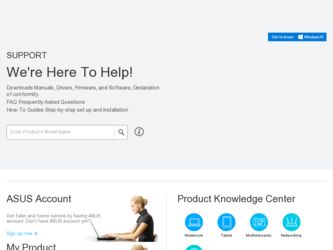
Related Asus M2NL Manual Pages
Download the free PDF manual for Asus M2NL and other Asus manuals at ManualOwl.com
M2N-L Series User's manual English Edition - Page 4
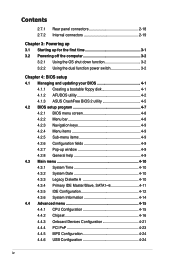
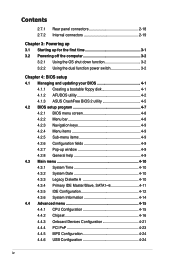
... up for the first time 3-1 3.2 Powering off the computer 3-2
3.2.1 Using the OS shut down function 3-2 3.2.2 Using the dual function power switch 3-2
Chapter 4: BIOS setup 4.1 Managing and updating your BIOS 4-1
4.1.1 Creating a bootable floppy disk 4-1 4.1.2 AFUDOS utility 4-2 4.1.3 ASUS CrashFree BIOS 2 utility 4-5 4.2 BIOS setup program 4-7 4.2.1 BIOS menu screen 4-8 4.2.2 Menu bar...
M2N-L Series User's manual English Edition - Page 5
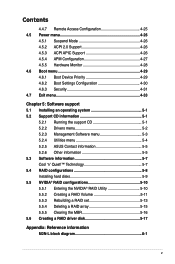
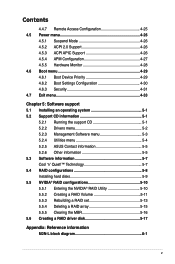
... 5: Software support 5.1 Installing an operating system 5-1 5.2 Support CD information 5-1
5.2.1 Running the support CD 5-1 5.2.2 Drivers menu 5-2 5.2.3 Management Software menu 5-3 5.2.4 Utilities menu 5-4 5.2.5 ASUS Contact information 5-5 5.2.6 Other information 5-5 5.3 Software information 5-7 Cool 'n' Quiet!™ Technology 5-7 5.4 RAID configurations 5-8 Installing hard disks...
M2N-L Series User's manual English Edition - Page 8
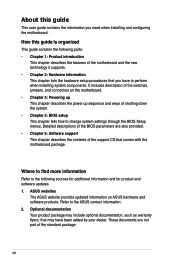
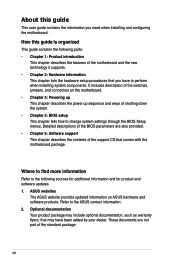
... to change system settings through the BIOS Setup menus. Detailed descriptions of the BIOS parameters are also provided. • Chapter 5: Software support This chapter describes the contents of the support CD that comes with the motherboard package.
Where to find more information
Refer to the following sources for additional information and for product and software updates. 1. ASUS websites
The...
M2N-L Series User's manual English Edition - Page 33
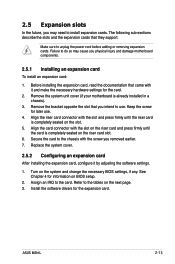
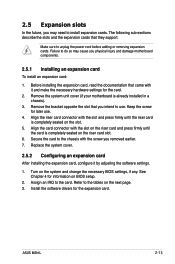
... the system cover.
2.5.2 Configuring an expansion card
After installing the expansion card, configure it by adjusting the software settings.
1. Turn on the system and change the necessary BIOS settings, if any. See Chapter 4 for information on BIOS setup.
2. Assign an IRQ to the card. Refer to the tables on the next page. 3. Install the software drivers for the expansion card.
ASUS M2N-L
2-13
M2N-L Series User's manual English Edition - Page 51
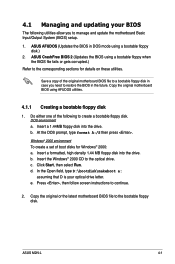
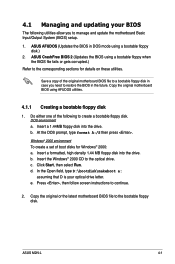
..., high density 1.44 MB floppy disk into the drive. b. Insert the Windows® 2000 CD to the optical drive. c. Click Start, then select Run. d. In the Open field, type D:\bootdisk\makeboot a:
assuming that D is your optical drive letter. e. Press , then follow screen instructions to continue.
2. Copy the original or the latest motherboard BIOS file to the bootable floppy disk.
ASUS M2N-L
4-
M2N-L Series User's manual English Edition - Page 52


... alphanumeric characters for the extension name.
A:\>afudos /oOLDBIOS1.rom
Main filename Extension name
3. Press . The utility copies the current BIOS file to the floppy disk.
A:\>afudos /oOLDBIOS1.rom AMI Firmware Update Utility - Version 1.19(ASUS V2.29(07.03.02BA)) Copyright (C) 2003 American Megatrends, Inc. All rights reserved.
Reading flash ..... done Write to file...... ok A:\>
The utility...
M2N-L Series User's manual English Edition - Page 53


...is the latest or the original BIOS file on the bootable floppy disk.
A:\>afudos /iM2N-L.ROM
4. The utility verifies the file and starts updating the BIOS.
A:\>afudos /iM2N-L.ROM /pbnc AMI Firmware Update Utility - Version 1.19(ASUS V2.29(07.03.02BA)) Copyright (C) 2003 American Megatrends, Inc. All rights reserved.
WARNING!! Do not turn off power during flash BIOS Reading file ....... done Reading...
M2N-L Series User's manual English Edition - Page 54


... to the DOS prompt after the BIOS update process is completed. Reboot the system from the hard disk drive.
A:\>afudos /iM2N-L.ROM /pbnc AMI Firmware Update Utility - Version 1.19(ASUS V2.29(07.03.02BA)) Copyright (C) 2003 American Megatrends, Inc. All rights reserved.
WARNING!! Do not turn off power during flash BIOS Reading file ....... done Reading flash ...... done
Advance Check ...... Erasing...
M2N-L Series User's manual English Edition - Page 55
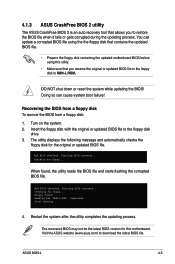
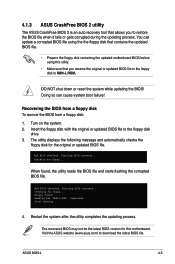
... flashing the corrupted BIOS file.
Bad BIOS checksum. Starting BIOS recovery... Checking for floppy... Floppy found! Reading file "M2N-L.ROM". Completed. Start flashing...
4. Restart the system after the utility completes the updating process.
The recovered BIOS may not be the latest BIOS version for this motherboard. Visit the ASUS website (www.asus.com) to download the latest BIOS file.
ASUS...
M2N-L Series User's manual English Edition - Page 56
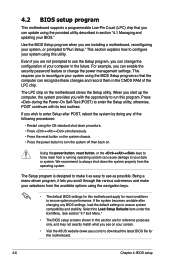
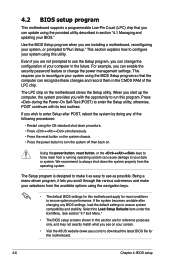
... example, you can enable the security password feature or change the power management settings. This requires you to reconfigure your system using the BIOS Setup program so that the computer can recognize these changes and record them in the CMOS RAM of the LPC chip.
The LPC chip on the motherboard stores the Setup utility. When you start up the...
M2N-L Series User's manual English Edition - Page 64
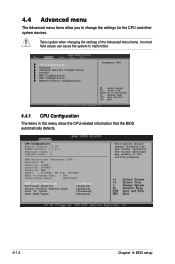
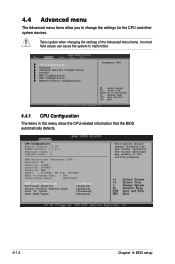
...the settings of the Advanced menu items. Incorrect field values can cause the system to malfunction.
CPU Configuration Chipset Onboard Devices Configuration PCIPnP MPS Configuration USB Configuration Remote Access Configuration
Configure CPU.
4.4.1 CPU Configuration
The items in this menu show the CPU-related information that the BIOS automatically detects.
CPU Configuration Module Version: 13...
M2N-L Series User's manual English Edition - Page 86
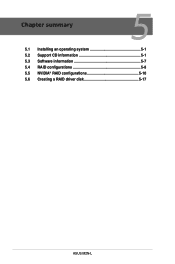
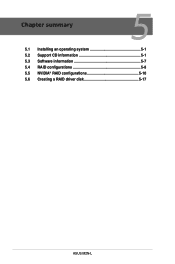
Chapter summary
5
5.1 Installing an operating system 5-1 5.2 Support CD information 5-1 5.3 Software information 5-7 5.4 RAID configurations 5-8 5.5 NVIDIA® RAID configurations 5-10 5.6 Creating a RAID driver disk 5-17
ASUS M2N-L
M2N-L Series User's manual English Edition - Page 87
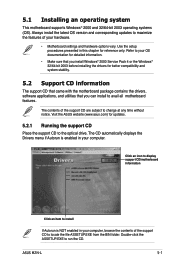
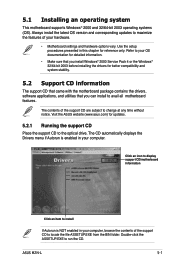
... time without notice. Visit the ASUS website (www.asus.com) for updates.
5.2.1 Running the support CD
Place the support CD to the optical drive. The CD automatically displays the Drivers menu if Autorun is enabled in your computer.
Click an icon to display support CD/motherboard information
Click an item to install
If Autorun is NOT enabled in your computer, browse the contents of the...
M2N-L Series User's manual English Edition - Page 88
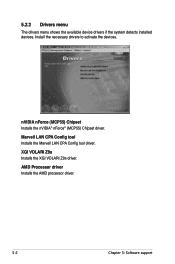
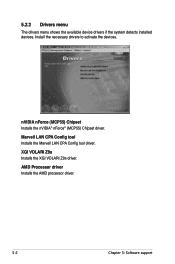
...system detects installed devices. Install the necessary drivers to activate the devices.
nVIDIA nForce (MCP55) Chipset Installs the nVIDIA® nForce® (MCP55) Chipset driver.
Marvell LAN CPA Config tool Installs the Marvell LAN CPA Config tool driver.
XGI VOLARI Z9s Installs the XGI VOLARI Z9s driver.
AMD Processor driver Installs the AMD processor driver.
5-
Chapter 5: Software support
M2N-L Series User's manual English Edition - Page 89


5.2.3 Management Software menu
The Management Software menu displays all the available server management software applications.
ASUS Network Utility Installs the ASUS Network Utility. Refer to the application help file for details. ASWM Installs the ASUS System Web-based Management (ASWM) software.
ASUS M2N-L
5-
M2N-L Series User's manual English Edition - Page 90
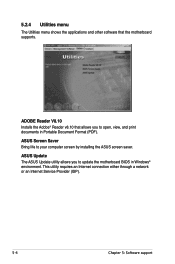
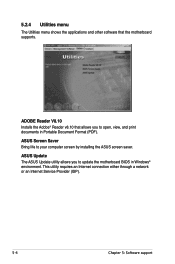
..., and print documents in Portable Document Format (PDF).
ASUS Screen Saver Bring life to your computer screen by installing the ASUS screen saver.
ASUS Update The ASUS Update utility allows you to update the motherboard BIOS in Windows® environment. This utility requires an Internet connection either through a network or an Internet Service Provider (ISP).
5-
Chapter 5: Software support
M2N-L Series User's manual English Edition - Page 93
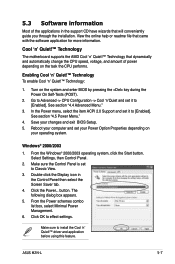
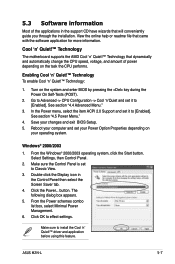
... ACPI 2.0 Support and set it to [Enabled]. See section "4.5 Power Menu."
4. Save your changes and exit BIOS Setup. 5. Reboot your computer and set your Power Option Properties depending on
your operating system.
Windows® 2000/2003
1. From the Windows® 2000/2003 operating system, click the Start button. Select Settings, then Control Panel.
2. Make sure the Control Panel is set to Classic...
M2N-L Series User's manual English Edition - Page 94
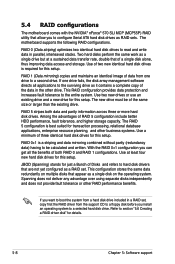
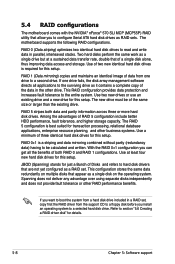
... NVIDIA® nForce® 570 SLI MCP (MCP55P) RAID utility that allow you to configure Serial ATA hard disk drives as RAID sets. The motherboard supports the following RAID configurations.
RAID 0 (Data striping) optimizes two identical hard disk drives to read and write data in parallel, interleaved stacks. Two hard disks perform the same work as a single drive but at a sustained data transfer...
M2N-L Series User's manual English Edition - Page 98
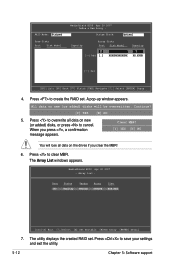
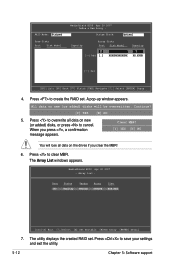
... MBR!
6. Press to clear MBR. The Array List windows appears.
MediaShield BIOS Apr 20 2007 - Array List -
Boot NO
Status Healthy
Vendor NVIDIA
Array STRIPE
Size XXX.XXG
[Ctrl-X] Exit [↑↓]Select [B] Set Bootable [N]New Array [ENTER] Detail
7. The utility displays the created RAID set. Press to save your settings and exit the utility.
5-12
Chapter 5: Software support
M2N-L Series User's manual English Edition - Page 103
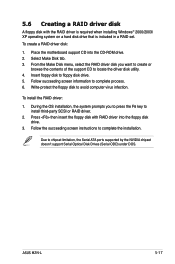
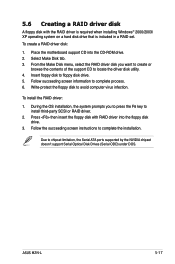
... prompts you to press the F6 key to install third-party SCSI or RAID driver.
2. Press then insert the floppy disk with RAID driver into the floppy disk drive.
3. Follow the succeeding screen instructions to complete the installation.
Due to chipset limitation, the Serial ATA ports supported by the NVIDIA chipset doesn't support Serial Optical Disk Drives (Serial ODD) under DOS.
ASUS M2N-L
5-17

