Asus ROG STRIX B250G GAMING driver and firmware
Drivers and firmware downloads for this Asus item

Related Asus ROG STRIX B250G GAMING Manual Pages
Download the free PDF manual for Asus ROG STRIX B250G GAMING and other Asus manuals at ManualOwl.com
STRIX B250G GAMING BIOS ManualEnglish - Page 2
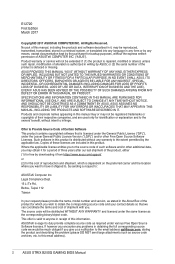
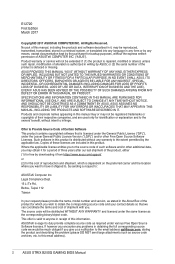
... however you encounter any problems in obtaining the full corresponding source code we would be much obliged if you give us a notification to the email address gpl@asus.com, stating the product and describing the problem (please DO NOT send large attachments such as source code archives, etc. to this email address).
2 ASUS STRIX B250G GAMING BIOS Manual
STRIX B250G GAMING BIOS ManualEnglish - Page 4


...8226; You have installed a new system component that requires further BIOS settings or update. Inappropriate BIOS settings may result to instability or boot failure. We strongly recommend that you change the BIOS settings only with the help of a trained service personnel.
When downloading or updating the BIOS file, rename it as B250GG.CAP for this motherboard.
4 ASUS STRIX B250G GAMING BIOS Manual
STRIX B250G GAMING BIOS ManualEnglish - Page 24


...]
1.6.2 CPU Configuration
The items in this menu show the CPU-related information that the BIOS automatically detects.
The items shown in submenu may be different due to the CPU you installed.
Active Processor Cores [All]
This item allows you to select the number of CPU cores to activate in each processor package. Configuration options: [All] [1] [2] [3]
24 ASUS STRIX B250G GAMING BIOS Manual
STRIX B250G GAMING BIOS ManualEnglish - Page 25
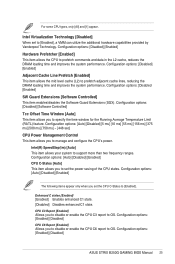
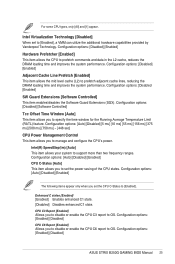
...].
Enhanced C states [Enabled] [Enabled] Enables enhanced C1 state. [Disabled] Disables enhanced C1 state. CPU C3 Report [Enabled] Allows you to disable or enable the CPU C3 report to OS. Configuration options: [Enabled] [Disabled] CPU C6 Report [Enabled] Allows you to disable or enable the CPU C6 report to OS. Configuration options: [Enabled] [Disabled]
ASUS STRIX B250G GAMING BIOS Manual 25
STRIX B250G GAMING BIOS ManualEnglish - Page 27
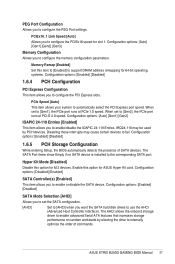
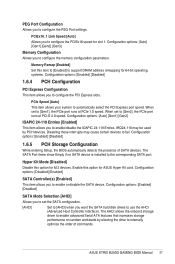
... you to set the SATA configuration.
[AHCI]
Set to [AHCI] when you want the SATA hard disk drives to use the AHCI (Advanced Host Controller Interface). The AHCI allows the onboard storage driver to enable advanced Serial ATA features that increases storage performance on random workloads by allowing the drive to internally optimize the order of commands.
ASUS STRIX B250G GAMING BIOS Manual 27
STRIX B250G GAMING BIOS ManualEnglish - Page 36
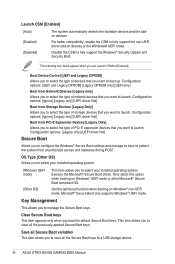
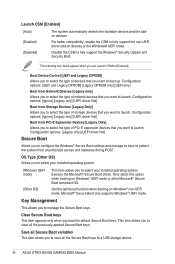
... the Secure Boot keys.
Clear Secure Boot keys
This item appears only when you load the default Secure Boot keys. This item allows you to clear all the previously applied Secure Boot keys.
Save all Secure Boot variables This item allows you to save all the Secure Boot keys to a USB storage device.
36 ASUS STRIX B250G GAMING BIOS Manual
STRIX B250G GAMING BIOS ManualEnglish - Page 37


... options: [Yes] [No] DB Management The db (Authorized Signature database) lists the signers or images of UEFI applications, operating system loaders, and UEFI drivers that you can load on the single computer. Save to File Allows you to save the downloaded db to a USB storage device. Set New Key Allows you to load the downloaded db from a USB storage device.
ASUS STRIX B250G GAMING BIOS Manual 37
STRIX B250G GAMING BIOS ManualEnglish - Page 38


... the number of devices installed in the system.
To select the boot device during system startup, press when ASUS Logo appears.
Boot Override These items displays the available devices. The number of device items that appears on the screen depends on the number of devices installed in the system. Click an item to start booting from the selected device.
38 ASUS STRIX B250G GAMING BIOS Manual
STRIX B250G GAMING BIOS ManualEnglish - Page 40


... name. Save to Profile This item allows you to save the current BIOS settings to the BIOS Flash, and create a profile. Key in a profile number from one to eight, press , and then select Yes. Load/Save Profile from/to USB Drive This item allows you to load or save profile from your USB drive, load and save profile to your USB drive.
40 ASUS STRIX B250G GAMING BIOS Manual
STRIX B250G GAMING BIOS ManualEnglish - Page 41


... exit the Setup program without saving your changes. When you select this option or if you press , a confirmation window appears. Select Yes to discard changes and exit. Launch EFI Shell from USB drives This item allows you to attempt to launch the EFI Shell application (shellx64.efi) from one of the available filesystem devices.
ASUS STRIX B250G GAMING BIOS Manual 41
STRIX B250G GAMING BIOS ManualEnglish - Page 42


... and Internet conditions. Check your local Internet connection before updating through the Internet. To update the BIOS by USB: 1. Enter the Advanced Mode of the BIOS setup program. Go to the Tool menu to select ASUS EZ Flash 3 Utility and press . 2. Insert the USB flash disk that contains the latest BIOS file to the USB port. 3. Select via Storage Devices.
42 ASUS STRIX B250G GAMING BIOS Manual
STRIX B250G GAMING BIOS ManualEnglish - Page 44
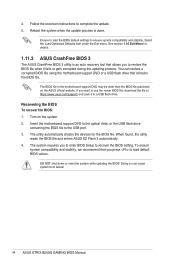
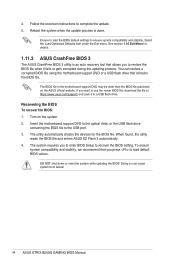
..., the utility
reads the BIOS file and enters ASUS EZ Flash 3 automatically. 4. The system requires you to enter BIOS Setup to recover the BIOS setting. To ensure
system compatibility and stability, we recommend that you press to load default BIOS values.
DO NOT shut down or reset the system while updating the BIOS! Doing so can cause system boot failure!
44 ASUS STRIX B250G GAMING BIOS Manual
STRIX B250G GAMING Users ManualEnglish - Page 2
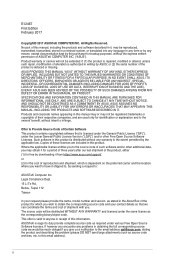
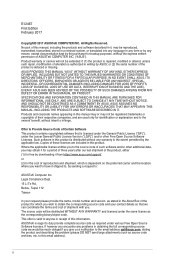
... the express written permission of ASUSTeK COMPUTER INC. ("ASUS"). Product warranty or service will not be extended if: (1) the product is repaired, modified or altered, unless such repair, modification of alteration is authorized in writing by ASUS; or (2) the serial number of the product is defaced or missing. ASUS PROVIDES THIS MANUAL "AS IS" WITHOUT WARRANTY OF...
STRIX B250G GAMING Users ManualEnglish - Page 6


... to perform when installing system components. 3. Chapter 3: BIOS Setup This chapter tells how to change system settings through the BIOS Setup menus. Detailed descriptions of the BIOS parameters are also provided.
Where to find more information
Refer to the following sources for additional information and for product and software updates. 1. ASUS website
The ASUS website (www.asus.com) provides...
STRIX B250G GAMING Users ManualEnglish - Page 10
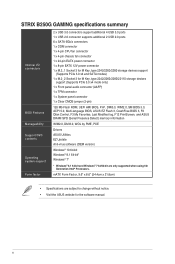
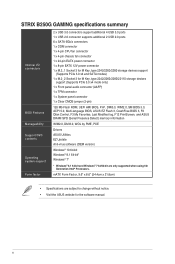
... (2-pin)
128 Mb Flash ROM, UEFI AMI BIOS, PnP, DMI3.0, WfM2.0, SM BIOS 3.0, ACPI 5.0, Multi-language BIOS, ASUS EZ Flash 3, CrashFree BIOS 3, F6 Qfan Control, F3 My Favorites, Last Modified log, F12 PrintScreen, and ASUS DRAM SPD (Serial Presence Detect) memory information
WfM2.0, DMI3.0, WOL by PME, PXE
Drivers ASUS Utilities EZ Update Anti-virus software (OEM version)
Windows® 10 64-bit...
STRIX B250G GAMING Users ManualEnglish - Page 17
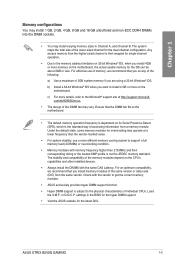
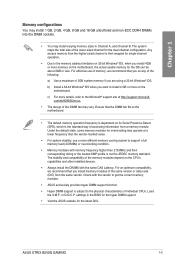
...code (D/C) from the same vendor. Check with the vendor to get the correct memory modules.
• ASUS exclusively provides hyper DIMM support function.
• Hyper DIMM support is subject to the physical characteristics of individual CPUs. Load the X.M.P. or D.O.C.P. settings in the BIOS for the hyper DIMM support.
• Visit the ASUS website for the latest QVL.
ASUS STRIX B250G GAMING
1-5
STRIX B250G GAMING Users ManualEnglish - Page 45
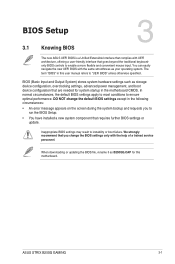
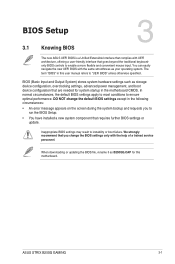
... You have installed a new system component that requires further BIOS settings or update.
Inappropriate BIOS settings may result to instability or boot failure. We strongly recommend that you change the BIOS settings only with the help of a trained service
personnel.
When downloading or updating the BIOS file, rename it as B250GG.CAP for this motherboard.
Chapter 3
ASUS STRIX B250G GAMING
3-1
STRIX B250G GAMING Users ManualEnglish - Page 59


... only] [UEFI only]
Boot from Network Devices [Legacy only] Allows you to select the type of network devices that you want to launch. Configuration options: [Ignore] [Legacy only] [UEFI driver first]
Boot from Storage Devices [Legacy Only] Allows you to select the type of storage devices that you want to launch. Configuration options: [Ignore] [Legacy only]
Chapter 3
ASUS STRIX B250G GAMING
3-15
STRIX B250G GAMING Users ManualEnglish - Page 60


... contents of your SSD may take a while depending on its size. Do not turn off the system during the process.
• Secure Erase is only supported on Intel® SATA port. For more information about Intel® SATA ports, refer to section 1.1.2 Motherboard layout of this manual.
Chapter 3
3-16
Chapter 3: BIOS Setup
STRIX B250G GAMING Users ManualEnglish - Page 62


... the instructions in this chapter to update your BIOS when necessary.
Visit http://www.asus.com to download the latest BIOS file for this motherboard.
The following utilities allow you to manage and update the motherboard BIOS setup program.
1. EZ Update: Updates the BIOS in Windows® environment.
2. ASUS EZ Flash 3: Updates the BIOS using a USB flash drive.
3. ASUS CrashFree BIOS 3: Restores...
