Canon MultiPASS C555 driver and firmware
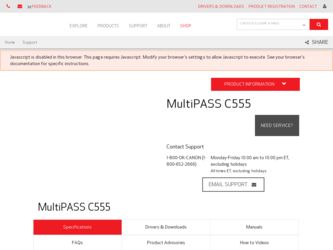
Related Canon MultiPASS C555 Manual Pages
Download the free PDF manual for Canon MultiPASS C555 and other Canon manuals at ManualOwl.com
User Manual - Page 2
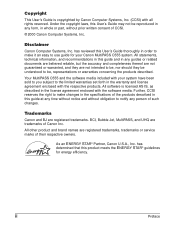
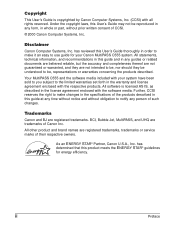
..., without prior written consent of CCSI.
© 2000 Canon Computer Systems, Inc.
Disclaimer
Canon Computer Systems, Inc. has reviewed this User's Guide thoroughly in order to make it an easy to use guide for your Canon MultiPASS C555 system. All statements, technical information, and recommendations in this guide and in any guides or related documents are believed reliable, but the accuracy...
User Manual - Page 14
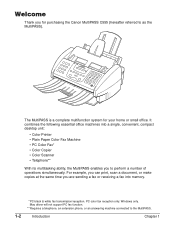
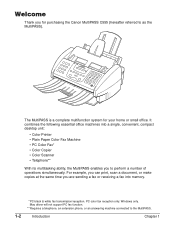
.... For example, you can print, scan a document, or make copies at the same time you are sending a fax or receiving a fax into memory.
1-2
* PC black & white fax transmission/reception. PC color fax reception only. Windows only. Mac driver will not support PC fax function.
** Requires a telephone, an extension phone, or an answering machine connected to the MultiPASS.
Introduction
Chapter 1
User Manual - Page 15


... and receiving, as well as reception of color faxes directly to your PC
• Canon's exclusive software package, the MultiPASS Suite, provides you with a "PC Fax" to print, fax, scan, and use the telephone from within your PC's Windows® environment
n For more details on the MultiPASS Suite features, 1 MultiPASS Suite User's Guide.
* 20 lb. (75 g/m2) paper ** Based on ITU...
User Manual - Page 17
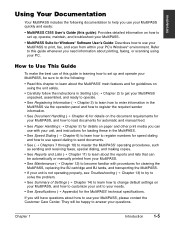
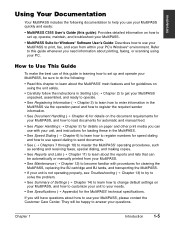
... to help you use your MultiPASS quickly and easily:
• MultiPASS C555 User's Guide (this guide): Provides detailed information on how to set up, operate, maintain, and troubleshoot your MultiPASS.
• MultiPASS Suite for Windows® Software User's Guide: Describes how to use your MultiPASS to print, fax, and scan from within your PC's Windows® environment. Refer to this...
User Manual - Page 18
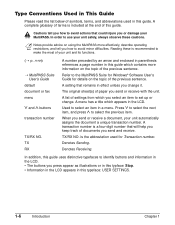
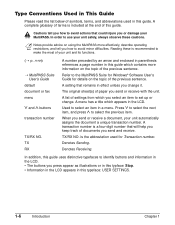
... an arrow and enclosed in parenthesis references a page number in this guide which contains more information on the topic of the previous sentence.
Refer to the MultiPASS Suite for Windows® Software User's Guide for details on the topic of the previous sentence.
A setting that remains in effect unless you change it.
The original sheet(s) of...
User Manual - Page 19
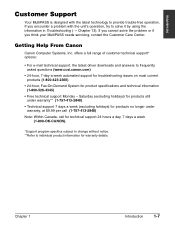
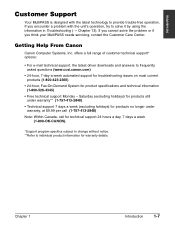
...13). If you cannot solve the problem or if you think your MultiPASS needs servicing, contact the Customer Care Center.
Getting Help From Canon
Canon Computer Systems, Inc. offers a full range of customer technical support* options:
• For e-mail technical support, the latest driver downloads and answers to frequently asked questions (www.ccsi.canon.com)
• 24-hour, 7-day-a-week automated...
User Manual - Page 21
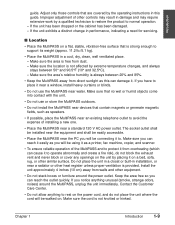
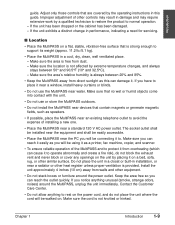
....
• Place the MultiPASS near a standard 120 V AC power outlet. The socket outlet shall be installed near the equipment and shall be easily accessible.
• Place the MultiPASS near the PC you will be connecting it to. Make sure you can reach it easily as you will be using it as a printer, fax machine, copier, and...
User Manual - Page 24
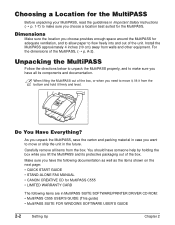
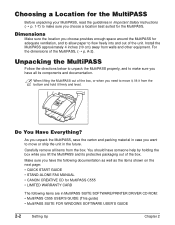
...documentation as well as the items shown on the next page: • QUICK START GUIDE • STAND-ALONE FAX MANUAL • CANON CREATIVE CD for MultiPASS C555 • LIMITED WARRANTY CARD
The following items are in MultiPASS SUITE SOFTWARE/PRINTER DRIVER CD-ROM: • MultiPASS C555 USER'S GUIDE (This guide) • MultiPASS SUITE FOR WINDOWS SOFTWARE USER'S GUIDE
2-2
Setting Up
Chapter 2
User Manual - Page 29
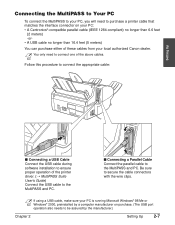
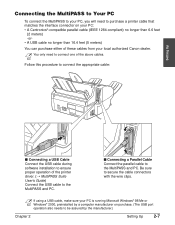
... purchase either of these cables from your local authorized Canon dealer.
n You only need to connect one of the above cables.
Follow this procedure to connect the appropriate cable:
Setting Up
s Connecting a USB Cable Connect the USB cable during software installation to ensure proper operation of the printer driver. (1 MultiPASS Suite User's Guide) Connect the USB cable to the MultiPASS and PC...
User Manual - Page 155
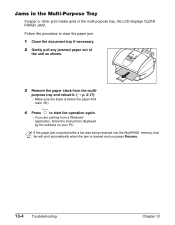
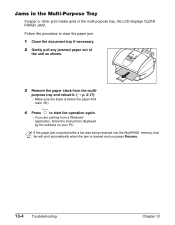
...paper or other print media jams in the multi-purpose tray, the LCD displays CLEAR PAPER JAM. Follow this procedure to clear the paper jam: 1 ...8226; If you are printing from a Windows® application, follow the instructions displayed by the software on your PC.
n If the paper jam occurred while a fax was being received into the MultiPASS' memory, that fax will print automatically when the jam is ...
User Manual - Page 164
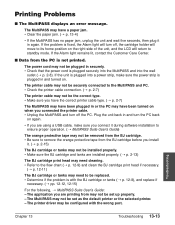
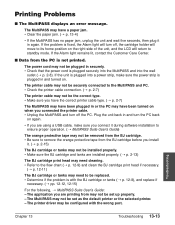
...you are using a USB cable, make sure you connect it during software installation to ensure proper operation. (1 MultiPASS Suite User's Guide)
The orange protective ...MultiPASS Suite User's Guide: - The application you are printing from may not be set up properly. - The MultiPASS may not be set as the default printer or the selected printer. - The printer driver may be configured with the wrong port...
User Manual - Page 165
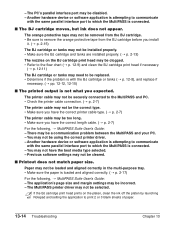
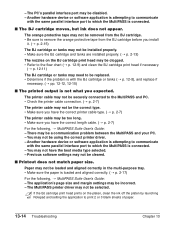
... be using the correct printer driver. - Another hardware device or software application is attempting to communicate
with the same parallel interface port to which the MultiPASS is connected. - You may not have the best media type selected. - Previous software settings may not be cleared.
s Printout does not match paper size.
Paper may not be loaded and aligned correctly in...
User Manual - Page 167
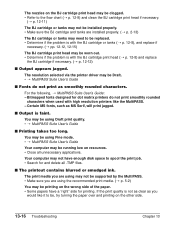
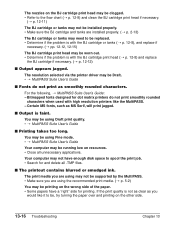
... replace
the BJ cartridge if necessary. (1 p. 12-12)
s Output appears jagged.
The resolution selected via the printer driver may be Draft. • 1 MultiPASS Suite User's Guide
s Fonts do not print as smoothly rounded characters.
For the following, 1 MultiPASS Suite User's Guide: - Bitmapped fonts designed for dot matrix printers do not print smoothly rounded
characters when used with high...
User Manual - Page 168
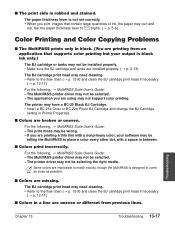
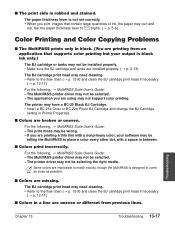
...-11) For the following, 1 MultiPASS Suite User's Guide: - The MultiPASS printer driver may not be selected. - The application you are using may not support color printing.
The printer may have a BC-20 Black BJ Cartridge. • Insert a BC-21e Color or BC-22e Photo BJ Cartridge and change the BJ Cartridge
setting in Printer Properties.
s Colors are broken or...
User Manual - Page 192
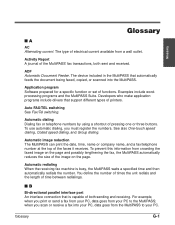
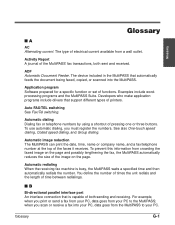
.... The device included in the MultiPASS that automatically feeds the document being faxed, copied, or scanned into the MultiPASS.
Application program Software prepared for a specific function or set of functions. Examples include wordprocessing programs and the MultiPASS Suite. Developers who make application programs include drivers that support different types of printers.
Auto FAX/TEL switching...
User Manual - Page 197
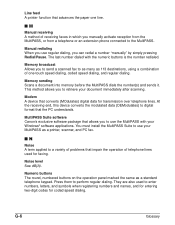
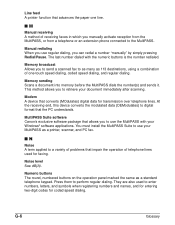
... scanning.
Modem A device that converts (MOdulates) digital data for transmission over telephone lines. At the receiving end, this device converts the modulated data (DEModulates) to digital format that the PC understands.
MultiPASS Suite software Canon's exclusive software package that allows you to use the MultiPASS with your Windows® software applications. You must install the MultiPASS...
User Manual - Page 199
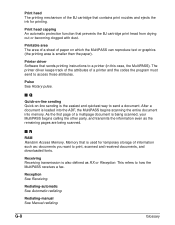
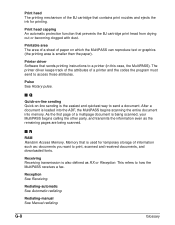
... being scanned.
sR
RAM Random Access Memory. Memory that is used for temporary storage of information such as: documents you want to print, scanned and received documents, and downloaded fonts.
Receiving Receiving transmission is also defined as RX or Reception. This refers to how the MultiPASS receives a fax.
Reception See Receiving.
Redialing-automatic See Automatic redialing.
Redialing-manual...
User Manual - Page 204


...VOLUME setting: 14-3 Canceling
automatic redialing: 7-10, 7-11 manual redialing: 7-10 receiving: 8-16 sending: 7-9 Canon specialty print media. See Specialty print media Capacity ADF: 4-2 multi-purpose tray: 5-2 Card, limited warranty: 2-2 CART. RETURN message: 13-6 Cartridge holder: 2-10 CARTRIDGE JAMMED message: 13-6 CD-ROM MultiPASS Suite printer driver: 2-2 MultiPASS Suite software: 2-2 CHANGE...
User Manual - Page 208


... 1-4 front view: 2-9 inside view: 2-10 registering information in: 3-2 Suite. See MultiPASS Suite testing: 2-20 transporting: 12-18 unpacking: 2-2, 2-3 weight: 1-8 MultiPASS Suite for Windows® Software User's Guide: 1-5,
2-2 printer driver CD-ROM: 2-2 receiving faxes to: 8-2, 8-15 registering information via: 3-2
software CD-ROM: 2-2
N
NO ANSWER message: 13-10 NO RX PAPER message: 13-10 NO...
User Manual - Page 212


..., SCANNING P.nnn, MEMORY FULL message: 13-12 Type conventions, this guide: 1-6
U
UNIT NAME setting: 3-7, 14-3 UNIT TELEPHONE # setting: 3-7, 14-3 Unit. See MultiPASS Unpacking MultiPASS: 2-2, 2-3 USB
cable: 2-7 port: 2-10 User Settings menu: 14-3 User's Data List description: 11-2 printing: 3-8 sample: 3-8 User's Guide MultiPASS Suite for Windows® Software:
1-5, 2-2 this guide: 1-5, 2-2 using...

