Dell 2230d driver and firmware
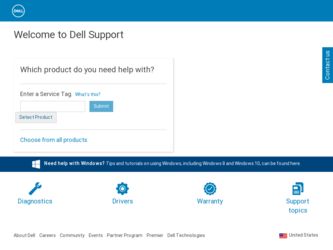
Related Dell 2230d Manual Pages
Download the free PDF manual for Dell 2230d and other Dell manuals at ManualOwl.com
Dell 2230d Laser Printer User's Guide - Page 4


... the printer ...67 Paper sizes supported by the printer ...68
Setting up for local printing 70
Windows®...70
Installing the Printer Drivers ...70 Installing Additional Printer Drivers...70 Installing Additional Printer Software ...71
Macintosh®...72
Mac OS X: Adding the Printer in Print Center or Printer Setup Utility 72 Mac OS 9: Creating a Desktop Printer With Desktop Printer Utility...
Dell 2230d Laser Printer User's Guide - Page 5


... Profiler...75 Dell Printer Alert Utility...76 Installing the Optional XPS Driver...76 Dell Toner Management System...77
Printing Status Window...77 Dell Printer Supplies Reorder Application ...77
Printing 79
Printing a document...79 Printing on both sides of the paper...80 Setting Jam Recovery...80 Printing specialty documents...81
Tips on using letterhead...81 Tips on using transparencies ...82...
Dell 2230d Laser Printer User's Guide - Page 27


... Short Edge
Copies 1-999
Blank Pages Do Not Print Print
Description Specifies how the printer handles temporary downloads, such as fonts and macros stored in RAM, when the printer receives a job that requires more memory than is available Notes:
• Off is the factory default setting. Off sets the printer to retain
the downloads only until memory is needed. Downloads are deleted...
Dell 2230d Laser Printer User's Guide - Page 32
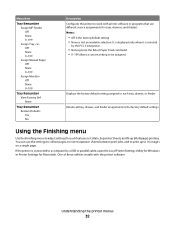
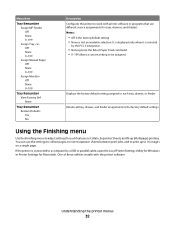
.... You can use the settings to collate pages, to insert separator sheets between print jobs, and to print up to 16 images on a single page.
If the printer is connected to a computer by a USB or parallel cable, open the Local Printer Settings Utility for Windows or Printer Settings for Macintosh. One of these utilities installs with the printer software.
Understanding the printer menus
32
Dell 2230d Laser Printer User's Guide - Page 55


...; Portrait Height
Note: The smallest supported Universal size is 76.2 x 127 mm (3 x 5 in.); the largest is 216 x 356 mm (8.5 x 14 in.).
• If the printer is connected to a computer by a USB or parallel cable, open the Local Printer Settings Utility for
Windows or Printer Settings for Macintosh. One of these utilities installs with your printer software. Under the Paper menu, select Universal...
Dell 2230d Laser Printer User's Guide - Page 70


... Finish, connect the printer to the computer using a USB or parallel cable, and turn on the printer.
The installation prompts you when the setup is completed.
Installing Additional Printer Drivers
1 Turn on your computer, and insert the Drivers and Utilities CD.
When the Drivers and Utilities CD launches, click Cancel.
2 In Windows Vista (default Start menu): a Click ΠControl Panel. b Click...
Dell 2230d Laser Printer User's Guide - Page 71


..., and insert the Drivers and Utilities CD.
The Drivers and Utilities CD should launch the installation software automatically.
2 Select Additional Software Installation - Install the printer support software, and then click Next. 3 Select the check boxes next to the printer software you want to install, and then click Install.
The software is installed on your computer.
Setting up for local...
Dell 2230d Laser Printer User's Guide - Page 72


.... In order to print to a USB printer, create a Desktop Printer icon (Mac OS 9), or add the printer in Print Center or Printer Setup Utility (Mac OS X).
Mac OS X: Adding the Printer in Print Center or Printer Setup Utility
1 Install support for the printer on the computer. a Insert the Drivers and Utilities CD. b Double-click the installer package for the printer. c Continue past the Welcome screen...
Dell 2230d Laser Printer User's Guide - Page 73


... are available on the Drivers and Utilities CD. All the printer software supports local printing using a parallel connection. To launch the installation instructions for Linux:
1 Insert the Drivers and Utilities CD. If the Drivers and Utilities CD automatically launches, click Cancel. 2 Browse to D:\unix\docs\\index.html, where D:\ is the letter of your CD-ROM drive.
Setting up for local printing...
Dell 2230d Laser Printer User's Guide - Page 74


... Alarm Control if you want the printer to sound an alarm when it needs attention).
Note: The Local Printer Settings Utility only works when the printer is connected to a computer locally through a USB or parallel cable. The Dell Local Printer Setup Utility is installed automatically on your computer when you install the printer software. To access the utility:
1 Insert the Drivers and Utilities...
Dell 2230d Laser Printer User's Guide - Page 75


... not supported in Windows x64 environments.
USB
• PCL SmartSwitch • PS SmartSwitch • USB Buffer
Driver Profiler
Use the Driver Profiler to create driver profiles that contain custom driver settings. A driver profile can contain a group of saved printer driver settings and other data for such things as:
• Print orientation and N-Up (document settings) • Installation...
Dell 2230d Laser Printer User's Guide - Page 76


... what the error is, and points you to the appropriate recovery information. Note: For the Dell Printer Alert Utility to work properly, bidirectional communication support must be in place so the printer and computer can communicate. An exception is added to the Windows Firewall to allow this communication. If you opted to install the Dell Printer Alert Utility with your printer software, the...
Dell 2230d Laser Printer User's Guide - Page 77


... dialog box can be launched from the Printing Status window, the Programs window, or the desktop icon. You can order toner by phone or from the Web.
• If ordering online, launch the Dell Printer Supplies Reorder Application: 1 In Windows Vista (default Start menu): a Click Œ Programs. b Click Dell Printers. c Click Dell 2230d Laser Printer.
In Windows XP and 2000:
Software Overview
77
Dell 2230d Laser Printer User's Guide - Page 80


... Finishing menu. To access the Finishing menu, do one of the following:
• If the printer is connected to a computer by USB or parallel cable, then open the Local Printer Settings Utility for
Windows or Printer Settings for Macintosh. One of these utilities installs with the printer software.
• For occasional two-sided printing, you can request two-sided printing in the...
Dell 2230d Laser Printer User's Guide - Page 88


...
Conserving supplies using the printer menus
There are some settings you can change in the printer menus that will help you conserve toner and paper.
If the printer is connected to the computer by a USB or parallel cable, open the Local Printer Settings Utility for Windows or Printer Settings for Macintosh. One of these utilities installs with the printer software.
Supply Toner
Path to...
Dell 2230d Laser Printer User's Guide - Page 116


...:
CHECK THE PAPER GUIDES
Move the guides in the tray to the correct positions for the paper size loaded.
CHECK THE PAPER SIZE SETTING
Ensure that the Paper Size setting matches the paper loaded in the tray.
Gray background
If the printer is connected to a computer by a USB or parallel cable, open the Local Printer Settings Utility for Windows or Printer Settings for Macintosh. From...
Dell 2230d Laser Printer User's Guide - Page 124
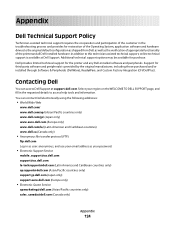
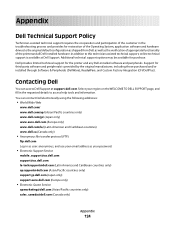
...the Operating System, application software and hardware drivers to the original default configuration as shipped from Dell, as well as the verification of appropriate functionality of the printer and all Dell-installed hardware. In addition to this technician assisted technical support, online technical support is available at Dell Support. Additional technical support options may be available for...
Dell 2230d Laser Printer User's Guide - Page 126


... Printer Settings 96 using the Local Printer Settings Utility 96 using the printer control panel 96
Finishing menu 27 using 32
G
General settings menu 24 guidelines
letterhead 81
I
installing printer drivers in Windows 70 in Windows, for local printing 70 on Linux, for local printing 73 on Mac OS 9, for USB printing 72 on Mac OS X, for USB printing 72
installing software Local Printer Settings...
Dell 2230d Laser Printer User's Guide - Page 127


M
manual feeder loading 60
memory card installing 34 troubleshooting 113
menu settings page printing 84
menus Custom Types 20 Default Source 16 Finishing 27 General settings 24 Paper Loading 20 Paper Texture 18 Paper Weight 19 parallel 23 PCL Emul 30 PostScript 30 Quality 29 Setup 26 Size/Type 16 Universal Setup 21 USB 22
moving the printer 94
N
N-up setting Finishing menu 32...
Dell 2230d Laser Printer User's Guide - Page 128


... white streaks 122 streaked horizontal lines 121 streaked vertical lines 121 toner fog or background
shading 119 toner rubs off 120 toner specks 120 troubleshooting, printer options drawers 113 memory card 113 option not working 112
U
Universal Paper Size 21 setting 55
Universal Setup menu 21 unlinking trays 62 USB menu 22 USB port 14
X
XPS driver installing 76

