Dell C3760n driver and firmware
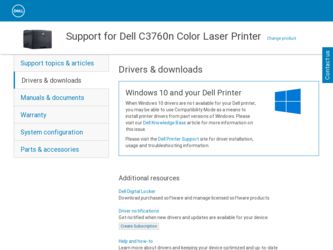
Related Dell C3760n Manual Pages
Download the free PDF manual for Dell C3760n and other Dell manuals at ManualOwl.com
Dell /C3760dn Color Laser Printer Users Guide - Page 4


... Setup to Configure a Wireless Adapter 53
Reconfiguring the Wireless Setting 57
Installing the Optional Hard Disk 58
Updating Your Driver to Detect Hard Disk 60
7 Connecting Your Printer 65
Connecting Printer to Computer or Network 66
Direct Connection 66
Network Connection 67
Turning on the Printer 68
Setting Initial Settings on the Operator Panel 68
8 Setting the IP Address...
Dell /C3760dn Color Laser Printer Users Guide - Page 5


9 Loading Paper 75
10 Installing Printer Drivers on Windows® Computers . . . . . 79
Identifying Printer Driver Pre-install Status 79
Changing the firewall settings before installing your printer 79
Inserting the Software and Documentation Disc 79
Direct Connection Setup 80
Network Connection Setup 82
Network Printer Setup on a Local Network 82
Network Printer Setup on a Remote ...
Dell /C3760dn Color Laser Printer Users Guide - Page 11


... to Change the Printer Settings 256
Using the Dell Printer Configuration Web Tool to Change the Printer Settings 256
Know Your Printer 259
20 Understanding Your Printer Software 261
Printer Utility Software 262
Status Window 262
Tool Box 262
Updater 263
Troubleshooting 263
Status Monitor Widget for Macintosh 263
Status Monitor Widget Feature 263
Before Installing the Status...
Dell /C3760dn Color Laser Printer Users Guide - Page 23
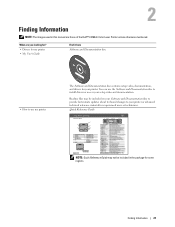
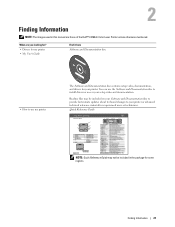
...Guide
Find it here Software and Documentation disc
• How to use my printer
The Software and Documentation disc contains setup video, documentation, and drivers for your printer. You can use the Software and Documentation disc to install drivers or access your setup video and documentation.
Readme files may be included on your Software and Documentation disc to provide last-minute updates...
Dell /C3760dn Color Laser Printer Users Guide - Page 43
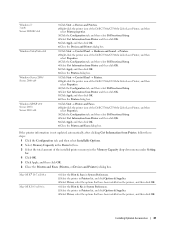
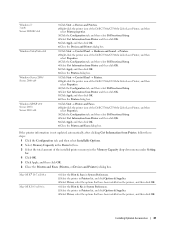
... 3 Select the total amount of the installed printer memory in the Memory Capacity drop-down menu under Setting
for. 4 Click OK. 5 Click Apply, and then click OK. 6 Close the Printers and Faxes (Printers, or Devices and Printers) dialog box.
Mac OS X® 10.7.x/10.8.x Mac OS X 10.5.x/10.6.x
1 Select the Print & Scan in System Preferences. 2 Select the printer in Printers list, and click Options...
Dell /C3760dn Color Laser Printer Users Guide - Page 48


... x64/ Windows Server 2012
Windows 7/
7 x64/
Server 2008 R2 x64
1 Under Desktop mode, right-click the bottom left corner of the screen, and then click Control Panel → Hardware and Sound (Hardware for Windows Server 2012) → Devices and Printers.
2 Right-click the printer icon of the Dell C3760n/C3760dn Color Laser Printer, and then select Printer properties.
3 Click the Device Setting...
Dell /C3760dn Color Laser Printer Users Guide - Page 64
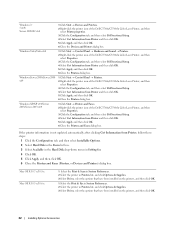
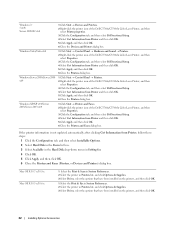
... 2008 R2 x64
Windows Vista/Vista x64
Windows Server 2008/Server 2008 x64
Windows XP/XP x64/Server 2003/Server 2003 x64
1 Click Start → Devices and Printers.
2 Right-click the printer icon of the Dell C3760n/C3760dn Color Laser Printer, and then
select Printer properties. 3 Click the Configuration tab, and then select Bi-Directional Setup. 4 Select Get Information from Printer and then...
Dell /C3760dn Color Laser Printer Users Guide - Page 81
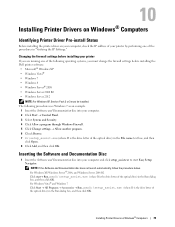
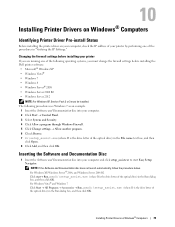
...
Before installing the printer driver on your computer, check the IP address of your printer by performing one of the procedures in "Verifying the IP Settings."
Changing the firewall settings before installing your printer
If you are running one of the following operating systems, you must change the firewall settings before installing the Dell printer software: • Microsoft® Windows XP...
Dell /C3760dn Color Laser Printer Users Guide - Page 82


...of the optical drive), and then click OK.
Direct Connection Setup
For installing PCL and PS printer driver 1 In the Easy Setup Navigator window, click Installing Driver and Software to launch the installation software. 2 Select Personal Installation, and then click Next. 3 Follow the on-screen instructions to connect the computer and the printer with a USB cable, and then turn the printer on.
The...
Dell /C3760dn Color Laser Printer Users Guide - Page 84


...Printer to add a printer to the list manually. You may specify
the IP address and port name at this point.
If you have installed this printer on the server computer, select the I am setting up this printer on a server check
box.
NOTE: When using AutoIP, 0.0.0.0 is displayed in the installer. Before you can continue, you must enter a valid IP address.
82
Installing Printer Drivers on Windows...
Dell /C3760dn Color Laser Printer Users Guide - Page 101
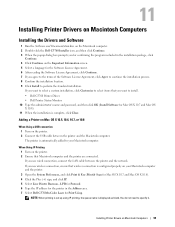
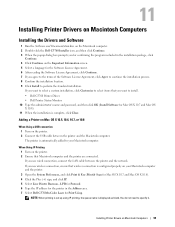
... the LAN cable between the printer and the network. If you use wireless connection, ensure that wireless connection is configured properly on your Macintosh computer and the printer. 3 Open the System Preferences, and click Print & Fax (Print & Scan for Mac OS X 10.7 and Mac OS X 10.8). 4 Click the Plus (+) sign, and click IP. 5 Select Line Printer Daemon - LPD for Protocol. 6 Type the IP address...
Dell /C3760dn Color Laser Printer Users Guide - Page 105
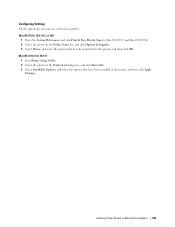
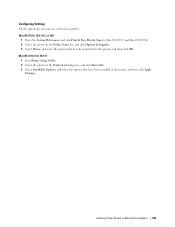
Configuring Settings
All the optional accessories are verified as installed. Mac OS X 10.5, 10.6, 10.7, or 10.8
1 Open the System Preferences, and click Print & Fax (Print & Scan for Mac OS X 10.7 and Mac OS X 10.8). 2 Select the printer in the Printer Name list, and click Options & Supplies. 3 Select Driver, and select the options that have been installed in the printer, and then click...
Dell /C3760dn Color Laser Printer Users Guide - Page 136


... to lock Admin Settings with a password. Displays whether to lock the USB Direct Print function with a password. Displays whether to enable download of firmware updates. Displays whether to encrypt the data. Displays whether to overwrite the hard disk drive. Displays how many times an administrator can attempt to log in to Panel Lock and Function Enabled.
134 Dell™ Printer Configuration Web...
Dell /C3760dn Color Laser Printer Users Guide - Page 143
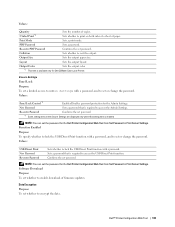
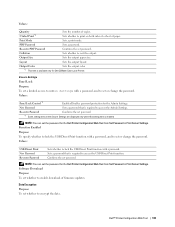
...Password Re-enter Password
Sets whether to lock the USB Direct Print function with a password. Sets a password that is required to access the USB Direct Print function. Confirms the set password.
NOTE: You can set the password for the Dell Printer Configuration Web Tool from Set Password in Print Server Settings.
Software Download
Purpose:
To set whether to enable download of firmware updates...
Dell /C3760dn Color Laser Printer Users Guide - Page 211


... is low. Values:
Off
Does not show the alert message when the toner is low.
On*
Shows the alert message when the toner is low.
S/W Download Purpose: To enable or disable download of firmware updates. Values:
Disable Enable*
Disables firmware updates. Enables firmware updates.
Understanding the Printer Menus 209
Dell /C3760dn Color Laser Printer Users Guide - Page 249


... printer is turned off. The data on the optional hard disk is not cleared even when the printer is turned off. NOTE: Stored Print feature is available when: • The optional 512MB memory module is installed. • The RAM disk is enabled in the printer menu. • RAM Disk is set to Available in the printer driver.
OR
• The optional hard disk is installed...
Dell /C3760dn Color Laser Printer Users Guide - Page 254
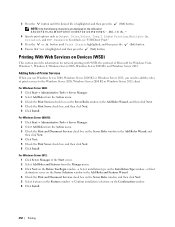
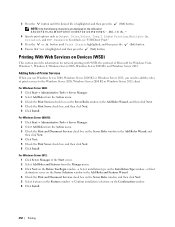
... PDF Password. For details, see "USB Direct Print."
5 Press the or button until Print Start is highlighted, and then press the (Set) button. 6 Ensure that Yes is highlighted, and then press the (Set) button.
Printing With Web Services on Devices (WSD)
This section provides information for network printing with WSD, the protocol of Microsoft for Windows Vista, Windows 7, Windows 8, Windows Server...
Dell /C3760dn Color Laser Printer Users Guide - Page 255


.... 3. Select Web Services Device from Device type. 4. Enter the printer's IP address in the Hostname or IP address text box and click Next. NOTE: Before installing the driver using the Add Printer wizard on Windows Server 2008 R2 or Windows 7, perform one of the following: • Establish the Internet connection so that Windows Update can scan your computer. • Add the printer driver to your...
Dell /C3760dn Color Laser Printer Users Guide - Page 264


... driver. • Install the printer driver in the computer on which the setup disk is to be created. • The setup disk can only be used on the operating system on which the disk was created or computers running the
same operating system. Create a separate setup disk for each of the operating systems. Software Update The firmware and/or driver updates can be downloaded from the Dell Support...
Dell /C3760dn Color Laser Printer Users Guide - Page 273
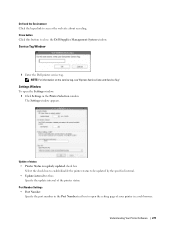
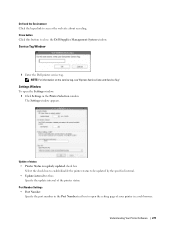
... to close the Dell Supplies Management System window.
Service Tag Window
1 Enter the Dell printer service tag. NOTE: For information on the service tag, see "Express Service Code and Service Tag."
Settings Window
To open the Settings window: 1 Click Settings in the Printer Selection window. The Settings window appears.
Update of status • Printer Status is regularly updated check box
Select...

