Dell OptiPlex XE driver and firmware
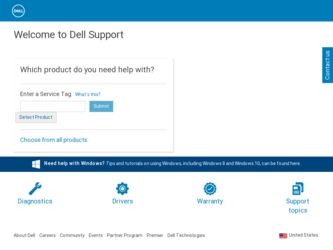
Related Dell OptiPlex XE Manual Pages
Download the free PDF manual for Dell OptiPlex XE and other Dell manuals at ManualOwl.com
Setup and Features Information Tech Sheet - Page 5


... for your computer, go to support.dell.com.
System Information Chipset Processor
Video Video type:
Integrated Discrete
Video memory: Integrated
Intel® Q45/ICH10DO Embedded Chipset • Intel® Core™2 E7400 • Intel® Pentium® Dual Core E5300 • Intel® Celeron® 440
integrated on system board PCI-E x16 dual-channel graphics card with one DVI port and...
Setup and Features Information Tech Sheet - Page 7


... OptiPlex are trademarks of Dell Inc.; Microsoft, Windows, and Windows Vista are either trademarks or registered trademarks of Microsoft Corporation in the United States and/or other countries; Intel, Celeron, and Pentium are registered trademarks and Core is a trademark of Intel Corporation in the U.S. and other countries; WI-FI is a registered trademark of Wireless Ethernet Compatibly...
Dell™ OptiPlex™ XE - Installing Air-Ducts - Page 1


... the electrical outlet before removing the computer cover. NOTE: To find more information about removing and replacing parts on the computer, see the Service Manual available on the support.dell.com/manuals. NOTE: You will have access to external power button routing, but will not have access to the optical drive, front USB ports, and the 24V USB port on the back of the...
Dell™ OptiPlex™ XE - Installing Air-Ducts - Page 6


... performance of your computer.
Information in this document is subject to change without notice. © 2010 Dell Inc. All rights reserved. Reproduction of these materials in any manner whatsoever without the written permission of Dell Inc. is strictly forbidden. Trademarks used in this text: Dell, the DELL logo and Optiplex are trademarks of Dell Inc. Other trademarks...
Installing Dust Filter on Your Dell™ OptiPlex™
XE - Page 1
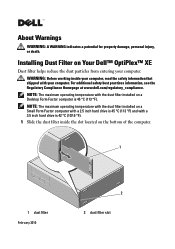
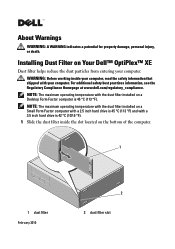
... information, see the Regulatory Compliance Homepage at www.dell.com/regulatory_compliance. NOTE: The maximum operating temperature with the dust filter installed on a Desktop Form Factor computer is 45 °C (113 °F). NOTE: The maximum operating temperature with the dust filter installed on a Small Form Factor computer with a 2.5 inch hard drive is 45 °C (113 °F) and with...
Installing Dust Filter on Your Dell™ OptiPlex™
XE - Page 2


... brush, or a vacuum cleaner.
Installing the Cable Cover on Your Dell OptiPlex XE
Cable cover organizes the cables connected to the computer. NOTE: The cable cover can only be installed on a Small Form Factor computer.
1 Connect all the cables to the AC adapter and the back panel of the computer. 2 Route all the cables from the computer to the opening of the cable cover. 3 Align the tabs...
Installing Your Dell™ OptiPlex™ XE in an
Ingress Protection 51 (IP51) Kit - Page 1


... the computer is installed in the IP51 kit, you will not have access to the two USB connectors at the front of the computer and the optical drive. You will still have access to the external power-button connector. NOTE: For more information on removing and replacing parts in your computer, see the Service Manual on the Dell Support website at support.dell.com/manuals...
Installing Your Dell™ OptiPlex™ XE in an
Ingress Protection 51 (IP51) Kit - Page 3


3 Install the PCI card-slot filler (shipped with the IP51 kit) into the empty PCI card slot.
1
1 fan power cable
2
2 PCI card-slot filler
4 Connect the fan power-cable connector on the PCI card-slot filler to a 4-pin power connector.
5 Replace the computer cover.
Dell™ OptiPlex™ XE - Broadcom® TruManage™ - Page 1


... your Dell OptiPlex XE from a remote, centralized location. You can monitor the status of your computer through the Dell Client Manager (DCM) version 3.0 or higher. TruManage is pre-installed on your computer. However, you need to enable and set it up to use it.
Enabling TruManage
You can enable TruManage using either one of the following: • System Setup (BIOS) • Dell Client...
Dell™ OptiPlex™ XE - Watchdog Timer - Page 1
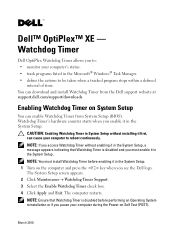
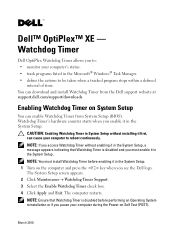
... XE - Watchdog Timer
Dell OptiPlex Watchdog Timer allows you to: • monitor your computer's status. • track programs listed in the Microsoft® Windows® Task Manager. • define the actions to be taken when a tracked program stops within a defined
interval of time. You can download and install Watchdog Timer from the Dell support website at support.dell.com/support/downloads...
Dell™ OptiPlex™ XE - Watchdog Timer - Page 2


...DellDell OptiPlex XE Watchdog Timer.
The Watchdog Timer's application interface window appears.
Using Watchdog Timer
System Monitor
It displays the current status of your computer. Watchdog Timer monitors your computer during the following stages: • Turning on the computer • Loading...file related settings. For information of setting auto-run feature, see "Setting the ...
Dell™ OptiPlex™ XE - Watchdog Timer - Page 3


... define the actions:
1 Click the Program Monitor tab on the Watchdog Timer's application interface. 2 In the Program Status section, click the icon. The Tracking Detail Settings
window appears. 3 Select the actions that must be performed when your program stops responding.
Dell™ OptiPlex™ XE - Watchdog Timer - Page 4


... Reboot system to restart your computer. • Click Software Reboot to restart your computer under software control. • Click Hardware Reboot to restart your computer without performing any shut-down ...interface.
2 In the Track Interval (seconds) section, click the or track interval.
buttons to set the
3 Click the button. A dialog box appears.
4 Enter the Track Interval in seconds and...
Dell™ OptiPlex™ XE - Watchdog Timer - Page 5


.... All rights reserved. Reproduction of these materials in any manner whatsoever without the written permission of Dell Inc. is strictly forbidden. Trademarks used in this text: Dell, the DELL logo, and OptiPlex are trademarks of Dell Inc. Microsoft and Windows are registered trademarks of Microsoft Corporation in the United States and/or other countries. Other trademarks...
Technical Guidebook - Page 10


....
The OptiPlex™ XE supports Broadcom® TruManage™ technology which supports the following features:
BIOS Management, asset reporting, remote troubleshooting and repair, power on for remote patching/updating.
DT
SFF
Broadcom TruManage Systems Management Ready
X
X
System Monitoring Options
NOTES: • The Dell Watchdog Timer is hardware based with a software user interface...
Technical Guidebook - Page 11


Memory
NOTES:
• Your computer supports a maximum of 8GB of memory when you use four 2GB DIMMs; however, 32-bit operating systems, such as the 32-bit version of Microsoft® Windows® XP, can only use a maximum of 4 GB of address space. Moreover, certain components within the computer require address space in the 4GB range. Any address space reserved for...
Technical Guidebook - Page 16


...-party. Technician will be dispatched if necessary following phone-based troubleshooting. Subject to parts availability, geographical restrictions and terms of service contract. Service timing dependent upon time of day call placed to Dell. U.S. only.
Software
Dell Client Manager Dell Control Point Dell Backup & Recovery Manager Norton Internet Security 2010 McAfee 10 Security Center Trend Micro...
Technical Guidebook - Page 22


... Integrated LAN
NOTE: The OptiPlex XE supports 2 on-board LOMs (LAN On Motherboard) standard
INTEGRATED BROADCOM® BCM5761 NETXTREME® 10/100/1000 GIGABIT ETHERNET (GBE)
DT
SFF
External Connector Type Data Rates supported Controller Details
RJ45 10/100/1000 Mbps
Controller bus architecture
PCIe 1.1 x1
Integrated memory Data transfer mode (example Bus-Master DMA) Power consumption...
Technical Guidebook - Page 23


Communications - Secondary Integrated LAN
BROADCOM® BCM57780 NETLINK® 10/100/1000 GIGABIT ETHERNET (GBE)
DT
SFF
Connector Type
RJ45
Data Rates supported Controller Details Controller bus architecture (example PCIe 1.0a x1)
10/100/1000 Mbps Half/Full duplex PCIe 1.1 x1
Integrated memory
Data transfer mode (example Bus-Master DMA) Power consumption (full operation per data rate ...
Technical Guidebook - Page 24


...186;C to 35 ºC)
Windows 7, Windows XP 32, Vista 32/64
Graphics/Video Controller
NOTE: DT supports low profile card or full height card with optional riser. SFF supports low profile card.
INTEGRATED INTEL GMA 450012, 13 Bus Type GPU core clock
Frame Buffer Memory (onboard and shared) Size and Speed
Maximum power consumption Overlay Planes
OptiPlex XE Technical Guidebook
DT
SFF
Integrated...

