Epson 570e - LQ B/W Dot-matrix Printer driver and firmware
Drivers and firmware downloads for this Epson item


Related Epson 570e Manual Pages
Download the free PDF manual for Epson 570e and other Epson manuals at ManualOwl.com
Technical Brief (Impact Printers) - Page 5


... to easily change the printer's default settings.
Simplifies setup when installing multiple printers-just make the necessary changes in the software utility, and download the settings to each printer
L
EPSON Remote! Start UP Utility Ver. 1.22
Copyright (C) SEIKO EPSON CORP. 1992
Printer: FX-2180
Mode: ESC/P
Port: LPT1
Font
: Roman
Pitch
: 10CPI
Print Quality
: LQ
Character Table : PC...
Product Brochure - Page 1


... you're looking for, with superior reliability and support.
EPSON LQ-570e Impact Printer
F EATU R ES
BENEFITS
• High-speed printing Prints up to 400 cps in high-speed draft mode.
• Windows® 3.1x, Windows 95, Windows 98, Windows 2000 and Windows NT 3.51/4.0 printer drivers
Works with most Windows software applications. Features EPSON ESC/P®2 and IBM 2390 Plus emulations...
Transition Guide - Page 4
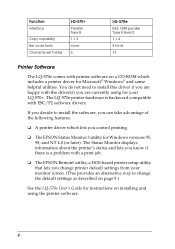
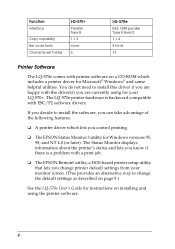
...for your LQ-570+. The LQ-570e printer hardware is backward-compatible with ESC/P2 software drivers.
If you decide to install the software, you can take advantage of the following features:
t A printer driver which lets you control printing.
t The EPSON Status Monitor 3 utility for Windows versions 95, 98, and NT 4.0 (or later). The Status Monitor displays information about the printer's status and...
User Manual - Page 3


... 13
Chapter 1 Setting Up the Printer
Unpacking the Printer 1-2 Choosing a Place for the Printer 1-3
Positioning the continuous paper supply 1-4 Installing or Replacing the Ribbon Cartridge 1-5 Attaching the Paper Guide 1-11 Plugging in the Printer 1-13 Connecting the Printer to Your Computer 1-14 Installing the Printer Software 1-16
Installing the printer software in Windows 95, 98, or...
User Manual - Page 5


...18 Printer driver settings overview 4-18 Using the Printer Driver With Windows NT 3.5x 4-25 Accessing the printer driver from Windows applications. . 4-25 Accessing the printer driver from the Control Panel . . . . . 4-27 Printer driver settings overview 4-28 Using the EPSON Remote! Utility 4-30 Installing EPSON Remote 4-30 Accessing EPSON Remote 4-30
Chapter 5 Changing Printer Settings From...
User Manual - Page 10
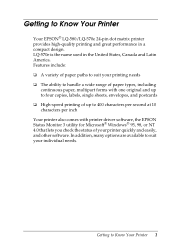
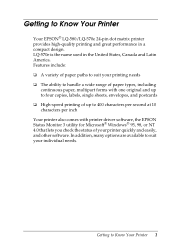
Getting to Know Your Printer
Your EPSON® LQ-580/LQ-570e 24-pin dot matrix printer provides high-quality printing and great performance in a compact design. LQ-570e is the name used in the United States, Canada and Latin America. Features include: ❏ A variety of paper paths to suit your printing needs ❏ ...
User Manual - Page 23


... the continuous paper supply 1-4
Installing or Replacing the Ribbon Cartridge 1-5
Attaching the Paper Guide 1-11
Plugging in the Printer 1-13
Connecting the Printer to Your Computer 1-14
Installing the Printer Software 1-16 Installing the printer software in Windows 95, 98, or NT 4.0 1-16 Installing the printer software in Windows 3.1 or NT 3.5x 1-18 For DOS programs 1-19
Setting Up the...
User Manual - Page 38


... Printer driver The printer driver is the software that runs, or "drives," your printer. With it, you can make printer settings such as print quality, resolution, and paper size.
❏ EPSON Status Monitor 3 (Windows 95, 98, or NT 4.0 only) The EPSON Status Monitor 3 notifies you of printer errors and displays printer status information.
❏ EPSON Remote! (a DOS-based printer setup utility...
User Manual - Page 39
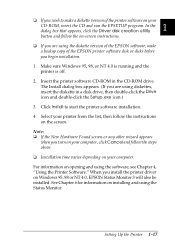
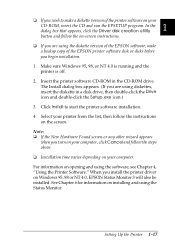
...click the Driver disk creation utility button and follow the on-screen instructions. ❏ If you are using the diskette version of the EPSON software, make a backup copy of the EPSON printer software disk or disks before you begin installation.
1. Make sure Windows 95, 98, or NT 4.0 is running and the printer is off.
2. Insert the printer software CD-ROM in the CD-ROM drive. The Install dialog...
User Manual - Page 40
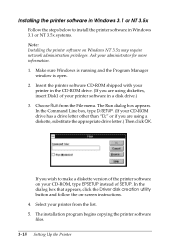
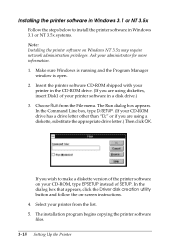
... drive letter.) Then click OK.
If you wish to make a diskette version of the printer software on your CD-ROM, type EPSETUP instead of SETUP. In the dialog box that appears, click the Driver disk creation utility button and follow the on-screen instructions. 4. Select your printer from the list. 5. The installation program begins copying the printer software files.
1-18 Setting Up the Printer
User Manual - Page 41


...Windows applications.
For information on opening and using the software, see Chapter 4, "Using the Printer Software."
For DOS programs
To control the printer from DOS application programs, you need to select the printer you are using or another available printer from the printer list of your application.
Choose the EPSON LQ-580/LQ-570e printer at the appropriate step in the setup or installation...
User Manual - Page 93


... Start menu 4-18 Printer driver settings overview 4-18 Using the Printer Driver With Windows NT 3.5x 4-25 Accessing the printer driver from Windows applications. . . 4-25 Accessing the printer driver from the Control Panel 4-27 Printer driver settings overview 4-28 Using the EPSON Remote! Utility 4-30 Installing EPSON Remote 4-30 Accessing EPSON Remote 4-30
Using the Printer Software 4-1
User Manual - Page 94
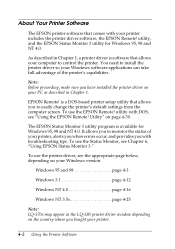
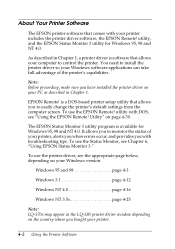
...your computer to control the printer. You need to install the printer driver so your Windows software applications can take full advantage of the printer's capabilities.
Note: Before proceeding, make sure you have installed the printer driver on your PC as described in Chapter 1.
EPSON Remote! is a DOS-based printer setup utility that allows you to easily change the printer's default settings from...
User Manual - Page 95


...the printer driver settings match your requirements.
Accessing the printer driver from Windows applications
To access the printer driver from a Windows application, follow the steps on the next page. Note: The steps on the next page provide general guidelines on accessing the printer driver. How you access the printer driver may differ depending on your application. See your application manual for...
User Manual - Page 96


... of your application software. The Print or Print Setup dialog box appears.
2. Make sure that your printer is selected and then click Printer, Setup, Properties, or Options. (You may need to click a combination of these buttons.) The Properties window appears, and you see the Paper, Graphics, and Device Options menu. These menus contain the printer driver settings.
4-4 Using the Printer Software
User Manual - Page 136
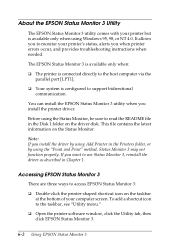
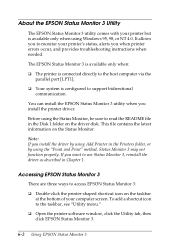
...you when printer errors occur, and provides troubleshooting instructions when needed.
The EPSON Status Monitor 3 is available only when:
❏ The printer is connected directly to the host computer via the parallel port [LPT1].
❏ Your system is configured to support bidirectional communication.
You can install the EPSON Status Monitor 3 utility when you install the printer driver.
Before...
User Manual - Page 149


... the requirements of both the printer and computer. See "Optional interface cards" on page A-4 and your computer's documentation.
Your software is not properly set up for your printer.
Select your printer from the Windows
desktop or in your application. If
necessary, install or reinstall the
printer driver software as described in Chapter 1.
7
The printer makes noise, but nothing prints...
User Manual - Page 152


... optional serial interface card, also see "Installing an Interface Card" on page A-29.
The wrong character table is selected in your software.
Select the correct character table using your software, the default-setting mode, or the EPSON Remote! utility. The character table setting in your software overrides settings made in the default-setting mode or the EPSON Remote! utility.
The printer you...
User Manual - Page 237


... orientation for printing letters or documents. See also landscape.
printable area The area of a page on which the printer can print. It is smaller than the physical size of the page because of margins.
printer driver A software program that sends commands for using the functions of a particular printer.
reset To return a printer to its default settings.
Glossary 3
User Manual - Page 242


..., 1-18 to 1-19 for Windows NT 4.0, 1-16 to 1-17
setting for Windows 3.1, 4-14 to 4-15 for Windows 95 or 98, 4-5 to 4-8 for Windows NT 3.5x, 4-28 to 4-29 for Windows NT 4.0, 4-18 to 4-21
Printer software installing, 1-16 to 1-19
Print head caution symbol, 11 Printing on
continuous paper, 2-1 to 2-36 single sheets, 3-1 to 3-13 Print Setup, 4-14 Pull tractor...
