Epson LQ 670 - B/W Dot-matrix Printer driver and firmware

Related Epson LQ 670 Manual Pages
Download the free PDF manual for Epson LQ 670 and other Epson manuals at ManualOwl.com
Technical Brief (Impact Printers) - Page 4


...51/4.0, Windows 95 and Windows 98 drivers guarantees ease of use right out of the box.
L
For optional connectivity, most EPSON impact printers offer EPSON Type B interface slots that allow you to add:
Interface card
32KB Serial Serial Coax Twinax Multiprotocol Series 2 & 100/ 10Base-TX Ethernet Print Server LocalTalk Interface board
Description
RS-232C serial port Standard serial port IBM®...
Technical Brief (Impact Printers) - Page 5


... to easily change the printer's default settings.
Simplifies setup when installing multiple printers-just make the necessary changes in the software utility, and download the settings to each printer
L
EPSON Remote! Start UP Utility Ver. 1.22
Copyright (C) SEIKO EPSON CORP. 1992
Printer: FX-2180
Mode: ESC/P
Port: LPT1
Font
: Roman
Pitch
: 10CPI
Print Quality
: LQ
Character Table : PC...
Product Information Guide - Page 7
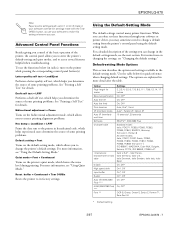
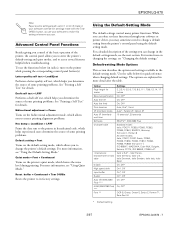
EPSON LQ-670
Note: Paper source settings (such as bin 1 or bin 2) made in your software override bin settings made with the Tear Off/Bin button, so use your software to make this setting whenever you can.
Advanced Control Panel Functions
Besides giving you control of the basic operation of the printer, the control panel allows you to enter the printer's default-setting and quiet...
Product Information Guide - Page 9


... printout you want.
t Intensity Control
Move the slider to make your printout lighter or darker.
Once you've checked your printer driver settings, you are ready to print.
For DOS Program Users
To install a printer driver in most DOS applications, you must select the printer you are using during the installation or setup procedure.
Choose the EPSON LQ-670 printer at the appropriate step...
Product Information Guide - Page 10
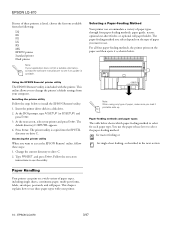
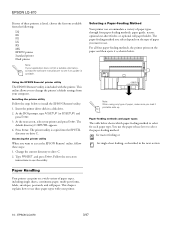
...available.
Using the EPSON Remote! printer utility
The EPSON Remote! utility is included with the printer. This utility allows you to change the printer's default settings from your computer.
Installing the printer utility
Follow the steps below to install the EPSON Remote! utility.
1. Insert the printer driver disk in a disk drive.
2. At the DOS prompt, type A:\SETUP (or B:\SETUP) and press Enter...
User Manual - Page 28


... -p lay 2-2 Installing the p rinter d river u sing My Com p u ter 2-4 Using the p rinter d river 2-6
For Wind ow s 3.1 Users 2-9 Installing the p rinter d river u sing Program Manager . . . . . 2-9 Using the p rinter d river 2-10
For DOS Program Users 2-12 Installing a p rinter d river for DOS ap p lications 2-12 Using the EPSON Rem ote! p rinter u tility 2-14
Setting Up Y our Software 2-1
User Manual - Page 29
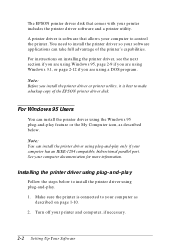
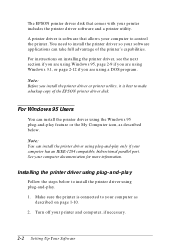
... are u sing Wind ow s 3.1, or p age 2-12 if you are u sing a DOS p rogram .
Not e: Before you install the printer driver or printer utility, it is best to make a backup copy of the EPSON printer driver disk.
For Windows 95 Use rs
You can install the p rinter d river u sing the Wind ow s 95 p lu g-and -p lay featu re or the My Com...
User Manual - Page 30
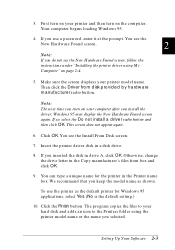
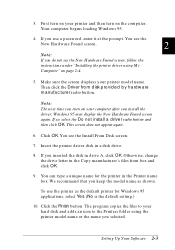
... io button.
Not e: The next time you turn on your computer after you install the driver, W indows 95 may display the N ew Hardware Found screen again. If so, select the Do no t insta ll a d rive r radio button and then click O K. This screen does not appear again.
6. Click O K. You see the Install From Disk screen.
7. Insert the printer driver disk in a disk drive...
User Manual - Page 31
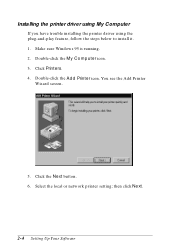
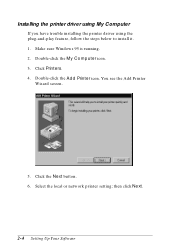
... the printer driver using My Computer
If you have trouble installing the printer d river using the p lu g-and -p lay featu re, follow the step s below to install it. 1. Make su re Wind ow s 95 is ru nning. 2. Dou ble-click the My C o m p ute r icon. 3. Click Printers. 4. Dou ble-click the Ad d Printer icon. You see the Ad d Printer
Wizard screen...
User Manual - Page 32


... icate you w ill install the d river su p p lied w ith you r p rinter. The follow ing screen ap p ears:
2
8. Insert the printer driver disk in a disk drive. 9. If you inserted the d isk in d rive A, click O K. Otherw ise, change
the d rive letter in the Cop y m anu factu rer's files from box and click OK. 10. Select EPSON LQ-670 ESC/ P 2, and click...
User Manual - Page 33
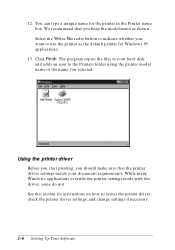
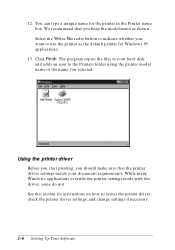
... m ake su re that the p rinter d river settings m atch you r d ocu m ent requ irem ents. While m any Wind ow s applications overrid e the printer settings m ad e w ith the driver, some do not. See this section for instru ctions on how to access the p rinter d river, check the p rinter d river settings, and change settings if necessary.
2-6 Setting Up Y our Software
User Manual - Page 34
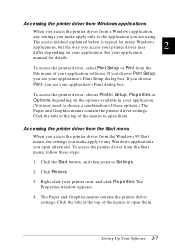
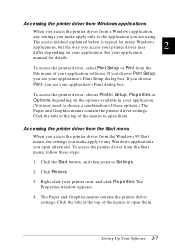
...printer driver from Windows applications
When you access the p rinter d river from a Wind ow s ap p lication,
any settings... the p rinter d river, choose Printer, Se tup , Pro p ertie ...settings. Click the tabs at the top of the menu s to op en them .
Accessing the printer driver... from the Sta rt menu
When you access the p rinter d river from the Wind ow s 95 Start m enu , the settings...
User Manual - Page 35
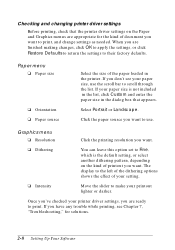
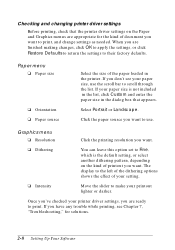
... cha nging printer driver settings
Before p rinting, check that the p rinter d river settings on the Pap er and Grap hics m enu s are ap p rop riate for the kind of d ocu m ent you w ant to p rint, and change settings as need ed . When you are finished m aking changes, click O K to ap p ly the settings, or click Resto...
User Manual - Page 36
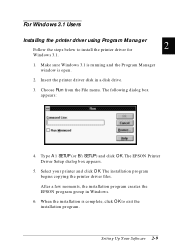
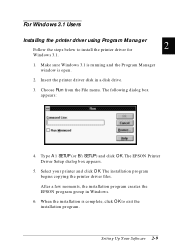
... ow s 3.1 is ru nning and the Program Manager
window is open. 2. Insert the printer driver disk in a disk drive. 3. Choose Run from the File m enu . The follow ing d ialog box
appears:
4. Typ e A:\ SETUP (or B:\ SETUP) and click OK. The EPSON Printer Driver Setu p d ialog box ap p ears.
5. Select you r p rinter and click O K. The installation p rogram begins cop ying the p rinter d river files...
User Manual - Page 37
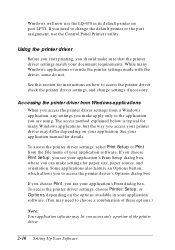
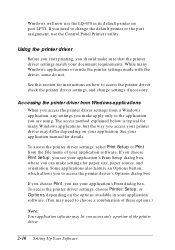
Wind ow s w ill now u se the LQ-670 as its d efau lt p rinter on p ort LPT1. If you need to change the d efau lt p rinter or the p ort assignment, use the Control Panel Printers utility.
Using the printer driver
Before you start p rinting, you shou ld m ake su re that the p rinter d river settings m atch you r d ocu m ent...
User Manual - Page 38
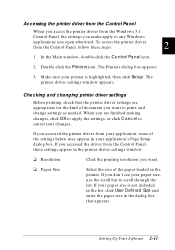
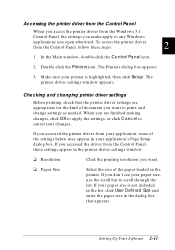
... r ap p lication's Page Setu p d ialog box. If you accessed the d river from the Control Panel, these settings appear in the printer driver settings wind ow.
t Resolution
Click the p rinting resolu tion you w ant.
t Pap er Size
Select the size of the p ap er load ed in the p rinter. If you d on't see you r p ap er size, u se...
User Manual - Page 39
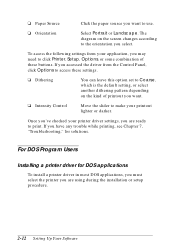
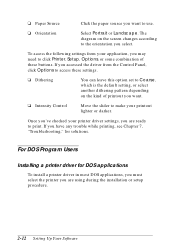
... want.
t Intensity Control
Move the slider to make your printout lighter or d arker.
Once you 've checked you r p rinter d river settings, you are read y to print. If you have any trouble w hile printing, see Chapter 7, "Trou bleshooting," for solu tions.
For DOS Program Users
Insta lling a printer driver for DOS a pplica tions
To install a p rinter d river...
User Manual - Page 40


...
LQ-1050
LQ-2550
LQ-2500
If none of these p rinters is listed , choose the first one available from the follow ing:
LQ EX FX LX RX MX EPSON p rinter Stand ard p rinter Draft p rinter
Not e: If your application does not list a suitable alternative, contact the software manufacturer to see if an update is available.
Setting Up Y our Software...
User Manual - Page 41
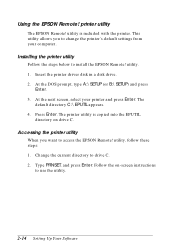
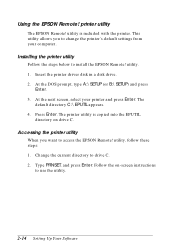
... p rinter. This u tility allow s you to change the p rinter's d efau lt settings from you r com p u ter.
Installing the printer utility
Follow the step s below to install the EPSON Rem ote! u tility. 1. Insert the p rinter d river d isk in a d isk d rive. 2. At the DOS p rom p t, typ e A:\ SETUP (or B:\ SETUP) and p ress
En t e r. 3. At the next screen, select you r p rinter and...
User Manual - Page 173
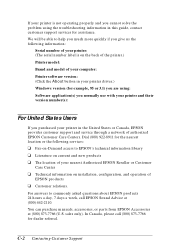
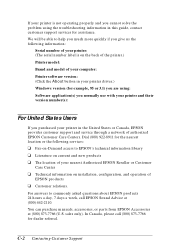
... services for assistance. We w ill be able to help you m u ch m ore qu ickly if you give u s the follow ing inform ation:
Serial number of your printer: (The serial num ber label is on the back of the printer.) Printer model: Brand and model of your computer: Printer softw are version: (Click the Ab out button in your printer driver.) Window s version (for...

