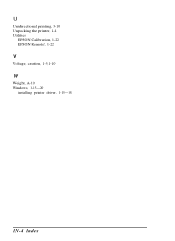Epson 2070 - LQ B/W Dot-matrix Printer driver and firmware
Drivers and firmware downloads for this Epson item


Related Epson 2070 Manual Pages
Download the free PDF manual for Epson 2070 and other Epson manuals at ManualOwl.com
Technical Brief (Impact Printers) - Page 4


...51/4.0, Windows 95 and Windows 98 drivers guarantees ease of use right out of the box.
L
For optional connectivity, most EPSON impact printers offer EPSON Type B interface slots that allow you to add:
Interface card
32KB Serial Serial Coax Twinax Multiprotocol Series 2 & 100/ 10Base-TX Ethernet Print Server LocalTalk Interface board
Description
RS-232C serial port Standard serial port IBM®...
Technical Brief (Impact Printers) - Page 5


... to easily change the printer's default settings.
Simplifies setup when installing multiple printers-just make the necessary changes in the software utility, and download the settings to each printer
L
EPSON Remote! Start UP Utility Ver. 1.22
Copyright (C) SEIKO EPSON CORP. 1992
Printer: FX-2180
Mode: ESC/P
Port: LPT1
Font
: Roman
Pitch
: 10CPI
Print Quality
: LQ
Character Table : PC...
User Manual - Page 6
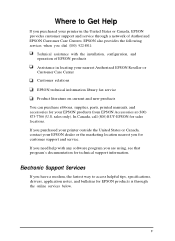
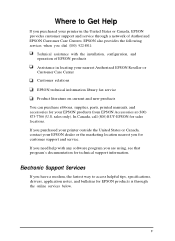
... sales locations. If you purchased your printer outside the United States or Canada, contact your EPSON dealer or the marketing location nearest you for customer support and service. If you need help with any software program you are using, see that program's documentation for technical support information.
Electronic Support Services
If you have a modem, the fastest way to access...
User Manual - Page 7
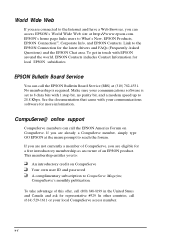
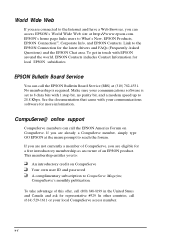
... for the latest drivers and FAQs (Frequently Asked Questions) and the EPSON Chat area. To get in touch with EPSON around the world, EPSON Contacts includes Contact Information for local EPSON subsidiaries.
EPSON Bulletin Board Service
You can call the EPSON Bulletin Board Service (BBS) at (310) 782-4531. No membership is required. Make sure your communications software is set to 8 data bits...
User Manual - Page 10
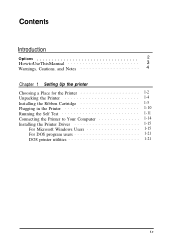
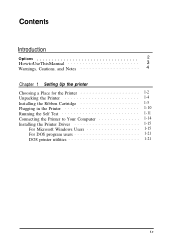
... Setting Up the printer
Choosing a Place for the Unpacking the Printer
P. r.in.te.r.
. .
. .
. .
. .
. .
. .
. .
. .
. .
. .
. .
. .
. .
. .
. .
. .
. .
. .
. .
. .
1-2 1-4
Installing the Ribbon Cartridge 1-5
Plugging in the Printer 1-10
Running the Self Test 1-11
Connecting the Printer to Your Computer 1-14
Installing the Printer Driver 1-15
For Microsoft Windows...
User Manual - Page 14
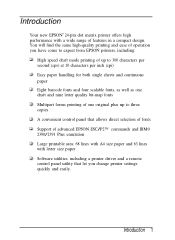
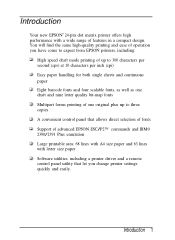
... up to three copies A convenient control panel that allows direct selection of fonts Support of advanced EPSON ESC/P2™ commands and IBM@ 2390/2391 Plus emulation Large printable area; 68 lines with A4 size paper and 63 lines with letter size paper Software utilities, including a printer driver and a remote control panel utility that let you change printer settings quickly and...
User Manual - Page 18


Chapter 1 Setting Up the Printer
Choosing a Place for the Printer 1-2 Unpacking the Printer 1-4 Installing the Ribbon Cartridge 1-5 Plugging in the Printer 1-10 Running the Self Test 1-11 Connecting the Printer to Your Computer 1-14 Installing the Printer Driver 1-15
For Microsoft Windows Users 1-15 For DOS program users 1-21 DOS printer utilities 1-21
Setting Up the Printer 1-1
User Manual - Page 19
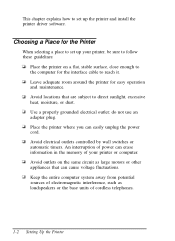
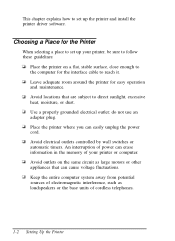
This chapter explains how to set up the printer and install the printer driver software.
Choosing a Place for the Printer
When selecting a place to set up your printer, be sure to follow these guidelines:
Place the printer on a flat, stable surface, close enough to the computer for the interface cable to reach it. Leave adequate room around the printer for easy operation and maintenance...
User Manual - Page 32
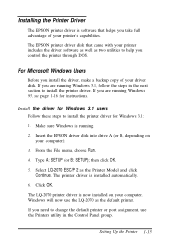
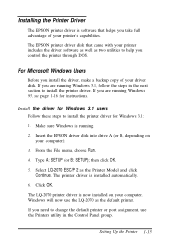
... printer driver. If you are running Windows 95, see page 1-16 for instructions.
Install the driver for Windows 3.1 users Follow these steps to install the printer driver for Windows 3.1: 1. Make sure Windows is running. 2. Insert the EPSON driver disk into drive A (or B, depending on your computer). 3. From the File menu, choose Run. 4. Type A: SETUP (or B: SETUP); then click OK. 5. Select LQ-2070...
User Manual - Page 33
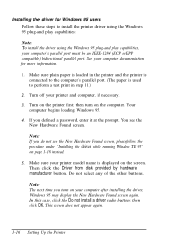
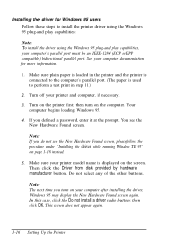
... a password, enter it at the prompt. You see the New Hardware Found screen. Note: If you do not see the New Hardware Found screen, pleasefollow the procedure under "Installing the driver while running Window TE 95" on page 1-18 instead. 5. Make sure your printer model name is displayed on the screen. Then click the Driver from disk provided...
User Manual - Page 34
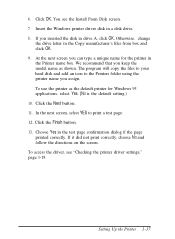
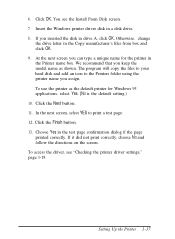
6. Click OK. You see the Install From Disk screen. 7. Insert the Windows printer driver disk in a disk drive. 8. If you inserted the disk in drive A, click OK. Otherwise, change
the drive letter in the Copy manufacturer's files from box and click OK. 9. At the next screen you can type a unique name for the printer in the Printer name box. We recommend that you keep the...
User Manual - Page 35
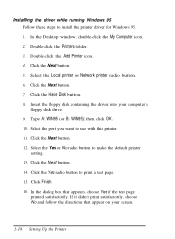
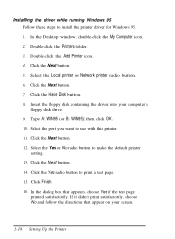
... printer driver for Windows 95. 1. In the Desktop window, double-click the My Computer icon. 2. Double-click the Printers folder. 3. Double-click the Add Printer icon. 4. Click the Next button. 5. Select the Local printer or Network printer radio button. 6. Click the Next button. 7. Click the Have Disk button. 8. Insert the floppy disk containing the driver into your computer's floppy disk drive...
User Manual - Page 36
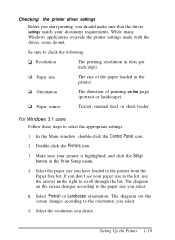
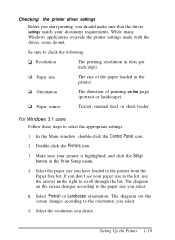
... following:
Resolution
The printing resolution in dots per inch (dpi).
Paper size
The size of the paper loaded in the printer.
Orientation
The direction of printing on the page (portrait or landscape).
Paper source
Tractor, manual feed, or sheet feeder.
For Windows 3.1 users Follow these steps to select the appropriate settings: 1. In the Main window, double-click the Control Panel...
User Manual - Page 38
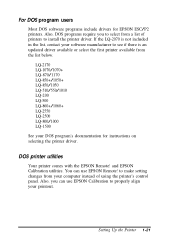
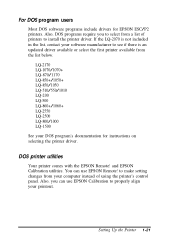
... DOS software programs include drivers for EPSON ESC/P2 printers. Also, DOS programs require you to select from a list of printers to install the printer driver. If the LQ-2070 is not included in the list, contact your software manufacturer to see if there is an updated driver available or select the first printer available from the list below.
LQ-2170 LQ-1070/1070+ LQ-870/1170 LQ...
User Manual - Page 81
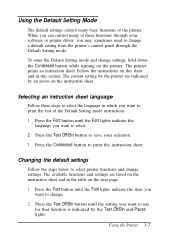
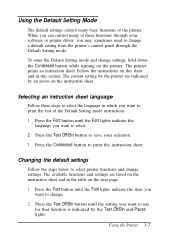
... many of these functions through your software or printer driver, you may sometimes need to change a default setting from the printer's control panel through the Default Setting mode. To enter the Default Setting mode and change settings, hold down the Condensed button while turning on the printer. The printer prints an instruction sheet. Follow the instructions on this sheet and in this section...
User Manual - Page 113
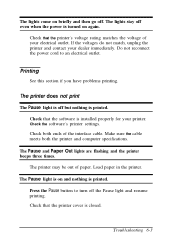
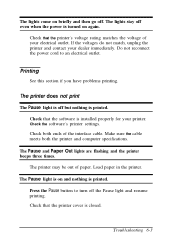
... is printed. Check that the software is installed properly for your printer. Check the software's printer settings. Check both ends of the interface cable. Make sure the cable meets both the printer and computer specifications.
The Pause and Paper Out lights are flashing and the printer beeps three times.
The printer may be out of paper. Load paper in the printer. The Pause light is...
User Manual - Page 116
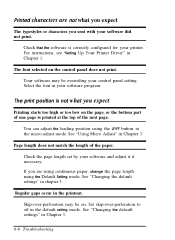
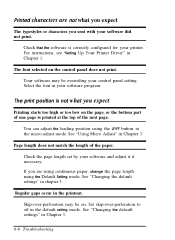
... typestyles or characters you sent with your software did not print.
Check that the software is correctly configured for your printer. For instructions, see "Setting Up Your Printer Driver" in Chapter 1. The font selected on the control panel does not print. Your software may be overriding your control panel setting. Select the font in your software program.
The print position is not...
User Manual - Page 163
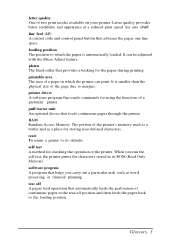
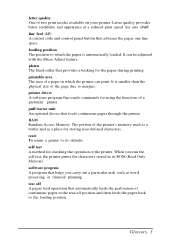
... is smaller than the physical size of the page due to margins. printer driver A software program that sends commands for using the functions of a particular printer. pull tractor unit An optional device that feeds continuous paper through the printer. RAM Random Access Memory. The portion of the printer's memory used as a buffer and as a place for storing user-defined characters...
User Manual - Page 167


... guide, 1-9 Paper Out light, 3-2 Paper release lever, 2-2 Paper tension unit, 2-18 Paper thickness lever, 2-33 Pause
button, 3-4,3-6 light, 3-2 Placement of printer, 1-2-3 Plugging in the printer, 1-10 Postcards, 2-36 Power cord, 1-4 plugging in, 1-10 Power supply problems, 6-2-3, Print head warning, 1-6 Print quality problems, 6-3-6 Printer drivers DOS programs, 1-21 installing, 1-15-18 settings...