Epson FX 1170 - B/W Dot-matrix Printer driver and firmware

Related Epson FX 1170 Manual Pages
Download the free PDF manual for Epson FX 1170 and other Epson manuals at ManualOwl.com
Technical Brief (Impact Printers) - Page 2


Technical Brief-Multimedia projectors
Page 2
Functionality-Control code/emulation
All EPSON impact printers utilize EPSON Standard Code (ESC/P and ESC/P 2) printer control language, which is the industry standard for simple, efficient operation of impact printers. EPSON 9-pin impact printers utilize ESC/P, the original printer control language.
EPSON 24-pin impact printers utilize ESC/P 2, which...
Technical Brief (Impact Printers) - Page 4


...51/4.0, Windows 95 and Windows 98 drivers guarantees ease of use right out of the box.
L
For optional connectivity, most EPSON impact printers offer EPSON Type B interface slots that allow you to add:
Interface card
32KB Serial Serial Coax Twinax Multiprotocol Series 2 & 100/ 10Base-TX Ethernet Print Server LocalTalk Interface board
Description
RS-232C serial port Standard serial port IBM®...
Technical Brief (Impact Printers) - Page 5


...utility that allows you to easily change the printer's default settings.
Simplifies setup when installing multiple printers-just make the necessary changes in the software utility, and download the settings to each printer
L
EPSON Remote! Start UP Utility Ver. 1.22
Copyright (C) SEIKO EPSON CORP. 1992
Printer: FX-2180
Mode: ESC/P
Port: LPT1
Font
: Roman
Pitch
: 10CPI
Print Quality
: LQ...
Product Information Guide - Page 4
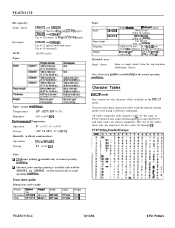
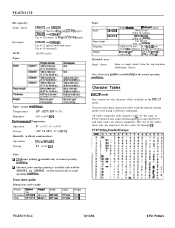
...:
15%toSO% RH
Storage:
5% to 85% RH
Note:
Cl 24-lb paper printing is available only at normal operating conditions.
Cl Cut-sheet feeder envelope printing is available only with the
C806381 or C806401 cut-sheet feeders and only at normal
operating conditions.
Front sheet guide
Dimensions and weight:
Printer Optlon
No.
Standard...
Product Information Guide - Page 5
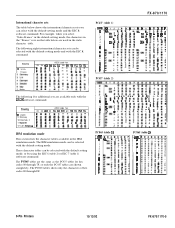
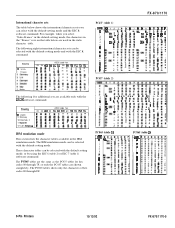
...FX-870/1170
PC437 (table 1)
COOE 0 1 2 3 4-5 6 7 8 9 A B C D E F
0 1
2 3
4
5 6
ML
oep*pu
ocl!lAQaq lx21 " 3 ZcBaBcbor ou@l54PDU Tdotu
&$jLbb-
DC1 i
~~26
g
L
t D
6
8
*
a ax!!
F-L8 X,:
66PVfv
7
: A
8 c D E F
PC437 (table 2)
The following five additional sets are available only with the ESC R software... 0
1
39ABCDEF
: 4
5 6 7
a 0 A e C
D E
F
9-Pin Printers
10/13/92
FX-870/1170-5
Product Information Guide - Page 6
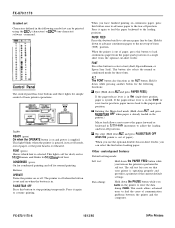
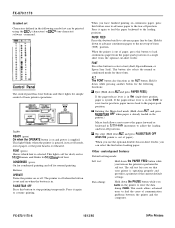
FX-870/1170 Symbol set
Characters defined in the following symbol set can be printed using the ESC \ (characters) or ESC * (one character) software command.
Control Panel
The control panel has four buttons and three lights for simple control of basic printer operations.
READY z
OPERATE
Lights
READY (green) On when the OPERATE button is on and power is supplied.
This light...
Product Information Guide - Page 9


...) and two Near Letter Quality (NLQ) fonts (Epson Roman and Epson !%ns Serif). You can select these through application software and the control panel.
Use the default-setting mode (explained earlier) to choose between normal and high-speed draft.
From the control panel you can select normal or condensed versions of all the fonts. Condensed characters are...
Product Information Guide - Page 10


... installation or setup section that presents a list of printers.
Choosing from a menu
To take full advantage of your printer's features, choose your printer when you set up your program. If your printer is not listed, choose from the following list (the printers are listed in the order of preference): FX-870 FX-1170 FX-850 FX-1050 EX-800 EX-1000 FX-86e FX-286e FX...
Product Information Guide - Page 11
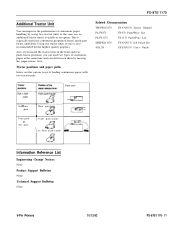
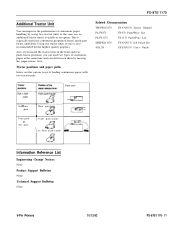
...-FX8/1170
FX-870/1170 Service Manual
PL-FX870
FX-870 Parts/Price List
PL-FX1170
FX-1170 Parts/Price List
SPKFX8/1170
FX-870/1170 Self Paced Kit
4001255
FX-870/1170 User's Guide
Paper path
Pull + rear push
Front push rear push
+
Rear push-tractor
I
Front push-tractor
I
43
I or Rear push-tractor
Information Reference List
Engineering Change Notices
None
Product Support Bulletins...
Product Support Bulletin(s) - Page 2


... 6
3. Q. What is the Epson ESC/P command set?
A. As the leading impact printer vendor, the Epson Standard Codes for Printers (ESC/P) has become a de facto standard for most dot-matrix printers. Epson Standard Codes are featured by most other vendors as an immediate entry into a wide range of third party software.
4. Q. What are the product codes for FX-870/1170 options and supplies...
Product Support Bulletin(s) - Page 3


... printer driver selections for the FX-870/1170 are listed below in order of preference.
FX-870 FX-850 EX-800 FX-85 FX-80+ FX-80 Epson Printer Q-pin printer
FX-1170 FX- 1050 EX- 1000 FX-185 FX-100+ FX-100
If none of these printer driver selections are available from within your application software, contact your software manufacturer to determine whether they offer a printer driver update...
Product Support Bulletin(s) - Page 5
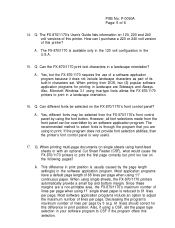
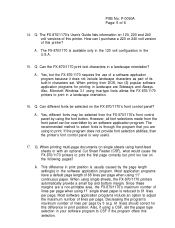
... of its built-in characters set. When printing from DOS, two (2) popular software application programs for printing in landscape are Sideways and Always. Also, Microsoft Windows 3.1 using true-type fonts allows the FX-870/1170 printers to print in a landscape orientation.
16. Q. Can different fonts be selected on the FX-870/1170's front control panel?
A. Yes, different fonts may...
User Manual - Page 1


... default settings
1. Make sure the printer is turned off. 2. To enter the Group 1 Extension default-setting mode, turn
on the printer while you hold down the FONT and PAPER FEED buttons. The printer beeps once. 3. Load single-sheet or continuous paper. The printer then automatically loads the paper and prints a quick reference.
Copyright © 1995 by Seiko Epson Corporation...
User Manual - Page 3
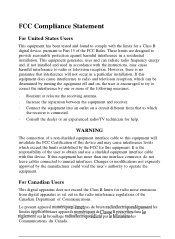
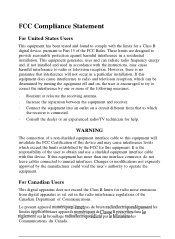
... a Class B digital device, pursuant to Part 15 of the FCC Rules. These limits are designed to provide reasonable protection against harmful interference in a residential installation. This equipment generates, uses and can radiate radio frequency energy and, if not installed and used in accordance with the instructions, may cause harmful interference to radio or television reception. However...
User Manual - Page 18


... the protective materials 1 - 3
Choosing a Place for the Printer 1-4 Assembling the Printer 1-6
Installing the ribbon cartridge 1-6 Attaching the paper guide 1-9 Testing the Printer 1-10 Plugging in the printer 1-10 Running the self test 1-11 Connecting the Printer to Your Computer 1-14 Configuring Your Software for the Printer 1-15 Choosing from a menu 1-15
Setting Up the Printer l - l
User Manual - Page 32


... installation or setup section that presents a list of printers.
Choosing from a menu
To take full advantage of your printer's features, choose your printer when you set up your program. If your printer is not listed, choose from the following list (the printers are listed in the order of preference):
FX-870 FX-1170
FX-850 FX-1050
FX-800 FX-1000
EX-800 EX-1000
FX...
User Manual - Page 92
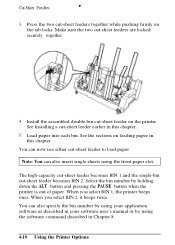
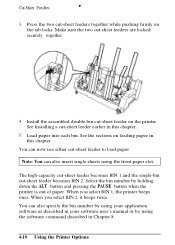
... pressing the PAUSE button when the printer is out of paper. When you select BIN 1, the printer beeps once. When you select BIN 2, it beeps twice. You can also specify the bin number by using your application software as described in your software user's manual or by using the software command described in Chapter 8. 4-10 Using...
User Manual - Page 117
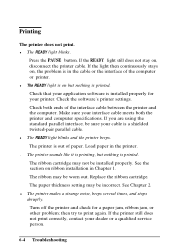
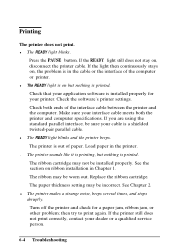
... the software's printer settings. Check both ends of the interface cable between the printer and the computer. Make sure your interface cable meets both the printer and computer specifications. If you are using the standard parallel interface, be sure your cable is a shielded twisted-pair parallel cable. l The READY light blinks and the printer beeps. The printer is out of paper. Load paper in...
User Manual - Page 118
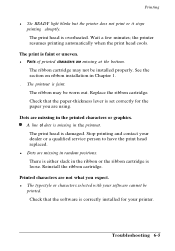
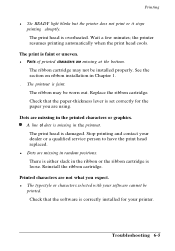
... print head replaced. l Dots are missing in random positions. There is either slack in the ribbon or the ribbon cartridge is loose. Reinstall the ribbon cartridge. Printed characters are not what you expect. l The typestyle or characters selected with your software cannot be printed. Check that the software is correctly installed for your printer.
Troubleshooting 6-5
Service Manual - Page 22
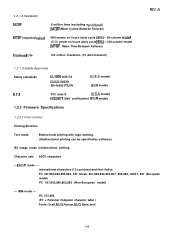
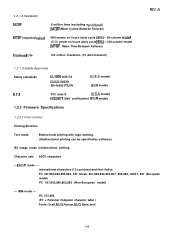
...R.F.I
FCC class B
(U.S.A model)
VDE0871 (Self certification) (EUR model)
1.2.2 Firmware Specifications
1.2.2.1 Print Control
Printing direction
Text mode
Bidirectional printing with logic seeking. (Unidirectional printing can be specified by software.)
Bit image mode Unidirectional printing
Character sets ASCII characters
- ESC/P mode - International characters (13 countries) and their...

