Epson TM H6000 - B/W Direct Thermal driver and firmware
Related Epson TM H6000 Manual Pages
Download the free PDF manual for Epson TM H6000 and other Epson manuals at ManualOwl.com
Technical Reference - Page 3
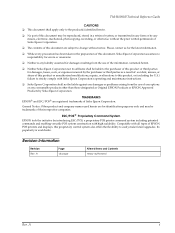
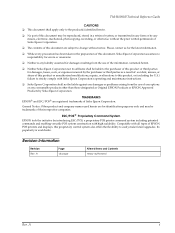
... command system including patented commands and enabling versatile POS system construction with high scalability. Compatible with all types of EPSON POS printers and displays, this proprietary control system also offers the flexibility to easily make future upgrades. Its popularity is worldwide.
Revision Information
Revision Rev. A
Page all page
Altered Items and Contents newly authorized
Rev...
Technical Reference - Page 4
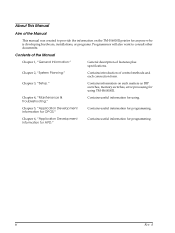
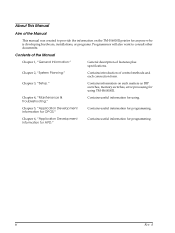
..., installations, or programs. Programmers will also want to consult other documents.
Contents of the Manual
Chapter 1, "General Information."
General description of features plus specifications.
Chapter 2, "System Planning."
Contains introduction of control methods and each connection form.
Chapter 3, "Setup."
Contains information on such matters as DIP switches, memory switches, error...
Technical Reference - Page 5


... Technical Reference Guide
Related Software and Documents
Related software and documents
Software/document name ESC/POS Application Programming Guide
TM-H6000II User's Manual/
EPSON OPOS ADK EPSON OPOS ADK Manual
EPSON Advanced Printer Driver EPSON Advanced Printer Driver Manual
Description
This provides descriptions in Acrobat format of the commands used by each TM printer, along with sample...
Technical Reference - Page 8
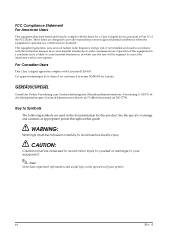
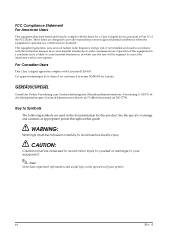
...digital device, pursuant to Part 15 of the FCC Rules. These limits are designed to provide reasonable protection against harmful interference when the equipment is operated in a commercial environment. This equipment generates, uses, and can radiate radio frequency energy and, if not installed and used in accordance with the instruction manual... points throughout this guide.
WARNING:
Warnings ...
Technical Reference - Page 12


...3-19 3.4.4.2 Serial interface model 3-21 3.4.4.3 Parallel / Ethernet interface model 3-22 3.4.4.4 USB interface model 3-23 3.4.4.5 When Using Original Paper 3-24 3.4.5 Memory Switches 3-24 3.4.6 How to Use Two-Color Printing 3-25 3.5 Install a Printer Driver in the Host PC / POS Terminal 3-25 3.5.1 OPOS 3-25 3.5.1.1 Installing and Setting Up 3-25 3.5.1.2 Package contents of EPSON OPOS ADK...
Technical Reference - Page 16


... provided as below. ❏ EPSON power supply unit, PS-170, PS-180 ❏ MICR reader (factory-installed option) (available only for serial interface model) ❏ Endorsement printer (factory-installed option) (available only for MICR model) ❏ Direct connection customer display DM-D105/D205 or DM-D106/DM-D206 (available only
for serial interface model or the USB model) ❏ Paper...
Technical Reference - Page 45
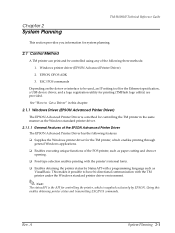
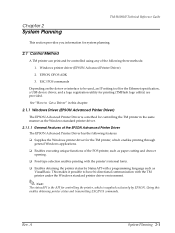
... Reference Guide
This section provides you information for system planning.
2.1 Control Method
A TM printer can print and be controlled using any of the following three methods:
1. Windows printer driver (EPSON Advanced Printer Driver)
2. EPSON OPOS ADK
3. ESC/POS commands
Depending on the driver or interface to be used, an IP setting tool for the Ethernet specification, a USB device driver, and...
Technical Reference - Page 46
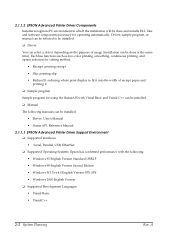
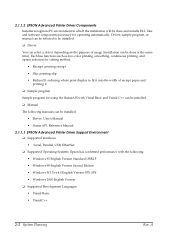
... be installed. ❏ Manual The following manuals can be installed: • Driver: User's Manual • Status API: Reference Manual
2.1.1.3 EPSON Advanced Printer Driver Support Environment ❏ Supported interfaces • Serial, Parallel, USB, EtherNet ❏ Supported Operating Systems: Epson has confirmed performance with the following: • Windows 95 English Version Standard...
Technical Reference - Page 47


TM-H6000II Technical Reference Guide
❏ Supported devices
(For detailed information on which devices can be used, see the release note for the driver.)
• EPSON receipt printer
• EPSON customer display
• EPSON cash drawer
Note: The USB specification printer needs the USB driver and the Ethernet specification printer needs the IP setting utility in addition.
For detailed ...
Technical Reference - Page 48


... a device to be used, connection port and settings, such as paper width, monochrome/two-color (only for two-color supported devices) and print waiting time.
• TM Flash logo utility
Can register a bit map file to the printer and customer display.
• USB device driver
Required to connect a USB specification printer.
• Sample program
Sample programs in VB and VC++ can be installed...
Technical Reference - Page 49
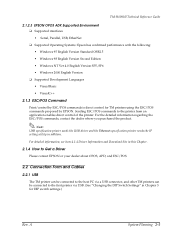
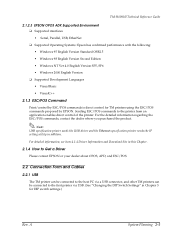
... control for TM printers using the ESC/POS commands proposed by EPSON. Sending ESC/POS commands to the printer from an application enables direct control of the printer. For the detailed information regarding the ESC/POS commands, contact the dealer where you purchased the product.
Note: USB specification printer needs the USB driver and the Ethernet specification printer needs the IP setting...
Technical Reference - Page 50
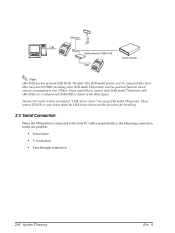
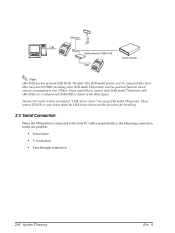
... be connected directly to other bus powered HUB (including other USB model TM printer) and bus-powered function which current consumption is over 100mA. If you would like to connect other USB model TM printer with UB-U01II, use a self powered USB HUB as shown in the above figure.
The host PC needs to have an installed "USB device driver" for using USB model TM printer. Please contact EPSON or your...
Technical Reference - Page 51


TM-H6000II Technical Reference Guide Connections for usable serial cross cables are as follows:
The type of cable that should be used depends on the operation and the handshake method for the TM printer. You can operate the TM printer by Windows driver, OPOS, or ESC/POS commands. XON/XOFF, DTR/DSR, or RTS/CTS are available as handshake controls. See tables in...
Technical Reference - Page 52
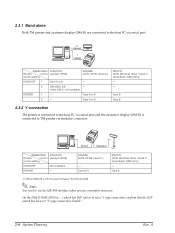
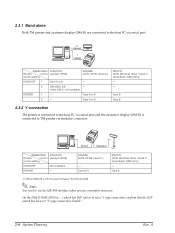
...DTR/DSR
1
-
Type A or B
2
-
Type A or B
RTS/CTS (DOS, Windows driver, Visual C, Visual Basic, MSComm) - -
Type B Type B
2.3.2 Y-connection
TM printer is connected to the host PC via serial port and the customer display (DM-D) is connected to TM printer via modular connector.
Application XON/XOFF
TM side
control (except OPOS)
control setting
XON/XOFF
Not available
DTR/DSR
-
DTR/DSR...
Technical Reference - Page 53


...)
control setting
XON/XOFF
Not available
DTR/DSR
1
-
2
-
DTR/DSR (DOS, OPOS, Visual C)
- Type A or B Type A or B
RTS/CTS (DOS, Windows driver, Visual C, Visual Basic, MSComm)
-
Type B
Type A or B
2.4 Parallel Connection
The TM printer is connected to the host PC via a parallel interface board (UB-P02II). The customer display (DM-D) is connected to the host PC via a serial port.
Rev...
Technical Reference - Page 59
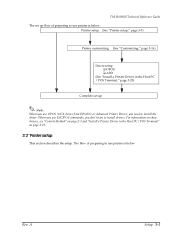
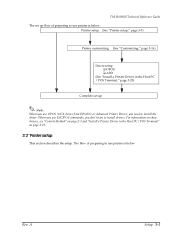
TM-H6000II Technical Reference Guide The set up flow of preparing to use printer is below..
Printer setup (See "Printer setup," page 3-5)
Printer customizing (See "Customizing," page 3-16)
Driver setup ❏ OPOS ❏ APD
(See "Install a Printer Driver in the Host PC / POS Terminal," page 3-25)
Complete set up
Note: When you use OPOS (OCX driver from EPSON) or Advanced Printer Driver, you ...
Technical Reference - Page 68
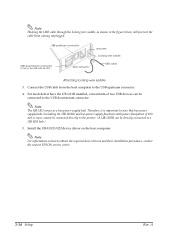
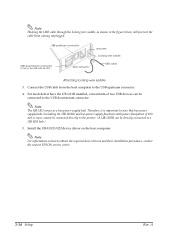
...) and bus power supply functions with power dissipation of 100 mA or more cannot be connected directly to the printer. (A UB-U02II can be directly connected to a UB-U01 hub.)
5. Install the UB-U01II/02II device driver on the host computer.
Note: For information on how to obtain the required device drivers and their installation procedures, contact the nearest EPSON service center.
3-14 Setup
Rev...
Technical Reference - Page 79
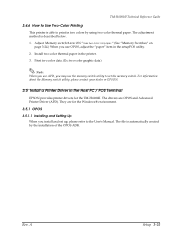
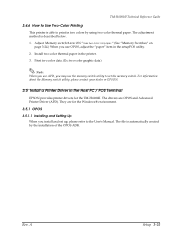
... about the Memory switch utility, please contact your dealer or EPSON.
3.5 Install a Printer Driver in the Host PC / POS Terminal
EPSON provides printer drivers for the TM-H6000II. The drivers are OPOS and Advanced Printer Driver (APD). They are for the Windows environment.
3.5.1 OPOS
3.5.1.1 Installing and Setting Up When you install and set up, please refer to the User's Manual. The file...
Technical Reference - Page 83
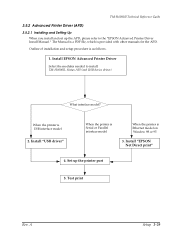
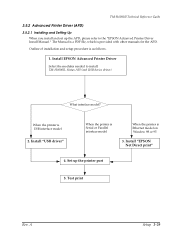
... Printer Driver
Select the modules needed to install: TM-H6000II, Status API (and USB device driver)
What interface model?
When the printer is USB interface model
2. Install "USB driver"
When the printer is Serial or Parallel interface model
When the printer is Ethernet model on Window 98 or 95
3. Install "EPSON Net Direct print"
4. Set up the printer port
5. Test print
Rev. A
Setup...
Technical Reference - Page 84
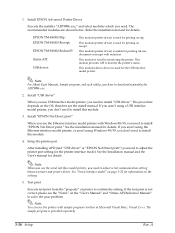
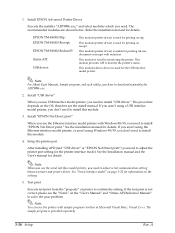
.../95, you need to install "EPSON Net Direct print." See the installation manual for details. If you aren't using the Ethernet interface model printer, or aren't using Windows 98/95, you don't need to install this module.
4. Setup the printer port
After installing APD (and "USB driver" or "EPSON Net Direct print") you need to adjust the printer port setting for the printer interface model. See the...

