Epson 2190N - FX B/W Dot-matrix Printer driver and firmware
Drivers and firmware downloads for this Epson item


Related Epson 2190N Manual Pages
Download the free PDF manual for Epson 2190N and other Epson manuals at ManualOwl.com
Product Brochure - Page 1
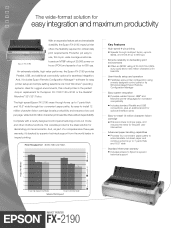
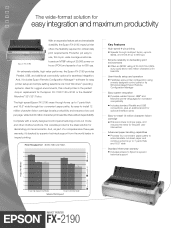
... MTBF rating of 20,000 power-on hours (POH) and speeds of up to 680 cps.
An extremely reliable, high-value performer, the Epson FX-2190 provides Parallel, USB, and additional connectivity options for seamless integration. And, it includes Epson Remote Configuration Manager™ software for easy printer setup and simple setting selections via most Windows® operating systems. Ideal for...
Product Brochure - Page 2
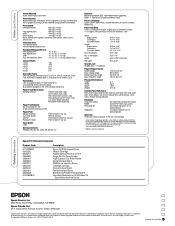
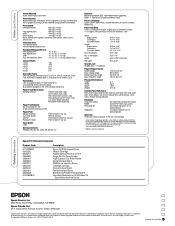
...
Input Buffer 128K
Software Drivers Windows 95, 98, Me, 2000, XP and NT 4.0
Interface Bidirectional Parallel (IEEE 1284 Nibble Mode supported), USB 1.1, Type-B slot for optional interface cards
Printer Language Epson ESC/P,® IBM PPDS, Okidata Microlines (FX-2190, Okidata Mode only)
Paper Handling Forms: continuous multipart, original plus 5 carbonless copies, 1 + 6 copies with pull tractor...
Product Information Guide - Page 3


... C823452 C12C823912
Note: Other network interface cards (such as the C823622A, C823632A, and C823642A) are also supported on this printer. Check with EPSON for more information.
Printer Specifications
Mechanical
Printing method Printing speed
Printing direction Line spacing Printable columns Resolution Paper feed methods
Paper feed speed
9-pin impact dot matrix
Ultra speed draft 566 cps...
Product Information Guide - Page 15


... two ways to do this: ❏ Using the EPSON Remote Configuration Manager on the
printer software CD-ROM. (See the User's Guide for more information.) ❏ From the printer's control panel using the default-setting mode.
For instructions on using the Remote Configuration Manager, see the PDF manual on the CD-ROM. To use the control panel, see below. For detailed information about default...
Product Information Guide - Page 16


... IBM PPDS, EPSON ESC/P, Oki ML 320T 0.5 second, 1 second, 2 seconds, Others 4.2 mm, 20 mm, 22 mm, 24 mm, Others 6 LPI, 8 LPI
Off (No), On (Yes)
Note: The FX-890 and FX-2190 do not support the USB interface in Okidata mode.
If you want to use your printer in Okidata mode, do not install the Windows driver that came...
Product Information Guide - Page 18


EPSON FX-890/FX-2190
Printing a Self Test
Running the printer's self test helps you determine whether the printer or the computer is causing the problem:
❏ If the self test results are satisfactory, the printer is working properly and the problem probably results from your printer driver settings, application settings, computer, or interface cable. (Be sure to use a shielded interface ...
Technical Brief (Impact Printers) - Page 4


...51/4.0, Windows 95 and Windows 98 drivers guarantees ease of use right out of the box.
L
For optional connectivity, most EPSON impact printers offer EPSON Type B interface slots that allow you to add:
Interface card
32KB Serial Serial Coax Twinax Multiprotocol Series 2 & 100/ 10Base-TX Ethernet Print Server LocalTalk Interface board
Description
RS-232C serial port Standard serial port IBM®...
Technical Brief (Impact Printers) - Page 5


...utility that allows you to easily change the printer's default settings.
Simplifies setup when installing multiple printers-just make the necessary changes in the software utility, and download the settings to each printer
L
EPSON Remote! Start UP Utility Ver. 1.22
Copyright (C) SEIKO EPSON CORP. 1992
Printer: FX-2180
Mode: ESC/P
Port: LPT1
Font
: Roman
Pitch
: 10CPI
Print Quality
: LQ...
User Manual - Page 3


... the Printer 8 Connecting the Printer to Your Computer 11 Installing the Printer Software 12
For Windows XP, Me, or 2000 12 For Windows 98, 95, or NT 4.0 13 For DOS programs 14 Installing and Using the Online Reference Guide 15 Installing the Remote Configuration Manager 15
Paper Handling
Setting the Paper Release Lever 17 Adjusting the Paper-Thickness Setting 18 Loading Continuous...
User Manual - Page 5
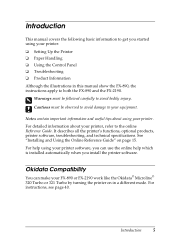
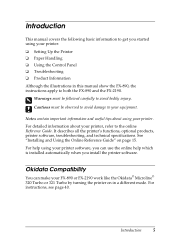
... the following basic information to get you started using your printer:
❏ Setting Up the Printer ❏ Paper Handling ❏ Using the Control Panel ❏ Troubleshooting ❏ Product Information
Although the illustrations in this manual show the FX-890, the instructions apply to both the FX-890 and the FX-2190.
w Warnings must be followed carefully to avoid bodily...
User Manual - Page 12
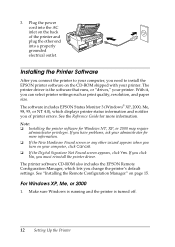
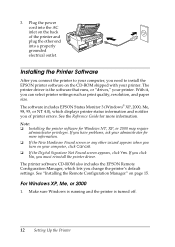
... CD-ROM shipped with your printer. The printer driver is the software that runs, or "drives," your printer. With it, you can select printer settings such as print quality, resolution, and paper size. The software includes EPSON Status Monitor 3 (Windows® XP, 2000, Me, 98, 95, or NT 4.0), which displays printer status information and notifies you of printer errors. See the Reference Guide for...
User Manual - Page 13


... printer software CD-ROM into the CD-ROM or DVD drive. The Installation screen appears: If it does not, double-click Setup.exe on the CD-ROM.
3. Select Install Software and click .
4. Select your printer from the list, then follow the instructions on the screen.
5. When the installation is complete, see page 15 to install the Reference Guide and the EPSON Remote Configuration Utility.
For Windows...
User Manual - Page 14
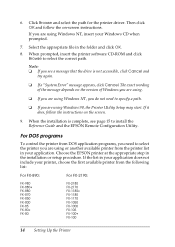
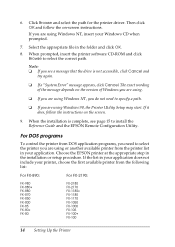
... need to specify a path.
❏ If you are using Windows 98, the Printer Utility Setup may start. If it does, follow the instructions on the screen.
9. When the installation is complete, see page 15 to install the Reference Guide and the EPSON Remote Configuration Utility.
For DOS programs
To control the printer from DOS application programs, you need to select the...
User Manual - Page 15


... install the manual on your hard disk, follow these steps to view it from the CD-ROM: 1. Insert the printer software CD-ROM in your CD-ROM or DVD
drive. The Installation screen appears. If it doesn't, double-click the My Computer icon. Click the CD-ROM icon, then double-click SETUP.EXE. 2. Select User Guides. 3. To open the Reference Guide, select View Reference Guide.
Installing the Remote...
User Manual - Page 16
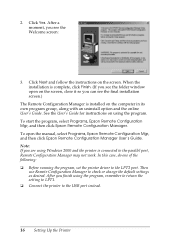
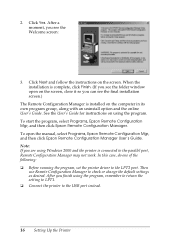
... Epson Remote Configuration Manager. To open the manual, select Programs, Epson Remote Configuration Mgr, and then click Epson Remote Configuration Manager User's Guide. Note: If you are using Windows 2000 and the printer is connected to the parallel port, Remote Configuration Manager may not work. In this case, do one of the following: ❏ Before running the program, set the printer driver...
User Manual - Page 38
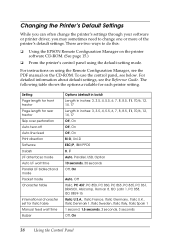
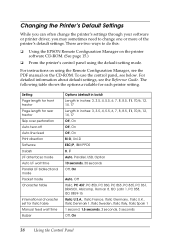
...your software or printer driver, you may sometimes need to change one or more of the printer's default settings. There are two ways to do this:
❏ Using the EPSON Remote Configuration Manager on the printer software CD-ROM. (See page 15.)
❏ From the printer's control panel using the default-setting mode.
For instructions on using the Remote Configuration Manager, see the PDF manual on...
User Manual - Page 40


... IBM PPDS, EPSON ESC/P, Oki ML 320T 0.5 second, 1 second, 2 seconds, Others 4.2 mm, 20 mm, 22 mm, 24 mm, Others 6 LPI, 8 LPI Off (No), On (Yes)
Note: The FX-890 and FX-2190 do not support the USB interface in Okidata mode.
If you want to use your printer in Okidata mode, do not install the Windows driver that came...
User Manual - Page 44
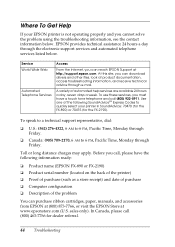
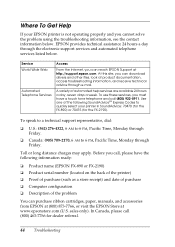
... provides technical assistance 24 hours a day through the electronic support services and automated telephone services listed below.
Service World Wide Web
Automated Telephone Services
Access
From the Internet, you can reach EPSON Support at http://support.epson.com. At this site, you can download drivers and other files, look at product documentation, access troubleshooting information, and...
User Manual - Page 48
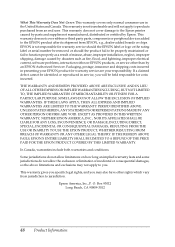
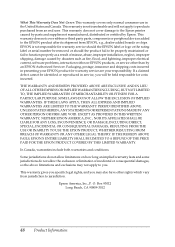
... does not cover ribbon or third party parts, components or peripheral devices added to the EPSON product after its shipment from EPSON, e.g., dealer-added boards or chips. EPSON is not responsible for warranty service should the EPSON label or logo or the rating label or serial number be removed or should the product fail to be properly maintained...
User Manual - Remote Configuration Manager - Page 1
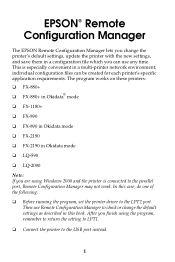
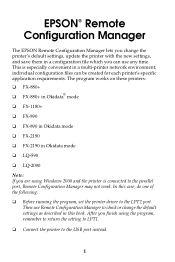
...; FX-2190
❏ FX-2190 in Okidata mode
❏ LQ-590
❏ LQ-2090
Note: If you are using Windows 2000 and the printer is connected to the parallel port, Remote Configuration Manager may not work. In this case, do one of the following:
❏ Before running the program, set the printer driver to the LPT2 port. Then use Remote Configuration...
