Epson C117001-N - DFX 5000+ B/W Dot-matrix Printer driver and firmware
Drivers and firmware downloads for this Epson item


Related Epson C117001-N Manual Pages
Download the free PDF manual for Epson C117001-N and other Epson manuals at ManualOwl.com
Technical Brief (Impact Printers) - Page 2


Technical Brief-Multimedia projectors
Page 2
Functionality-Control code/emulation
All EPSON impact printers utilize EPSON Standard Code (ESC/P and ESC/P 2) printer control language, which is the industry standard for simple, efficient operation of impact printers. EPSON 9-pin impact printers utilize ESC/P, the original printer control language.
EPSON 24-pin impact printers utilize ESC/P 2, which...
Technical Brief (Impact Printers) - Page 4


...51/4.0, Windows 95 and Windows 98 drivers guarantees ease of use right out of the box.
L
For optional connectivity, most EPSON impact printers offer EPSON Type B interface slots that allow you to add:
Interface card
32KB Serial Serial Coax Twinax Multiprotocol Series 2 & 100/ 10Base-TX Ethernet Print Server LocalTalk Interface board
Description
RS-232C serial port Standard serial port IBM®...
Technical Brief (Impact Printers) - Page 5


Technical Brief-Multimedia projectors
Page 5
Versatility-Computer-based set-up
EPSON Remote! Utility
EPSON Remote! is the DOS-based printer setup utility that allows you to easily change the printer's default settings.
Simplifies setup when installing multiple printers-just make the necessary changes in the software utility, and download the settings to each printer
L
EPSON Remote! Start UP ...
Product Information Guide - Page 1
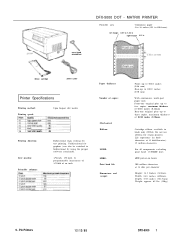
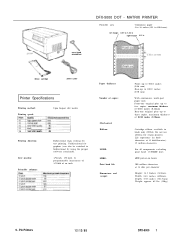
cross-head
screwdriver
DFX-5000 DOT - MATRIX PRINTER
Printable area:
Continuous paper 4 to 16 inches (101 to 406.4mm)
left margin
0.51 to 1.22 in right margin 0.51 in \ \
ribbon cartridge
power cable
Paper thickness:
Printer Specifications
Printing method: Printing speed:
9-pin Impact dot matrix
Printing direction: Line spacing: Printable columns:
Bidirectional logic seeking for text ...
Product Information Guide - Page 4


DFX - 5000 DOT - MATRIX PRINTER
Installation/Support Tips
Physical Installation
The DFX-5000 printer is a very easy printer to set up, but due to the fact that it is a very high -speed machine, special care must be taken to ensure that a proper paper path is established. Epson printer stand model 8501 -A is specially designed to accommodate the printer, and its use is recommended but not required....
Product Information Guide - Page 5
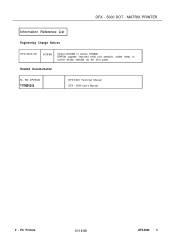
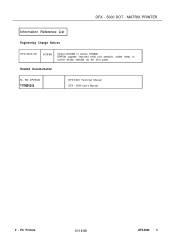
DFX - 5000 DOT - MATRIX PRINTER
Information Reference List
Engineering Change Notices
DFX-5000-001
9/29/88
Version DX0383 to Version DX0685 EPROM upgrade; improved serial port operation, added "beep" to confirm modes selected via the front panel.
Related Documentation
M - TM - DFX5000 Y475991010
DFX-5000 Technical Manual DFX - 5000 User's Manual
9 - Pin Printers
12/12/88
DFX-5000 5
Product Support Bulletin(s) - Page 3
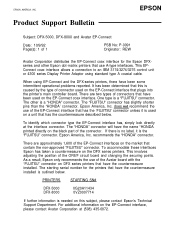
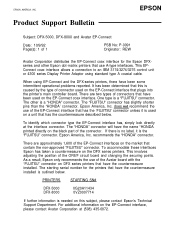
... Support Bulletin
EPSON
Subject: DFX-5000, DFX-8000 and Avatar EP-Connect
Date: 10/9/92 Page(s): 1 of 1
PSB No: P-0091 Originator: REW
Avatar Corporation distributes the EP-Connect coax interface for the Epson DFXseries and other Epson dot-matrix printers that use A-type interfaces. This EPConnect coax interface allows a connection to an IBM 3174/3274/3276 control unit or 4300 series Display...
User Manual - Page 5
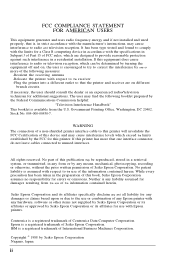
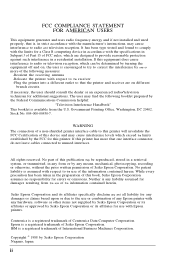
... generates and uses radio frequency energy and if not installed and used properly, that is, in strict accordance with the manufacturer's instructions, may cause interference to radio and television reception. It has been type tested and found to comply with the limits for a Class B computing device in accordance with the specifications in Subpart J of Part...
User Manual - Page 6


Table of Contents
Introduction Options About This Manual Conventions Used in This Manual Where to Get Help
Setting Up the Printer Unpacking the Printer Choosing a Place for the Printer A Look at Your Printer Assembling the Printer Testing the Printer Connecting the Printer to Your Computer Setting Up Your Application Software
Loading and Using Paper Using the Two-Tractor System ...
User Manual - Page 9
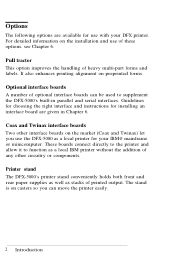
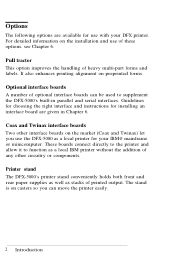
... interface boards A number of optional interface boards can be used to supplement the DFX-5000's built-in parallel and serial interfaces. Guidelines for choosing the right interface and instructions for installing an interface board are given in Chapter 6. Coax and Twinax interface boards Two other interface boards on the market (Coax and Twinax) let you use the DFX-5000 as a local printer for...
User Manual - Page 10
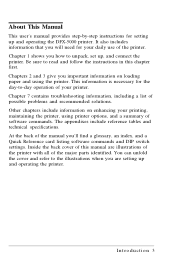
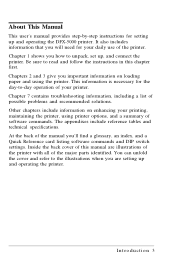
About This Manual
This user's manual provides step-by-step instructions for setting up and operating the DFX-5000 printer. It also includes information that you will need for your daily use of the printer. Chapter 1 shows you how to unpack, set up, and connect the printer. Be sure to read and follow the instructions in this chapter first. Chapters 2 and 3 give...
User Manual - Page 12


... lights 1-8 Control panel buttons 1-9 Assembling the Printer 1-10 Installing the ribbon cartridge 1-10 Attaching the power cable 1-14 Testing the Printer 1-15 Plugging in the printer 1-15 Loading paper for the self test 1-16 Running the self test 1-22 Connecting the Printer to Your Computer 1-24 Connecting the parallel interface 1-25 Connecting the serial interface 1-28 Setting Up Your...
User Manual - Page 43
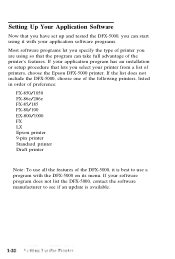
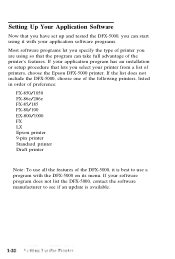
Setting Up Your Application Software
Now that you have set up and tested the DFX-5000, you can start using it with your application software programs. Most software programs let you specify the type of printer you are using so that the program can take full advantage of the printer's features. If your application program has an installation or setup procedure that...
User Manual - Page 94
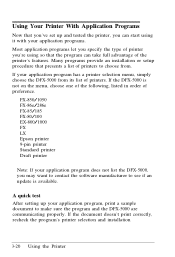
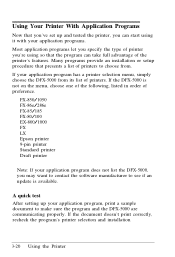
... FX-85/185 FX-80/100 EX-800/1000 FX LX Epson printer 9-pin printer Standard printer Draft printer
Note: If your application program does not list the DFX-5000, you may want to contact the software manufacturer to see if an update is available.
A quick test After setting up your application program, print a sample document to make sure the...
User Manual - Page 144


... signal coming from your computer. See your Epson dealer for assistance. The printout is faint or uneven l The ribbon may not be properly installed. See the section on installing the ribbon in Chapter...(italics or Epson Extended Graphics) may be selected. See the section on selecting character tables with DIP switches in Chapter 3. You can also select the character table with a software command. (...
User Manual - Page 221


... light, 3-2 Rear tractor, loading, 2-9-13 Ribbon
installing, l-l0, 14 replacing, 5-3-7 Ribbon guide, 1-11, 1-13 RS-232C, 1-24
S Self test, 1-15, 24 Sending commands to the
printer, 4-8-13 Serial interface
connecting, 1-28-31 DIP switch settings, 3-19 pin assignments, B-12 specifications, B-11 Setting up, 1-2 31 Size, character, 4-5-6 Skip over perforation, 3-18 Software. See Application programs...
Service Manual - Page 9
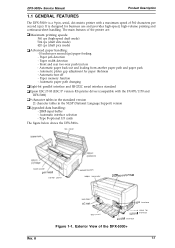
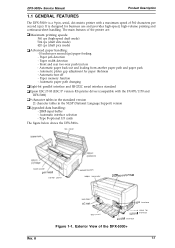
... - Automatic tear off - Paper memory function - Automatic paper path changing
Cl Eight-bit parallel interface and RS-232C serial interface standard
Cl Epson ESC/P-83 (ESC/P version 83) printer driver (compatible with the FX-870/1170 and DFX-5000)
D 9 character tables in the standard version 21 character tables in the NLSP (National Language Support) version
Cl Upgraded data handling: - 20KB input...
Service Manual - Page 30


... and input data buffer. Clears download characters (CG ROM copy in IBM mode). Sets the line spacing to 1/6 inch. Sets the page length according to the DIP switch settings. Clears all vertical tab positions. Sets the horizontal tab position to every 8 columns. Sets the print mode according to the DIP switch settings and non-volatile memory.
The top of form...
Service Manual - Page 59
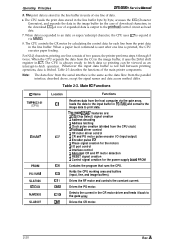
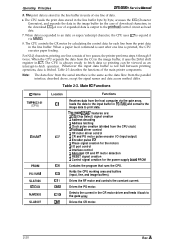
... signal creation for the motors Q i/O port control Q Interface control Q Abnormal CR and PF motor detection Q RESET signal creation Q Control signal creation for the power supply board PROM
Contains the program that runs the CPU.
Holds the CPU working area and buffers (input, line, and image buffers).
Drives the RF motor and controls the constant current.
Drives the PG motor.
Detects the...
Service Manual - Page 68
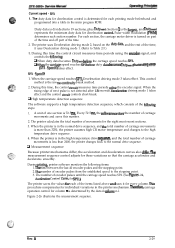
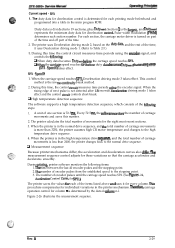
...deceleration control is determined for each printing mode beforehand and programmed into a table in the main program ROM.
...13 seconds, Deceleratkm driving mode 1 takes effect and the control arcuit controls short-break.
Q High temperature detection sequence
The software supports a high temperature ... (See Figure 2-24, Acce/eYation Control Curcv, for SP2.)
The printer saves the values fir each of the...
