Epson LQ 1050 - B/W Dot-matrix Printer driver and firmware

Related Epson LQ 1050 Manual Pages
Download the free PDF manual for Epson LQ 1050 and other Epson manuals at ManualOwl.com
Technical Brief (Impact Printers) - Page 4


...51/4.0, Windows 95 and Windows 98 drivers guarantees ease of use right out of the box.
L
For optional connectivity, most EPSON impact printers offer EPSON Type B interface slots that allow you to add:
Interface card
32KB Serial Serial Coax Twinax Multiprotocol Series 2 & 100/ 10Base-TX Ethernet Print Server LocalTalk Interface board
Description
RS-232C serial port Standard serial port IBM®...
Technical Brief (Impact Printers) - Page 5


... to easily change the printer's default settings.
Simplifies setup when installing multiple printers-just make the necessary changes in the software utility, and download the settings to each printer
L
EPSON Remote! Start UP Utility Ver. 1.22
Copyright (C) SEIKO EPSON CORP. 1992
Printer: FX-2180
Mode: ESC/P
Port: LPT1
Font
: Roman
Pitch
: 10CPI
Print Quality
: LQ
Character Table : PC...
Product Information Guide - Page 3


Choosing a character set
LQ - 850/950/1050 DOT - MATRIX PRINTER
Character sets
Country
ASClt coda Ihex)
OUSA 1 France 2 ...
The zets numbered 8 through 12 and 64 are available only through a software command. See page 9-3 I.
Selecting Typestyles
Draft mode uses fewer dots per character for high-speed printing.
DRAFT
!"#$%&'()*t,- ./0123456789:;~=>?@ABCDEFGHIJK LMNOPPRSTUVWXYZ[\]A-'abcdefg^hi...
Product Information Guide - Page 4
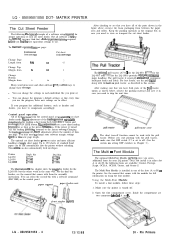
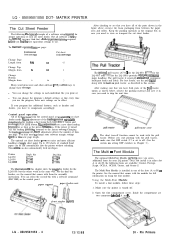
LQ - 850/950/1050 DOT- MATRIX PRINTER
The Cut Sheet Feeder
The following IS a typical example of a software setup reqmred for proper operation of your cut sheet feeder. Not all software is set up the vame. 50 you may find that a bit of experimentation IS required before you tind rhe best equivalent settings to use.
To mamtaln 54 prmted lmes per...
Product Information Guide - Page 6


LQ - 850/950/1050 DOT - MATRIX PRINTER
Installation/Support Tips
Short Tear Off
To activate the short tear-off feature on the printer, first turn DIP switch 2-7 to the on position. To control it through the software, send a form feed command at the end of each page. After sending a form feed, do not send it any more data for a 3-second interval...
Product Support Bulletin(s) - Page 10
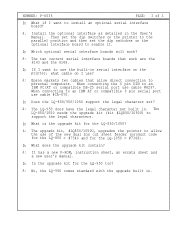
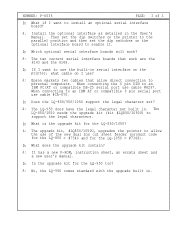
... or compatible 9 pin serial port use cable #CA-070.
Q: Does the LQ-850/950/1050 support the legal character set?
A: The LQ-950 does have the legal character set built in. The LQ-850/1050 needs the upgrade kit (kit #LQ850/1050U) to support the legal characters.
Q: What is the upgrade kit for the LQ-850/1050?
A: The upgrade kit, #LQ850/1050U, upgrades the printer to allow the use...
Product Support Bulletin(s) - Page 15
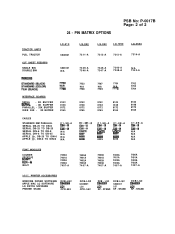
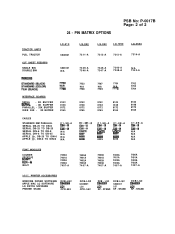
... 7403A 7407-A
7400A 7401A 7402A 7403A 7407-A
7400A 7401A 7402A 7403A 7407-A
7400A 7401A 7402A 7403A 7407-A
7400A 7401A 7402A 7403A 7407-A
MISC. PRINTER ACCESSORIES
WINDOWS DRIVER SOFTWARE APPLE MAC LQ SOFTWARE LQ PATCH SOFWARE PRINTER STAND
DCB-LQ2
El= CPD-552
DCB-LQ2 C842001 LQ1 CPD-552
DCB - LQ2
ZYO' KP - STAND
DCB-LQ2 C842001 LQ1 KP - STAND...
User Manual - Page 7


... Options
The Cut Sheet Feeder
7-2
Assembly
7-3
Installation
7-4
Setting the sheet feeder mode
7-7
Recommended paper
7-7
Paper loading
7-8
Envelope loading
7-10
Using the cut sheet feeder
7-11
Software operation
7-11
Setting up your software
7-12
Control panel operation
7-14
Testing the printer in the cut
sheet feeder mode
7-14
Switching between cut sheet feeder
and...
User Manual - Page 68
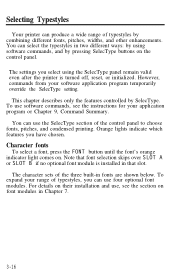
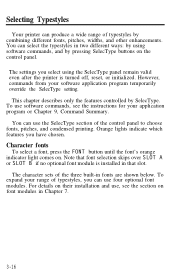
...printer is turned off, reset, or initialized. However, commands from your software application program temporarily override the SelecType setting.
This chapter describes only the features controlled by SelecType. To use software commands, see the instructions...SLOT A or SLOT B if no optional font module is installed in that slot.
The character sets of the three built-in fonts are shown below. To ...
User Manual - Page 78


... an installation or setup section that presents a list of printers from which to choose.
Choosing from a menu
Because the family of Epson printers shares a great many commands, you can use an application program even if it does not list the LQ-850, LQ-950, or LQ-1050 on its printer selection menu. Choose from the following list:
LQ-850/950/1050 LQ-2500 LQ...
User Manual - Page 79
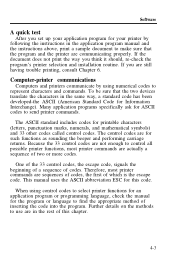
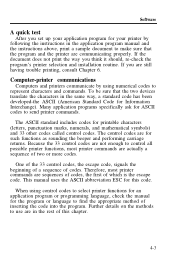
... program manual and the instructions above, print a sample document to make sure that the program and the printer are communicating properly. If the document does not print the way you think it should, re-check the program's printer selection and installation routine. If you are still having trouble printing, consult Chapter 6.
Computer-printer communications
Computers and printers communicate...
User Manual - Page 81
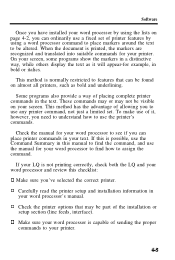
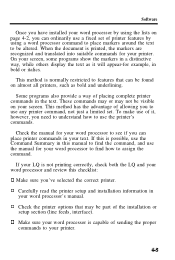
... printing correctly, check both the LQ and your word processor and review this checklist:
0 Make sure you've selected the correct printer.
0 Carefully read the printer setup and installation information in your word processor's manual.
0 Check the printer options that may be part of the installation or setup section (line feeds, interface).
0 Make sure your word processor is capable of sending the...
User Manual - Page 96
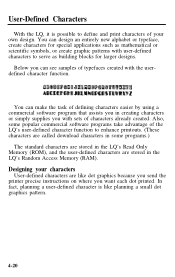
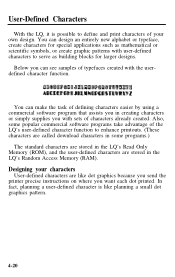
... sets of characters already created. Also, some popular commercial software programs take advantage of the LQ's user-defined character function to enhance printouts. (These characters are called download characters in some programs.)
The standard characters are stored in the LQ's Read Only Memory (ROM), and the user-defined characters are stored in the LQ's Random Access Memory (RAM).
Designing...
User Manual - Page 114


....
The printer does not print l Make sure that the printer is turned on and the POWER light is
on. If the printer is turned on and the POWER light is not on, see that the printer is fully...the self test works properly, the printer is all right, and the problem probably lies in the computer, the software or the cable. If the self test does not work, contact your Epson dealer.
The printout is faint or ...
User Manual - Page 116
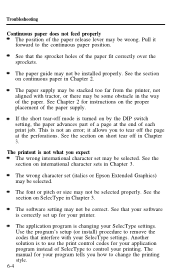
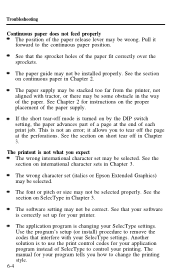
... that your software is correctly set up for your printer.
The application program is changing your SelecType settings. Use the program's setup (or install) procedure to remove the codes that interfere with your SelecType settings. Another solution is to use the print control codes for your application program instead of SelecType to control your printing. The manual for your program...
User Manual - Page 119


The Cut Sheet Feeder
7-2
Assembly
7-3
Installation
7-4
Setting the sheet feeder mode
7-7
Recommended paper
7-7
Paper loading
7-8
Envelope loading
7-10
Using the cut sheet feeder
7-11
Software operation
7-11
Setting up your software
7-12
Control panel operation
7-13
Testing the printer in the cut sheet
feeder mode
7-14
Switching between cut sheet feeder and
continuous ...
User Manual - Page 212


...Parallel interface;
Serial interface
IN-2
Interface boards choosing, 7-24-25 installing, 7-25-33
Interface specifications parallel, 8-6-9 serial, 8-9-10
International character sets, 3-7-8, 3-20
Italics character table, 3-7, 3-21, 3-23
L
Labels, 2-18 Legal character set, 3-20 Lights
MULUTI-PART, 3-2 PAPER OUT, 3-2 POWER, 3-2 READY, 3-2 LINE FEED button, l-15, 3-3, 3-5, 3-13, 6-5 LOAD/EJECT button...
User Manual - Page 214


..., l-12-17, 3-5 Serial interface
cables, l-20 connecting computer to,
l-18, l-20 optional interface boards,
7-24-33 specifications, 8-9-10 Short tear off, 3-14-15 Single sheets in cut sheet feeder, 7-2-15 loading, 2-2-5 reloading during printing,
2-5 using, 2-2-5, 2-12-15 Skip over perforation, 3-10-11 Software, 4-2-7
IN-4
choosing printer from a software menu, 4-2
computer-printer communications...
Technical Manual - Page 7


... Short Tear-Off Function 1. -23 1.9.3 Micro-Adjustment Top-of-Form (TOF) Set Function . . 1-23 1.10 PAPER END DETECTION 1. -24 1.11 MAIN COMPONENTS 1. . -25 1.11.1 Printer Mechanism 1. -26 1.11.2 PEGX Board (Main Board 1-27 1.11.3 PEBFIL-11 Board (Filter Board) and
Power Transformer 1. -28 1.11.4 PGPNL Board (Control Panel 1-29 1.11.5 Housing 1. .-31
LIST OF FIGURES
Figure 1-1. Exterior...
Technical Manual - Page 30
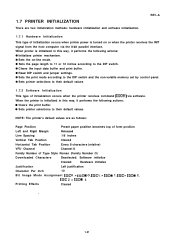
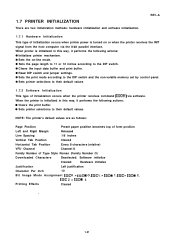
... and print buffer. q Read DIP switch and jumper settings. q Sets the print mode according to the DIP switch and the non-volatile memory set by control panel. q Sets printer selections to their default values
1.7.2 Software Initialization
This type of initialization occurs when the printer receives command (ESC @) via software. When the printer is initialized in this way, it performs the following...

