Epson CX7450 - Stylus Color Inkjet driver and firmware

Related Epson CX7450 Manual Pages
Download the free PDF manual for Epson CX7450 and other Epson manuals at ManualOwl.com
Technical Brief (Ink Jet Printers) - Page 3


... as halftoning, that places ink droplets to create printed "dots" in various patterns so you see continuous tone color. Epson printers use a halftoning module that produces fast, high-quality, color-accurate output. The Epson printer drivers use an advanced error diffusion technology to determine the most efficient pattern for applying ink droplets to the page, based...
Epson Scan ICM Updater v1.20 (PSB.2008.07.001) - Page 1


...-One's using Epson Scan
Epson Scan ICM updater v.1.20 for Windows XP/XP x64 / Vista (32bit & 64bit)
This bulletin was created to inform you of an ICM update that fixes a problem with using ICM color profiles in Epson Scan when Adobe's Color Management Module (CMM) has also been installed on the computer.
Description of Change: ICM module updater for Epson Scan-affects all driver versions up to...
Product Information Guide - Page 5


Epson Stylus CX7400 Series
6. Flip the feeder guard down.
Note: For instructions on loading envelopes, see your on-screen User's Guide.
Placing Originals for Copying or Scanning
Caution: Do not place anything on top of the document cover or use the cover as a writing surface.
1. Open the document cover and place your ...
Product Information Guide - Page 6


Epson Stylus CX7400 Series
5. Press the Copies button to select from 1 to 9 copies. The number is displayed in the Copies window.
To make 10 to 100 copies, press the Copies button until appears in the Copies window. Then load only enough
paper for the copies you want to make. For example, for 12 copies, load 12 sheets of paper. (Be sure to change this setting back to...
Product Information Guide - Page 7
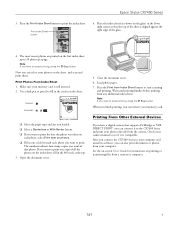
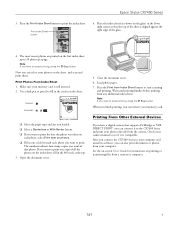
Epson Stylus CX7400 Series
3. Press the Print Index ...memory card.
Printing From Other External Devices
If you have a digital camera that supports PictBridge or USB DIRECT-PRINT, you can connect it to the CX7400 Series and print your photos directly from the camera. Check your camera manual to see if it is compatible. After you connect the CX7400 Series to your computer and install its software...
Product Information Guide - Page 8


...-Gloss Premium Presentation
Paper Matte
Envelope
Scanning
You can use your CX7400 Series to scan a photo or document and save it as a digital file on your computer. You can even restore and correct photographs as you scan.
The Epson Scan software provides three scanning modes: ❏ Full Auto Mode scans quickly and easily using automatic
settings. ❏ Home Mode previews your...
Product Information Guide - Page 10


... nozzles need cleaning.
You can align the print head using the control panel or your software. See the on-screen User's Guide for instructions on using software.
1. Load several sheets of plain letter-size paper (see page 4).
2. Turn off the CX7400 Series.
3. Hold down the Copies button as you press the P On button to turn the CX7400...
Product Information Guide - Page 11


... Unplug the power cable. 3. Remove ...Guide (English)
Epson Stylus CX7400 Series CD-ROM (English/French includes on-screen User's Guides)
Transporting the CX7400 Series
If you need to ship your CX7400 Series or transport it a long distance, prepare it for transportation as follows: 1. Turn off the CX7400 Series. 2. Unplug all the connected cables. 3. Remove all the paper. 4. Close the paper support...
Quick Reference Guide - Page 2


Contents
Loading Paper 4
Using Special Papers 6
Copying a Document or Photo 8
Placing the Original on the Glass 8 Copying a Document 9 Copying a Photo 10 Copying Draft Documents 11
Printing From a Memory Card or Digital Camera 12
Printing From a Memory Card 12 Printing From a Digital Camera 18
Printing From Your Computer 19
Printing in Windows 19 Printing With a Macintosh 21
Scanning ...
Quick Reference Guide - Page 3
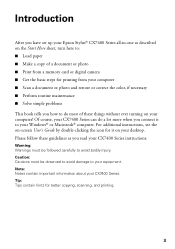
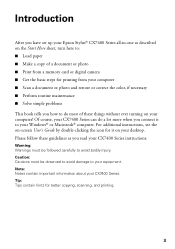
... have set up your Epson Stylus® CX7400 Series all-in-one as described on the Start Here sheet, turn here to: ■ Load paper ■ Make a copy of a document or photo ■ Print from a memory card or digital camera ■ Get the basic steps for printing from your computer ■ Scan a document or photo and restore or correct the color, if...
Quick Reference Guide - Page 9


... displayed in the Copies window.
To make 10 to 100 copies, press the Copies button until appears in the Copies window. Then load only enough paper for the copies you want to make. For example, for 12 copies load 12 sheets of paper. (Be sure to change this setting back to 1 when you're finished.)
Copies button
Paper size button
Start B&W and Start Color...
Quick Reference Guide - Page 19


... Windows or Macintosh computer. For detailed instructions on printing, see the on-screen User's Guide. Before you start, make sure you've installed your printer software and connected the CX7400 Series to your computer as described on the Start Here sheet.
Tip: It's a good idea to check for updates to your CX7400 Series software (see page 34 for instructions).
Printing in Windows
1. Load...
Quick Reference Guide - Page 24
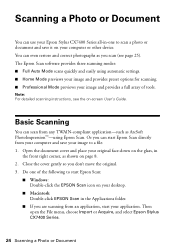
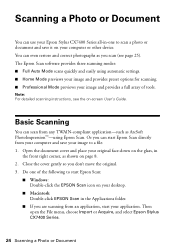
... Document
You can use your Epson Stylus CX7400 Series all-in-one to scan a photo or document and save it on your computer or other device. You can even restore and correct photographs as you scan (see page 25). The Epson Scan software provides three scanning modes: ■ Full Auto Mode scans quickly and easily using automatic settings. ■ Home Mode previews...
Quick Reference Guide - Page 28


... not expended. Replace any expended cartridges before printing or copying.
A window may also appear on your computer screen when you try to print when ink is low. This window can optionally display ink offers and other updates retrieved from an Epson website. On a Windows computer that is connected to the Internet, you may see a screen asking if you want to...
Quick Reference Guide - Page 34
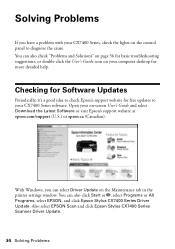
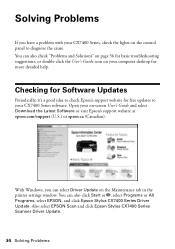
...'s Guide and select Download the Latest Software or visit Epson's support website at epson.com/support (U.S.) or epson.ca (Canadian).
With Windows, you can select Driver Update on the Maintenance tab in the printer settings window. You can also click Start or , select Programs or All Programs, select EPSON, and click Epson Stylus CX7400 Series Driver Update. Also select EPSON Scan and click Epson...
Quick Reference Guide - Page 35


..., position it correctly, and print it again (see page 16).
The index sheet you're printing from does not match the photos on the inserted memory card. Replace the card or the sheet and try again (see page 16).
The connected USB hub is not supported. Disconnect the hub.
Error Indicators 35
Quick Reference Guide - Page 38


... Help
Epson Technical Support
Epson provides these technical support services: Internet Support Visit Epson's support website at epson.com/support and select your product for solutions to common problems. You can download drivers and documentation, get FAQs and troubleshooting advice, or e-mail Epson with your questions. Speak to a Support Representative Before you call Epson for support, please...
Quick Reference Guide - Page 45
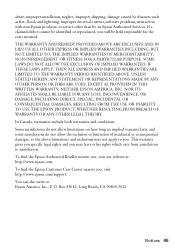
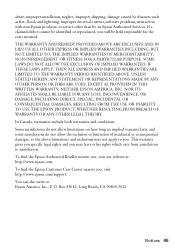
abuse, improper installation, neglect, improper shipping, damage caused by disasters such as fire, flood, and lightning, improper electrical current, software problems, interaction with non-Epson products, or service other than by an Epson Authorized Servicer. If a claimed defect cannot be identified or reproduced, you will be held responsible for the costs incurred. THE WARRANTY AND REMEDY ...
Start Here - Page 6
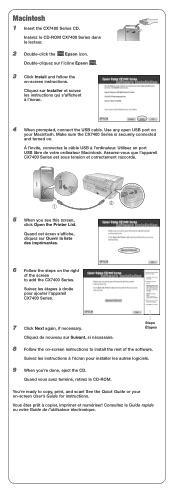
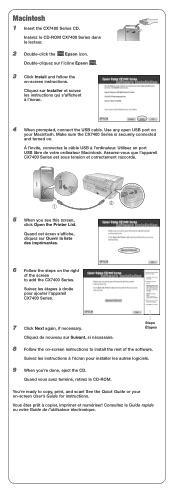
... CD.
Insérez le CD-ROM CX7400 Series dans le lecteur.
2 Double-click the Epson icon.
Double-cliquez sur l'icône Epson .
3 Click Install and follow the
on-screen instructions. Cliquez sur Installer et suivez les instructions qui s'affichent à l'écran.
4 When prompted, connect the USB cable. Use any open USB port on
your Macintosh. Make sure the...
Start Here - Page 7
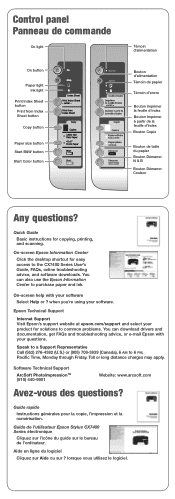
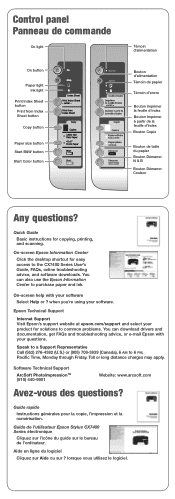
... Bouton Démarrer N & B Bouton Démarrer Couleur
Any questions?
Quick Guide
Basic instructions for copying, printing, and scanning.
On-screen Epson Information Center
Click the desktop shortcut for easy access to the CX7400 Series User's Guide, FAQs, online troubleshooting advice, and software downloads. You can also use the Epson Information Center to purchase paper and ink.
On-screen...

