HP LaserJet Pro M521 driver and firmware
Drivers and firmware downloads for this Hewlett-Packard item

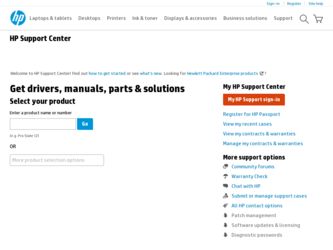
Related HP LaserJet Pro M521 Manual Pages
Download the free PDF manual for HP LaserJet Pro M521 and other HP manuals at ManualOwl.com
HP Commercial LaserJet Printers and MFPs - Imaging and Printing Security Best Practices - Page 5


... (EWS), HP Jetdirect, and firmware upgrades for Jetdirect and MFPs. Refer to the MFP User Guides and the HP Jetdirect Administrator Guide for more information. You can find these documents and more information by searching for it at hp.com. HP Web Jetadmin is the recommended management tool for all HP network printing and digital sending products. It handles all settings recommended...
HP Commercial LaserJet Printers and MFPs - Imaging and Printing Security Best Practices - Page 6
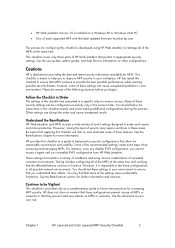
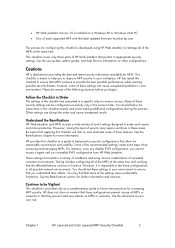
HP Web Jetadmin Version 10.2 installed on a Windows XP or Windows Vista PC
One of each supported MFP with the latest updated firmware found at hp.com
The process for configuring this checklist is developed using HP Web Jetadmin to manage all of the MFPs at the same time.
This checklist covers only those parts of HP Web Jetadmin that...
HP Commercial LaserJet Printers and MFPs - Imaging and Printing Security Best Practices - Page 7


... judgments about each recommended setting before configuring your MFPs.
Internet and intranet security: This checklist assumes that your network includes basic security configurations and components. All MFPs should be installed behind network firewalls and other standard tools such as updated virus protection applications.
Chapter 1
HP LaserJet and Color LaserJet MFP Security Checklist...
HP Commercial LaserJet Printers and MFPs - Imaging and Printing Security Best Practices - Page 15


... download and installation at the following location on hp.com: http://www.hp.com/go/webjetadmin Be sure to update Web Jetadmin Version 10.1 or later with the latest upgrades available from HP. See the HP Web Jetadmin Update page in the Product Update, Install menu.
Note: This checklist was written using screenshots from Web Jetadmin 10.2
Setting up HP Web Jetadmin
Follow these instructions...
HP Commercial LaserJet Printers and MFPs - Imaging and Printing Security Best Practices - Page 81
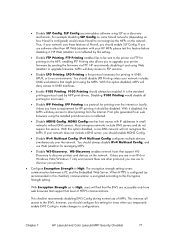
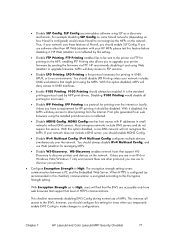
...; Disable WS-Discovery. WS-Discovery enables network hosts that support WSDiscovery to discover printers and devices on the network. Unless you are in an IPv6 or Windows Vista/Windows 7 only environment there are other protocols you can use to discover your printers.
Configure Encryption Strength to High. The encryption strength setting covers communication between a PC and the Embedded...
HP LaserJet Pro MFP M521 - Warranty and Legal Guide - Page 16
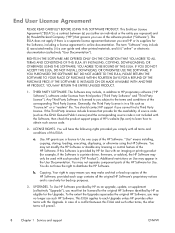
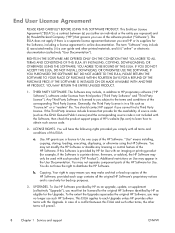
...of the HP Software. "Use" means installing, copying, storing, loading, executing, displaying, or otherwise using the HP Software. You may not modify the HP Software or disable any licensing or control feature of the HP Software. If this Software is provided by HP for Use with an imaging or printing product (for example, if the Software is a printer driver, firmware, or add-on), the HP Software may...
HP LaserJet Pro MFP M521 - Warranty and Legal Guide - Page 21


.../region phone numbers are on the flyer that was in the box with your product or at www.hp.com/support/.
Get 24-hour Internet support
www.hp.com/support/lj500mfpM521dn or www.hp.com/ support/lj500mfpM521dw
Download software utilities, drivers, and electronic information
www.hp.com/go/lj500mfpM521dn_software or www.hp.com/go/lj500mfpM521dw_software
Order additional HP service or maintenance...
HP LaserJet Pro MFP M521 - User Guide - Page 6


... toner cartridge 35 Toner-cartridge storage 35 HP policy on non-HP toner cartridges 35 Replace the toner cartridge 36
4 Print ...39 Supported print drivers (Windows 40 HP Universal Print Driver (UPD 40 UPD installation modes 41 Change print-job settings (Windows 42 Priority for changing print-job settings 42 Change the settings for all print jobs until the software program is closed 42...
HP LaserJet Pro MFP M521 - User Guide - Page 10


...147 HP Device Toolbox (Windows 148 HP Utility for Mac OS X ...150 Open HP Utility ...150 HP Utility features 150 Use HP Web Jetadmin software 151 Economy settings ...152 Print with EconoMode 152 Set the Sleep Delay 152 Set the Auto Power Down delay 152 Product security features ...154 Lock the product ...154 Set or change the product password 154 Upgrade the firmware ...155 Manually upgrade...
HP LaserJet Pro MFP M521 - User Guide - Page 13


...does not appear in the wireless networks list 225 The wireless network is not functioning 225 Perform a wireless network diagnostic test 226 Reduce interference on a wireless network 226 Solve product software problems with Windows 227 A print driver for the product is not visible in the Printer folder 227 An error message was displayed during the software installation 227 The product is in...
HP LaserJet Pro MFP M521 - User Guide - Page 54


... on PCL 5
HP Universal Print Driver (UPD)
The HP Universal Print Driver (UPD) for Windows is a single print driver that gives you instant access to virtually any HP LaserJet product, from any location, without downloading separate drivers. It is built on proven HP print driver technology and has been tested thoroughly and used with many software programs. It is a powerful solution that performs...
HP LaserJet Pro MFP M521 - User Guide - Page 55
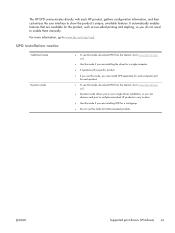
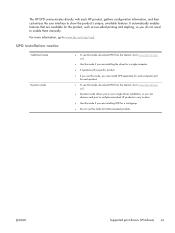
..., download UPD from the Internet. Go to www.hp.com/go/ upd.
● Dynamic mode allows you to use a single driver installation, so you can discover and print to multiple networked HP products in any location.
● Use this mode if you are installing UPD for a workgroup.
● Do not use this mode for USB-connected products.
ENWW
Supported print drivers (Windows...
HP LaserJet Pro MFP M521 - User Guide - Page 155


... the HP Reconfiguration Utility to change the product connection (Windows) ● Set up HP Wireless Direct Printing ● Use HP Web Services applications ● Configure IP network settings ● HP Device Toolbox (Windows) ● HP Utility for Mac OS X ● Use HP Web Jetadmin software ● Economy settings ● Product security features ● Upgrade the firmware
ENWW
141
HP LaserJet Pro MFP M521 - User Guide - Page 157
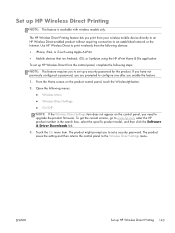
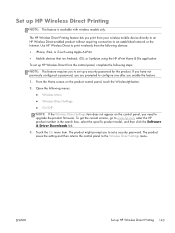
...:
● Wireless Menu
● Wireless Direct Settings
● On/Off
NOTE: If the Wireless Direct Settings item does not appear on the control panel, you need to upgrade the product firmware. To get the current version, go to www.hp.com, enter the HP product number in the search box, select the specific product model, and then click the Software & Driver Downloads link.
3. Touch...
HP LaserJet Pro MFP M521 - User Guide - Page 163


... IP-based network. It also allows the network administrator to set up Wireless Direct functionality. This tab does not appear if the product is directly connected to a computer.
Use this tab to set up and use various Web tools with the product.
Use this tab to disable HP Smart Install or to download and install the product software.
ENWW
HP Device Toolbox (Windows) 149
HP LaserJet Pro MFP M521 - User Guide - Page 164
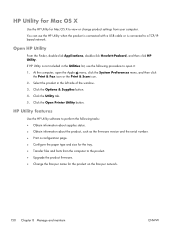
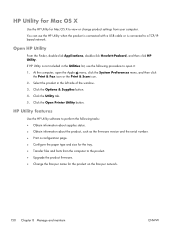
HP Utility for Mac OS X
Use the HP Utility for Mac OS X to view or change product settings from your computer. You can use the HP Utility when the product is connected with a USB cable or is connected to a TCP/IPbased network.
Open HP Utility
From the Finder, double-click Applications, double-click Hewlett-Packard, and then click HP Utility. If HP Utility is...
HP LaserJet Pro MFP M521 - User Guide - Page 169
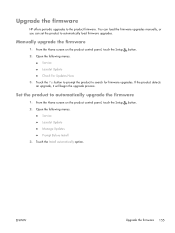
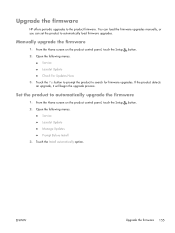
Upgrade the firmware
HP offers periodic upgrades to the product firmware. You can load the firmware upgrades manually, or you can set the product to automatically load firmware upgrades.
Manually upgrade the firmware
1. From the Home screen on the product control panel, touch the Setup button. 2. Open the following menus:
● Service ● LaserJet Update ● Check For Updates Now 3. ...
HP LaserJet Pro MFP M521 - User Guide - Page 198


...too light, use these settings:
● Select ...HP PCL 6 driver HP UPD PS driver
● Provided as the default driver. This driver is automatically installed unless you select a different one.
● Recommended for all Windows environments
● Provides the overall best speed, print quality, and product-feature support for most users
● Developed to align with the Windows Graphic Device...
HP LaserJet Pro MFP M521 - User Guide - Page 215


... the nature of the error and contains suggestions for how to resolve the issue.
3. Verify that the product firmware is current:
a. Print a configuration page from the control panel Reports menu to obtain the current firmware date code.
b. Go to www.hp.com.
1. Click the Support & Drivers link.
2. Click the Download drivers and software (and firmware) link option.
ENWW
Solve fax problems 201
HP LaserJet Pro MFP M521 - User Guide - Page 216


... the on-screen instructions.
NOTE: The product must be connected to a computer with internet access to upgrade firmware.
◦ Resend the fax.
4. Verify that the fax was set up when the product software was installed.
From the computer, in the HP program folder, run the Fax Setup Utility.
5. Verify that the telephone service supports analog fax.
● If using ISDN or digital PBX, contact your...
