HP Photosmart 7200 driver and firmware
Drivers and firmware downloads for this Hewlett-Packard item

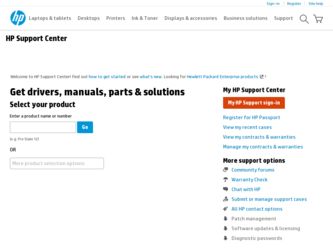
Related HP Photosmart 7200 Manual Pages
Download the free PDF manual for HP Photosmart 7200 and other HP manuals at ManualOwl.com
HP Jetdirect External Print Server Products - External USB Compatibility - Page 2


...'s and Officejet Pro's. Many devices have their own networking scanning software and no longer rely on HP JetDirects web scan capability and in many cases no longer support it. As a result, the web scanning capability has been removed from the en1700.
Supported Printer lists
Due to various product limitations, not all USB external print servers support the same set of printers. In this section...
HP Photosmart 7200 series - (English) Basics Guide - Page 2
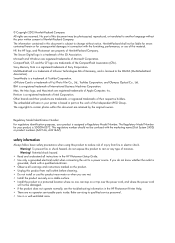
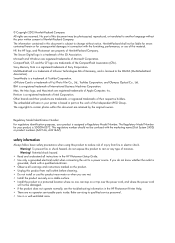
... the HP Photosmart Setup Guide. • Use only a grounded electrical outlet when connecting the unit to a power source. If you do not know whether the outlet is
grounded, check with a qualified electrician. • Observe all warnings and instructions marked on the product. • Unplug this product from wall outlets before cleaning. • Do not install or use...
HP Photosmart 7200 series - (English) Basics Guide - Page 5
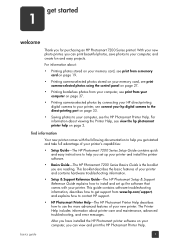
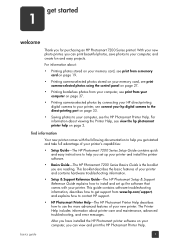
...Photosmart 7200 Series Setup Guide contains quick and easy instructions to help you set up your printer and install the printer software.
• Basics Guide-The HP Photosmart 7200 Series Basics Guide is the booklet you are reading. This booklet describes the basic features of your printer and contains hardware troubleshooting information.
• Setup & Support Reference Guide-The HP Photosmart...
HP Photosmart 7200 series - (English) Basics Guide - Page 6
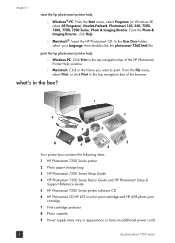
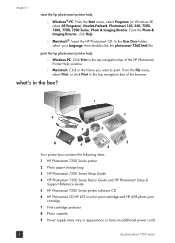
... items: 1 HP Photosmart 7200 Series printer 2 Photo paper storage bag 3 HP Photosmart 7200 Series Setup Guide 4 HP Photosmart 7200 Series Basics Guide and HP Photosmart Setup &
Support Reference Guide 5 HP Photosmart 7200 Series printer software CD 6 HP Photosmart CD HP #57 tri-color print cartridge and HP #58 photo print
cartridge 7 Print cartridge protector 8 Photo cassette 9 Power supply (may...
HP Photosmart 7200 series - (English) Basics Guide - Page 11
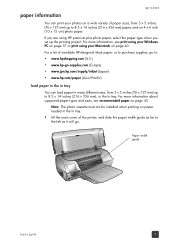
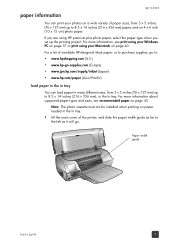
...
If you are using HP premium plus photo paper, select the paper type when you set up the printing project. For more information, see print using your Windows PC on page 37...supported paper types and sizes, see recommended paper on page 43.
Note: The photo cassette must not be installed when printing on paper loaded in the In tray.
1 Lift the main cover of the printer, and slide the paper width guide...
HP Photosmart 7200 series - (English) Basics Guide - Page 19
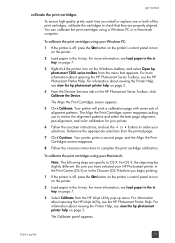
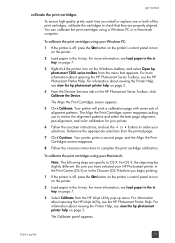
... the printer's control panel to turn on the printer.
2 Load paper in the In tray. For more information, see load paper in the in tray on page 7.
3 Right-click the printer icon on the Windows taskbar, and select Open hp photosmart 7200 series toolbox from the menu that appears. For more information about opening the HP Photosmart Series Toolbox, see the HP Photosmart Printer Help...
HP Photosmart 7200 series - (English) Basics Guide - Page 35
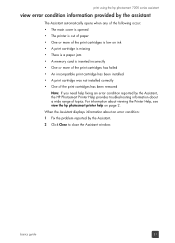
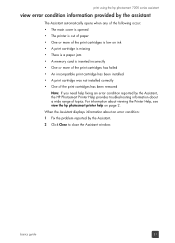
... • A memory card is inserted incorrectly • One or more of the print cartridges has failed • An incompatible print cartridge has been installed • A print cartridge was not installed correctly • One of the print cartridges has been removed
Note: If you need help fixing an error condition reported by the Assistant, the HP Photosmart Printer Help...
HP Photosmart 7200 series - (English) Basics Guide - Page 38
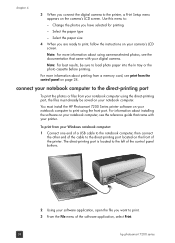
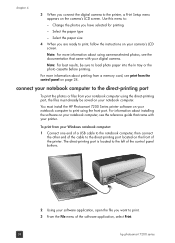
... about printing from a memory card, see print from the control panel on page 24.
connect your notebook computer to the direct-printing port
To print the photos or files from your notebook computer using the direct-printing port, the files must already be saved on your notebook computer.
You must install the HP Photosmart 7200 Series printer software on your notebook computer to print using...
HP Photosmart 7200 series - (English) Basics Guide - Page 41
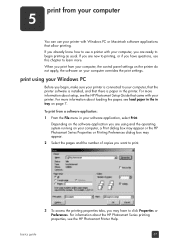
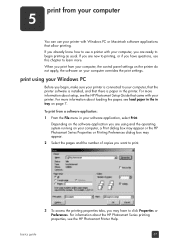
... print from your computer, the control panel settings on the printer do not apply; the software on your computer overrides the print settings.
print using your Windows PC
Before you begin, make sure your printer is connected to your computer, that the printer software is installed, and that there is paper in the printer. For more information about setup, see the HP Photosmart Setup Guide that came...
HP Photosmart 7200 series - (English) Basics Guide - Page 42


..., load more paper in the In tray or photo cassette, and press one of the Print buttons to resume printing.
use the Windows PC taskbar icons
After you install the printer software, two icons appear in the Windows taskbar: • hp photosmart printer icon • hp photosmart memory card icon These icons help you perform a variety of tasks.
Printer icon
Memory card icon
38
hp photosmart 7200...
HP Photosmart 7200 series - (English) Basics Guide - Page 44


... the memory card from the printer. A check mark indicates a message will appear.
print using your Macintosh
Before you begin, make sure your printer is connected to your computer, that the printer software is installed, and that there is paper in the printer. For more information about setup, see the HP Photosmart Setup Guide that came with your printer. For more information about loading the...
HP Photosmart 7200 series - (English) Basics Guide - Page 54


... print button on the control panel to print all photos on the memory card. For more information about printing new photos, see print from the control panel on page 24.
Windows PC only
Print the desired photo(s) from the HP Photo & Imaging software that you installed with your printer. For more information, see the HP Photo & Imaging software help.
50
hp photosmart 7200 series
HP Photosmart 7200 series - (English) Basics Guide - Page 62


... card, 6 software
print from Macintosh, 40 print from Windows, 37 specifications, printer, 44 store In and Out paper trays, 11 print cartridges, 17 supported memory cards, 19
index
print cartridges, 12
T taskbar, Windows, icons, 38 top cover location, 3 trays
In, 3, 7 Out, 3 photo cassette, 8 photo cassette, remove, 10 store, 11
U USB port location, 4
V view
control panel information, 29
error...
HP Photosmart 7200 series - (English) Reference Guide - Page 5
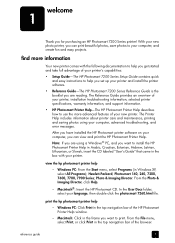
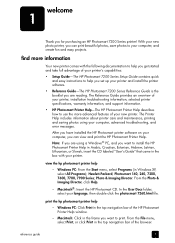
... 7200 Series Setup Guide contains quick and easy instructions to help you set up your printer and install the printer software.
• Reference Guide-The HP Photosmart 7200 Series Reference Guide is the booklet you are reading. The Reference Guide provides an overview of your printer, installation troubleshooting information, selected printer specifications, warranty information, and support...
HP Photosmart 7200 series - (English) Reference Guide - Page 19
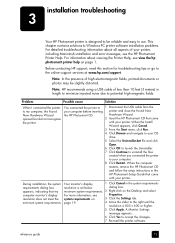
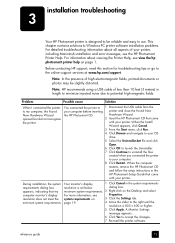
... the HP Photosmart CD
and follow the setup instructions in the
HP Photosmart Setup Guide that came
with your printer.
During installation, the system Your monitor's display
1 Click Cancel in the system requirements
requirements dialog box
resolution is set below
dialog box.
appears, indicating that my minimum system requirements. 2 Right-click on the Desktop and select
computer monitor...
HP Photosmart 7200 series - (English) Reference Guide - Page 20
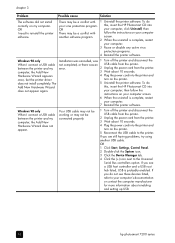
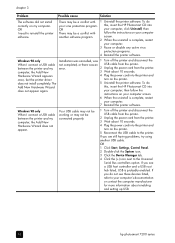
... there was an USB cable from the printer.
error.
2 Unplug the power cord from the printer.
3 Wait about 10 seconds.
4 Plug the power cord into the printer and
once, but the printer driver does not install completely. The Add New Hardware Wizard does not appear again.
turn on the printer. 5 Uninstall the printer software. To do
this, insert the HP Photosmart CD into your computer, then follow...
HP Photosmart 7200 series - (English) Reference Guide - Page 23
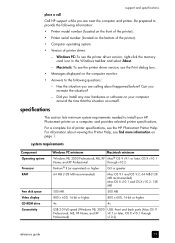
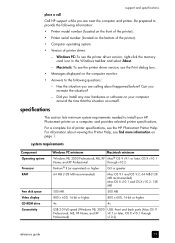
... driver version, right-click the memory card icon in the Windows taskbar and select About.
- Macintosh: To see the printer driver version, use the Print dialog box.
• Messages displayed on the computer monitor. • Answers to the following questions:
- Has the situation you are calling about happened before? Can you recreate the situation?
- Did you install any new hardware or software...
HP Photosmart 7200 series - (English) Reference Guide - Page 26


...-support/guide/psd/ repairhelp.html for the nearest sales and service office. Service is free of charge during the limited warranty period. Beyond the warranty period, a service fee will be charged. For more information about the HP limited warranty, see limited warranty statement on page 23.
software services
HP periodically provides updates to the printer software. You can download these updates...
HP Photosmart 7200 series - (English) Setup Guide - Page 1
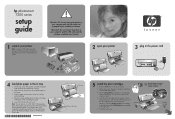
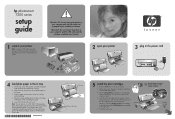
...USB cable until prompted by the installation software.
Macintosh: Do not connect the printer to your computer with the USB cable until the
software installation has finished.
1 unpack your printer Note: Purchase a USB cable separately.
See the HP Photosmart Basics Guide for a description of the items included with your printer.
2 open your printer
3 plug in the power cord
HP #57 HP #58
4 load...
HP Photosmart 7200 series - (English) Setup Guide - Page 2
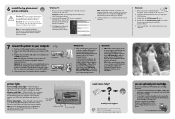
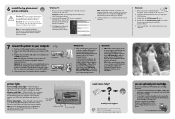
...: For more detailed installation instructions or troubleshooting information, see the HP Photosmart Setup & Support Reference Guide.
Windows PC
1. Be sure you have completed boxes 1 through 5. If your computer is off, turn it on.
Important: Disable virus-checking software before you install the printer software.
2. Insert the HP Photosmart CD into your computer's CD-ROM drive. Wait for the files...
