HP Photosmart D5300 driver and firmware
Drivers and firmware downloads for this Hewlett-Packard item

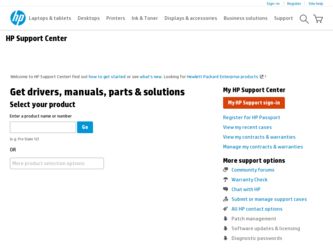
Related HP Photosmart D5300 Manual Pages
Download the free PDF manual for HP Photosmart D5300 and other HP manuals at ManualOwl.com
User Guide - Page 3


... troubleshooting...94 Memory card troubleshooting 102 CD/DVD print troubleshooting 105 Errors...109 12 HP warranty and support Warranty...131 Print cartridge warranty information 131 Support process...131 Before you call HP support...132 HP support by phone...132 Additional warranty options...133 HP Quick Exchange Service (Japan 134 HP Korea customer support 134 Prepare the HP Photosmart for...
User Guide - Page 10
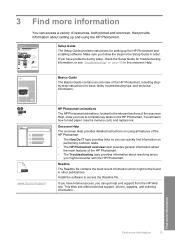
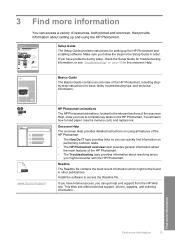
... the HP Photosmart.
Setup Guide The Setup Guide provides instructions for setting up the HP Photosmart and installing software. Make sure you follow the steps in the Setup Guide in order. If you have problems during setup, check the Setup Guide for troubleshooting information, or see "Troubleshooting" on page 69 in this onscreen Help.
HP Photosmart 2600 series printer User Guide
Basics Guide
The...
User Guide - Page 12
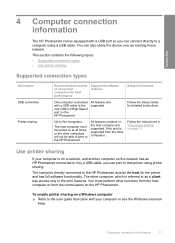
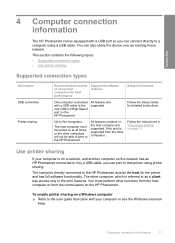
... • Use printer sharing
Supported connection types
Description USB connection Printer sharing
Recommended number of connected computers for best performance
Supported software features
Setup instructions
One computer connected with a USB cable to the rear USB 2.0 High Speed port on the HP Photosmart.
All features are supported.
Follow the Setup Guide for detailed instructions.
Up to...
User Guide - Page 18
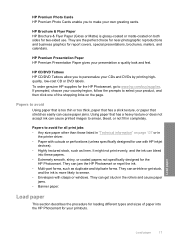
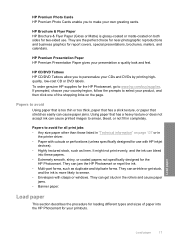
...
the printer driver. • Paper with cutouts or perforations (unless specifically designed for use with HP inkjet
devices). • Highly textured stock, such as linen. It might not print evenly, and the ink can bleed
into these papers. • Extremely smooth, shiny, or coated papers not specifically designed for the
HP Photosmart. They can jam the HP Photosmart...
User Guide - Page 22


... the paper-width guide.
4. Lower the photo tray lid.
Related topics "Change the print settings for the current job" on page 28
Load envelopes
You can load one or more envelopes into the main input tray of the HP Photosmart. Do not use shiny or embossed envelopes or envelopes that have clasps or windows.
NOTE: For specific...
User Guide - Page 29
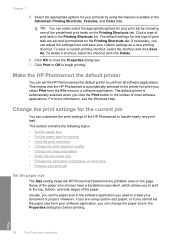
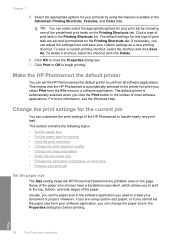
... of most software applications. For more information, see the Windows Help.
Change the print settings for the current job
You can customize the print settings of the HP Photosmart to handle nearly any print task. This section contains the following topics: • Set the paper size • Set the paper type for printing • View the print resolution •...
User Guide - Page 33
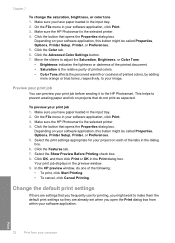
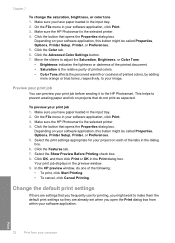
... you have paper loaded in the input tray. 2. On the File menu in your software application, click Print. 3. Make sure the HP Photosmart is the selected printer. 4. Click the button that opens the Properties dialog box.
Depending on your software application, this button might be called Properties, Options, Printer Setup, Printer, or Preferences. 5. Select the print settings appropriate for your...
User Guide - Page 38
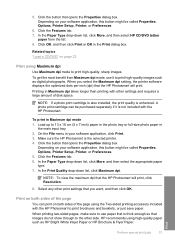
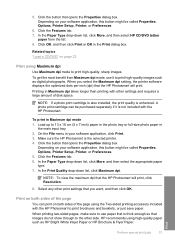
... high-quality images such as digital photographs. When you select the Maximum dpi setting, the printer software displays the optimized dots per inch (dpi) that the HP Photosmart will print. Printing in Maximum dpi takes longer than printing with other settings and requires a large amount of disk space.
NOTE: If a photo print cartridge is also installed, the print quality is...
User Guide - Page 43
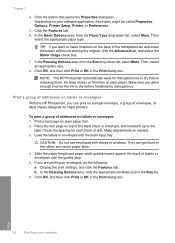
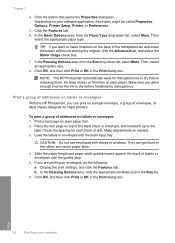
... time for the ink to dry before handling the transparency.
Print a group of addresses on labels or envelopes
With the HP Photosmart, you can print on a single envelope, a group of envelopes, or label sheets designed for inkjet printers.
To print a group of addresses on labels or envelopes 1. Print a test page on plain paper first. 2. Place...
User Guide - Page 81
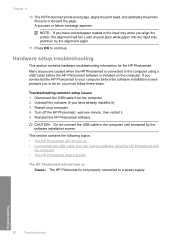
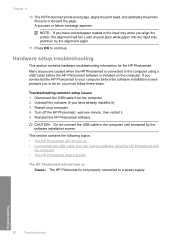
... will fail. Load unused plain white paper into the input tray, and then try the alignment again.
11. Press OK to continue.
Hardware setup troubleshooting
This section contains hardware troubleshooting information for the HP Photosmart. Many issues are caused when the HP Photosmart is connected to the computer using a USB cable before the HP Photosmart software is installed on the computer. If you...
User Guide - Page 84


..., see: "Load paper" on page 17
Software installation troubleshooting
Use this section to solve any problems you might encounter while setting up the HP Photosmart software. This section contains the following topics: • When I insert the CD-ROM into my computer's CD-ROM drive, nothing happens • The minimum system checks screen appears • A red X appears on the USB connect prompt...
User Guide - Page 86
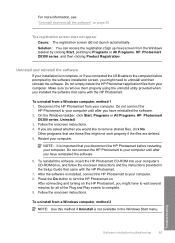
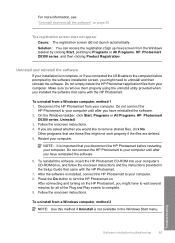
... connect the HP Photosmart to your computer until after you have reinstalled the software.
6. To reinstall the software, insert the HP Photosmart CD-ROM into your computer's CD-ROM drive, and follow the onscreen instructions and the instructions provided in the Setup Guide that came with the HP Photosmart.
7. After the software is installed, connect the HP Photosmart to your computer. 8. Press the...
User Guide - Page 87
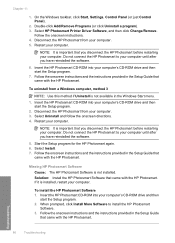
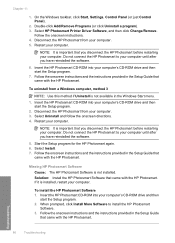
... and the instructions provided in the Setup Guide that
came with the HP Photosmart.
Missing HP Photosmart Software Cause: The HP Photosmart Software is not installed. Solution: Install the HP Photosmart Software that came with the HP Photosmart. If it is installed, restart your computer.
To install the HP Photosmart Software 1. Insert the HP Photosmart CD-ROM into your computer's CD-ROM drive and...
User Guide - Page 132


... the HP Photosmart. 2. Visit the HP online support Web site at www.hp.com/support. HP online support is available to
all HP customers. It is the fastest source for up-to-date device information and expert assistance and includes the following features: • Fast access to qualified online support specialists • Software and driver updates for the HP Photosmart
HP warranty and support 131
User Guide - Page 133
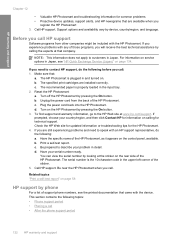
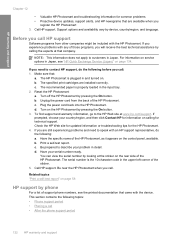
... information for common problems • Proactive device updates, support alerts, and HP newsgrams that are available when you
register the HP Photosmart 3. Call HP support. Support options and availability vary by device, country/region, and language.
Before you call HP support
Software programs from other companies might be included with the HP Photosmart. If you experience problems with any of...
User Guide - Page 148
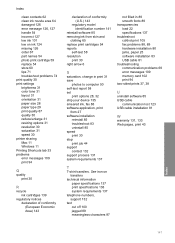
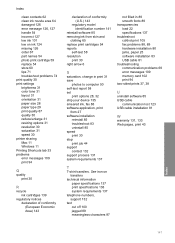
... smooth fonts 89 transparencies load 22 specifications 137 troubleshoot cd/dvd print 105 fax problems 88, 89 hardware installation 80 jams, paper 25 software installation 83 USB cable 81 troubleshooting communication problems 69 error messages 109 memory card 102 print 94 two-sided prints 37, 38
U
uninstall software 85 USB cable
communication lost 123 USB cable installation 81
W
warranty 131, 133...
Basics Guide - Page 6


...up and using the HP Photosmart.
• Setup Guide The Setup Guide provides instructions for setting up the HP Photosmart and installing software. Make sure you follow the steps in the Setup Guide in order. If you have problems during setup, see Troubleshooting in the last section of the Setup Guide, or see "Troubleshooting and support" on page 14 in this guide.
• Onscreen Help The onscreen...
Basics Guide - Page 16


... you installed the software that came with the HP Photosmart.
To uninstall from a Windows computer and then reinstall 1. On the Windows taskbar, click Start, Settings, Control Panel (or just Control Panel). 2. Double-click Add/Remove Programs (or click Uninstall a program). 3. Select HP Photosmart Driver Software, and then click Change/Remove.
Follow the onscreen instructions. 4. Disconnect the HP...
Basics Guide - Page 18


... and support
For more information on installing the software and connecting the USB cable, see the Setup Guide that came with the HP Photosmart.
The HP Photosmart does not print Solution: If the HP Photosmart and computer are not communicating with each other, try the following: • Look at the On light located on the front of the HP Photosmart. If it is not lit, the HP Photosmart...
Basics Guide - Page 24


... • Software and driver updates for the HP Photosmart • Valuable HP Photosmart and troubleshooting information for common problems • Proactive device updates, support alerts, and HP newsgrams that are available when you
register the HP Photosmart 3. Call HP support. Support options and availability vary by device, country/region, and language.
For a list of support phone numbers...
