Netgear WGM511 - Pre-N Wireless PC Card driver and firmware
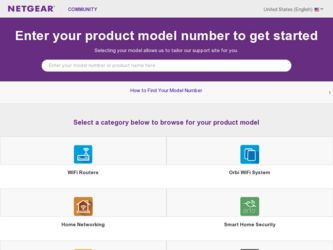
Related Netgear WGM511 Manual Pages
Download the free PDF manual for Netgear WGM511 and other Netgear manuals at ManualOwl.com
WGM511 Reference Manual - Page 2
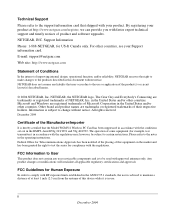
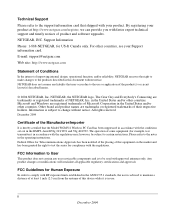
... Model WGM511 Wireless PC Card has been suppressed in accordance with the conditions set out in the BMPT- AmtsblVfg 243/1991 and Vfg 46/1992. The operation of some equipment (for example, test transmitters) in accordance with the regulations may, however, be subject to certain restrictions. Please refer to the notes in the operating instructions. Federal...
WGM511 Reference Manual - Page 3
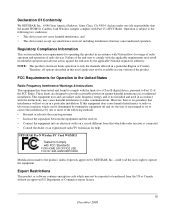
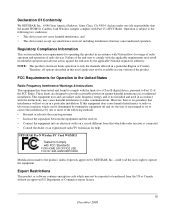
... or an experienced radio/TV technician for help.
NETGEAR Pre-N Wireless PC Card WGM511
Tested to Comply with FCC Standards
FOR HOME OR OFFICE USE FCC ID: SA3-AGN1023PC0200
Modifications made to the product, unless expressly approved by NETGEAR, Inc., could void the user's right to operate the equipment.
Export Restrictions
This product or software contains encryption code which...
WGM511 Reference Manual - Page 5


... Pre-N Wireless PC Card WGM511 2-1 Key Features and Related NETGEAR Products 2-1 What's in the Box? ...2-2 WGM511 LEDs and Interfaces 2-2 A Road Map for "How to Get There From Here 2-3 Chapter 3 Basic Setup
What You Need Before You Begin 3-1 Verifying System Requirements 3-1 Observing Location and Range Guidelines 3-2
Two Operating Modes ...3-2 WGM511 Default Wireless Configuration Settings...
WGM511 Reference Manual - Page 12
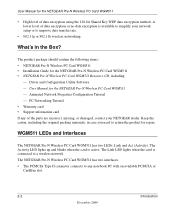
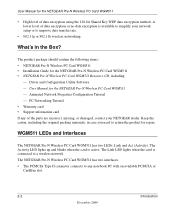
...NETGEAR Pre-N Wireless PC Card WGM511 • Installation Guide for the NETGEAR Pre-N Wireless PC Card WGM511 • NETGEAR Pre-N Wireless PC Card WGM511 Resource CD, including:
- Driver and Configuration Utility Software - User Manual for the NETGEAR Pre-N Wireless PC Card WGM511 - Animated Network Properties Configuration Tutorial - PC Networking Tutorial • Warranty card • Support...
WGM511 Reference Manual - Page 14
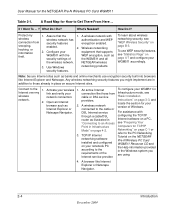
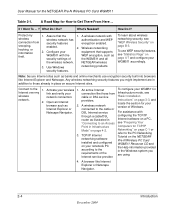
...
through a cable/DSL
configuring the TCP/IP
router as illustrated in
Internet software on a PC,
"Connecting to an Access see "Preparing Your
Point in Infrastructure
Computers for TCP/IP
Mode" on page 4-2.
Networking" on page C-1 or
refer to the PC Networking
3. TCP/IP Internet
Tutorial on the NETGEAR
networking software
Pre-N Wireless PC Card
installed and configured WGM511 Resource...
WGM511 Reference Manual - Page 17
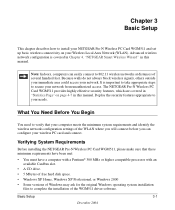
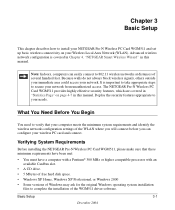
...
Before installing the NETGEAR Pre-N Wireless PC Card WGM511, please make sure that these minimum requirements have been met:
• You must have a computer with a Pentium® 300 MHz or higher compatible processor with an available Cardbus slot.
• A CD drive. • 5 Mbytes of free hard disk space. • Windows XP Home, Windows XP Professional, or Windows 2000 • Some versions...
WGM511 Reference Manual - Page 19
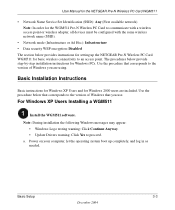
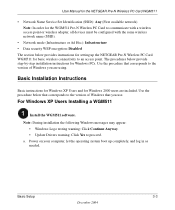
User Manual for the NETGEAR Pre-N Wireless PC Card WGM511
• Network Name Service Set Identification (SSID): Any (First available network) Note: In order for the WGM511 Pre-N Wireless PC Card to communicate with a wireless access point or wireless adapter, all devices must be configured with the same wireless network name (SSID).
• Network mode (Infrastructure or Ad Hoc): Infrastructure...
WGM511 Reference Manual - Page 20
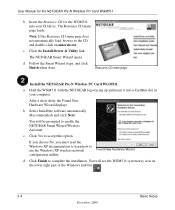
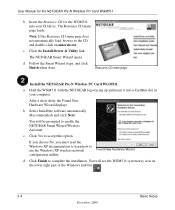
User Manual for the NETGEAR Pre-N Wireless PC Card WGM511
b. Insert the Resource CD for the WGM511 into your CD drive. The Resource CD main page loads.
Note: If the Resource CD main page does not automatically load, browse to the CD and double-click on autorun.exe.
c. Click the Install Driver & Utility link.
The NETGEAR Smart Wizard opens.
d. Follow the Smart Wizard steps, and...
WGM511 Reference Manual - Page 22
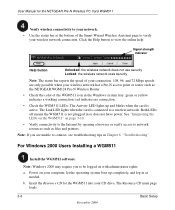
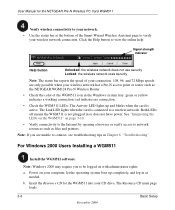
... connectivity to the Internet by opening a browser or verify access to network resources such as files and printers.
Note: If you are unable to connect, see troubleshooting tips in Chapter 6, "Troubleshooting" .
For Windows 2000 Users Installing a WGM511
Install the WGM511 software.
Note: Windows 2000 may require you to be logged on with administrator rights. a. Power on your computer, let the...
WGM511 Reference Manual - Page 23
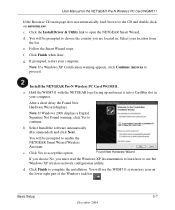
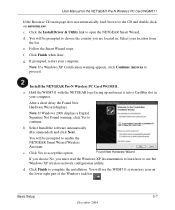
... Anyway to proceed.
Install the NETGEAR Pre-N Wireless PC Card WGM511.
a. Hold the WGM511 with the NETGEAR logo facing up and insert it into a CardBus slot in your computer.
After a short delay the Found New Hardware Wizard displays.
Note: If Windows 2000 displays a Digital Signature Not Found warning, click Yes to continue.
b. Select Install the software automatically (Recommended) and...
WGM511 Reference Manual - Page 29
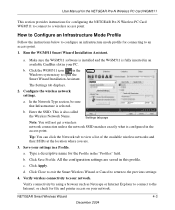
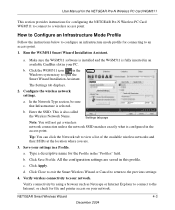
... PC Card WGM511
This section provides instructions for configuring the NETGEAR Pre-N Wireless PC Card WGM511 to connect to a wireless access point.
How to Configure an Infrastructure Mode Profile
Follow the instructions below to configure an infrastructure mode profile for connecting to an access point.
1. Run the WGM511 Smart Wizard Installation Assistant.
a. Make sure the WGM511 software...
WGM511 Reference Manual - Page 30
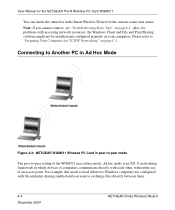
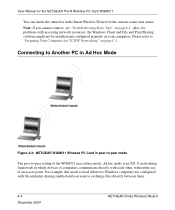
User Manual for the NETGEAR Pre-N Wireless PC Card WGM511
You can check the status bar in the Smart Wireless Wizard for the current connection status. Note: If you cannot connect, see "Troubleshooting Basic Tips" on page 6-1. Also, for problems with accessing network resources, the Windows Client and File and Print Sharing software might not be installed and configured properly on your computers. ...
WGM511 Reference Manual - Page 31


... (such as 192.168.0.1). For instructions on setting up static IP addresses on a Windows PC, refer to the PC Networking Tutorial included on the NETGEAR Pre-N Wireless PC Card WGM511 Resource CD.
Follow the instructions below to configure an ad hoc mode profile.
1. Run the WGM511 Smart Wizard Installation Assistant.
a. Make sure the WGM511 software is installed and the WGM511 is fully inserted in...
WGM511 Reference Manual - Page 32


User Manual for the NETGEAR Pre-N Wireless PC Card WGM511
Verify connectivity by using the Ping program: a. On the Windows taskbar click the Start button, and then click Run.
b. Assuming the target PC is configured with 192.168.0.1 as its IP address, type ping -t 192.168.0.1 and then click OK.
c. This will cause a continuous ping to be sent to the device with...
WGM511 Reference Manual - Page 40
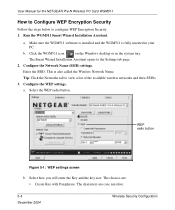
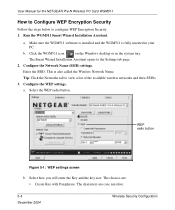
User Manual for the NETGEAR Pre-N Wireless PC Card WGM511
How to Configure WEP Encryption Security
Follow the steps below to configure WEP Encryption Security. 1. Run the WGM511 Smart Wizard Installation Assistant.
a. Make sure the WGM511 software is installed and the WGM511 is fully inserted in your PC.
b. Click the WGM511 icon
on the Windows desktop or in the system tray.
The Smart Wizard ...
WGM511 Reference Manual - Page 41
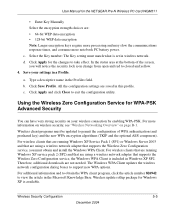
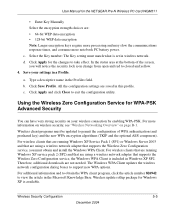
User Manual for the NETGEAR Pre-N Wireless PC Card WGM511
• Enter Key Manually Select the encryption strength choices are: • 64-bit WEP data encryption • 128-bit WEP data encryption Note: Larger encryption keys require more processing and may slow the communications response times, and consume more notebook PC battery power. c. Select the Key number: The Key setting must match...
WGM511 Reference Manual - Page 45
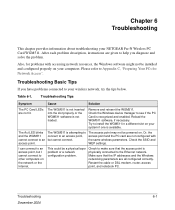
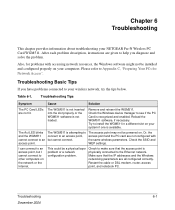
... about troubleshooting your NETGEAR Pre-N Wireless PC Card WGM511. After each problem description, instructions are given to help you diagnose and solve the problem.
Also, for problems with accessing network resources, the Windows software might not be installed and configured properly on your computers. Please refer to Appendix C, "Preparing Your PCs for Network Access".
Troubleshooting Basic...
WGM511 Reference Manual - Page 65
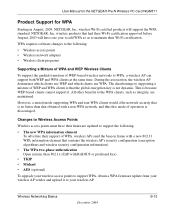
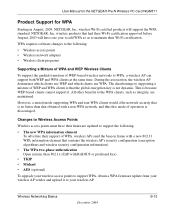
User Manual for the NETGEAR Pre-N Wireless PC Card WGM511
Product Support for WPA
Starting in August, 2003, NETGEAR, Inc. wireless Wi-Fi certified products will support the WPA standard. NETGEAR, Inc. wireless products that had their Wi-Fi certification approved before August, 2003 will have one year to add WPA so as to maintain their Wi-Fi certification.
WPA requires software changes to the...
WGM511 Reference Manual - Page 66
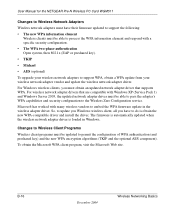
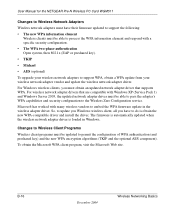
User Manual for the NETGEAR Pre-N Wireless PC Card WGM511
Changes to Wireless Network Adapters
Wireless network adapters must have their firmware updated to support the following:
• The new WPA information element Wireless clients must be able to process the WPA information element and respond with a specific security configuration.
• The WPA two-phase authentication Open system, then ...
WGM511 Reference Manual - Page 72
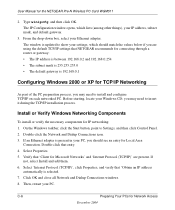
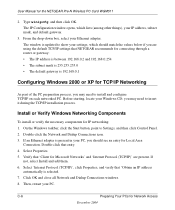
... Manual for the NETGEAR Pre-N Wireless PC Card WGM511
2. Type winipcfg, and then click OK. The IP Configuration window opens, which lists (among other things), your IP address, subnet mask, and default gateway.
3. From the drop-down box, select your Ethernet adapter. The window is updated to show your settings, which should match the values below if you are using the default TCP/IP settings...

