Netgear MBRN3000 - 3G/4G Mobile Broadband Wireless-N Router driver and firmware
Drivers and firmware downloads for this Netgear item

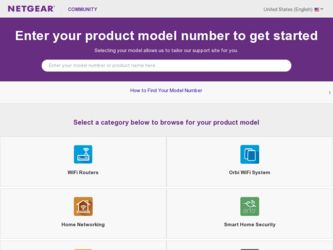
Related Netgear MBRN3000 Manual Pages
Download the free PDF manual for Netgear MBRN3000 and other Netgear manuals at ManualOwl.com
MBRN3000 Installation Guide - Page 1
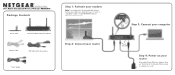
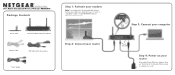
Installation Guide 3G+ Mobile Broadband Wireless-N Router MBRN3000
Package Contents
Step 1: Activate your modem
Note: Your modem has to be activated with working Internet service before you install the router. For a list of compatible modems, see the NETGEAR website at http://www.netgear.com/3G.
Router stand
Mobile Broadband Wireless-N Router
Ethernet cable
USB cable with docking station
...
MBRN3000 Installation Guide - Page 2
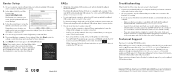
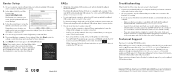
...://www.netgear.com/3G.
• For a strong Internet connection, where should I locate my mobile broadband USB modem when I connect it to the router?
For Internet coverage, check with your ISP to find out what its service areas are. When positioning the mobile broadband USB modem, place it near a window.
• How do I join the router's wireless network?
- On your wireless computer or device...
MBRN3000 User Manual - Page 2
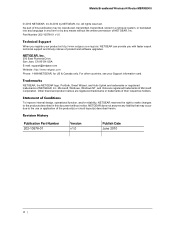
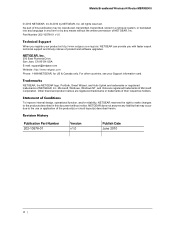
Mobile Broadband Wireless-N Router MBRN3000
© 2010 NETGEAR, Inc.© 2010 by NETGEAR, Inc. All rights reserved. No part of this publication may be reproduced, transmitted, transcribed, stored in a retrieval system, or translated into any language in any form or by any means without the written permission of NETGEAR, Inc. Part Number 202-10578-01 v1.0
Technical Support
When you...
MBRN3000 User Manual - Page 3


...21 Adding Wireless Computers that Do Not Support WPS 22
Chapter 3 Protecting Your Network
Protecting Access to Your Mobile Broadband Wireless-N Router 23 Changing the Built-In Password 23 Changing the Administrator Login Time-out 24
Blocking Sites and Keywords 24 Blocking Services 26
Scheduling 27 Setting Your Time Zone 27 Scheduling Firewall Services 28
Live Parental Controls 28
Chapter...
MBRN3000 User Manual - Page 4


... and Rebooting the Router 40 Enabling Remote Management 41 Configuring Remote Management 42
Chapter 5 Advanced
Advanced Wireless Settings 43 Wireless Station Access Control 44 Restricting Access by MAC Address 45
Port Forwarding and Port Triggering 46 Port Forwarding 46 Port Triggering 47
WAN Setup 47 Setting Up a Default DMZ Server 48
LAN IP Settings 49 DHCP Settings 50 Reserved IP...
MBRN3000 User Manual - Page 6
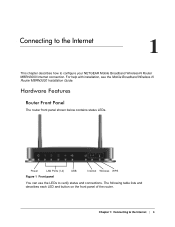
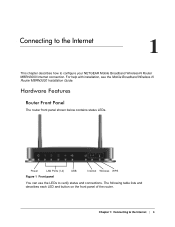
...
This chapter describes how to configure your NETGEAR Mobile Broadband Wireless-N Router MBRN3000 Internet connection. For help with installation, see the Mobile Broadband Wireless-N Router MBRN3000 Installation Guide.
Hardware Features
Router Front Panel
The router front panel shown below contains status LEDs.
Power
LAN Ports (1-4)
USB
Internet Wireless WPS
Figure 1 Front panel
You can use...
MBRN3000 User Manual - Page 7


Mobile Broadband Wireless-N Router MBRN3000
Table 1. LED and Front Panel Button Descriptions
LED
LED Activity
Description
Solid green
Solid green. Power is supplied to the router.
Power
Solid Red Off
POST (Power-On Self-Test) failure or device malfunction Power is not supplied to the router
Restore Factory Settings Press button for 6 seconds. Power LED lights briefly. When
button
...
MBRN3000 User Manual - Page 9
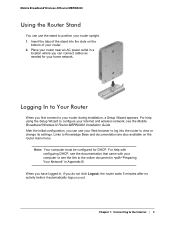
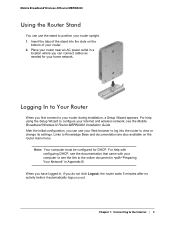
... outlet in a
location where you can connect cables as needed for your home network.
Logging In to Your Router
When you first connect to your router during installation, a Setup Wizard appears. For help using the Setup Wizard to configure your Internet and wireless network, see the Mobile Broadband Wireless-N Router MBRN3000 Installation Guide After the initial configuration, you can use your Web...
MBRN3000 User Manual - Page 10


... Updated Firmware Upon Log-in checkbox.
• Router Status screen. The Router Status screen displays if the router's Internet connection has not been set up yet. See "Router Status" on page 33.
4. You can use different methods to configure your router. • Select Setup Wizard from the router menu to set up your Internet connection and wireless network configuration. See "Accessing the Setup...
MBRN3000 User Manual - Page 11
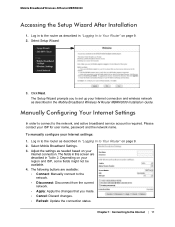
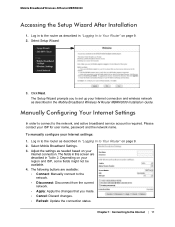
... in "Logging In to Your Router" on page 9. 2. Select Setup Wizard:
3. Click Next. The Setup Wizard prompts you to set up your Internet connection and wireless network as described in the Mobile Broadband Wireless-N Router MBRN3000 Installation Guide.
Manually Configuring Your Internet Settings
In order to connect to the network, and active broadband service account is required. Please contact...
MBRN3000 User Manual - Page 15
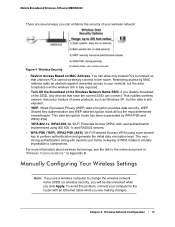
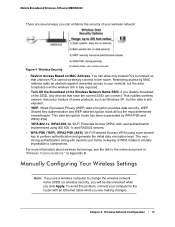
Mobile Broadband Wireless-N Router MBRN3000
There are several ways you can enhance the security of your wireless network:
Figure 4 Wireless Security • Restrict Access Based on MAC Address. You can allow only trusted PCs to connect so
that unknown PCs cannot wirelessly connect to the router. Restricting access by MAC address adds an obstacle against unwanted access to your network, but the ...
MBRN3000 User Manual - Page 19
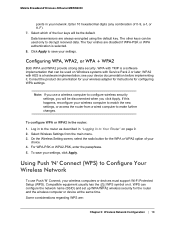
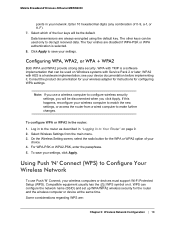
... with TKIP is a software implementation that can be used on Windows systems with Service Pack 2 or later; WPA2 with AES is a hardware implementation; see your device documentation before implementing it. Consult the product documentation for your wireless adapter for instructions for configuring WPA settings.
Note: If you use a wireless computer to configure wireless security settings, you will be...
MBRN3000 User Manual - Page 29
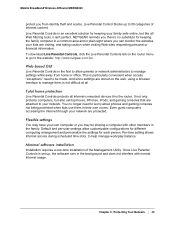
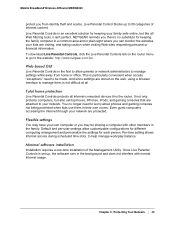
Mobile Broadband Wireless-N Router MBRN3000
protect you from identity theft and scams, Live Parental Control blocks up to 50 categories of Internet content. Live Parental Controls is an excellent solution for keeping your family safe online, but like all Web filtering tools, it isn't perfect. NETGEAR reminds you there's no substitute for keeping the family computer in a common area and in...
MBRN3000 User Manual - Page 31
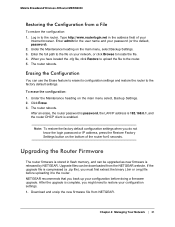
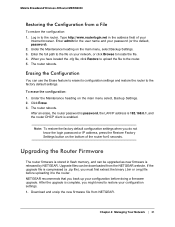
... when you do not know the login password or IP address, press the Restore Factory Settings button on the bottom of the router for 6 seconds.
Upgrading the Router Firmware
The router firmware is stored in flash memory, and can be upgraded as new firmware is released by NETGEAR. Upgrade files can be downloaded from the NETGEAR website. If the upgrade file is compressed (a .zip file), you must...
MBRN3000 User Manual - Page 32
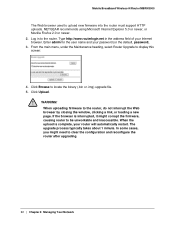
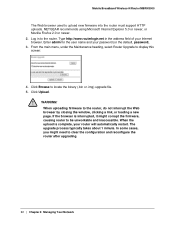
Mobile Broadband Wireless-N Router MBRN3000
The Web browser used to upload new firmware into the router must support HTTP uploads. NETGEAR recommends using Microsoft Internet Explorer 5.0 or newer, or Mozilla Firefox 2.0 or newer. 2. Log in to the router. Type http://www.routerlogin.net in the address field of your Internet browser. Enter admin for the user name and your password (or the default, ...
MBRN3000 User Manual - Page 33


... firmware version.
HSDPA (High-Speed Downlink Packet Access)
Modem Identity
Modem sw version
Modem driver version
Shows the modem in use. The software version of the modem. The driver version of the modem.
IMSI
International Mobile Subscriber Identity. SIM card identity.
IMEI
International Mobile Equipment Identity. Unique identity of the modem.
Operator
The ISP for the broadband wireless...
MBRN3000 User Manual - Page 56
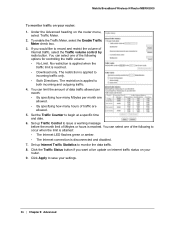
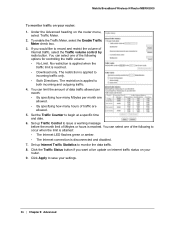
Mobile Broadband Wireless-N Router MBRN3000
To monitor traffic on your router: 1. Under the Advanced heading on the router menu,
select Traffic Meter. 2. To enable the Traffic Meter, select the Enable Traffic
Meter check box. 3. If you would like to record and restrict the volume of
Internet traffic, select the Traffic volume control by radio button. You can select one of the...
MBRN3000 User Manual - Page 61
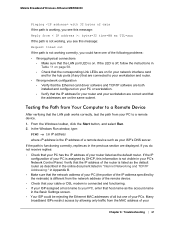
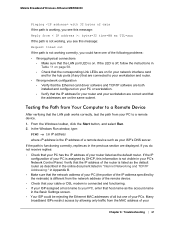
... and router.
• Wrong network configuration - Verify that the Ethernet card driver software and TCP/IP software are both installed and configured on your PC or workstation. - Verify that the IP address for your router and your workstation are correct and that the addresses are on the same subnet.
Testing the Path from Your Computer to a Remote Device
After verifying that the LAN path...
MBRN3000 User Manual - Page 71
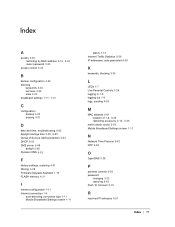
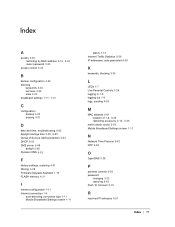
... 3-28 Firmware Upgrade Assistant 1-10 FLASH memory 4-31
I
Internet configuration 1-11 Internet connection 1-6
auto-detecting connection type 1-11 Mobile Broadband Settings screen 1-11
status 1-12 Internet Traffic Statistics 5-56 IP addresses, auto-generated 6-59
K
keywords, blocking 3-24
L
LEDs 1-7 Live Parental Controls 3-28 logging in 1-9 logging out 1-9 logs, sending 4-39
M
MAC address 6-61...
MBRN3000 User Manual - Page 72
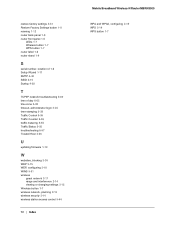
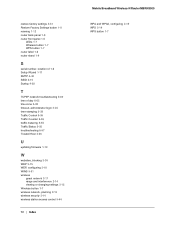
... 6-57 Trusted Host 3-26
U
updating firmware 1-10
W
websites, blocking 3-24 WEP 2-15 WEP, configuring 2-18 WINS 5-51 wireless
guest network 2-17 range and interference 2-14 viewing or changing settings 2-15 Wireless button 1-7 wireless network, planning 2-13 wireless security 2-14 wireless station access control 5-44
72 | Index
Mobile Broadband Wireless-N Router MBRN3000
WPA and WPA2, configuring...
