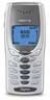Nokia 8270 driver and firmware
Related Nokia 8270 Manual Pages
Download the free PDF manual for Nokia 8270 and other Nokia manuals at ManualOwl.com
Nokia 8270 User Guide in English - Page 4


The wireless phone described in this guide is approved for use in CDMA 1900 networks.
LEGAL INFORMATION Part No. 9355564 Issue 1 Copyright ©2002 Nokia. All rights reserved. Nokia, Nokia Connecting People, Nokia 8270, the Nokia Original Accessories logo, Xpress-On Covers, Space Impact, Link5 and Snake II games are trademarks or registered trademarks of Nokia Corporation. All other product or ...
Nokia 8270 User Guide in English - Page 6
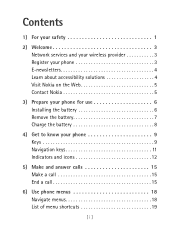
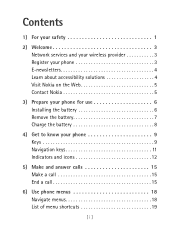
Contents
1) For your safety 1
2) Welcome 3 Network services and your wireless provider 3 Register your phone 3 E-newsletters 4 Learn about accessibility solutions 4 Visit Nokia on the Web 5 Contact Nokia 5
3) Prepare your phone for use 6 Installing the battery 6 Remove the battery 7 Charge the battery 8
4) Get to know your phone 9 Keys 9 Navigation keys 11 Indicators and icons 12
...
Nokia 8270 User Guide in English - Page 10


... Receiving messages via the minibrowser 84 Ending the minibrowser session 84 Disable minibrowser confirmations 85
18) Use your personal assistant 86 Use the calendar 86 Download ringing tones 91 Alarm clock 92 Calculator 94
19) Games 95 Snake II 95 Space Impact 95 Link5 96 Pairs II 96
20) Reference information...
Nokia 8270 User Guide in English - Page 13


QUALIFIED SERVICE
Only qualified personnel may install or repair phone equipment.
ACCESSORIES AND BATTERIES
Use only approved accessories and batteries. Do not connect incompatible products.
WATER-RESISTANCE
Your wireless phone is not water-resistant. Keep it dry.
CONNECTING TO OTHER DEVICES
When connecting to any other device, read its user guide for detailed safety instructions. Do not connect ...
Nokia 8270 User Guide in English - Page 17
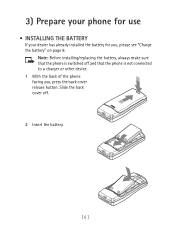
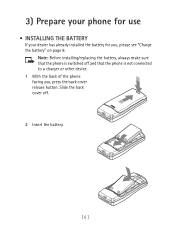
... battery for you, please see "Charge the battery" on page 8.
Note: Before installing/replacing the battery, always make sure that the phone is switched off and that the phone is not connected to a charger or other device. 1 With the back of the phone facing you, press the back cover release button. Slide the back cover...
Nokia 8270 User Guide in English - Page 18
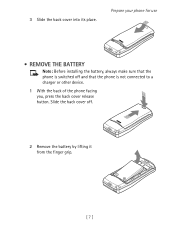
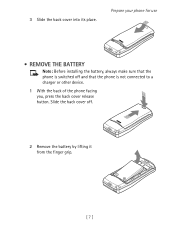
3 Slide the back cover into its place.
Prepare your phone for use
• REMOVE THE BATTERY
Note: Before installing the battery, always make sure that the phone is switched off and that the phone is not connected to a charger or other device.
1 With the back of the phone facing you, press the back cover release button. Slide...
Nokia 8270 User Guide in English - Page 28
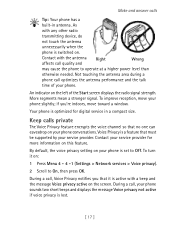
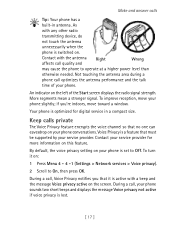
... that no one can eavesdrop on your phone conversations. Voice Privacy is a feature that must be supported by your service provider. Contact your service provider for more information on this feature.
By default, the voice privacy setting on your phone is set to Off. To turn it on:
1 Press Menu 4 - 4 -1 (Settings > Network services > Voice privacy).
2 Scroll to On, then press...
Nokia 8270 User Guide in English - Page 31
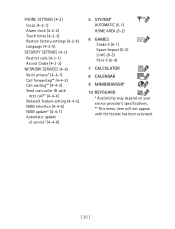
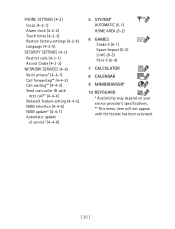
PHONE SETTINGS (4-2)
Clock (4-2-1) Alarm clock (4-2-2) Touch tones (4-2-3) Restore factory settings (4-2-4) Language (4-2-5) SECURITY SETTINGS (4-3)
Restrict calls (4-3-1) Access Codes (4-3-2) NETWORK SERVICES (4-4)
Voice privacy* (4-4-1) Call forwarding** (4-4-2) Call waiting** (4-4-3) Send own caller ID with
next call** (4-4-4) Network feature setting (4-4-5) NAM selection (4-4-6) NAM update* ...
Nokia 8270 User Guide in English - Page 59
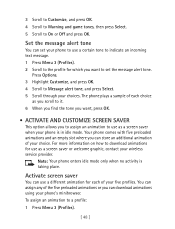
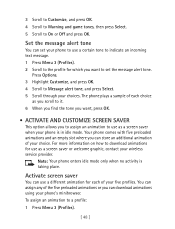
...and game tones, then press Select. 5 Scroll to On or Off and press OK.
Set the message alert tone
You can set your phone to use a certain tone to indicate an incoming text message. 1 Press Menu 3 ... choice. For more information on how to download animations for use as a screen saver or welcome graphic, contact your wireless service provider.
Note: Your phone enters idle mode only when no activity is...
Nokia 8270 User Guide in English - Page 61
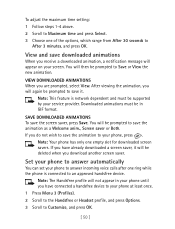
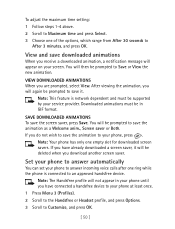
... be deleted when you download another screen saver.
Set your phone to answer automatically
You can set your phone to answer incoming voice calls after one ring while the phone is connected to an approved handsfree device.
Note: The Handsfree profile will not appear in your phone until you have connected a handsfree device to your phone at least once. 1 Press...
Nokia 8270 User Guide in English - Page 64
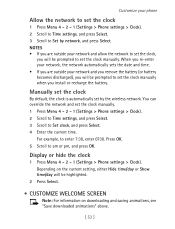
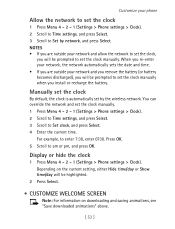
...), you will be prompted to set the clock manually when you install or recharge the battery.
Manually set the clock
By default, the clock is automatically set by the wireless network. You can override the network and set the clock manually. 1 Press Menu 4 - 2 - 1 (Settings > Phone settings > Clock). 2 Scroll to Time settings, and press Select. 3 Scroll to Set clock, and press Select. 4 Enter...
Nokia 8270 User Guide in English - Page 65
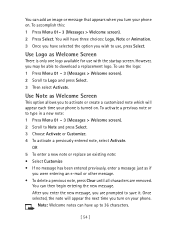
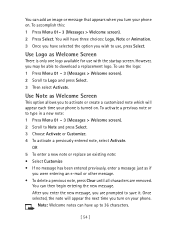
...Screen
There is only one logo available for use with the startup screen. However, you may be able to download a replacement logo. To use the logo: 1 Press Menu 01 - 3 (Messages > Welcome screen). 2...as Welcome Screen
This option allows you to activate or create a customized note which will appear each time your phone is turned on. To activate a previous note or to type in a new note: 1 Press Menu 01...
Nokia 8270 User Guide in English - Page 93


... URL: Show the web address (Uniform Resource Locator) for the current page.
• Restart: Return to the Home page and delete all stored pages. • Version: Show the version of Minibrowser software. • Advanced: Change server and encryption settings. • Exit Minibrowser: Exit the Minibrowser. • Switch off!: Turn off the phone.
About web page content...
Nokia 8270 User Guide in English - Page 102
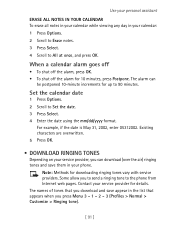
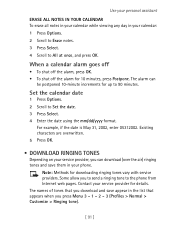
... up to 90 minutes.
Set the calendar date
1 Press Options. 2 Scroll to Set the date. 3 Press ...DOWNLOAD RINGING TONES
Depending on your service provider, you can download (over the air) ringing tones and save them in your phone.
Note: Methods for downloading ringing tones vary with service providers. Some allow you to send a ringing tone to the phone from Internet web pages. Contact your service...
Nokia 8270 User Guide in English - Page 103
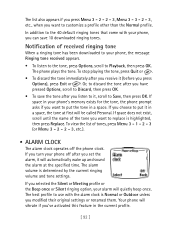
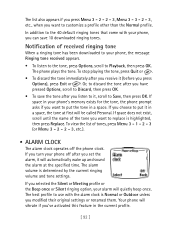
...phone, you can save 10 downloaded ringing tones.
Notification of received ringing tone
When a ringing tone has been downloaded to your phone... OK. If space in your phone's memory exists for the tone, the phone prompt asks if you want to...
• ALARM CLOCK
The alarm clock operates off the phone clock. If you turn your phone off after you set the alarm, it will automatically wake up and sound the...
Nokia 8270 User Guide in English - Page 110


... suspect that interference is taking place,
switch off your phone immediately.
HEARING AIDS Some digital wireless phones may interfere with some hearing aids. In the event of such interference, you may want to consult your service provider.
Other medical devices
Operation of any radio transmitting equipment, including cellular phones, may interfere with the functionality of inadequately protected...
Nokia 8270 User Guide in English - Page 111


... in-vehicle wireless equipment is improperly installed and the air bag inflates, serious injury could result.
FCC regulations prohibit using your phone while in the air. Switch off your phone before boarding an aircraft. The use of wireless telephones in an aircraft may be dangerous to the operation of the aircraft, disrupt the wireless telephone network, and may...
Nokia 8270 User Guide in English - Page 114
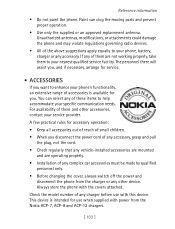
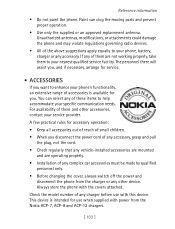
... changing the cover, always switch off the power and disconnect the phone from the charger or any other device. Always store the phone with the covers attached.
Check the model number of any charger before use with this device. This device is intended for use when supplied with power from the Nokia ACP-7, ACP-8 and ACP-12 chargers...
Nokia 8270 User Guide in English - Page 129
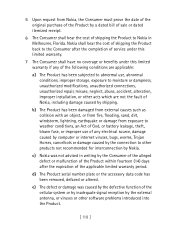
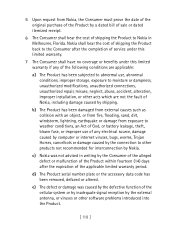
... leakage, theft, blown fuse, or improper use of any electrical source, damage caused by computer or internet viruses, bugs, worms, Trojan Horses, cancelbots or damage caused by the connection to other products not recommended for interconnection by Nokia.
c) Nokia was not advised in writing by the Consumer of the alleged defect or malfunction of...
Nokia 8270 User Guide in English - Page 135
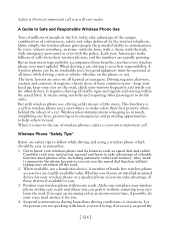
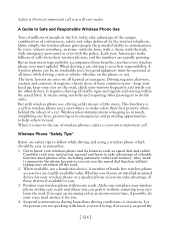
... automatic redial and memory. Also, work to memorize the phone keypad so you can use the speed dial function without taking your attention off the road. 2 When available, use a hands free device. A number of hands free wireless phone accessories are readily available today. Whether you choose an installed mounted device for your wireless phone or a speaker phone accessory, take advantage...