Nokia 6225 driver and firmware
Related Nokia 6225 Manual Pages
Download the free PDF manual for Nokia 6225 and other Nokia manuals at ManualOwl.com
Nokia 6225 User Guide in English17 - Page 3
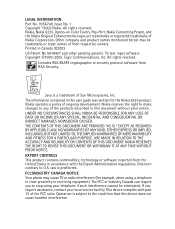
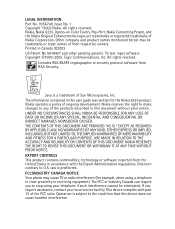
... Communications, Inc. All rights reserved.
Includes RSA BSAFE cryptographic or security protocol software from RSA Security.
Java is a trademark of Sun Microsystems, Inc. The information contained in this user guide was written for the Nokia 6225 product. Nokia operates a policy of ongoing development. Nokia reserves the right to make changes to any of the products described...
Nokia 6225 User Guide in English17 - Page 6


... calculator 66 The countdown timer 67 The stopwatch 67 The calorie calculator 69
18 Applications (Menu 13 70
Launch 70 Download 70 Memory status 70
19 Enhancements 71
20 Reference information 72
Batteries and chargers 72 Additional safety information 72 Care and maintenance 75 Certification Information (SAR 76
Nokia 6225 User Guide
v
Copyright © Nokia 2003
Nokia 6225 User Guide in English17 - Page 8
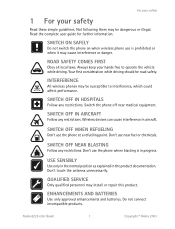
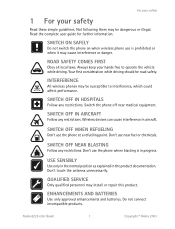
... the phone where blasting is in progress.
USE SENSIBLY
Use only in the normal position as explained in the product documentation. Don't touch the antenna unnecessarily.
QUALIFIED SERVICE
Only qualified personnel may install or repair this product.
ENHANCEMENTS AND BATTERIES
Use only approved enhancements and batteries. Do not connect incompatible products.
Nokia 6225 User Guide
1
Copyright...
Nokia 6225 User Guide in English17 - Page 11
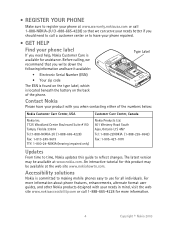
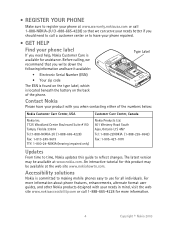
...-22NOKIA (1-888-226-6542) Fax: 1-905-427-1070
Updates
From time to time, Nokia updates this guide to reflect changes. The latest version may be available at www.nokia.com. An interactive tutorial for this product may be available at the web site www.nokiahowto.com.
Accessibility solutions
Nokia is committed to making mobile phones easy to use for all...
Nokia 6225 User Guide in English17 - Page 18
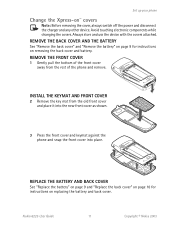
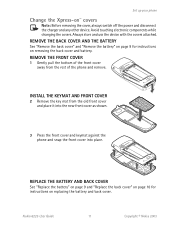
... cover as shown.
3 Press the front cover and keymat against the phone and snap the front cover into place.
REPLACE THE BATTERY AND BACK COVER
See "Replace the battery" on page 9 and "Replace the back cover" on page 10 for instructions on replacing the battery and back cover.
Nokia 6225 User Guide
11
Copyright ©...
Nokia 6225 User Guide in English17 - Page 32


...address and press Select.
Read and reply
When a multimedia message is being received, appears. Once the message has been fully downloaded,... > Send and press Select.
Note: If blinks and Multimedia memory full, view waiting msg. appears, delete some of your old... message to a phone number. Send to e-mail-Send the message to an e-mail address. Send to many...Nokia 6225 User Guide
25
Copyright ©...
Nokia 6225 User Guide in English17 - Page 36
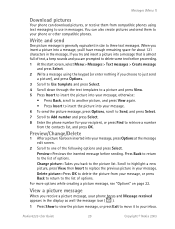
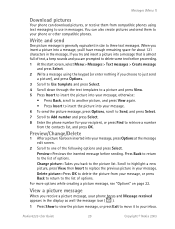
... while creating a picture message, see "Options" on page 22.
View a picture message
When you receive a picture message, your phone beeps and Message received appears in the display as well the message icon ( ).
1 Press Show to view the picture message, or press Exit to move it to your inbox.
Nokia 6225 User Guide
29
Copyright ©...
Nokia 6225 User Guide in English17 - Page 41
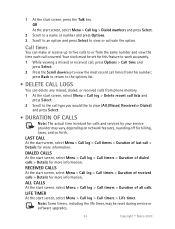
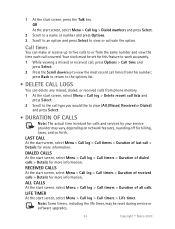
... time each call occurred. Your clock must be set for this feature to work accurately.
1 While...can delete any missed, dialed, or received calls from phone memory.
1 At the start screen, select Menu > Call...actual time invoiced for calls and services by your service provider may vary, depending on network features, rounding off for billing, ...service or software upgrades.
34
Copyright © Nokia 2003
Nokia 6225 User Guide in English17 - Page 45
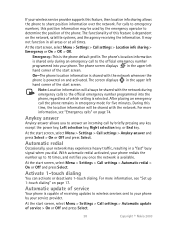
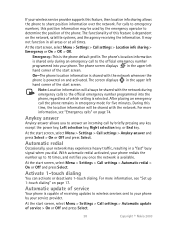
... network is available.
At the start screen, select Menu > Settings > Call settings > Automatic redial > On or Off and press Select.
Activate 1-touch dialing
You can activate or deactivate 1-touch dialing. For more information, see "Set up 1-touch dialing" on page 17.
Automatic update of service
Your phone is capable of receiving updates to wireless services sent to your phone by your service...
Nokia 6225 User Guide in English17 - Page 47


Receive data or fax calls
Data or fax calls is a Network Service. See "Network services" on page 3 for more information.
If your wireless service provider supports this feature, then you can set up the phone to send or receive data or fax calls when a terminal, such as a PDA or PC, is connected.
For better performance during data calls, place the phone on a stationary surface...
Nokia 6225 User Guide in English17 - Page 50
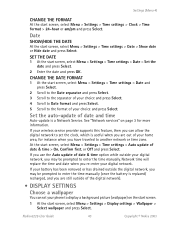
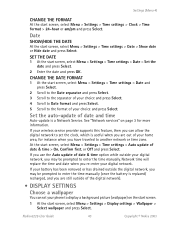
... the time manually (once the battery is replaced/ recharged, and you are still outside of the digital network).
• DISPLAY SETTINGS
Choose a wallpaper
You can set your phone to display a background picture (wallpaper) on the start screen.
1 At the start screen, select Menu > Settings > Display settings > Wallpaper > Select wallpaper and press Select.
Nokia 6225 User Guide
43
Copyright...
Nokia 6225 User Guide in English17 - Page 57
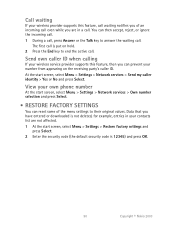
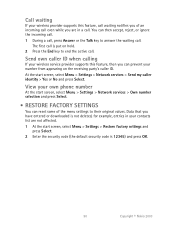
... when calling
If your wireless service provider supports this feature, then you can prevent your number from appearing on the receiving party's caller ID.
At the start screen, select Menu > Settings > Network services > Send my caller identity > Yes or No and press Select.
View your own phone number
At the start screen, select Menu > Settings > Network services > Own number selection...
Nokia 6225 User Guide in English17 - Page 62


...downloads-Use the image, graphic, and tone downloads in your phone.
Note: If your wireless service provider supports the Gallery downloads feature, then the phone tries to connect to the mobile internet using your web browser and the currently active set of gallery downloads..., Rename, Set as wallpaper/ring tone, Details or Sort) or to enter its submenu.
Nokia 6225 User Guide
55
Copyright ©...
Nokia 6225 User Guide in English17 - Page 63


...phone.
Note: Some menus listed are Network Services. Contact your wireless...Memory-Check the available memory for games and game-related applications. Settings-Turn game sounds, lights, and shakes on or off. 3 Press Select to enter the submenu and choose other settings.
• GAME OPTIONS
1 While viewing the games list, press Options. 2 Scroll to an option (Open, Delete, Web access, Update version...
Nokia 6225 User Guide in English17 - Page 77
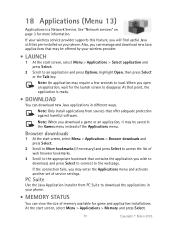
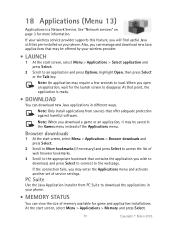
18 Applications (Menu 13)
Applications is a Network Service. See "Network services" on page 3 for more information.
If your wireless service provider supports this feature, you will find useful Java utilities pre-installed on your phone. Also, you can manage and download new Java applications that may be offered by your wireless provider.
• LAUNCH
1 At the start screen, select Menu > ...
Nokia 6225 User Guide in English17 - Page 78
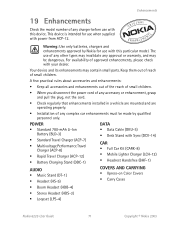
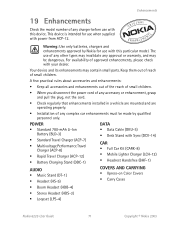
... (DCV-14)
CAR
• Full Car Kit (CARK-8) • Mobile Lighter Charger (LCH-12) • Headrest Handsfree (BHF-1)
AUDIO
• Music Stand (DT-1) • Headset (HS-5)
COVERS AND CARRYING
• Xpress-on Color Covers • Carry Cases
• Boom Headset (HDB-4)
• Stereo Headset (HDS-3)
• Loopset (LPS-4)
Nokia 6225 User Guide
71
Copyright ©...
Nokia 6225 User Guide in English17 - Page 80
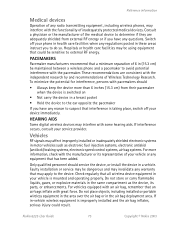
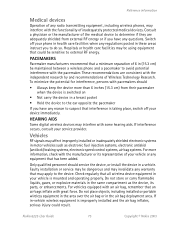
... immediately.
HEARING AIDS
Some digital wireless devices may interfere with some hearing aids. If interference occurs, consult your service provider.
Vehicles
RF signals may affect improperly installed or inadequately shielded electronic systems in motor vehicles such as electronic fuel injection systems, electronic antiskid (antilock) braking systems, electronic speed control systems, air bag...
Nokia 6225 User Guide in English17 - Page 89
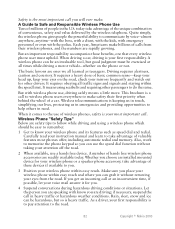
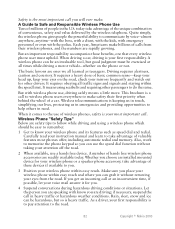
... automatic redial and memory. Also, work to memorize the phone keypad so you can use the speed dial function without taking your attention off the road.
2 When available, use a hands free device. A number of hands free wireless phone accessories are readily available today. Whether you choose an installed mounted device for your wireless phone or a speaker phone accessory, take advantage...
Nokia 6225 User Guide in English17 - Page 90
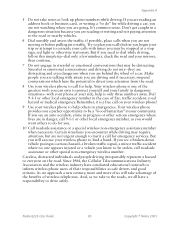
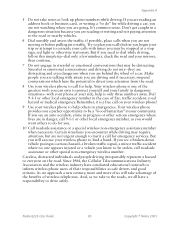
... conducted educational outreach to inform wireless phone users of their responsibilities as safe drivers and good citizens. As we approach a new century, more and more of us will take advantage of the benefits of wireless telephones. And, as we take to the roads, we all have a responsibility to drive safely.
Nokia 6225 User Guide
83
Copyright © Nokia 2003
Nokia 6225 User Guide in English17 - Page 98
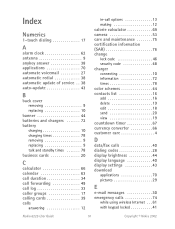
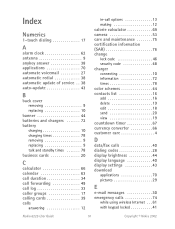
... add 16 delete 19 edit 18 send 20 view 19 countdown timer 67 currency converter 66 customer care 4
D
data/fax calls 40 dialing codes 28 display brightness 44 display language 40 display settings 43 download
applications 70 pictures 29
E
e-mail messages 30 emergency calls 74
while using wireless Internet . . . 61 with keypad locked 41
Nokia 6225 User Guide
91
Copyright ©...

