Samsung SPH-M580 driver and firmware
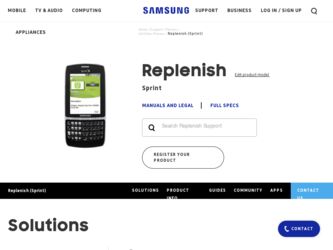
Related Samsung SPH-M580 Manual Pages
Download the free PDF manual for Samsung SPH-M580 and other Samsung manuals at ManualOwl.com
User Manual (user Manual) (ver.f12) (English) - Page 4
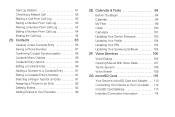
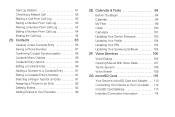
...Calculator 101 Updating Your Device Firmware 102 Updating Your Profile 104 Updating Your PRL 104 Updating Your Samsung Software 104
2F. Voice Services 105
Voice Dialing 105 Opening Menus With Voice Dialer 107 Text-to-Speech 108 Voice Search 109 2G. microSD Card 110 Your Device's microSD Card and Adapter . . . 110 Connecting Your Device to Your Computer . . 112 microSD Card Settings 113...
User Manual (user Manual) (ver.f12) (English) - Page 13
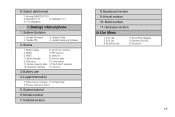
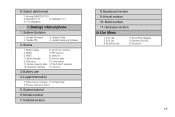
.../YYYY
4: YYYY/MM/DD
> Settings >About phone
1: System Updates
1: Update Firmware 3: Update PRL
2: Status
2: Update Profile 4: Update Samsung Software
1: Battery status
2: My phone number
3: MSID
4: PRL Version
5: MEID
6: Network
7: Signal strength
8: Service state
9: Roaming
10: User name
11: Mobile network state 12: Wi-Fi MAC address
13: Bluetooth address 14: Up time
3: Battery...
User Manual (user Manual) (ver.f12) (English) - Page 20
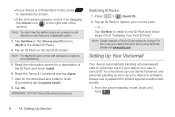
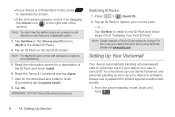
... Your Voicemail
Your device automatically transfers all unanswered calls to voicemail, even if your device is in use or turned off. You should set up your Sprint Voicemail and personal greeting as soon as your device is activated. Always use a password to protect against unauthorized access.
1. From the phone standby mode, touch and
hold
.
6 1A. Setting Up Service
User Manual (user Manual) (ver.f12) (English) - Page 26
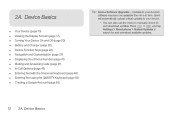
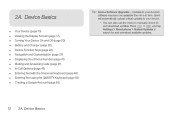
... Account (page 56)
Tip: Device Software Upgrades - Updates to your device's software may become available from time to time. Sprint will automatically upload critical updates to your device.
• You can also use the menu to manually check for
and download updates. Press
>
and tap
Settings > About phone > System Updates to
search for and download available updates.
12 2A. Device Basics
User Manual (user Manual) (ver.f12) (English) - Page 33


... - A new Android operating system update is available for download. System Updates Available - A new system update is available for download. Files Downloading - The device is downloading selected files. Download Successful - A recent software download was successfully downloaded. Calendar Reminder - Shows you have a reminder of an upcoming Calendar event.
2A. Device Basics 19
Phone Basics
User Manual (user Manual) (ver.f12) (English) - Page 44
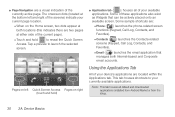
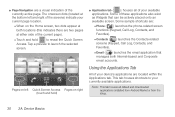
... sample shortcuts are:
Ⅲ Phone ( ) launches the phone-related screen functions (Keypad, Call...Internet-based and Corporate email accounts.
Using the Applications Tab
All of your device's applications are located within the Applications tab. This tab houses shortcuts to your currently available applications.
Note: This tab houses all default and downloaded applications (installed from Android...
User Manual (user Manual) (ver.f12) (English) - Page 108
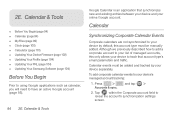
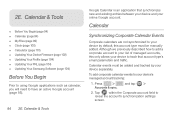
... (page 101) ࡗ Updating Your Device Firmware (page 102) ࡗ Updating Your Profile (page 104) ࡗ Updating Your PRL (page 104) ࡗ Updating Your Samsung Software (page 104)
Before You ...device and your online Google account.
Calendar
Synchronizing Corporate Calendar Events
Corporate calendars are not synchronized to your device by default, this account type must be manually...
User Manual (user Manual) (ver.f12) (English) - Page 116
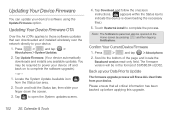
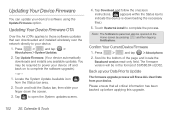
...OTA) applies to those software updates that can downloaded and installed wirelessly over the network directly to your device.
1. Press
>
and tap >
About phone > System Updates.
2. Tap Update Firmware. (Your device automatically downloads and installs any available updates. You may be required to power your device off and back on to complete the software upgrade.)
- or -
1. Locate the System...
User Manual (user Manual) (ver.f12) (English) - Page 117
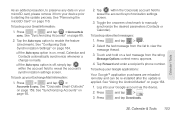
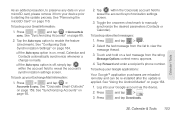
...to
reveal the account's synchronization settings
screen.
3. Toggle the onscreen checkmark to manually synchronize the desired parameters (...phone number.
To backup your Google applications:
Your Google™ application purchases are reloaded remotely and can be re-installed after the update is applied. See "Using the Android Market" on page 164.
1. Log into your Google account via the device...
User Manual (user Manual) (ver.f12) (English) - Page 118
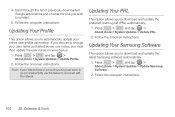
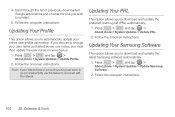
...: If your data services or account synching ever seem to go out unexpectedly, use this feature to reconnect with the network.
Updating Your PRL
This option allows you to download and update the preferred roaming list (PRL) automatically.
1. Press
>
and tap >
About phone > System Updates > Update PRL.
2. Follow the onscreen instructions.
Updating Your Samsung Software
This option allows...
User Manual (user Manual) (ver.f12) (English) - Page 178
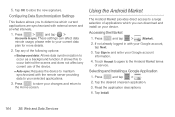
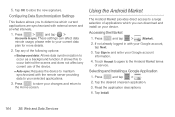
...>
and tap >
Accounts & sync. These settings can affect data
minute usage, please refer to ...download and install on your device.
Accessing the Market
1. Press
and tap >
(Market).
2. If not already logged in with your Google account, tap Next.
3. Tap Sign in and enter your Google account information.
4. Touch Accept to agree to the Android Market terms of service.
Selecting and Installing...
User Manual (user Manual) (ver.f12) (English) - Page 179
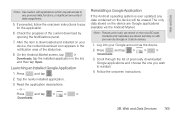
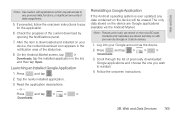
... a Google Application
If the Android operating system is ever updated, any data contained on the device will be erased. The only data stored on the device are Google applications available via the Android Market.
Note: Pictures and music are stored on the microSD card. Contacts and Calendars are stored remotely on with your remote Google or Outlook servers...
User Manual (user Manual) (ver.f12) (English) - Page 180
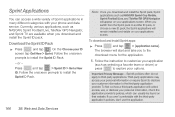
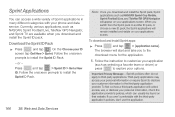
... can access a wide variety of Sprint applications in many different categories with your phone and data service. Currently, various applications, such as NASCAR, Sprint Football Live, TeleNav GPS Navigator, and Sprint TV are available when you download and install the Sprint ID pack.
Download the Sprint ID Pack
ᮣ Press
and tap . On the Choose your ID...
User Manual (user Manual) (ver.f12) (English) - Page 182
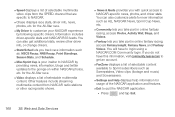
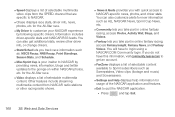
... not have this information, visit community.nascar.com to get an account.
Ⅲ FanZone displays a list of selectable content available to Sprint subscribers such as Sweepstakes, Video clips (footage and music) and Screensavers.
Ⅲ Settings and Help displays help information for usage of the NASCAR application and features.
Ⅲ Exit to quit the...
User Manual (user Manual) (ver.f12) (English) - Page 184


... data for an extended period, the connection will terminate.
Can I re-download paid applications without being charged again? Your Market applications are associated to your Google account login information. Even if your device is reset and reinstalled with an update to Android, you can log back into your Google account and reinstall these applications...
User Manual (user Manual) (ver.f12) (English) - Page 185


...TV gives you the ability to listen to audio clips and to view video clips right from your device's display. Watch live TV and catch up on episodes of your favorite shows - anywhere on the Nationwide Sprint Network.*
* Sprint TV... TV and Music
In order to access Sprint applications on your device, such as Sprint TV, you must first download and install the Sprint ID Pack. Once you have installed the...
User Manual (user Manual) (ver.f12) (English) - Page 187
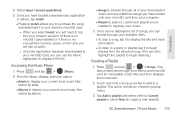
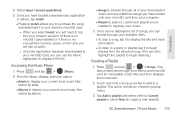
... microSD card installed or if there is not enough free memory space on the card, you will see an alert.)
● Once the application has been downloaded to your microSD card, you...your downloaded music and any additional songs you have loaded onto your microSD card from your computer.
Ⅲ Playlist to select a customized playlist you've created to organize your music.
3. Once you've displayed ...
User Manual (user Manual) (ver.f12) (English) - Page 215


... of this EULA: You may install, use, access, display and run one copy of the Software on the local hard disk(s) or other permanent storage media of one computer and use the Software on a single computer or a mobile device at a time, and you may not make the Software available over a network where it could be used by multiple computers at the same time. You...
User Manual (user Manual) (ver.f12) (English) - Page 216
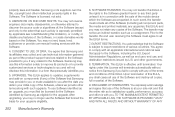
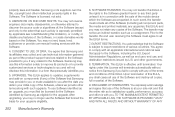
... of the product support services related to the Software provided to you, if any, related to the Software. Samsung may use this information solely to improve its products or to provide customized services or technologies to you and will not disclose this information in a form that personally identifies you.
5. UPGRADES. This EULA applies to updates, supplements and add...
User Manual (user Manual) (ver.f12) (English) - Page 228
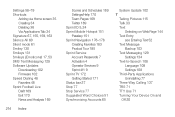
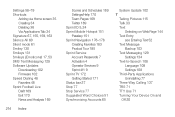
... Silent mode 61 Smiley 130 Smileys 131 Smileys (Emoticons) 17, 53 SMS Text Messaging 129 Software Updates Downloading 102 Firmware 102 Speed Dialing 48 Favorites 48 Sprint Football Live Draft 169 Exit 170 News and Analysis 169
214 Index
Scores and Schedules 169 Settings/Help 170 Team Pages 169 Twitter 169 Sprint ID 5, 24 Sprint...

