Samsung SGH-I337Z driver and firmware
Related Samsung SGH-I337Z Manual Pages
Download the free PDF manual for Samsung SGH-I337Z and other Samsung manuals at ManualOwl.com
User Manual - Page 3


....
IF YOUR CARRIER PROHIBITS THIS, IF YOU ATTEMPT TO DOWNLOAD SOFTWARE ONTO THE DEVICE WITHOUT AUTHORIZATION,
YOU WILL BE NOTIFIED ON THE SCREEN THAT UNAUTHORIZED SOFTWARE HAS BEEN DETECTED. YOU SHOULD THEN POWER
DOWN THE DEVICE AND CONTACT YOUR CARRIER TO RESTORE THE DEVICE TO THE CARRIER AUTHORIZED SETTINGS.
SAFE™ (Samsung Approved For Enterprise)
SAFE™: "SAFE™...
User Manual - Page 6
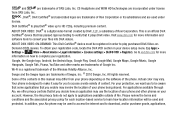
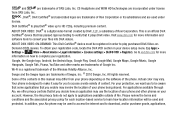
... and
software tools to convert your files into DivX videos.
ABOUT DIVX VIDEO-ON-DEMAND: This DivX Certified® device must be registered in order to play purchased DivX Video-on-
Demand (VOD) movies. To obtain your registration code, locate the DivX VOD section in your device setup menu (tap Apps >
Settings >
More > About device > Legal...
User Manual - Page 22
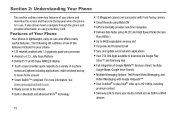
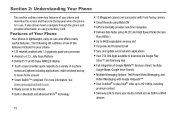
... Front Facing camera • Smart Remote using WatchON • GPS functionality provides real-time navigation • Delivers data faster using 4G LTE and High Speed Packet Access
Plus (HSPA+)
• Up to 64GB expandable memory slot • Corporate and Personal Email • Sync and update social network applications • Over 750,000 Apps available to download via...
User Manual - Page 27
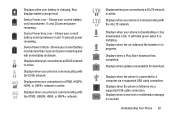
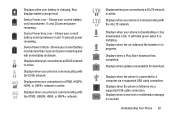
... network.
Displays when your phone is downloading or has
downloaded a file. It will blink green when it is
installing.
Displays when the an outbound file transfer is in
progress.
Displays when a Play Store download has
completed.
Displays when updates are available for download.
Displays when the phone is connected to a
computer via a supported USB cable connection.
Displays when...
User Manual - Page 75
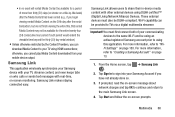
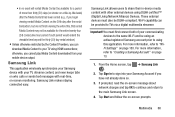
...viewable time beyond the thirty (30) day rental window).
• Unless otherwise restricted by the Content Providers, you can
download Media Content to your TV using HDMI connections; otherwise, you cannot play Media Content downloaded from your mobile device output.
Samsung Link
This application wirelessly synchronizes your Samsung device with your TV, streams content, and even keeps tabs on who...
User Manual - Page 80


... control the Music app.
Using Playlists
Playlists are used to assign songs to a list of preferred media which can then be grouped into a list for later playback. These Playlists can be created via either the handset's Music options menu or from within a 3rd party music application (such as Windows Media Player) and then downloaded...
User Manual - Page 82
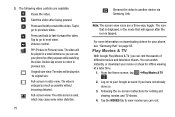
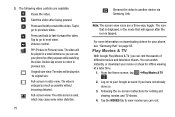
...video.
Volume control.
PIP (Picture In Picture) view. The video will
be played in a small window so you can use
your phone for other ...displayed, is the mode that will appear after the icon is tapped.
For more information on downloading videos for your phone, see "Samsung Hub" on page 65.
Play Movies & TV
With Google Play Movies & TV, you can rent thousands of different movies and television...
User Manual - Page 106


...Windows and web-based application for instant messaging offered by Google. You can connect with your friends across computers and various Android devices. You can have conversations or video calls with up to 10 friends.
Note: The first time you use Hangouts, you will need to download the updated... lot easier. You can set up Circles of friends, visit the Stream to get updates from your Circles, use ...
User Manual - Page 118
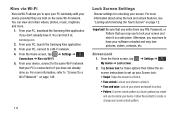
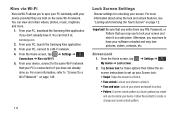
..., music, ringtones, and more.
1. From your PC, download the Samsung Kies application if you don't already have it. You can find it at samsung.com.
2. From your PC, launch the Samsung Kies application. 3. From your PC, connect to a Wi-Fi network. 4. From the Home screen, tap ➔ Settings ➔
Connections ➔ Kies via Wi-Fi. 5. From...
User Manual - Page 132
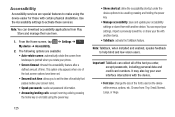
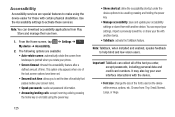
... be used by pressing and holding the power key.
• Manage accessibility: save and update your accessibility settings or share them with another device. You can export your settings, import a previously saved file, or share your file with another device.
• TalkBack: activate the TalkBack feature.
Note: TalkBack, when installed and enabled, speaks feedback to help blind...
User Manual - Page 137


• Show complete trace: once enabled, sets wether or not to display the complete Swype path.
• Auto-correction: automatically corrects typing mistakes. ...Cellular data: when enabled, activates cellular data usage by the Swype application so it can receive program updates, language downloads, and other related features via your existing data connection.
5. Tap Languages on the left side of...
User Manual - Page 138


... are using Swype. • Version: displays the software version information. 8. Tap Updates on the left side of the screen to download any new Swype updates. If an update is available, it will display under the updates heading. If no updates are displayed, then check back later to see any available updates.
Speech Settings
This menu allows you to set the speech settings for Voice
input.
1. From...
User Manual - Page 149
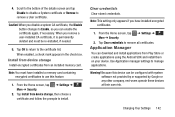
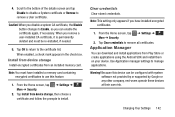
..., a check mark appears in the check box.
Install from device storage
Install encrypted certificates from an installed memory card.
Note: You must have installed a memory card containing encrypted certificates to use this feature.
1. From the Home screen, tap More ➔ Security.
➔ Settings ➔
2. Tap Install from device storage, then choose a
certificate and follow the prompts...
User Manual - Page 153


..., refer to "Software Update" on page 147.
• Status: displays the Battery status, Battery level (percentage), Network, Signal strength, Mobile network type, Service state, Roaming status, Mobile network state, the phone number for this device (My phone number), IMEI number, IMEISV number, IP address, Wi-Fi MAC address, Bluetooth address, Serial number, Up time, and Device status.
•...
User Manual - Page 162
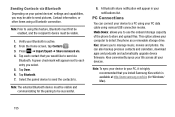
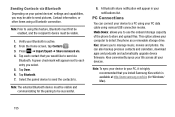
... your computer to detect the phone as a removable storage drive.
Kies: allows you to manage music, movies and photos. You can also backup precious contacts and calendars, download apps and podcasts and automatically upgrade device firmware. Kies conveniently syncs your life across all your devices.
Note: To sync your device to your PC, it is highly recommended that you install Samsung Kies...
User Manual - Page 182
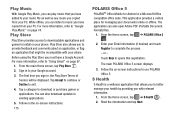
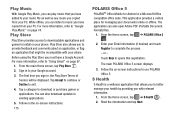
... sign in, the Play Store Terms of Service will be displayed. Tap Accept to continue or Decline to exit.
4. Tap a category to download or purchase games or applications. You can also download updates to existing applications.
5. Follow on the on-screen instructions.
175
POLARIS Office 5
POLARIS® Office Mobile for Android is a Microsoft Office compatible office suite. This...
User Manual - Page 193
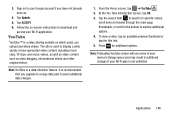
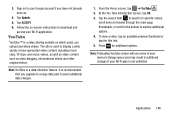
...Update. 5. Tap ACCEPT. 6. Follow the on-screen instructions to download and
access your Wi-Fi application.
YouTube
YouTube™ is a video sharing website on which users can upload and share videos. The site is used to display a wide variety of user-generated video content, including movie clips, TV... some of your device's storage space and may result in additional charges if your Wi-Fi plan is...
User Manual - Page 224
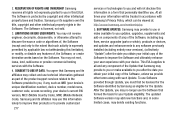
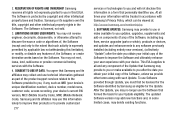
....com/membership/pp.
5. SOFTWARE UPDATES. Samsung may provide to you or make available to you updates, upgrades, supplements and add-on components (if any) of the Software, including bug fixes, service upgrades (parts or whole), products or devices, and updates and enhancements to any software previously installed (including entirely new versions), (collectively "Update") after the date you obtain...
User Manual - Page 225
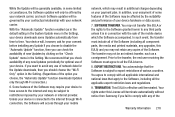
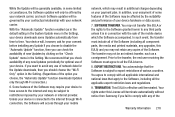
... by your network carrier, and such Software updates will be governed by your contractual relationship with your network carrier.
With the "Automatic Update" function enabled (as in the default setting in the System Update menu in the Setting), your device downloads some Updates automatically from time to time. Your device will, however, ask for your consent before installing any Update If you...
User Manual - Page 237
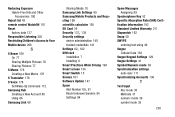
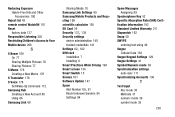
... 68
Sharing Media 70
Samsung Link Settings 69
Samsung Mobile Products and Recy cling 198
scientific calculator 158
SD Card 36
Security 137, 138
Security settings
device administration 140
trusted credentials 141
Settings 82, 102
SIM card
installation 7
Installing 6
Smart Practices While Driving 194
Smart screen 134
Smart Switch 15
Snooze 161
Software Update 147
Spam
Add...

