Samsung SM-T560NU driver and firmware
Related Samsung SM-T560NU Manual Pages
Download the free PDF manual for Samsung SM-T560NU and other Samsung manuals at ManualOwl.com
User Manual - Page 2
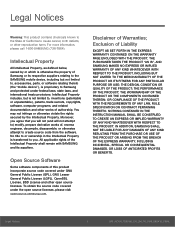
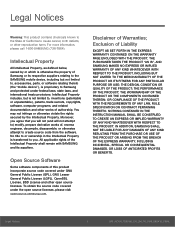
...to the SAMSUNG mobile device, including but not limited to, accessories, parts, or software relating thereto (the "mobile device"), is proprietary to Samsung and protected under federal laws, state laws, and international treaty provisions. Intellectual Property includes, but is not limited to, inventions (patentable or unpatentable), patents, trade secrets, copyrights, software, computer programs...
User Manual - Page 3
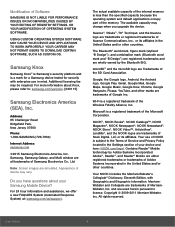
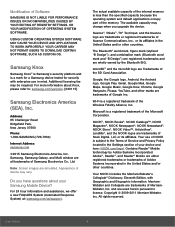
...Road Ridgefield Park, New Jersey 07660 Phone: 1-800-SAMSUNG (726-7864)
Internet Address: samsung.com
©2015 Samsung Electronics America, Inc. Samsung, Samsung Galaxy, and Multi window are all trademarks of Samsung Electronics Co., Ltd.
Note: Screen images are simulated. Appearance of device may vary.
Do you have questions about your Samsung Mobile Device?
For 24 hour information and assistance...
User Manual - Page 5
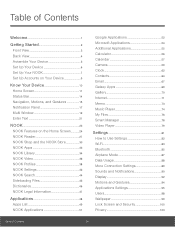
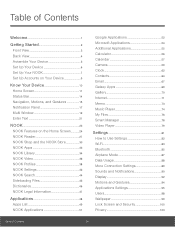
... 3 Back View 4 Assemble Your Device 5 Set Up Your Device 6 Set Up Your NOOK 7 Set Up Accounts on Your Device 9
Know Your Device 10
Home Screen 11 Status Bar 14 Navigation, Motions, and Gestures 15 Notification Panel 17 Multi Window 19 Enter Text 21
NOOK 23
NOOK Features on the Home Screen 24 NOOK Reader 27 NOOK Shop and the...
User Manual - Page 7
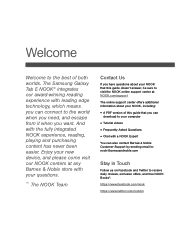
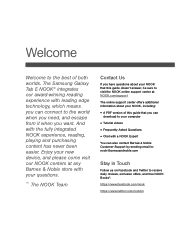
Welcome
Welcome to the best of both worlds. The Samsung Galaxy Tab E NOOK® integrates our award‑winning...questions about your NOOK that this guide doesn't answer, be sure to visit the NOOK online support center at: NOOK.com/support
The online support center offers additional information about your NOOK, including:
• A PDF version of this guide that you can
download to your computer...
User Manual - Page 17
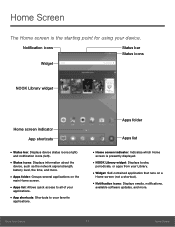
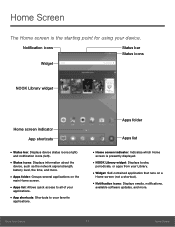
...
Apps list
• Home screen indicator: Indicates which Home
screen is presently displayed.
• NOOK Library widget: Displays books,
periodicals, or apps from your Library.
• Widget: Self-contained application that runs on a
Home screen (not a shortcut).
• Notification icons: Displays emails, notifications,
available software updates, and more.
Know Your Device
11
Home Screen
User Manual - Page 20
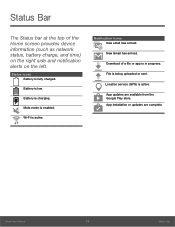
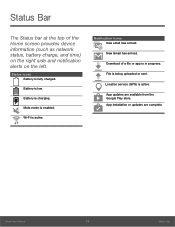
...Bar
The Status bar at the top of the Home screen provides device information (such as network status, battery charge, and time) on the right side and ...has arrived.
Download of a file or app is in progress.
File is being uploaded or sent.
Location service (GPS) is active.
App updates are available from the Google Play store. App installation or updates are complete.
Know Your Device
14
Status ...
User Manual - Page 35
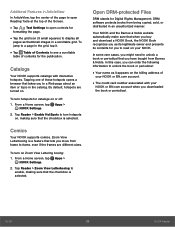
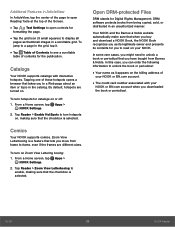
... Settings.
2. Tap Reader > Zoom View Letterboxing to enable, making sure that the checkbox is selected.
Open DRM-protected Files
DRM stands for Digital Rights Management. DRM software protects books from being copied,...address of
your NOOK or BN.com account.
• The credit card number associated with your
NOOK or BN.com account when you downloaded the book or periodical.
NOOK
29
NOOK Reader
User Manual - Page 51
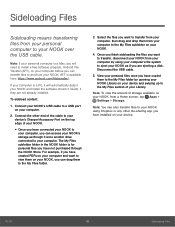
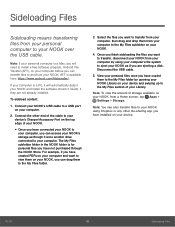
... is available here: https://www.android.com/filetransfer/.
If your computer is a PC, it will automatically detect your NOOK and install the software drivers it needs, if they are not already installed.
To sideload content:
1. Connect your NOOK's USB cable to a USB port on your computer.
2. Connect the other end of the cable to your device's Charger/Accessory Port on the top edge of...
User Manual - Page 52
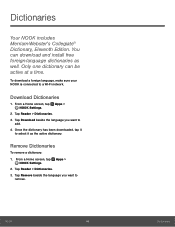
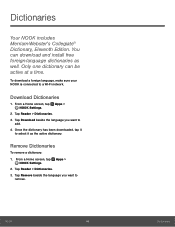
...® Dictionary, Eleventh Edition. You can download and install free foreign‑language dictionaries as well. Only one dictionary can be active at a time.
To download a foreign language, make sure your NOOK is connected to a Wi-Fi network.
Download Dictionaries
1. From a Home screen, tap Apps > NOOK Settings.
2. Tap Reader > Dictionaries. 3. Tap Download beside the language you want to...
User Manual - Page 54


Applications
The Apps list displays all applications installed on your device, both preloaded apps and apps you download and install yourself.
Learn how to change the way apps appear, organize apps into folders, and uninstall or disable apps.
User Manual - Page 55
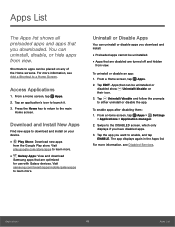
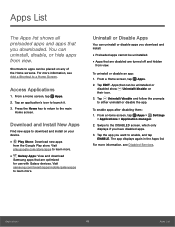
...download
Samsung apps that are optimized for use with Galaxy devices. Visit samsung.com/levant/apps/mobile/galaxyapps to learn more.
Uninstall or Disable Apps
You can uninstall or disable apps you download and install...them: 1. From a Home screen, tap Apps > Settings
> Applications > Application manager.
2. Swipe to the DISABLED screen, which only displays if you have disabled apps.
3. Tap the app ...
User Manual - Page 95
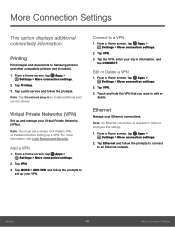
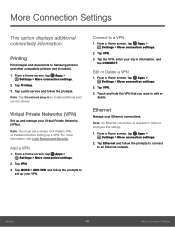
... option displays additional connectivity information.
Printing
Print images and documents to Samsung printers and other compatible printers (not included).
1. From a Home screen, tap Apps > Settings > More connection settings.
2. Tap Printing. 3. Tap a print service and follow the prompts. Note: Tap Download plug-in to install additional print service drivers.
Virtual Private Networks (VPN)
Set up...
User Manual - Page 101
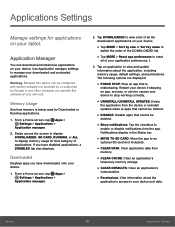
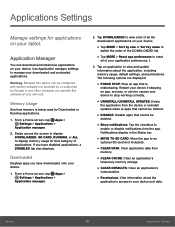
... with system software not provided by or supported by Google or any other company, you operate this software at your own risk.
Memory Usage
See how memory is being used by Downloaded or Running applications.
1. From a Home screen, tap Apps > Settings > Applications >
Application manager.
2. Swipe across the screen to display DOWNLOADED, SD CARD, RUNNING, or ALL to display memory usage for...
User Manual - Page 102
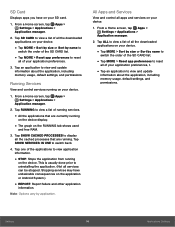
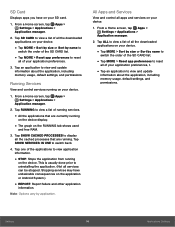
... view and update information about the application, including memory usage, default settings, and permissions.
Running Services
View and control services running on your device.
1. From a Home screen, tap Apps > Settings > Applications >
Application manager.
2. Tap RUNNING to view a list of running services.
• All the applications that are currently running
on the device display.
• The...
User Manual - Page 107


...: Enabling installation of third-party applications can cause your device and personal data to be more vulnerable to attacks by unknown sources.
Other Security Settings
Change other security settings, such as those for security updates and credential storage.
Encryption
Require a numeric PIN or password to decrypt your device each time you power it on or encrypt the data on a memory card...
User Manual - Page 108
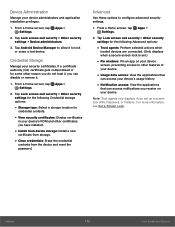
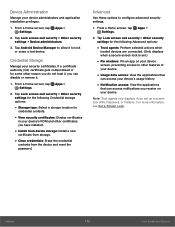
...contents.
• View security certificates: Display certificates
in your device's ROM and other certificates you have installed.
• Install from device storage: Install a new
certificate from storage.
• Clear credentials: Erase the credential
contents from the device and reset the password.
Advanced
Use these options to configure advanced security settings.
1. From a Home screen, tap...
User Manual - Page 111
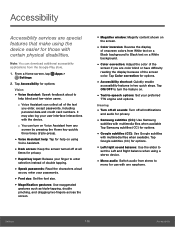
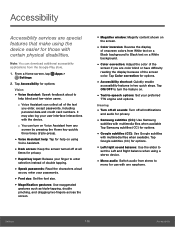
... files when available Tap Samsung subtitles (CC) for options.
• Google subtitles (CC): Use Google subtitles
with multimedia files when available. Tap Google subtitles (CC) for options.
• Left/right sound balance: Use the slider to
set the Left and Right balance when using a stereo device.
• Mono audio: Switch audio from stereo to
mono...
User Manual - Page 112
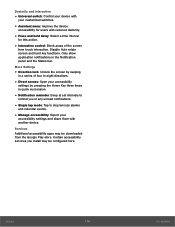
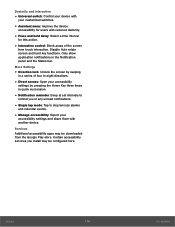
... at set intervals to
remind you of any unread notifications.
• Single tap mode: Tap to stop/snooze alarms
and calendar events.
• Manage accessibility: Export your
accessibility settings and share them with another device.
Services Additional accessibility apps may be downloaded from the Google Play store. Certain accessibility services you install may be configured here.
Settings
106...
User Manual - Page 116
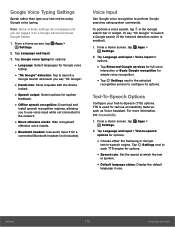
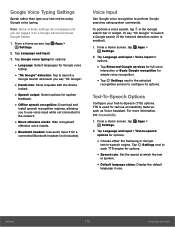
...; Speech output: Select options for spoken
feedback.
• Offline speech recognition: Download and
install speech recognition engines, allowing you to use voice input while not connected to the network.
• Block offensive words: Hide recognized
offensive voice results.
• Bluetooth headset: Use audio input from a
connected Bluetooth headset (not included).
Voice Input
Use Google...
User Manual - Page 123


... the
Model number, Android version, Build number, and more.
Software Updates
Use Software update to update your device's software.
1. From a Home screen, tap Apps > Settings.
2. Tap About device > Software update for the following options:
• Update now: Tap and follow the prompts
to check for available software updates to download and install.
• Auto update: Alerts you whenever...

