Samsung SM-T817P driver and firmware
Related Samsung SM-T817P Manual Pages
Download the free PDF manual for Samsung SM-T817P and other Samsung manuals at ManualOwl.com
User Manual - Page 3


...Help with Google Play...43 Lock and Unlock Your Screen ...43 Update Your Tablet ...45 Update Your Tablet Software...45 Update Your Profile...49 Update Your PRL ...49 Your Tablet Interface...51 Home Screen Basics...51... a Contact ...72 Import Contacts...73 Back Up Contacts ...75 Messaging and Internet...77 Gmail ...77 Create and Send a Gmail Message 77 Check Received Gmail Messages 79 Use Gmail Labels...
User Manual - Page 19


... a new Sprint account or a new line of service, it is designed to activate automatically.
When you turn the tablet on for the first time, you should see a Hands Free Activation screen, which may be followed by a PRL Update screen and a Firmware Update screen. Follow the onscreen instructions to continue.
● If you received your...
User Manual - Page 25


...access the applications (apps) list and launch apps on your tablet.
Launch Applications
All installed apps can be accessed and launched from the apps list.
1. From home, tap Apps...expands to include any apps you download and install on your tablet. The following table outlines the primary apps that have been preinstalled on your tablet.
App
Function/Service
1Weather
Receive real-time local ...
User Manual - Page 26


...Settings Hangouts
Function/Service
Use Calendar to create and manage events, meetings, and appointments, organize your time, and be reminded of important events.
Take pictures and record videos using the front and rear cameras.
Browse the Internet... devices with Google Drive's cloud storage. Located in the Google folder in the apps list.
Send and receive email from a variety of email service ...
User Manual - Page 46


... you can easily download and install it on your tablet.
To access the Google Play store app, you must first connect to the Internet using your tablet's Wi-Fi or mobile data connection and ...or settings of your tablet. Download and install only apps that you trust.
1. From home, tap Apps > Play Store .
2. When you open the Google Play store app for the first time, the Terms of Service window will ...
User Manual - Page 47
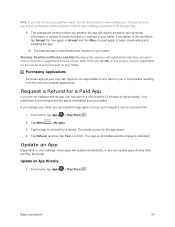
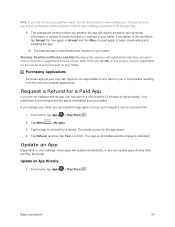
...settings of your tablet. If you agree to the conditions, tap Accept (for free apps) or Accept and then Buy (for paid apps) to begin downloading and installing the app.
The selected app is downloaded and installed...charge is cancelled.
Update an App
Depending on your settings, many apps will update automatically, or you can update apps directly from the Play Store app.
Update an App Directly...
User Manual - Page 48


2. Tap Menu > My apps.
3. Tap the app you want to update, and then tap Update > Accept.
The app update is downloaded and installed.
Set Automatic App Updates
1. From home, tap Apps > Play Store .
Basic Operations
40
User Manual - Page 53
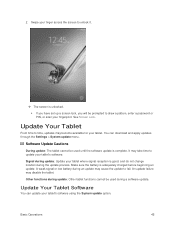
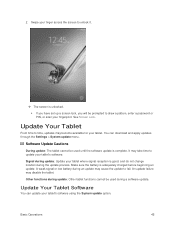
... be prompted to draw a pattern, enter a password or PIN, or scan your fingerprint. See Screen Lock.
Update Your Tablet
From time to time, updates may become available for your tablet. You can download and apply updates through the Settings > System update menu.
Software Update Cautions
During update: The tablet cannot be used until the software update is complete. It may take time to...
User Manual - Page 54


... information before updating your tablet firmware. Back Up All Data Prior to Update To back up your Gmail information:
1. From home, tap Apps > Settings > Accounts ...downloaded Google apps and choose those you wish to
reinstall. 4. Follow the onscreen instructions. Note: Your Google app purchases are saved remotely and can be re-installed after the update is applied.
Update Your Tablet's Software...
User Manual - Page 55


... > Settings > System update > Update now.
Your tablet automatically downloads and installs any available updates. You may be required to power your tablet off and back on to complete the software upgrade.
- or -
1. Locate the Software update icon in notifications. 2. Drag the status bar down.
3. Tap to open the Software update screen.
4. Tap Download and follow the onscreen instructions...
User Manual - Page 57


... Apps > Settings > System update > Update Profile.
2. Follow the onscreen instructions.
The tablet will download and install the profile update and you will see a confirmation when complete.
Note: If your data services or account syncing ever seems to go out unexpectedly, use this feature to reconnect with the network.
Update Your PRL
This option allows you to download and update the PRL...
User Manual - Page 58
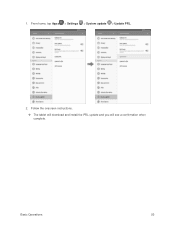
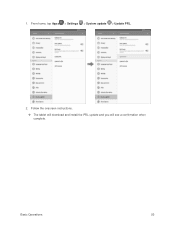
1. From home, tap Apps > Settings > System update > Update PRL.
2. Follow the onscreen instructions. The tablet will download and install the PRL update and you will see a confirmation when complete.
Basic Operations
50
User Manual - Page 120


1. From home, tap Apps > Settings > System Update .
2. Tap Update profile. Your tablet will download and install the profile update.
Data Connection Status and Indicators
Your tablet displays the current status of your data connection through indicators at the top of the screen. The following symbol is used:
Icon
Status
Network (full signal): The number of bars indicates the...
User Manual - Page 181
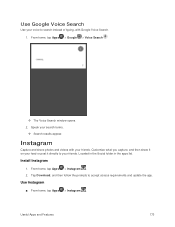
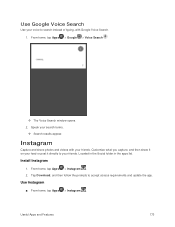
...Search.
1. From home, tap Apps > Google > Voice Search .
The Voice Search window opens. 2. Speak your search terms.
Search results appear.
Instagram
Capture and share photos and... Social folder in the apps list.
Install Instagram
1. From home, tap Apps > Instagram . 2. Tap Download, and then follow the prompts to accept access requirements and update the app.
Use Instagram
■...
User Manual - Page 182


... your friends using Facebook's Messenger app.
Install Messenger
1. From home, tap Apps > Messenger .
2. Tap Download, and then follow the prompts to accept access requirements and update the app.
Use Messenger
■ From home, tap Apps > Messenger .
Milk Music
Exclusive to Galaxy owners, Milk Music is a radio service that gives you more of the music...
User Manual - Page 192


... check Page activity, share with your audience and see insights.
Install Pages Manager
1. From home, tap Apps > Pages Manager . 2. Tap Download, and then follow the prompts to accept access requirements and update the app.
Use Pages Manager
■ From home, tap Apps > Pages Manager .
Samsung+
Get live help, discover new features, and unlock promotions...
User Manual - Page 235


....
The Printing settings screen displays.
3. From the Printing settings screen, tap Download plug-in. 4. Follow the prompts to download and install a print driver from the Google Play store. 5. Choose a print service from the list, and then tap ON/OFF to turn the service on or off. The
service must be on to add a printer.
6. Tap More > Add printer > Add printer (or , depending...
User Manual - Page 286
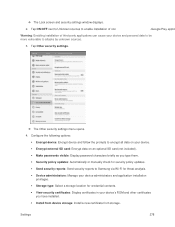
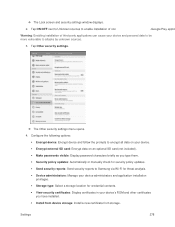
... manually check for security policy updates. Send security reports: Send security reports to Samsung via Wi-Fi for threat analysis. Device administrators: Manage your device administrators and application installation
privileges. Storage type: Select a storage location for credential contents. View security certificates: Display certificates in your device's ROM...
User Manual - Page 327
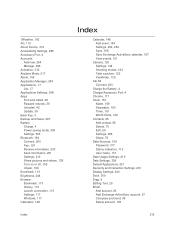
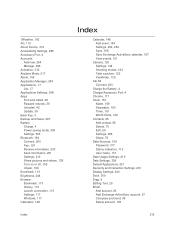
... 4G, 110 About Device, 314 Accessibility Settings, 286 Accessory Port, 4 Accounts
Add new, 294 Manage, 296 Activation, 312 Airplane Mode, 217 Alarm, 159 Application Manager, 249 Applications, 17 List, 17 Applications Settings, 248 Apps Find and install, 38 Request refunds, 39 Uninstall, 42 Update, 39 Back Key, 3 Backup and Reset, 297 Battery Charge, 4 Power saving mode, 306...
User Manual - Page 329
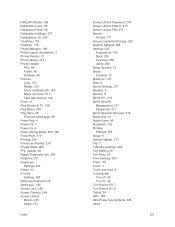
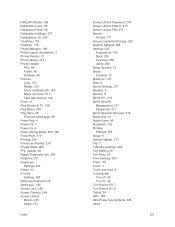
... camera, 122 Pinch, 11 Play Movies & TV, 168 Play Music, 168 Play Store, 38 Find and install apps, 38 Power Key, 4 Power Off, 7 Power On, 6 Power Saving Mode, 305, 306 PowerPoint, 179 Printing, 226 Privacy and Safety, 279 Private Mode, 284 PRL Update, 49 Report Diagnostic Info, 285 Ringtone, 237 Ringtones Settings, 240 Rotate, 10 S Voice Settings, 263 Samsung Keyboard, 24 Samsung...

