Samsung SM-T677A driver and firmware
Related Samsung SM-T677A Manual Pages
Download the free PDF manual for Samsung SM-T677A and other Samsung manuals at ManualOwl.com
User Manual - Page 2
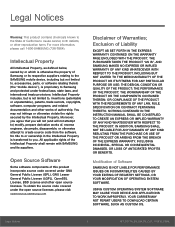
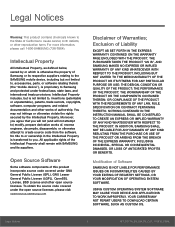
...IN THE INSTRUCTION MANUAL SHALL BE CONSTRUED TO CREATE AN EXPRESS OR IMPLIED WARRANTY OF ANY KIND WHATSOEVER WITH RESPECT TO THE PRODUCT. IN ADDITION, SAMSUNG SHALL NOT ...Software
SAMSUNG IS NOT LIABLE FOR PERFORMANCE ISSUES OR INCOMPATIBILITIES CAUSED BY YOUR EDITING OF REGISTRY SETTINGS, OR YOUR MODIFICATION OF OPERATING SYSTEM SOFTWARE.
USING CUSTOM OPERATING SYSTEM SOFTWARE MAY CAUSE YOUR DEVICE...
User Manual - Page 3
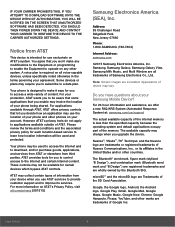
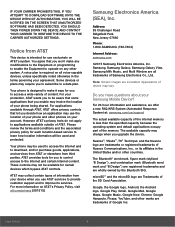
...AT&T controls.
AT&T may collect certain types of information from your device when you use AT&T services to provide customer support and to improve its services. For more information on AT&T's Privacy Policy, visit att.com/privacy [091515]
Samsung Electronics America (SEA), Inc.
Address: 85 Challenger Road Ridgefield Park, New Jersey 07660
Phone: 1-800-SAMSUNG (726-7864)
Internet Address: samsung...
User Manual - Page 5
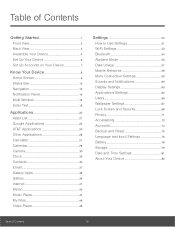
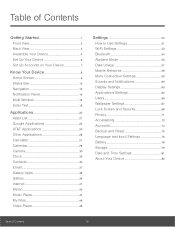
... 28 Camera 30 Clock 32 Contacts 34 Email 37 Galaxy Apps 38 Gallery 39 Internet 41 Memo 43 Music Player 44 My Files 46 Video Player 48
Settings 50
How to Use Settings 51 Wi-Fi Settings 52 Bluetooth 54 Airplane Mode 56 Data Usage 57 Mobile Networks 58 More Connection Settings 59 Sounds and Notifications 60 Display Settings 63 Applications Settings 64...
User Manual - Page 9


... to assemble your device.
Install the SIM Card
When you subscribe to a cellular network, you are provided with a plug-in SIM card.
Warning: Please be careful when handling the SIM card to avoid damaging it. Keep all SIM cards out of reach of small children.
Install an Optional Memory Card
You can install an optional microSD or microSDHC memory card (not included) to...
User Manual - Page 14
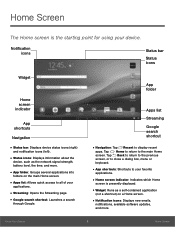
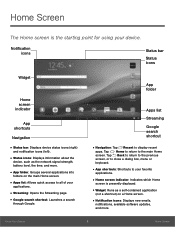
... Status bar: Displays device status icons (right)
and notification icons (left).
• Status icons: Displays information about the
device, such as the network signal strength, ...displayed.
• Widget: Runs as a self-contained application
(not a shortcut) on a Home screen.
• Notification icons: Displays new emails,
notifications, available software updates, and more.
Know Your Device...
User Manual - Page 17


... network. No SIM: An activated SIM card is needed.
Notification Icons New email: A new email message has arrived. New Gmail: A new Gmail message has arrived. Download: Download of a file or app is in progress. Upload: A file is being uploaded or sent.
GPS: Location service (GPS) is active.
Google updates: App updates are available from the Google Play store. Installation complete...
User Manual - Page 21
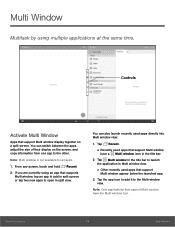
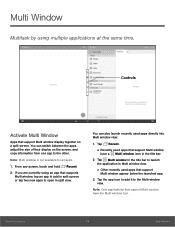
... by using multiple applications at the same time.
Controls
Activate Multi Window
Apps that support Multi window display together on a split screen. You can switch between the apps, adjust the size of their display on the screen, and copy information from one app to the other.
Note: Multi window is not available for all apps.
1. From any screen...
User Manual - Page 22


Window Controls
Select an application window and tap Control in the middle of the window to display the window controls.
Control Buttons
Switch windows: Switch the positions of two Multi Window applications.
Drag and drop content: Move items between the application windows. Drag an item to share from one window to another. Some applications may not support this feature.
Minimize window: Minimize ...
User Manual - Page 25


Applications
The Apps list displays all applications installed on your device, both preloaded apps and apps you download and install yourself.
Learn how to change the way apps appear, organize apps into folders, and uninstall or disable apps.
User Manual - Page 26
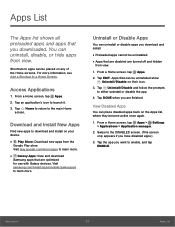
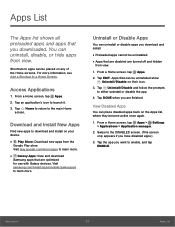
...download
Samsung apps that are optimized for use with Galaxy devices. Visit samsung.com/levant/apps/mobile/galaxyapps to learn more.
Uninstall or Disable Apps
You can uninstall or disable apps you download and install...list, where they become active once again.
1. From a Home screen, tap Apps > Settings > Applications > Application manager.
2. Swipe to the DISABLED screen. (This screen only appears...
User Manual - Page 31


...full version games for free. Use WildCoins to rent or buy games and in-game items. Enjoy new games every week.
Samsung Milk Music
Samsung Milk Music is a streaming radio service ... PC-Mobile solution that enables the screens, windows, and data to be shared easily between a PC and Samsung Android Device.
Smart Manager
This apps provides shortcuts to your Battery, RAM, Storage, and Device security ...
User Manual - Page 64


... option displays additional connectivity information.
Printing
Print images and documents to Samsung printers and other compatible printers (not included).
1. From a Home screen, tap Apps > Settings > More connection settings.
2. Tap Printing. 3. Tap a print service and follow the prompts. Note: Tap Download plug-in to install additional print service drivers.
Virtual Private Networks (VPN)
Set up...
User Manual - Page 69
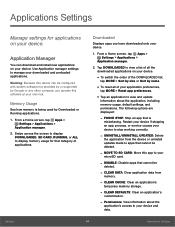
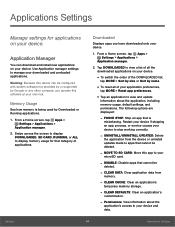
... with system software not provided by or supported by Google or any other company, you operate this software at your own risk.
Memory Usage
See how memory is being used by Downloaded or Running applications.
1. From a Home screen, tap Apps > Settings > Applications >
Application manager.
2. Swipe across the screen to display DOWNLOADED, SD CARD, RUNNING, or ALL to display memory usage for...
User Manual - Page 70


... view and update
information about the application, including memory usage, default settings, and permissions.
Running Services
View and control services running on your device.
1. From a Home screen, tap Apps > Settings > Applications >
Application manager.
2. Tap RUNNING to view a list of running services.
• All the applications that are currently running
on the device display.
• The...
User Manual - Page 74


... the following Security update service options:
• Security policy updates: Automatically or
manually check for security policy updates.
• Send security reports: Send security reports
to Samsung through Wi-Fi for threat analysis.
Device Administration
Manage your device administrators and application installation privileges.
1. From a Home screen, tap Apps > Settings.
2. Tap Lock screen...
User Manual - Page 75
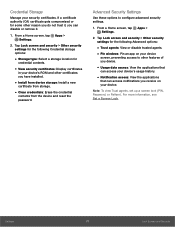
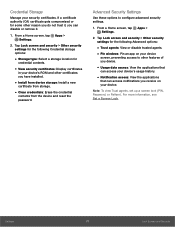
... for
credential contents.
• View security certificates: Display certificates
in your device's ROM and other certificates you have installed.
• Install from device storage: Install a new
certificate from storage.
• Clear credentials: Erase the credential
contents from the device and reset the password.
Advanced Security Settings
Use these options to configure advanced security...
User Manual - Page 77
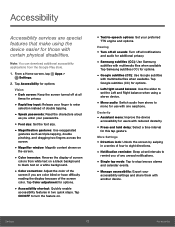
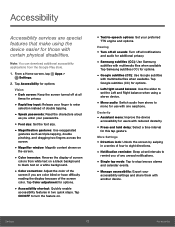
... files when available Tap Samsung subtitles (CC) for options.
• Google subtitles (CC): Use Google subtitles
with multimedia files when available. Tap Google subtitles (CC) for options.
• Left/right sound balance: Use the slider to
set the Left and Right balance when using a stereo device.
• Mono audio: Switch audio from stereo to
mono...
User Manual - Page 78
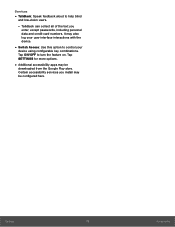
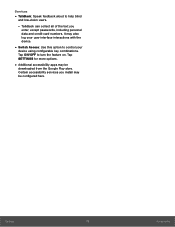
... credit card numbers. It may also log your user interface interactions with the device.
• Switch Access: Use this option to control your
device using configurable key combinations. Tap ON/OFF to turn the feature on. Tap SETTINGS for more options.
• Additional accessibility apps may be
downloaded from the Google Play store. Certain accessibility services you install...
User Manual - Page 81
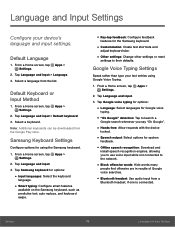
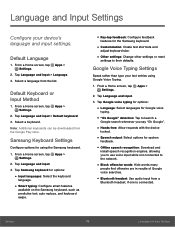
...; Offline speech recognition: Download and
install speech recognition engines, allowing you to use voice input while not connected to the network.
• Block offensive words: Hide words many
people find offensive are in results of Google voice searches.
• Bluetooth headset: Use audio input from a
Bluetooth headset, if one is connected.
Settings
76
Language and...
User Manual - Page 87
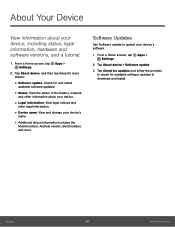
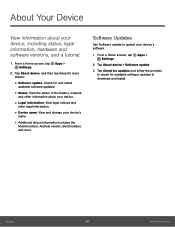
...; Additional device information includes the
Model number, Android version, Build number, and more.
Software Updates
Use Software update to update your device's software.
1. From a Home screen, tap Apps > Settings.
2. Tap About device > Software update.
3. Tap Check for updates and follow the prompts to check for available software updates to download and install.
Settings
82
About Your Device

