Samsung SGH-I497 driver and firmware

Related Samsung SGH-I497 Manual Pages
Download the free PDF manual for Samsung SGH-I497 and other Samsung manuals at ManualOwl.com
User Manual Ver.lj3_f2 (English(north America)) - Page 8
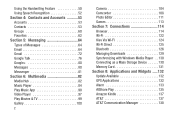
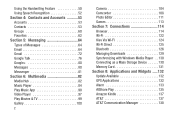
... & TV 99 Gallery 100
2
Camera 104 Camcorder 108 Photo Editor 111 Games 113 Section 7: Connections 114 Browser 114 Wi-Fi 122 Kies Via Wi-Fi 124 Wi-Fi Direct 125 Bluetooth 126 Managing Downloads 129 Synchronizing with Windows Media Player . .130 Connecting as a Mass Storage Device . . . . . .130 Memory Card 131 Section 8: Applications and Widgets ..... 132 Update Available 132 GPS...
User Manual Ver.lj3_f2 (English(north America)) - Page 17
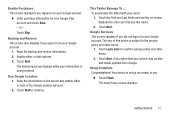
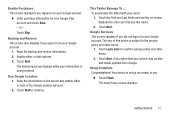
... this device is subject to the privacy policy and other terms.
1. Touch Learn more to read the privacy policy and other terms.
2. Touch Next, if you agree that your device may receive and install updates from Google.
Setup Complete Congratulations! Your device is set up and ready to use.
Ⅲ Touch Finish. The main Home screen displays.
Getting...
User Manual Ver.lj3_f2 (English(north America)) - Page 20
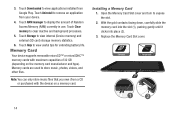
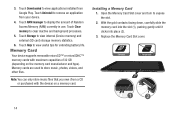
... RAM manager to display the amount of Random Access Memory (RAM) currently in use. Touch Clear memory to clear inactive and background processes.
5. Touch Storage to view internal (Device memory) and external (SD card) storage memory statistics.
6. Touch Help to view useful tips for extending battery life.
Memory Card
Your device supports removable microSD™ or microSDHC™ memory cards...
User Manual Ver.lj3_f2 (English(north America)) - Page 34
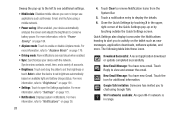
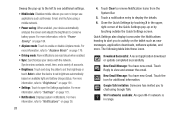
... pop-up or by touching outside the Quick Settings screen.
Quick Settings also display icons under the Notifications heading to alert you to activity on the tablet such as new messages, application downloads, software updates, and more. The following table lists those icons.
Download Successful: A recent application download or update completed successfully.
New Email Message: You have new email...
User Manual Ver.lj3_f2 (English(north America)) - Page 35
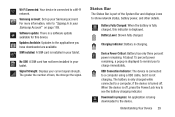
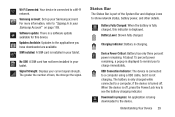
Wi-Fi Connected: Your device is connected to a Wi-Fi network.
Samsung account: Set up your Samsung account. For more information, refer to "Signing In to your Samsung Account" on page 189.
Software update: There is a software update available for this device.
Updates Available: Updates to the applications you have downloaded are available.
SIM Installed: A SIM card is installed in your tablet.
No ...
User Manual Ver.lj3_f2 (English(north America)) - Page 45
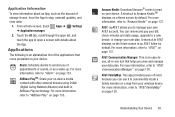
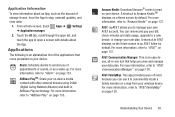
... of storage it uses, force the App to stop, uninstall updates, and clear data:
1. From a Home screen, touch Apps ➔ Settings ➔...devices using DLNA (Digital Living Network Alliance) and built-in AllShare Play technology. For more information, refer to "AllShare Play" on page 135.
Amazon Kindle: Download Amazon® books to read on your device. A shortcut to Amazon KindleTM displays...
User Manual Ver.lj3_f2 (English(north America)) - Page 130
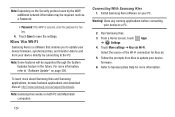
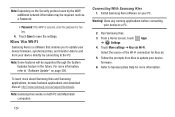
... on the Security protocol used by the WAP, additional network information may be required, such as a Password.
• Password: If the WAP is secured, enter the password or hex key.
4. Touch Save to save the settings.
Kies Via Wi-Fi
Samsung Kies is a software that enables you to update your device firmware, synchronize files, and transfer data to and from...
User Manual Ver.lj3_f2 (English(north America)) - Page 135
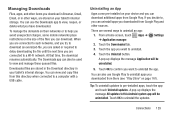
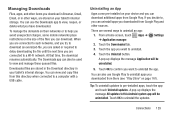
...-Fi network. At that time, the download resumes automatically. The Downloads app can also be used to view and manage these queued files.
Downloaded files are stored in the Download directory in your tablet's internal storage. You can view and copy files from this directory when connected to a computer with a USB cable.
Uninstalling an App
Apps come pre-installed on your device...
User Manual Ver.lj3_f2 (English(north America)) - Page 136
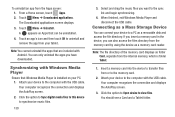
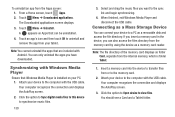
...finished, exit Windows Media Player and disconnect the USB cable.
Connecting as a Mass Storage Device
You can connect your device to a PC as a removable disk and access the file directory. If you insert a memory card in the device, you can also access the files directory from the memory card by using the device as a memory card reader.
Note: The file directory of the memory card displays as folder...
User Manual Ver.lj3_f2 (English(north America)) - Page 138
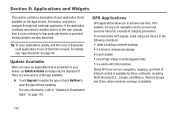
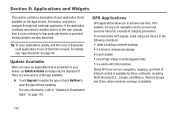
... application that is preloaded on your device, an Update Available message may be displayed if there is a new version of the app available.
Ⅲ Touch Upgrade to update the app or touch Not Now to open the app without updating. For more information, refer to "Updates to Downloaded Apps" on page 162.
GPS Applications
GPS applications allow you to achieve real...
User Manual Ver.lj3_f2 (English(north America)) - Page 168
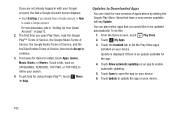
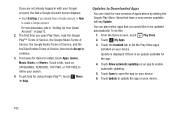
... that have a new version available will say Update. You can also select apps that you would like to be updated automatically. To do this:
1. From the Home screen, touch Play Store. 2. Touch My Apps. 3. Touch the Installed tab to list the Play Store apps
installed on your device. Update is displayed if there is an update available for the...
User Manual Ver.lj3_f2 (English(north America)) - Page 170
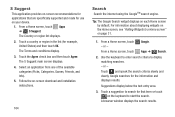
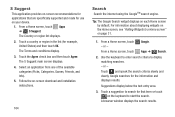
... the available categories (Picks, Categories, Games, Friends, and Info).
5. Follow the on-screen download and installation instructions.
164
Search
Search the internet using the GoogleTM search engine.
Tip: The Google Search widget displays on each Home screen by default. For information about displaying widgets on the Home screen, see "Adding Widgets to a Home screen" on page...
User Manual Ver.lj3_f2 (English(north America)) - Page 177
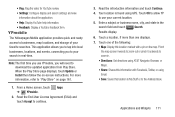
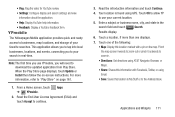
..., and storage of your favorite searches. This application allows you to tap into local businesses, locations, and events, connecting you to your search in real-time.
Note: The first time you use YPmobile, you will need to download the updated application from Play Store. When the Play Store page displays, touch Update or Install then follow...
User Manual Ver.lj3_f2 (English(north America)) - Page 178
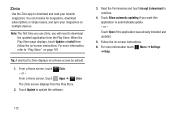
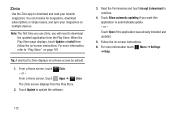
... from the Play Store.
2. Touch Update to update the software.
3. Read the Permissions and touch Accept & download to continue.
4. Touch Allow automatic updating if you want this application to automatically update - or -
Touch Open if the application was already installed and updated.
5. Follow the on-screen instructions. 6. For more information touch Menu ➔ Settings
➔ Help.
172
User Manual Ver.lj3_f2 (English(north America)) - Page 191
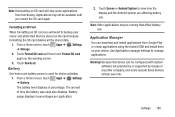
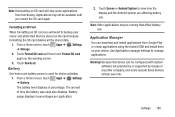
... running that affect battery use.
Application Manager
You can download and install applications from Google Play or create applications using the Android SDK and install them on your device. Use Application manager settings to manage applications.
Warning! Because this device can be configured with system software not provided by or supported by Google or any other company, end-users...
User Manual Ver.lj3_f2 (English(north America)) - Page 211


... settings ➔ DivX® VOD.
• Model number: Display your device's model number. • Android version: Display the firmware version of your device. • Baseband version: Display the baseband version loaded on
this handset.
• Kernel version: Display the kernel version of your device.
• Build number: Display your device's build number.
Software Update
The Software...
User Manual Ver.lj3_f2 (English(north America)) - Page 237
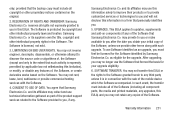
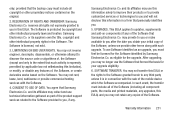
... the product support services related to the Software provided to you, if any.
Samsung Electronics Co. and its affiliates may use this information solely to improve their products or to provide customized services or technologies to you and will not disclose this information in a form that personally identifies you. 5. UPGRADES. This EULA applies to updates, supplements and...
User Manual Ver.lj3_f2 (English(north America)) - Page 245
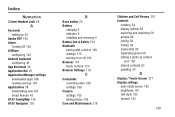
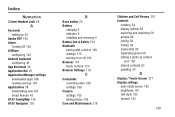
... 24 Battery
charging 6 indicator 6 installing and removing 6 Battery Use & Safety 214 Bluetooth pairing with a device 126 settings 175 turning on or off 126 Browser 114 Quick Controls 122 Browser Settings 119
C
Camcorder recording video 108 settings 109
Camera settings 105 taking photos 105
Care and Maintenance 218
Children and Cell Phones 210 Contacts
creating 54 display options 56 exporting and...
User Manual Ver.lj3_f2 (English(north America)) - Page 246
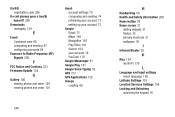
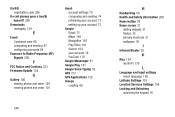
... 205
Do cell phones pose a health hazard? 206
Downloads managing 129
E
Email Combined view 66 composing and sending 67 configuring accounts 64
Exposure to Radio Frequency (RF) Signals 206
F
FCC Notice and Cautions 223 Firmware Update 124
G
Gallery 100 sharing photos and video 104 viewing photos and video 101
Gmail account settings 75 composing and...
User Manual Ver.lj3_f2 (English(north America)) - Page 248
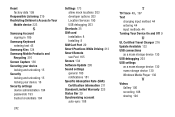
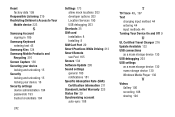
... 15 locking your device 16 Security settings device administration 194 passwords 193 trusted credentials 194
242
Settings 173 allow mock locations 203 developer options 203 Location Services 190 USB debugging 203
Shortcuts 35 SIM card
installation 8 Installing 8 SIM Cart Port 20 Smart Practices While Driving 213 Smart Remote see Peel 165 Snooze 134 Software Update 205 Sound settings general 180...

