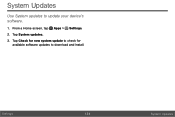Samsung SM-T567V driver and firmware
Related Samsung SM-T567V Manual Pages
Download the free PDF manual for Samsung SM-T567V and other Samsung manuals at ManualOwl.com
User Manual - Page 3
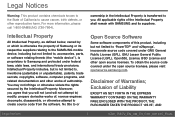
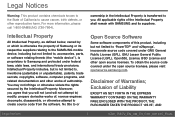
...to the SAMSUNG mobile device, including but not limited to, accessories, parts, or software relating thereto (the "mobile device"), is proprietary to Samsung and protected under federal laws, state laws, and international treaty provisions. Intellectual Property includes, but is not limited to, inventions (patentable or unpatentable), patents, trade secrets, copyrights, software, computer programs...
User Manual - Page 4
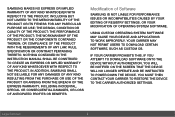
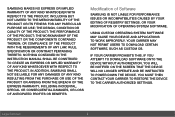
... TO DOWNLOAD CERTAIN SOFTWARE, SUCH AS CUSTOM OS.
IF YOUR CARRIER PROHIBITS THIS, IF YOU ATTEMPT TO DOWNLOAD SOFTWARE ONTO THE DEVICE WITHOUT AUTHORIZATION, YOU WILL BE NOTIFIED ON THE SCREEN THAT THE DEVICE WILL NO LONGER OPERATE AND BE INSTRUCTED TO POWER DOWN THE DEVICE. YOU MUST THEN CONTACT YOUR CARRIER TO RESTORE THE DEVICE TO THE CARRIER AUTHORIZED SETTINGS...
User Manual - Page 5
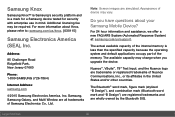
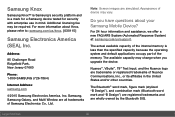
... Road Ridgefield Park, New Jersey 07660
Phone: 1-800-SAMSUNG (726-7864)
Internet Address: samsung.com
©2015 Samsung Electronics America, Inc. Samsung, Samsung Galaxy, and Multi Window are all trademarks of Samsung Electronics Co., Ltd.
Note: Screen images are simulated. Appearance of device may vary.
Do you have questions about your Samsung Mobile Device?
For 24 hour information and...
User Manual - Page 8
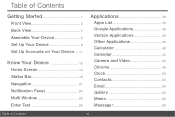
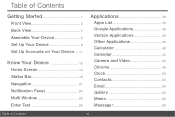
... View 4 Assemble Your Device 6 Set Up Your Device 9 Set Up Accounts on Your Device......11
Know Your Device 12
Home Screen 13 Status Bar 19 Navigation 21 Notification Panel 24 Multi Window 26 Enter Text 29
Applications 32
Apps List 33 Google Applications 36 Verizon Applications 39 Other Applications 40 Calculator 42 Calendar 43 Camera and Video 45...
User Manual - Page 9
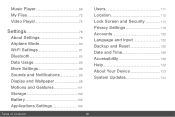
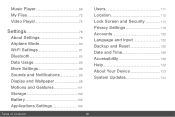
... Settings 89 Sounds and Notifications 95 Display and Wallpaper 98 Motions and Gestures 101 Storage 102 Battery 105 Applications Settings 106
Users 111 Location 112 Lock Screen and Security 114 Privacy Settings 119 Accounts 120 Language and Input 122 Backup and Reset 126 Date and Time 128 Accessibility 129 Help 132 About Your Device 133 System Updates...
User Manual - Page 14
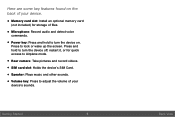
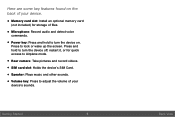
... device.
• Memory card slot: Install an optional memory card (not included) for storage of files.
• Microphone: Record audio and detect voice commands.
• Power key: Press and hold to turn the device on. Press to lock or wake up the screen. Press and hold to turn the device off, restart it, or for quick access to Airplane mode.
• Rear camera...
User Manual - Page 15
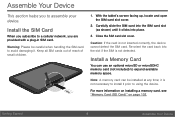
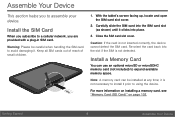
... slot if the SIM is not detected.
Install a Memory Card
You can use an optional microSD or microSDHC memory card (not included) to expand available memory space.
Note: A memory card can be installed at any time; it is not necessary to install it prior to using the device.
For more information on installing a memory card, see "Memory Card (SD Card)" on page 102.
Getting Started
6
Assemble Your...
User Manual - Page 23
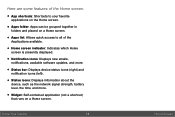
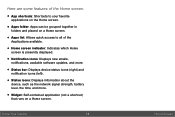
...; Home screen indicator: Indicates which Home screen is presently displayed.
• Notification icons: Displays new emails, notifications, available software updates, and more.
• Status bar: Displays device status icons (right) and notification icons (left).
• Status icons: Displays information about the device, such as the network signal strength, battery level, the time, and more...
User Manual - Page 36
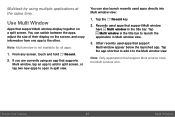
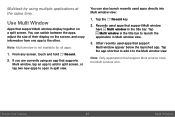
Multitask by using multiple applications at the same time.
Use Multi Window
Apps that support Multi window display together on a split screen. You can switch between the apps, adjust the size of their display on the screen, and copy information from one app to the other.
Note: Multi window is not available for all apps.
1. From any screen...
User Manual - Page 41


Applications
The Apps screen displays all applications installed on your device, both preloaded apps and apps you download and install yourself.
Learn how to change the way apps appear, organize apps into folders, and uninstall or disable apps.
User Manual - Page 42
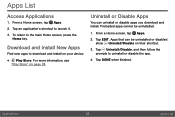
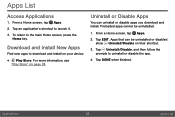
... 3. To return to the main Home screen, press the
Home key.
Download and Install New Apps
Find new apps to download and install on your device:
• Play Store: For more information, see "Play Store" on... page 38.
Uninstall or Disable Apps
You can uninstall or disable apps you download and install. Preloaded apps cannot be uninstalled.
1. From a Home screen, tap Apps.
2. Tap EDIT. ...
User Manual - Page 101
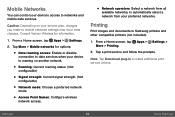
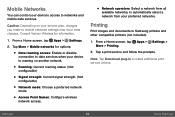
... a network from all available networks, to automatically select a network from your preferred networks.
Printing
Print images and documents to Samsung printers and other compatible printers (not included).
1. From a Home screen, tap Apps > Settings > More > Printing.
2. Tap a print service and follow the prompts.
Note: Tap Download plug-in to install additional print service drivers.
Settings
92...
User Manual - Page 111
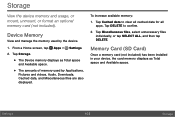
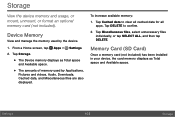
..., or mount, unmount, or format an optional memory card (not included).
Device Memory
View and manage the memory used by the device.
1. From a Home screen, tap Apps > Settings.
2. Tap Storage.
• The Device memory displays as Total space and Available space.
• The amounts of memory used by Applications, Pictures and videos, Audio, Downloads, Cached data, and Miscellaneous files are also...
User Manual - Page 115
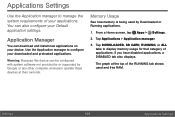
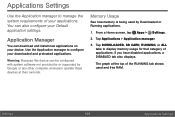
... configured with system software not provided by or supported by Google or any other company, end-users operate these devices at their own risk.
Memory Usage
See how memory is being used by Downloaded or Running applications.
1. From a Home screen, tap Apps > Settings.
2. Tap Applications > Application manager.
3. Tap DOWNLOADED, SD CARD, RUNNING, or ALL tabs to display memory usage for that...
User Manual - Page 116
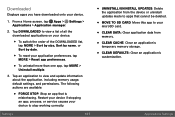
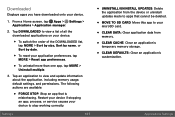
...or service causes your device to stop working correctly.
Settings
107
• UNINSTALL/UNINSTALL UPDATES: Delete the application from the device or uninstall updates made to apps that cannot be deleted.
• MOVE TO SD CARD: Move this app to your microSD card.
• CLEAR DATA: Clear application data from memory.
• CLEAR CACHE: Clear an application's temporary memory storage.
•...
User Manual - Page 117
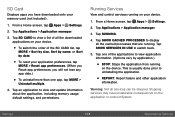
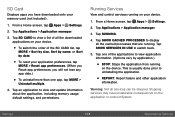
... multiple.
4. Tap an application to view and update information about the application, including memory usage, default settings, and permissions.
Running Services
View and control services running on your device.
1. From a Home screen, tap Apps > Settings.
2. Tap Applications > Application manager.
3. Tap RUNNING.
4. Tap SHOW CACHED PROCESSES to display all the cached processes that are running...
User Manual - Page 132
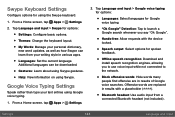
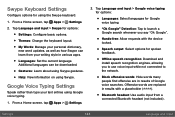
... install speech recognition engines, allowing you to use voice input while not connected to the network.
• Block offensive words: Hide words many people find offensive are in results of Google voice searches. Offensive words are replaced in results with a placeholder (####).
• Bluetooth headset: Use audio input from a connected Bluetooth headset (not included).
Settings...
User Manual - Page 138
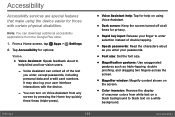
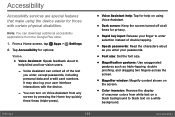
... characters aloud as you enter your passwords.
• Font size: Set the font size. • Magnification gestures: Use exaggerated
gestures such as triple-tapping, double pinching, and dragging two fingers across the screen.
• Magnifier window: Magnify content shown on the screen.
• Color inversion: Reverse the display of onscreen colors from white text...
User Manual - Page 140
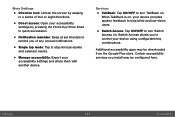
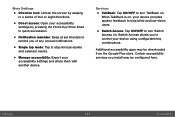
..., your device provides spoken feedback to help blind and low-vision users.
• Switch Access: Tap ON/OFF to turn Switch Access on. Switch Access allows you to control your device using configurable key combinations.
Additional accessibility apps may be downloaded from the Google Play store. Certain accessibility services you install may be configured here.
Settings
131...