TP-Link AC900 driver and firmware
Related TP-Link AC900 Manual Pages
Download the free PDF manual for TP-Link AC900 and other TP-Link manuals at ManualOwl.com
Archer C20EU V2 User Guide - Page 2


... Your Router 7 2. 2. Connect Your Router 7
Chapter 3. Log into Your Router 10
Chapter 4. Set Up Internet Connection 12
4. 1. Quick Setup 13 4. 2. Manually Configure Your Internet Connection Settings 15 4. 3. Setting Up an IPv6 Internet Connection 19
Chapter 5. Guest Network 24
5. 1. Create a Network for Guests 25 5. 2. Customize Guest Network Options 26
Chapter 6. Parental Controls 27...
Archer C20EU V2 User Guide - Page 3


...Your Wireless Function 57
Chapter 11.Manage the Router 59
11. 1. Set Up System Time 60 11. 2. Test the Network Connectivity 61 11. 3. Upgrade the Firmware 62
11. 3. 1.Online Upgrade 63 11. 3. 2.Local Upgrade 63 11. 3. 3.Restore Interrupted Upgrade after Power Failure 64 11. 4. Backup and Restore Configuration Settings 64 11. 5. Change the Administrator Account 66 11. 6. Password Recovery...
Archer C20EU V2 User Guide - Page 4
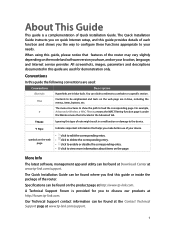
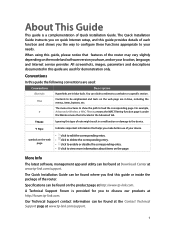
... view more information about items on the page.
More Info
The latest software, management app and utility can be found at Download Center at www.tp-link.com/support.
The Quick Installation Guide can be found where you find this guide or inside the package of the router.
Specifications can be found on the product page at http://www...
Archer C20EU V2 User Guide - Page 6
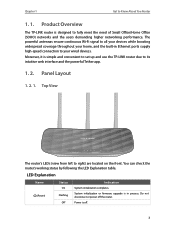
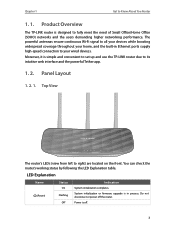
... Office (SOHO) networks and the users demanding higher networking performance. The powerful antennas ensure continuous Wi-Fi signal to all your devices while boosting widespread coverage throughout your home, and the built-in Ethernet ports supply high-speed connection to your wired devices. Moreover, it is simple and convenient to set up and use the TP-LINK router due to its...
Archer C20EU V2 User Guide - Page 14
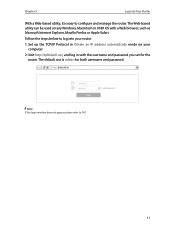
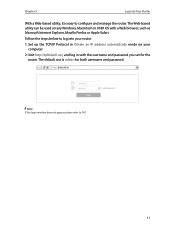
... below to log into your router.
1. Set up the TCP/IP Protocol in Obtain an IP address automatically mode on your computer.
2. Visit http://tplinkwifi.net, and log in with the username and password you set for the router. The default one is admin for both username and password.
Note: If the login window does not appear, please refer...
Archer C20EU V2 User Guide - Page 26
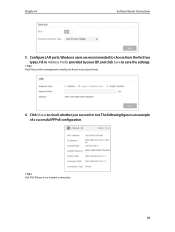
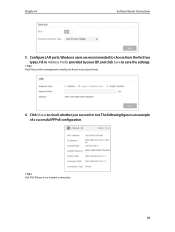
Chapter 4
Set Up Internet Connection
5. Configure LAN ports. Windows users are recommended to choose from the first two
types. Fill in Address Prefix provided by your ISP, and click Save to save the settings.
Tips: Find Help on the management interface to know more about items.
6. Click Status to check whether you succeed or not. The following figure...
Archer C20EU V2 User Guide - Page 34
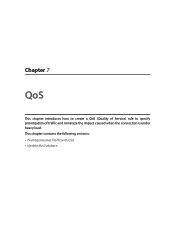
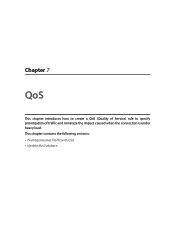
Chapter 7
QoS
This chapter introduces how to create a QoS (Quality of Service) rule to specify prioritization of traffic and minimize the impact caused when the connection is under heavy load. This chapter contains the following sections: • Prioritize Internet Traffic with QoS • Update the Database
Archer C20EU V2 User Guide - Page 35
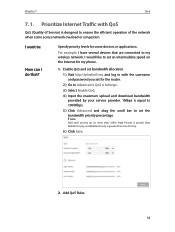
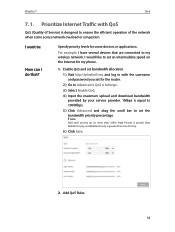
... to my wireless network. I would like to set an intermediate speed on the Internet for my phone.
1. Enable QoS and set bandwidth allocation. 1 ) Visit http://tplinkwifi.net, and log in with the username and password you set for the router. 2 ) Go to Advanced > QoS > Settings. 3 ) Select Enable QoS. 4 ) Input the maximum upload and download bandwidth provided by your service provider. 1Mbps...
Archer C20EU V2 User Guide - Page 38
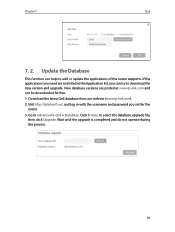
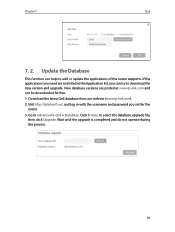
... help to add or update the applications of the router supports. If the applications you need are not listed in the Application list, you can try to download the new version and upgrade. New database versions are posted at www.tp-link.com and can be downloaded for free.
1. Download the latest QoS database from our website (www.tp-link.com).
2. Visit http...
Archer C20EU V2 User Guide - Page 47
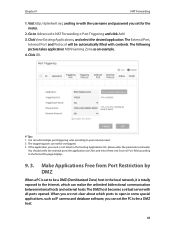
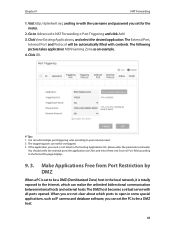
... local network, it is totally exposed to the Internet, which can realize the unlimited bidirectional communication between internal hosts and external hosts. The DMZ host becomes a virtual server with all ports opened. When you are not clear about which ports to open in some special applications, such as IP camera and database software, you can set the...
Archer C20EU V2 User Guide - Page 49
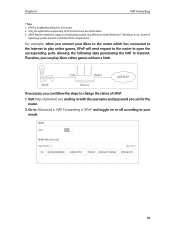
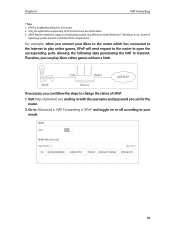
.... 3. UPnP feature needs the support of operating system (e.g. Windows Vista/ Windows 7/ Windows 8, etc. Some of
operating system need to install the UPnP components).
For example, when you connect your Xbox to the router which has connected to the Internet to play online games, UPnP will send request to the router to open the corresponding ports allowing the following data...
Archer C20EU V2 User Guide - Page 62


... router. This chapter includes the following sections: • Set Up System Time • Test the Network Connectivity • Upgrade the Firmware • Backup and Restore Configuration Settings • Change the Administrator Account • Password Recovery • Local Management • Remote Management • System Log • Monitor the Internet Traffic Statistics • Control...
Archer C20EU V2 User Guide - Page 65


...'s any update firmware available for your router. Also, the latest firmware will be released at TP-LINK official website, you can download it from the Support page of our website www.tp-link.com for free.
Note: 1. Make sure you remove all attached USB storage devices from the router before the firmware upgrade to prevent
data loss. 2. Backup your router configuration before firmware upgrade. 3. Do...
Archer C20EU V2 User Guide - Page 66
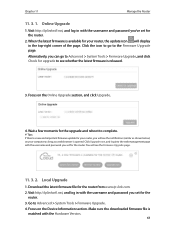
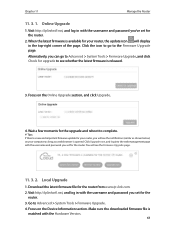
... firmware update for your router, you will see the notification (similar as shown below) on your computer as long as a web browser is opened. Click Upgrade now, and log into the web management page with the username and password you set for the router. You will see the Firmware Upgrade page.
11. 3. 2. Local Upgrade
1. Download the latest firmware file for the router from www.tp-link...
Archer C20EU V2 User Guide - Page 67
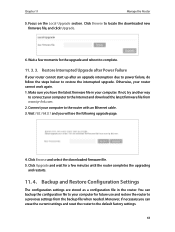
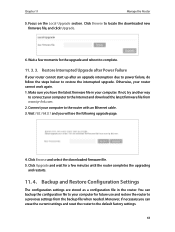
... upgrade interruption due to power failure, do follow the steps below to restore the interrupted upgrade. Otherwise, your router cannot work again. 1. Make sure you have the latest firmware file in your computer. If not, try another way
to connect your computer to the Internet and download the latest firmware file from www.tp-link.com. 2. Connect your computer to the router with an Ethernet cable...
Archer C20EU V2 User Guide - Page 75


...to reset the statistic information of the specific device. Click to delete the specific device item in the list.
11. 11. Control LEDs
The router LEDs indicate router activities and behavior. You can turn on ...button on the router (if available) about 2 seconds to turn on or off the LEDs.
• Visit http://tplinkwifi.net, and log in with the username and password you set for the router. Click the ...
Archer C20EU V2 User Guide - Page 78
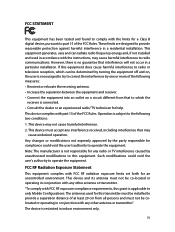
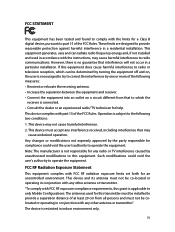
... with the limits for a Class B digital device, pursuant to part 15 of the FCC Rules. These limits are designed to provide reasonable protection against harmful interference in a residential installation. This equipment generates, uses and can radiate radio frequency energy and, if not installed and used in accordance with the instructions, may cause harmful interference to...
Archer C20EU V2 User Guide - Page 87
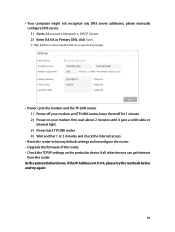
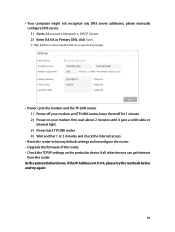
... ) Power on your modem first, wait about 2 minutes until it gets a solid cable or Internet light. 3 ) Power back TP-LINK router. 4 ) Wait another 1 or 2 minutes and check the Internet access.
• Reset the router to factory default settings and reconfigure the router. • Upgrade the firmware of the router. • Check the TCP/IP settings on the particular device if all other devices can...
Archer C20EU V2 User Guide - Page 90
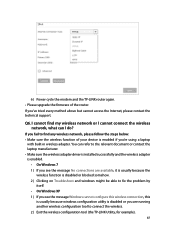
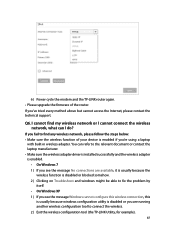
6 ) Power cycle the modem and the TP-LINK router again. • Please upgrade the firmware of the router. If you've tried every method above but cannot access the Internet, please contact the technical support.
Q6. I cannot find my wireless network or I cannot connect the wireless network, what can I do?
If you fail to find any wireless network, please follow the steps below: • Make sure ...
Archer C20EU V2 User Guide - Page 92


... this network / Taking longer than usual to connect to this network: • Check the wireless signal strength of your network, if it is weak (1~3 bars), please move the router closer and try again. • Change the wireless Channel of the router to 1,6,or 11 to reduce interference from other networks. • Re-install or update the driver for your wireless adapter of the computer...

