TP-Link Archer MR200 driver and firmware
Drivers and firmware downloads for this TP-Link item

Related TP-Link Archer MR200 Manual Pages
Download the free PDF manual for TP-Link Archer MR200 and other TP-Link manuals at ManualOwl.com
Archer MR200 V1 User Guide - Page 3
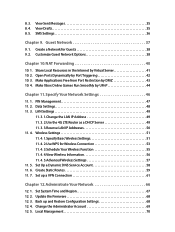
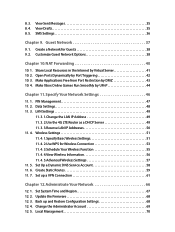
... Free from Port Restriction by DMZ 43 10. 4. Make Xbox Online Games Run Smoothly by UPnP 44
Chapter 11.Specify Your Network Settings 46
11. 1. PIN Management 47 11. 2. Data Settings 48 11. 3. LAN Settings 49
11. 3. 1.Change the LAN IP Address 49 11. 3. 2.Use the 4G LTE Router as a DHCP Server 49 11. 3. 3.Reserve LAN IP Addresses 50 11. 4. Wireless Settings 51...
Archer MR200 V1 User Guide - Page 5


...to this guide, a Quick Installation Guide is also released with each TP-LINK router, you are suggested to configure your router for quick Internet setup by following the published Quick Installation Guide before you get started with a further configuration.
Conventions
In this guide the following conventions are used:
Convention
Description
modem router/ router
Stands for AC750 Wireless Dual...
Archer MR200 V1 User Guide - Page 8
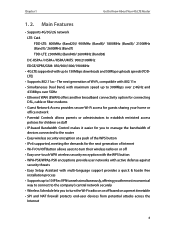
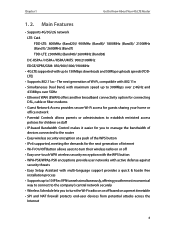
... policies for children or staff • IP-based Bandwidth Control makes it easier for you to manage the bandwidth of devices connected to the router • Easy wireless security encryption at a push of the WPS button • IPv6 supported, meeting the demands for the next generation of Internet • Wi-Fi On/Off Button allows users...
Archer MR200 V1 User Guide - Page 9
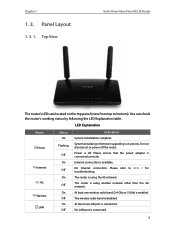
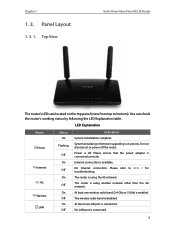
....
LED Explanation
Name Power
Internet 4G
Wireless LAN
Status On
Flashing
Off On Off On Off On Off On Off
Indication System initialization complete.
System initializing or firmware upgrading is in process. Do not disconnect or power off the router.
Power is off. Please ensure that the power adapter is connected correctly. Internet connection is available.
No Internet connection. Please refer...
Archer MR200 V1 User Guide - Page 10
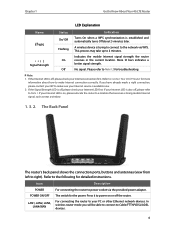
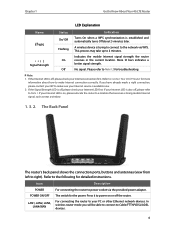
... for detailed instructions.
Item
Description
POWER
For connecting the router to power socket via the provided power adapter.
POWER ON/OFF The switch for the power. Press it to power on or off the router..
LAN1, LAN2, LAN3, LAN4/WAN
For connecting the router to your PC or other Ethernet network devices. In wireless router mode you will be able to connect to Cable/FTTH/VDSL/ADSL devices.
6
Archer MR200 V1 User Guide - Page 14


...Wired
Connect your computer's Ethernet port to one of the LAN ports on Archer MR200 via an Ethernet cable.
Method 2: Wirelessly
Use the default SSID (Wireless Network Name) and Wireless Password printed on the product label of the router to connect wirelessly.
Method 3: Use the WPS button
Wireless devices that support WPS, including Android phones, tablets, most USB network cards, can be connected...
Archer MR200 V1 User Guide - Page 17
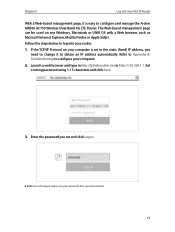
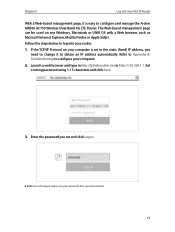
... manage the Archer MR200 AC750 Wireless Dual Band 4G LTE Router. The Web-based management page can be used on any Windows, Macintosh or UNIX OS with a Web browser, such as Microsoft Internet Explorer, Mozilla Firefox or Apple Safari.
Follow the steps below to log into your router.
1. If the TCP/IP Protocol on your computer is set to...
Archer MR200 V1 User Guide - Page 48
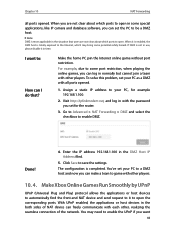
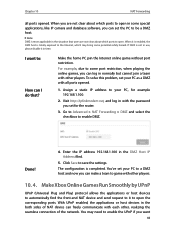
... in normally but cannot join a team with other players. To solve this problem, set your PC as a DMZ with all ports opened.
1. Assign a static IP address to your PC, for example 192.168.1.100.
2. Visit http://tplinkmodem.net, and log in with the password you set for the router.
3. Go to Advanced > NAT Forwarding > DMZ and select...
Archer MR200 V1 User Guide - Page 49
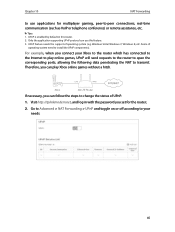
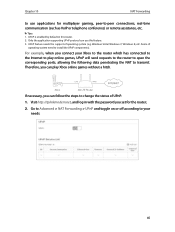
.... 3. UPnP feature needs the support of operating system (e.g. Windows Vista/ Windows 7/ Windows 8, etc. Some of
operating system need to install the UPnP components).
For example, when you connect your Xbox to the router which has connected to the Internet to play online games, UPnP will send requests to the router to open the corresponding ports, allowing the following data...
Archer MR200 V1 User Guide - Page 61
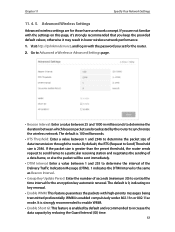
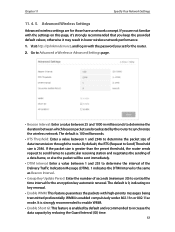
... it may result in lower wireless network performance.
1. Visit http://tplinkmodem.net, and log in with the password you set for the router.
2. Go to Advanced > Wireless > Advanced Settings page.
• Beacon Interval... is the same as Beacon Interval.
• Group Key Update Period: Enter the number of seconds (minimum 30) to control the time interval for the encryption key automatic renewal. The...
Archer MR200 V1 User Guide - Page 68


... B (remote network). Refer to step 2 configuration on Site A and make sure that Site A and Site B use the same pre-shared keys and Perfect Forward Secrecy settings.
4. The Status column will change to Up if the VPN connection has been set up successfully.
5. 5. Check the VPN connection. You can ping site B' LAN IP from your computer to...
Archer MR200 V1 User Guide - Page 70
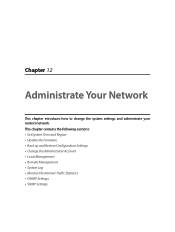
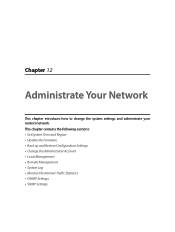
... how to change the system settings and administrate your router's network. This chapter contains the following sections: • Set System Time and Region • Update the Firmware • Back up and Restore Configuration Settings • Change the Administrator Account • Local Management • Remote Management • System Log • Monitor the Internet Traffic Statistics •...
Archer MR200 V1 User Guide - Page 72
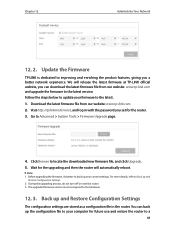
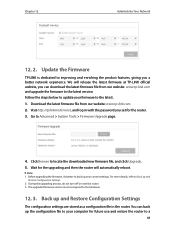
... the latest firmware at TP-LINK official website, you can download the latest firmware file from our website: www.tp-link.com and upgrade the firmware to the latest version. Follow the steps below to update your firmware to the latest. 1. Download the latest firmware file from our website: www.tp-link.com. 2. Visit http://tplinkmodem.net, and log in with the password you set for the router. 3. Go...
Archer MR200 V1 User Guide - Page 80
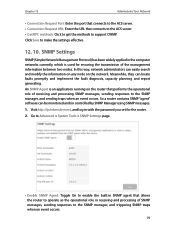
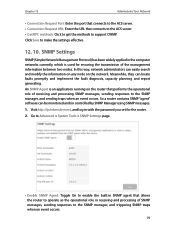
... manager, and sending traps when an event occurs. So a router contains SNMP "agent" software can be monitored and/or controlled by SNMP Manager using SNMP messages.
1. Visit http://tplinkmodem.net, and log in with the password you set for the router.
2. Go to Advanced > System Tools > SNMP Settings page.
• Enable SNMP Agent: Toggle On to enable...
Archer MR200 V1 User Guide - Page 81
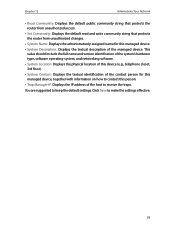
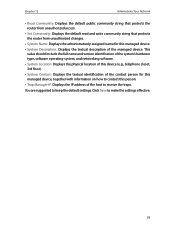
... unauthorized access.
• Set Community: Displays the default read and write community string that protects the router from unauthorized changes.
• System Name: Displays the administratively-assigned name for this managed device. • System Description: Displays the textual description of the managed device. This
value should include the full name and version identification of the...
Archer MR200 V1 User Guide - Page 83
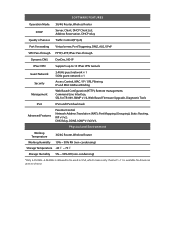
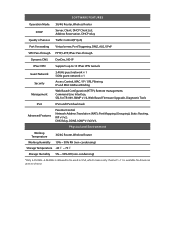
...(HTTP), Remote management, Command Line Interface, SSL for TR-069, SNMP v1/2, Web Based Firmware Upgrade, Diagnostic Tools
IPv6
IPv6 and IPv4 dual stack
Advanced Features
Parental Control Network Address Translation (NAT); Port Mapping (Grouping), Static Routing, RIP v1/v2; DNS Relay, DDNS, IGMP V1/V2/V3,
Physical and Environment
Working Temperature
3G/4G Router, Wireless Router
Working...
Archer MR200 V1 User Guide - Page 90
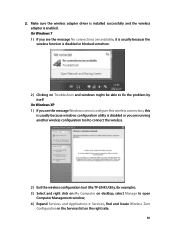
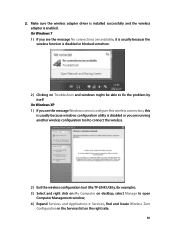
... or you are running another wireless configuration tool to connect the wireless.
2 ) Exit the wireless configuration tool (the TP-LINK Utility, for example); 3 ) Select and right click on My Computer on desktop, select Manage to open
Computer Management window; 4 ) Expand Services and Applications > Services, find and locate Wireless Zero
Configuration in the Services list on the right side...
Archer MR200 V1 User Guide - Page 94
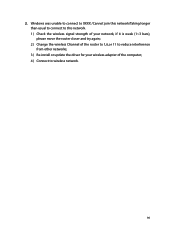
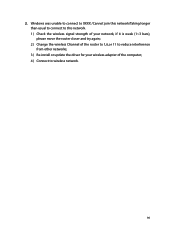
.../Taking longer than usual to connect to this network. 1 ) Check the wireless signal strength of your network, if it is weak (1~3 bars), please move the router closer and try again; 2 ) Change the wireless Channel of the router to 1,6,or 11 to reduce interference from other networks; 3 ) Re-install or update the driver for your wireless adapter of the computer; 4 ) Connect to wireless network.
90
Archer MR200 V1 User Guide - Page 96
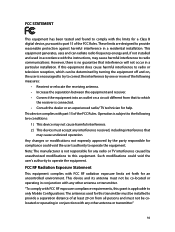
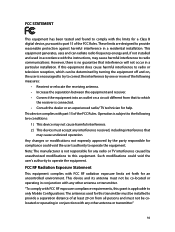
... with the limits for a Class B digital device, pursuant to part 15 of the FCC Rules. These limits are designed to provide reasonable protection against harmful interference in a residential installation. This equipment generates, uses and can radiate radio frequency energy and, if not installed and used in accordance with the instructions, may cause harmful interference to...
Archer MR200 V1 Quick Install Guide - Page 1


... a standard SIM card adapter provided by TP-LINK.
Verify the hardware connection by checking the following LEDs' status. If the Internet LED is on, your router is connected to the Internet successfully.
Power On
Internet On
Wireless On
Wired: Connect your computers to the router's LAN ports via Ethernet cables.
Wireless: Connect using the SSID (network name) and Wireless Password printed on...
